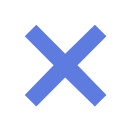本文由AI智能模型生成,在自有数据的基础上,训练NLP文本生成模型,根据标题生成内容,适配到模板。内容仅供参考,不对其准确性、真实性等作任何形式的保证,如果有任何问题或意见,请联系contentedit@huawei.com或点击右侧用户帮助进行反馈。我们原则上将于收到您的反馈后的5个工作日内做出答复或反馈处理结果。
Python 下载图片到本地详解
Python 是一种非常流行的编程语言,广泛应用于各种领域,如数据分析、机器学习、自动化等。Python 提供了许多强大的库,如 requests 和 urllib,可以帮助我们下载图片到本地。
在 Python 中,我们可以使用 requests 库来下载图片。requests 库是一个用于发送 HTTP 请求的第三方库,支持多种请求方式,如 GET、POST 等。使用 requests 库下载图片时,我们可以通过参数来指定图片的 超链接,例如:
```python
import requests
url = 'https://example.com/path/to/image.jpg'
response = requests.get(url)
with open('path/to/image.jpg', 'wb') as f:
f.write(response.content)
```
上述代码中,我们通过 requests.get(url) 发送了一个 GET 请求,获取了图片的 超链接,然后使用 requests.open('path/to/image.jpg', 'wb') 打开图片文件,并使用 f.write(response.content) 将图片内容写入到本地文件中。
除了 requests 库,我们还可以使用 urllib 库来下载图片。urllib 库是一个用于发送 HTTP 和 HTTPS 请求的库,支持许多请求方式,如 GET、POST 等。使用 urllib 库下载图片时,我们同样可以通过参数来指定图片的 超链接,例如:
```python
import urllib.request
url = 'https://example.com/path/to/image.jpg'
urllib.request.urlretrieve(url, 'path/to/image.jpg')
```
上述代码中,我们通过 urllib.request.urlretrieve(url, 'path/to/image.jpg') 发送了一个 GET 请求,获取了图片的 超链接,然后将图片内容写入到本地文件中。
下载图片到本地时,我们还需要考虑图片的大小。可以使用 requests 库的 bytes 参数来获取图片的二进制数据,然后使用 urllib.request.urlretrieve(url, 'path/to/image.jpg') 下载图片。例如:
```python
import requests
import urllib.request
url = 'https://example.com/path/to/image.jpg'
image_data = requests.get(url).content
with open('path/to/image.jpg', 'wb') as f:
f.write(image_data)
```
上述代码中,我们首先通过 requests.get(url) 发送了一个 GET 请求,获取了图片的 超链接,然后使用 requests.get(url).content 获取图片的二进制数据,最后使用 urllib.request.urlretrieve(url, 'path/to/image.jpg') 将图片内容写入到本地文件中。
总结:
Python 提供了许多强大的库,如 requests 和 urllib,可以帮助我们下载图片到本地。在下载图片时,我们可以使用 requests 库的 bytes 参数来获取图片的二进制数据,然后使用 urllib.request.urlretrieve(url, 'path/to/image.jpg') 下载图片。在下载图片时,我们还需要考虑图片的大小,可以使用 requests 库的 bytes 参数来获取图片的二进制数据,然后使用 urllib.request.urlretrieve(url, 'path/to/image.jpg') 下载图片。