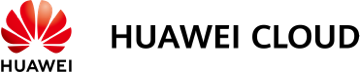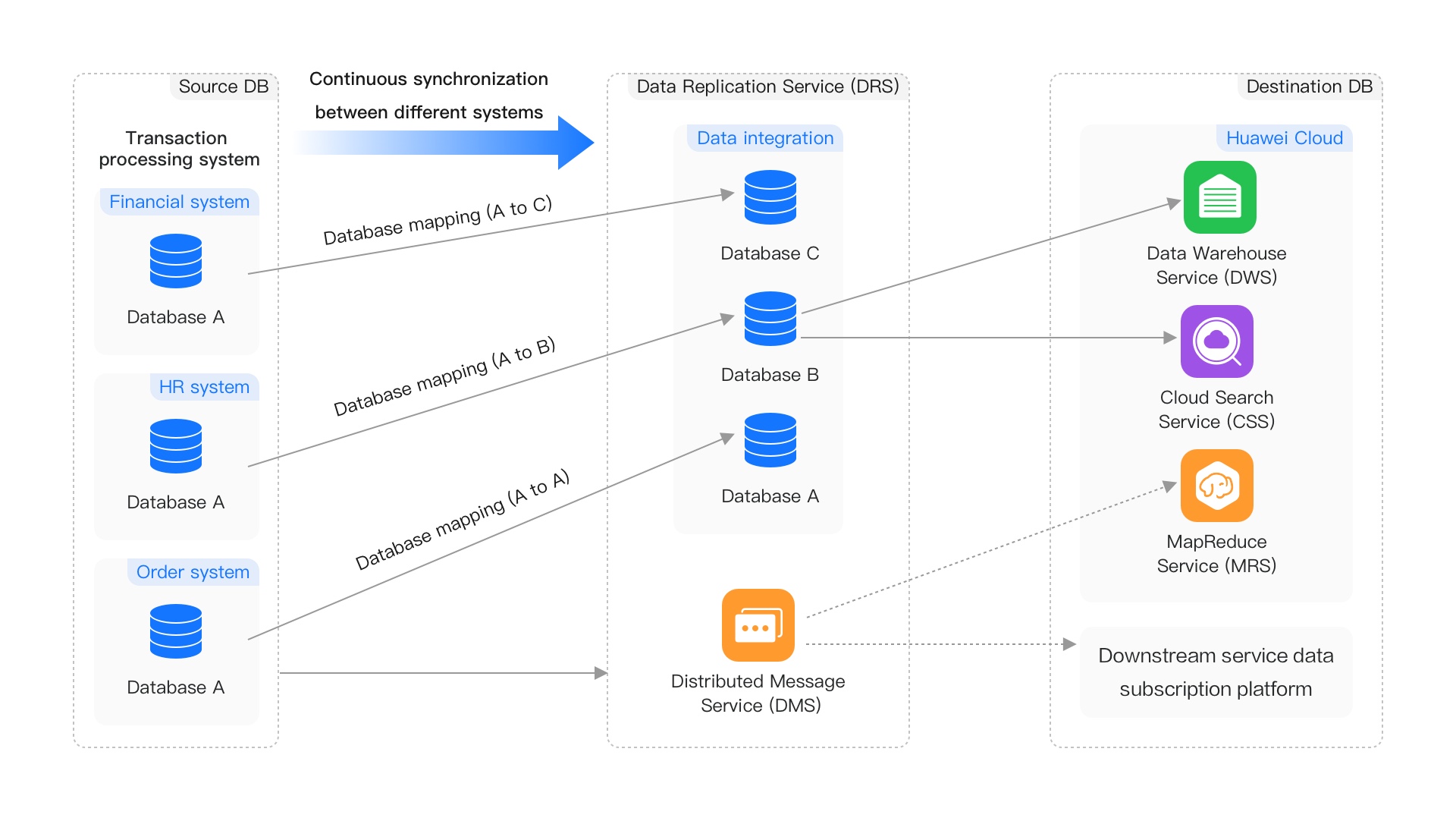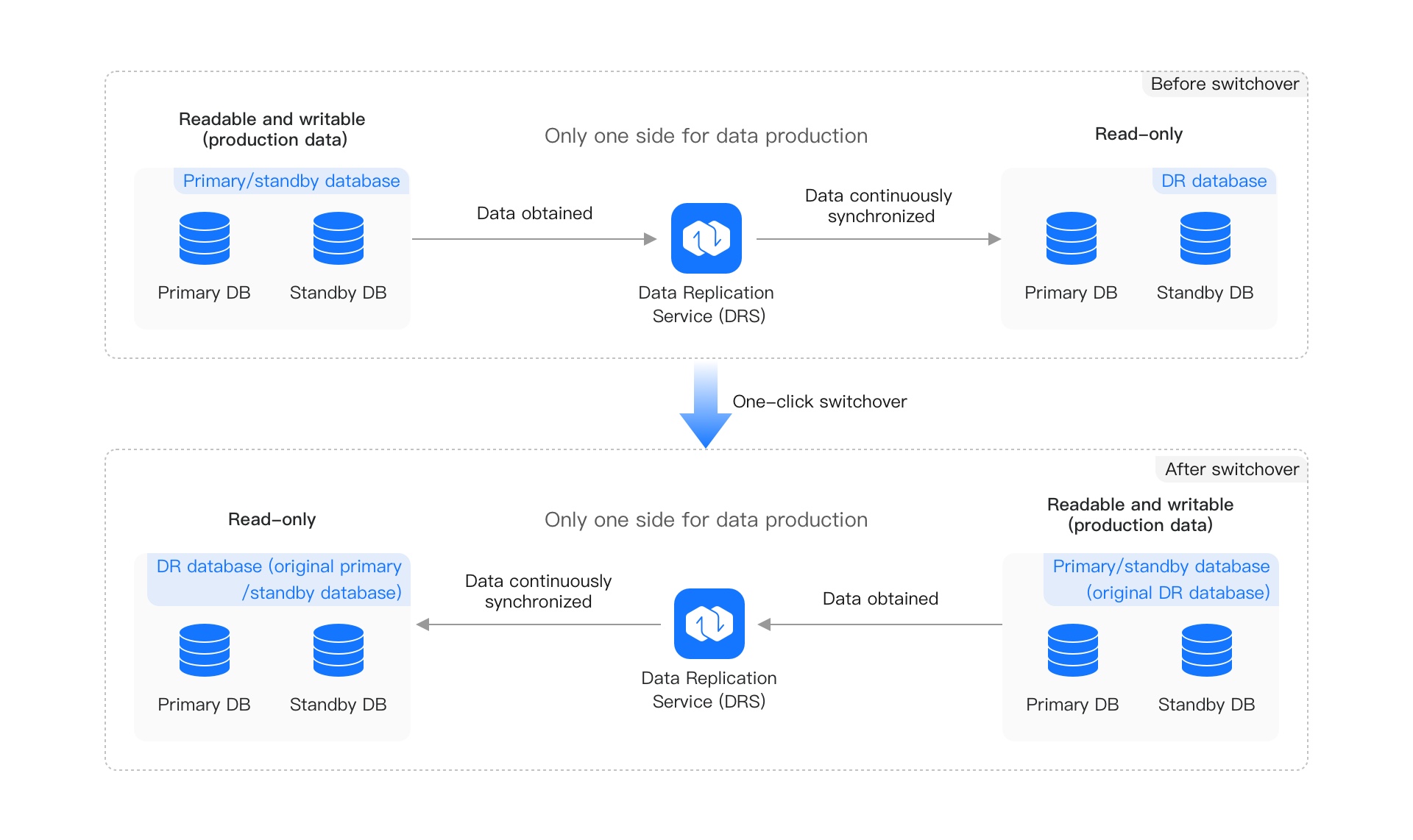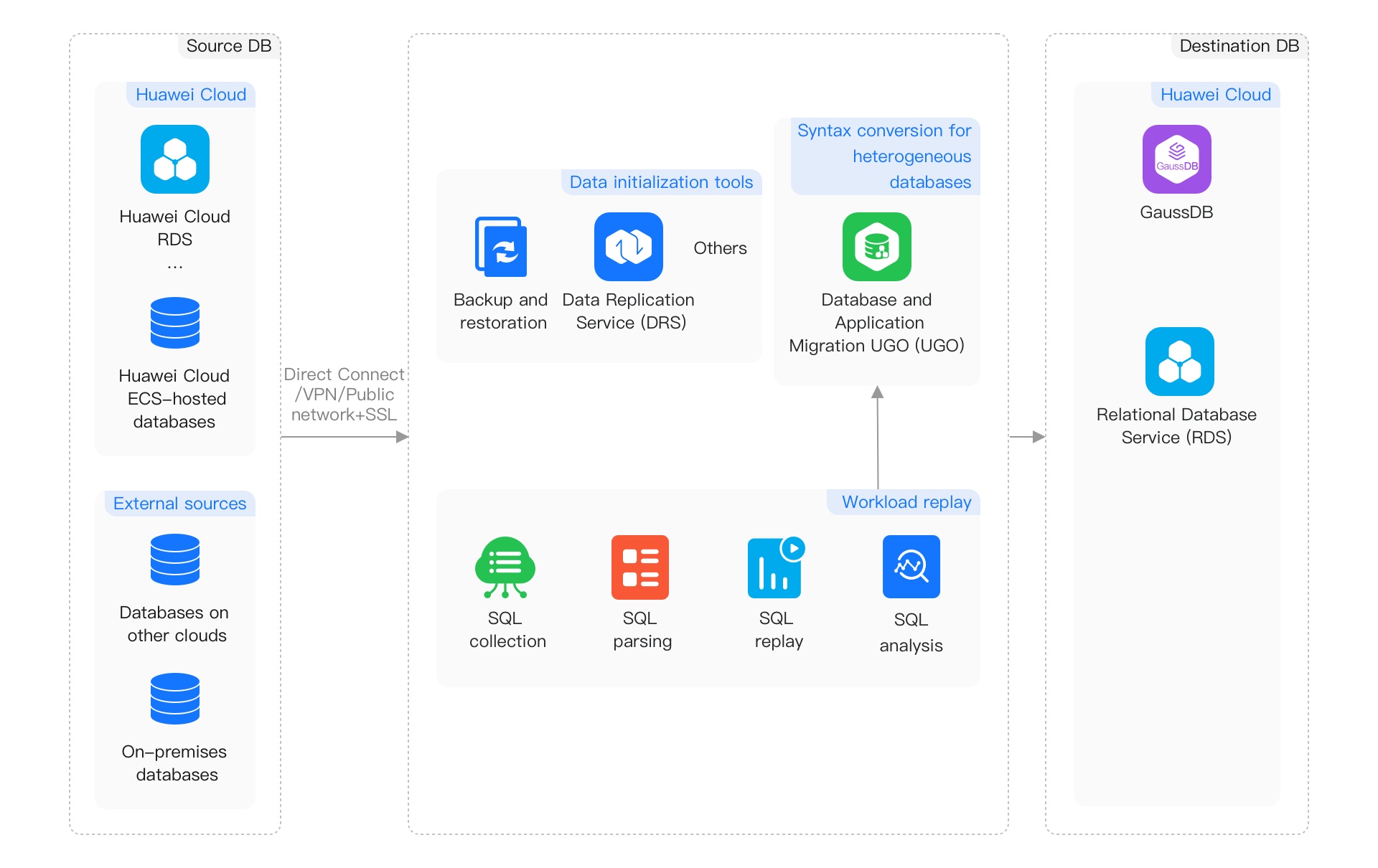Why Huawei Cloud DRS?
Data Migration with Zero Downtime
Databases can be migrated without taking your services offline.
The migration requires only minimal resources, and you can further minimize any impacts on database performance by adjusting the migration speed.
With DRS, you can run a trial migration to test migration results in advance. It only takes a few minutes to set up.
.png)
Easy Setup and Simplified Operations
The evolution of DRS is based on practical and technological experience involving thousands of customer cases.
DRS provides an easy-to-use self-service portal with clear navigation, ensuring that you can create a migration task in minutes.
Before the migration begins, hundreds of migration items are checked, and guidance is provided to ensure the migration is successful.

Data Monitoring and Rollback Solution
DRS allows you to compare data, monitor synchronization delay in real time, and check data integrity and consistency.
DRS supports workload replay, which means that you can perform a trial run on the cloud to see whether the cloud database can handle your source database workload during peak hours.
DRS also provides a rollback solution, just in case you want to undo your migration.
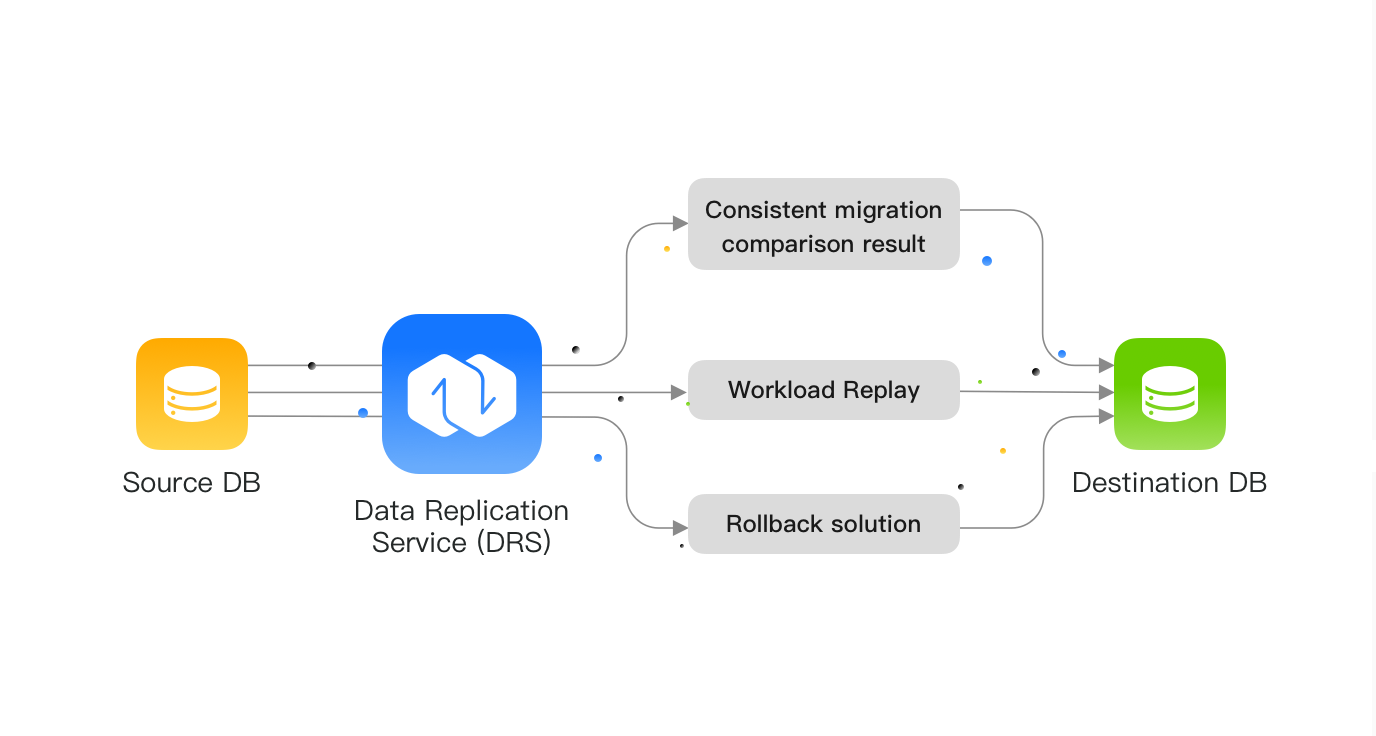
Technical Innovation
DRS uses workload capture and simulation replay to accurately test and analyze syntax compatibility and performance problems.
DRS uses a patented fast comparison algorithm to continuously compare and synchronize data and dynamically check data consistency.
Two-way synchronization enables you to access the nearest database and supports dual-active cross-region disaster recovery.
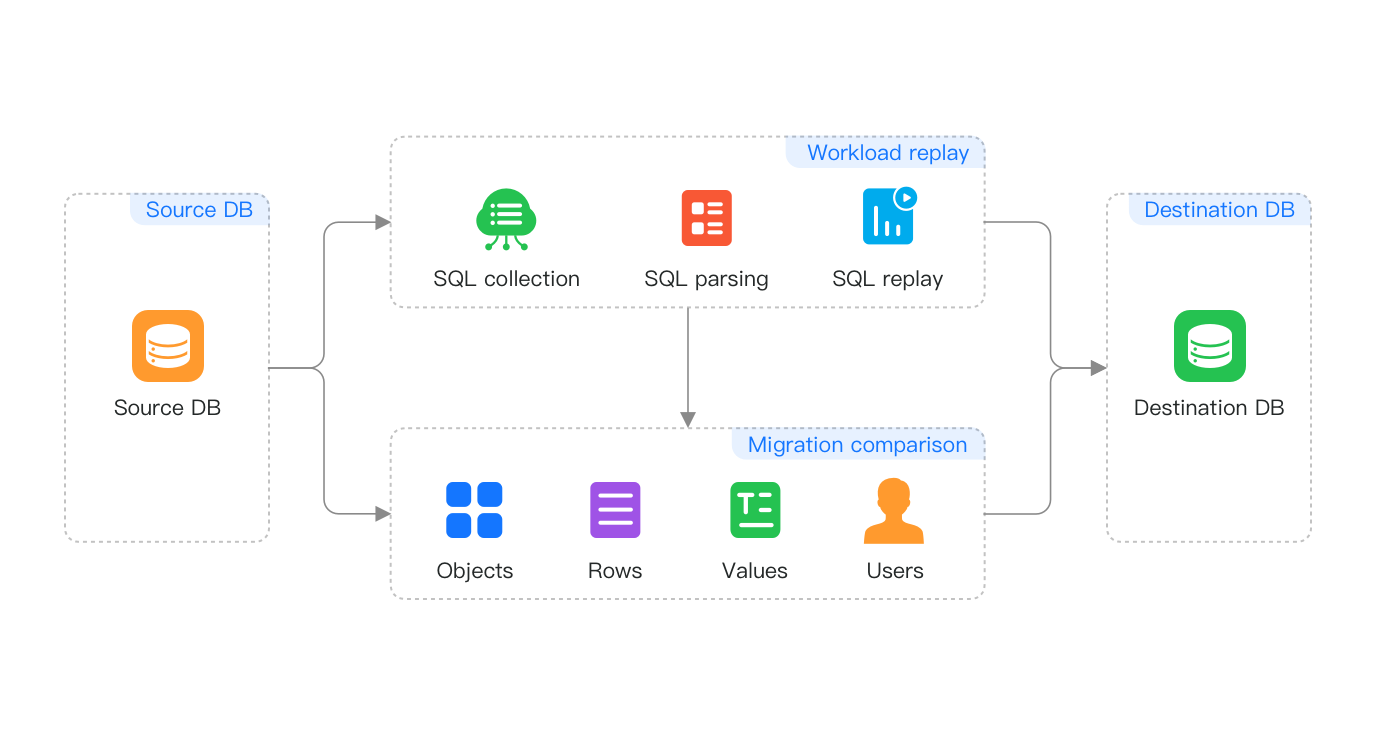
Application Scenarios
Application Scenarios
Continuous Innovation with Millions of Customers
Continuous Innovation with Millions of Customers
More Services
More Services
GaussDB
A trustworthy data foundation for mission-critical workloads, where high availability, performance, security, scalability, and intelligence are non-negotiable.
RDS for MySQL
A MySQL-compatible enterprise-grade database