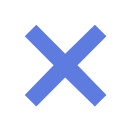华为云用户手册
-
NameNode 用于管理文件系统的命名空间、目录结构、元数据信息以及提供备份机制等,分为: Active NameNode:主NameNode,管理文件系统的命名空间、维护文件系统的目录结构树以及元数据信息;记录写入的每个“数据块”与其归属文件的对应关系。 Standby NameNode:备NameNode,与主NameNode中的数据保持同步;随时准备在主NameNode出现异常时接管其服务。
-
操作步骤 以客户端安装用户,登录安装HBase客户端的节点。 进入HBase客户端安装目录: 例如:cd /opt/client 执行以下命令配置环境变量。 source bigdata_env 如果当前集群已启用Kerberos认证,执行以下命令认证当前用户,当前用户需要具有创建HBase表的权限,具体请参见创建角色配置拥有对应权限的角色,参考创建用户为用户绑定对应角色。如果当前集群未启用Kerberos认证,则无需执行此命令。 kinit MRS 集群用户 例如,kinit hbaseuser。 直接执行Phoenix客户端命令。 sqlline.py 建表: CREATE TABLE TEST (id VARCHAR PRIMARY KEY, name VARCHAR); 插入数据: UPSERT INTO TEST(id,name) VALUES ('1','jamee'); 查询数据: SELECT * FROM TEST; 删表: DROP TABLE TEST; 退出Phoenix命令行。 !quit
-
操作场景 HBase客户端应用通过自定义加载主备集群配置项,实现了双读能力。HBase双读作为提高HBase集群系统高可用性的一个关键特性,适用于四个查询场景:使用Get读取数据、使用批量Get读取数据、使用Scan读取数据,以及基于二级索引查询。它能够同时读取主备集群数据,减少查询毛刺,具体表现为: 高成功率:双并发读机制,保证每一次读请求的成功率。 可用性:单集群故障时,查询业务不中断。短暂的网络抖动也不会导致查询时间变长。 通用性:双读特性不支持双写,但不影响原有的实时写场景。 易用性:客户端封装处理,业务侧不感知。 HBase双读使用约束: HBase双读特性基于Replication实现,备集群读取的数据可能和主集群存在差异,因此只能实现最终一致性。 目前HBase双读功能仅用于查询。主集群宕机时,最新数据无法同步,备集群可能查询不到最新数据。 HBase的Scan操作可能分解为多次RPC。由于相关session信息在不同集群间不同步,数据不能保证完全一致,因此双读只在第一次RPC时生效,ResultScanner close之前的请求会固定访问第一次RPC时使用的集群。 HBase Admin接口、实时写入接口只会访问主集群。所以主集群宕机后,不能提供Admin接口功能和实时写入接口功能,只能提供Get、Scan查询服务。
-
代码样例 创建双读Configuration,下面代码片段在“com.huawei.bigdata.hbase.examples”包的“TestMain”类的init方法中添加。 private static void init() throws IOException { // Default load from conf directory conf = HBaseConfiguration.create(); //In Windows environment String userdir = TestMain.class.getClassLoader().getResource("conf").getPath() + File.separator; //In Linux environment //String userdir = System.getProperty("user.dir") + File.separator + "conf" + File.separator; conf.addResource(new Path(userdir + "hbase-dual.xml"), false); } 确定数据来源的集群 GET请求,以下代码片段在“com.huawei.bigdata.hbase.examples”包的“HBaseSample”类的testGet方法中添加。 Result result = table.get(get); if (result instanceof DualResult) { LOG.info(((DualResult)result).getClusterId()); } Scan请求,以下代码片段在“com.huawei.bigdata.hbase.examples”包的“HBaseSample”类的testScanData方法中添加。 ResultScanner rScanner = table.getScanner(scan); if (rScanner instanceof HBaseMultiScanner) { LOG.info(((HBaseMultiScanner)rScanner).getClusterId()); } 客户端支持打印metric信息 “log4j.properties”文件中增加如下内容,客户端将metric信息输出到指定文件。指标项信息可参考打印metric信息。 log4j.logger.DUAL=debug,DUAL log4j.appender.DUAL=org.apache.log4j.RollingFileAppender log4j.appender.DUAL.File=/var/log/dual.log //客户端本地双读日志路径,根据实际路径修改,但目录要有写入权限log4j.additivity.DUAL=false log4j.appender.DUAL.MaxFileSize=${hbase.log.maxfilesize} log4j.appender.DUAL.MaxBackupIndex=${hbase.log.maxbackupindex} log4j.appender.DUAL.layout=org.apache.log4j.PatternLayout log4j.appender.DUAL.layout.ConversionPattern=%d{ISO8601} %-5p [%t] %c{2}: %m%n
-
Impala SQL编写之不支持隐式类型转换 查询语句使用字段的值做过滤时,不支持使用Hive类似的隐式类型转换来编写Impala SQL: Impala示例: select * from default.tbl_src where id = 10001;select * from default.tbl_src where name = 'TestName'; Hive示例(支持隐式类型转换): select * from default.tbl_src where id = '10001';select * from default.tbl_src where name = TestName; 表tbl_src的id字段为Int类型,name字段为String类型。
-
回答 bulkload是通过启动MapReduce任务直接生成HFile文件,再将HFile文件注册到HBase,因此错误的使用bulkload会因为启动MapReduce任务而占用更多的集群内存和CPU资源,也可能会生成大量很小的HFile文件频繁的触发Compaction,导致查询速度急剧下降。 错误的使用put,会造成数据加载慢,当分配给RegionServer内存不足时会造成RegionServer内存溢出从而导致进程退出。 下面给出bulkload和put适合的场景: bulkload适合的场景: 大量数据一次性加载到HBase。 对数据加载到HBase可靠性要求不高,不需要生成WAL文件。 使用put加载大量数据到HBase速度变慢,且查询速度变慢时。 加载到HBase新生成的单个HFile文件大小接近HDFS block大小。 put适合的场景: 每次加载到单个Region的数据大小小于HDFS block大小的一半。 数据需要实时加载。 加载数据过程不会造成用户查询速度急剧下降。
-
操作场景 HBase把Thrift结合起来可以向外部应用提供HBase服务。在HBase服务安装时可选部署ThriftServer实例,ThriftServer系统可访问HBase的用户,拥有HBase所有NameSpace和表的读、写、执行、创建和管理的权限。访问ThriftServer服务同样需要进行Kerberos认证。HBase实现了两套Thrift Server服务,此处“hbase-thrift-example”为ThriftServer实例服务的调用实现。
-
接口使用建议 建议使用org.apache.hadoop.hbase.Cell作为KV数据对象,而不是org.apache.hadoop.hbase.KeyValue。 建议使用Connection connection = ConnectionFactory.createConnection(conf)来创建连接,废弃HTablePool。 建议使用org.apache.hadoop.hbase.mapreduce,不建议使用org.apache.hadoop.hbase.mapred。 建议通过构造出来的Connection对象的getAdmin()方法来获取HBase的客户端操作对象。
-
场景说明 当不同的多个Manager系统下安全模式的集群需要互相访问对方的资源时,管理员可以设置互信的系统,使外部系统的用户可以在本系统中使用。每个系统用户安全使用的范围定义为“域”,不同的Manager系统需要定义唯一的域名。跨Manager访问实际上就是用户跨域使用。集群配置互信具体操作步骤请参考集群互信管理章节。 多集群互信场景下,以符合跨域访问的用户身份,使用从其中一个manager系统中获取到的用于Kerberos安全认证的keytab文件和principal文件,以及多个Manager系统各自的客户端配置文件,可实现一次认证登录后访问调用多集群的HBase服务。 以下代码在hbase-example样例工程的“com.huawei.bigdata.hbase.examples”包的“TestMultipleLogin”类中。
-
配置安全登录 请根据实际情况,在hbase-example样例工程的“com.huawei.bigdata.hbase.examples”包的“TestMultipleLogin”类中修改“userName”为实际用户名,例如“developuser”。 private static void login(Configuration conf, String confDir) throwsIOException { if (User.isHBaseSecurityEnabled(conf)) { userName = " developuser "; //In Windows environment String userdir = TestMain.class.getClassLoader().getResource(confDir).getPath() + File.separator; //In Linux environment //String userdir = System.getProperty("user.dir") + File.separator + confDir + File.separator; userKeytabFile = userdir + "user.keytab"; krb5File = userdir + "krb5.conf"; /* * if need to connect zk, please provide jaas info about zk. of course, * you can do it as below: * System.setProperty("java.security.auth.login.config",confDirPath + * "jaas.conf"); but the demo can help you more : Note: if this process * will connect more than one zk cluster, the demo may be not proper. you * can contact us for more help */ LoginUtil.setJaasConf(ZOOKEEPER_DEFAULT_LOGIN_CONTEXT_NAME, userName,userKeytabFile); LoginUtil.login(userName, userKeytabFile, krb5File, conf); }}
-
操作步骤 通过运行日志可查看应用提交后的执行详情,例如,hbase-example样例运行成功后,显示信息如下: 2280 [main] INFOcom.huawei.hadoop.hbase.example.HBaseSample- Entering testCreateTable.3091 [main] WARNcom.huawei.hadoop.hbase.example.HBaseSample- table already exists3091 [main] INFOcom.huawei.hadoop.hbase.example.HBaseSample- Exiting testCreateTable.3091 [main] INFOcom.huawei.hadoop.hbase.example.HBaseSample- Entering testPut.3264 [main] INFOcom.huawei.hadoop.hbase.example.HBaseSample- Put successfully.3264 [main] INFOcom.huawei.hadoop.hbase.example.HBaseSample- Exiting testPut.3264 [main] INFOcom.huawei.hadoop.hbase.example.HBaseSample- Entering testGet.3283 [main] INFOcom.huawei.hadoop.hbase.example.HBaseSample- 012005000201:info,address,Shenzhen, Guangdong3283 [main] INFOcom.huawei.hadoop.hbase.example.HBaseSample- 012005000201:info,name,yugeZhang San3283 [main] INFOcom.huawei.hadoop.hbase.example.HBaseSample- Get data successfully.3283 [main] INFOcom.huawei.hadoop.hbase.example.HBaseSample- Exiting testGet.3283 [main] INFOorg.apache.hadoop.hbase.client.ConnectionManager$HConnectionImplementation- Closing zookeeper sessionid=0xd000035eba278e93297 [main] INFOorg.apache.zookeeper.ZooKeeper- Session: 0xd000035eba278e9 closed3297 [main-EventThread] INFOorg.apache.zookeeper.ClientCnxn- EventThread shut down-----------finish HBase -------------------
-
操作步骤 导出Jar包。具体步骤请参考安装客户端时编译并运行程序章节的1。 准备依赖的Jar包和配置文件。 在Linux环境新建目录,例如“/opt/test”,并创建子目录“lib”和“conf”。将样例工程依赖的Jar包导出,导出步骤请参考安装客户端时编译并运行程序章节的2,以及1导出的Jar包,上传到Linux的“lib”目录。将准备连接集群配置文件获取的配置文件及认证文件上传到Linux中“conf”目录。 在“/opt/test”根目录新建脚本“run.sh”,修改内容如下并保存: #!/bin/shBASEDIR=`cd $(dirname $0);pwd`cd ${BASEDIR}for file in ${BASEDIR}/lib/*.jardoi_cp=$i_cp:$fileecho "$file"donefor file in ${BASEDIR}/conf/*doi_cp=$i_cp:$filedonejava -cp .${i_cp} com.huawei.bigdata.hbase.examples.TestMain 其中,com.huawei.bigdata.hbase.examples.TestMain为举例,具体以实际样例代码为准。 切换到“/opt/test”,执行以下命令,运行Jar包。 sh run.sh
-
操作步骤 hbase-example样例运行成功后,显示信息如下: ...2020-09-09 22:11:48,496 INFO [main] example.TestMain: Entering testCreateTable.2020-09-09 22:11:48,894 INFO [main] example.TestMain: Creating table...2020-09-09 22:11:50,545 INFO [main] example.TestMain: Master: 10-1-131-140,16000,1441784082485Number of backup masters: 1 10-1-131-130,16000,1441784098969Number of live region servers: 3 10-1-131-150,16020,1441784158435 10-1-131-130,16020,1441784126506 10-1-131-140,16020,1441784118303Number of dead region servers: 0Average load: 1.0Number of requests: 0Number of regions: 3Number of regions in transition: 02020-09-09 22:11:50,562 INFO [main] example.TestMain: Lorg.apache.hadoop.hbase.NamespaceDescriptor;@11c6af62020-09-09 22:11:50,562 INFO [main] example.TestMain: Table created successfully.2020-09-09 22:11:50,563 INFO [main] example.TestMain: Exiting testCreateTable.2020-09-09 22:11:50,563 INFO [main] example.TestMain: Entering testMultiSplit.2020-09-09 22:11:50,630 INFO [main] example.TestMain: MultiSplit successfully.2020-09-09 22:11:50,630 INFO [main] example.TestMain: Exiting testMultiSplit.2020-09-09 22:11:50,630 INFO [main] example.TestMain: Entering testPut.2020-09-09 22:11:51,148 INFO [main] example.TestMain: Put successfully.2020-09-09 22:11:51,148 INFO [main] example.TestMain: Exiting testPut.2020-09-09 22:11:51,148 INFO [main] example.TestMain: Entering createIndex.... 在Windows环境运行样例代码时会出现下面的异常,但是不影响业务: java.io.IOException: Could not locate executable null\bin\winutils.exe in the Hadoop binaries. 日志说明 日志级别默认为INFO,可以通过调整日志打印级别(DEBUG,INFO,WARN,ERROR,FATL)来显示更详细的信息。可以通过修改“log4j.properties”文件来实现,如: hbase.root.logger=INFO,console...log4j.logger.org.apache.zookeeper=INFO#log4j.logger.org.apache.hadoop.fs.FSNamesystem=DEBUGlog4j.logger.org.apache.hadoop.hbase=INFO# Make these two classes DEBUG-level. Make them DEBUG to see more zk debug.log4j.logger.org.apache.hadoop.hbase.zookeeper.ZKUtil=INFOlog4j.logger.org.apache.hadoop.hbase.zookeeper.ZooKeeperWatcher=INFO...
-
代码样例 以下代码片段在“hbase-zk-example\src\main\java\com\huawei\hadoop\hbase\example”包的“TestZKSample”类中,用户主要需要关注“login”和“connectApacheZK”这两个方法。 private static void login(String keytabFile, String principal) throws IOException { conf = HBaseConfiguration.create(); //In Windows environment String confDirPath = TestZKSample.class.getClassLoader().getResource("").getPath() + File.separator;[1] //In Linux environment //String confDirPath = System.getProperty("user.dir") + File.separator + "conf" + File.separator; // Set zoo.cfg for hbase to connect to fi zookeeper. conf.set("hbase.client.zookeeper.config.path", confDirPath + "zoo.cfg"); if (User.isHBaseSecurityEnabled(conf)) { // jaas.conf file, it is included in the client pakcage file System.setProperty("java.security.auth.login.config", confDirPath + "jaas.conf"); // set the kerberos server info,point to the kerberosclient System.setProperty("java.security.krb5.conf", confDirPath + "krb5.conf"); // set the keytab file name conf.set("username.client.keytab.file", confDirPath + keytabFile); // set the user's principal try { conf.set("username.client.kerberos.principal", principal); User.login(conf, "username.client.keytab.file", "username.client.kerberos.principal", InetAddress.getLocalHost().getCanonicalHostName()); } catch (IOException e) { throw new IOException("Login failed.", e); } } } private void connectApacheZK() throws IOException, org.apache.zookeeper.KeeperException { try { // Create apache zookeeper connection. ZooKeeper digestZk = new ZooKeeper("127.0.0.1:2181", 60000, null); LOG.info("digest directory:{}", digestZk.getChildren("/", null)); LOG.info("Successfully connect to apache zookeeper."); } catch (InterruptedException e) { LOG.error("Found error when connect apache zookeeper ", e); } }
-
代码样例 以下代码片段在com.huawei.bigdata.hbase.examples包的“PhoenixSample”类的testPut方法中。 /** * Put data */ public void testPut() { LOG.info("Entering testPut."); String URL = "jdbc:phoenix:" + conf.get("hbase.zookeeper.quorum"); // Insert String upsertSQL = "UPSERT INTO TEST VALUES(1,'John','100000', TO_DATE('1980-01-01','yyyy-MM-dd'))"; try (Connection conn = DriverManager.getConnection(url, props); Statement stat = conn.createStatement()){ // Execute Update SQL stat.executeUpdate(upsertSQL); conn.commit(); LOG.info("Put successfully."); } catch (Exception e) { LOG.error("Put failed.", e); } LOG.info("Exiting testPut."); }
-
注意事项 注[1]:创建联合索引 HBase支持在多个字段上创建二级索引,例如在列name和age上。 HIndexSpecification iSpecUnite = new HIndexSpecification(indexName); iSpecUnite.addIndexColumn(new HColumnDescriptor("info"), "name", ValueType.String); iSpecUnite.addIndexColumn(new HColumnDescriptor("info"), "age", ValueType.String);
-
功能介绍 针对添加了二级索引的用户表,您可以通过Filter来查询数据。其数据查询性能高于针对无二级索引用户表的数据查询。 HIndex支持的Filter类型为“SingleColumnValueFilter”,“SingleColumnValueExcludeFilter”以及“SingleColumnValuePartitionFilter”。 HIndex支持的Comparator为“BinaryComparator”,“BitComparator”,“LongComparator”,“DecimalComparator”,“DoubleComparator”,“FloatComparator”,“IntComparator”,“NullComparator”。 二级索引的使用规则如下: 针对某一列或者多列创建了单索引的场景下: 当查询时使用此列进行过滤时,不管是AND还是OR操作,该索引都会被利用来提升查询性能。 例如:Filter_Condition(IndexCol1) AND/OR Filter_Condition(IndexCol2) 当查询时使用“索引列AND非索引列”过滤时,此索引会被利用来提升查询性能。 例如:Filter_Condition(IndexCol1) AND Filter_Condition(IndexCol2) AND Filter_Condition(NonIndexCol1) 当查询时使用“索引列OR非索引列”过滤时,此索引将不会被使用,查询性能不会因为索引得到提升。 例如:Filter_Condition(IndexCol1) AND/OR Filter_Condition(IndexCol2) OR Filter_Condition(NonIndexCol1) 针对多个列创建的联合索引场景下: 当查询时使用的列(多个),是联合索引所有对应列的一部分或者全部,且列的顺序与联合索引一致时,此索引会被利用来提升查询性能。 例如,针对C1、C2、C3列创建了联合索引,生效的场景包括: Filter_Condition(IndexCol1) AND Filter_Condition(IndexCol2) AND Filter_Condition(IndexCol3) Filter_Condition(IndexCol1) AND Filter_Condition(IndexCol2) Filter_Condition(IndexCol1) 不生效的场景包括: Filter_Condition(IndexCol2) AND Filter_Condition(IndexCol3) Filter_Condition(IndexCol1) AND Filter_Condition(IndexCol3) Filter_Condition(IndexCol2) Filter_Condition(IndexCol3) 当查询时使用“索引列AND非索引列”过滤时,此索引会被利用来提升查询性能。 例如: Filter_Condition(IndexCol1) AND Filter_Condition(NonIndexCol1) Filter_Condition(IndexCol1) AND Filter_Condition(IndexCol2) AND Filter_Condition(NonIndexCol1) 当查询时使用“索引列OR非索引列”过滤时,此索引不会被使用,查询性能不会因为索引得到提升。 例如: Filter_Condition(IndexCol1) OR Filter_Condition(NonIndexCol1) (Filter_Condition(IndexCol1) AND Filter_Condition(IndexCol2))OR ( Filter_Condition(NonIndexCol1)) 当查询时使用多个列进行范围查询时,只有联合索引中最后一个列可指定取值范围,前面的列只能设置为“=”。 例如:针对C1、C2、C3列创建了联合索引,需要进行范围查询时,只能针对C3设置取值范围,过滤条件为“C1=XXX,C2=XXX,C3=取值范围”。 针对添加了二级索引的用户表,可以通过Filter来查询数据,在单列索引和复合列索引上进行过滤查询,查询结果都与无索引结果相同,且其数据查询性能高于无二级索引用户表的数据查询性能。
-
代码样例 下面代码片段在com.huawei.hadoop.hbase.example包的“HBaseSample”类的testScanDataByIndex方法中: 样例:使用二级索引查找数据 public void testScanDataByIndex() { LOG.info("Entering testScanDataByIndex."); Table table = null; ResultScanner scanner = null; try { table = conn.getTable(tableName); // Create a filter for indexed column. Filter filter = new SingleColumnValueFilter(Bytes.toBytes("info"), Bytes.toBytes("name"), CompareOperator.EQUAL, "Li Gang".getBytes()); Scan scan = new Scan(); scan.setFilter(filter); scanner = table.getScanner(scan); LOG.info("Scan indexed data."); for (Result result : scanner) { for (Cell cell : result.rawCells()) { LOG.info("{}:{},{},{}", Bytes.toString(CellUtil.cloneRow(cell)), Bytes.toString(CellUtil.cloneFamily(cell)), Bytes.toString(CellUtil.cloneQualifier(cell)), Bytes.toString(CellUtil.cloneValue(cell))); } } LOG.info("Scan data by index successfully."); } catch (IOException e) { LOG.error("Scan data by index failed."); } finally { if (scanner != null) { // Close the scanner object. scanner.close(); } try { if (table != null) { table.close(); } } catch (IOException e) { LOG.error("Close table failed."); } } LOG.info("Exiting testScanDataByIndex."); }
-
代码样例 以下代码片段在com.huawei.bigdata.hbase.examples包的“HBaseSample”类的testDelete方法中。 public void testDelete() { LOG.info("Entering testDelete."); byte[] rowKey = Bytes.toBytes("012005000201"); Table table = null; try { // Instantiate an HTable object. table = conn.getTable(tableName); // Instantiate an Delete object. Delete delete = new Delete(rowKey); // Submit a delete request. table.delete(delete); LOG.info("Delete table successfully."); } catch (IOException e) { LOG.error("Delete table failed " ,e); } finally { if (table != null) { try { // Close the HTable object. table.close(); } catch (IOException e) { LOG.error("Close table failed " ,e); } } } LOG.info("Exiting testDelete."); } 如果被删除的cell所在的列族上设置了二级索引,也会同步删除索引数据。
-
代码样例 以下代码片段在com.huawei.bigdata.hbase.examples包的“PhoenixSample”类的testSelect方法中。 /** * Select Data */ public void testSelect() { LOG.info("Entering testSelect."); String URL = "jdbc:phoenix:" + conf.get("hbase.zookeeper.quorum"); // Query String querySQL = "SELECT * FROM TEST WHERE id = ?"; Connection conn = null; PreparedStatement preStat = null; Statement stat = null; ResultSet result = null; try { // Create Connection conn = DriverManager.getConnection(url, props); // Create Statement stat = conn.createStatement(); // Create PrepareStatement preStat = conn.prepareStatement(querySQL); // Execute query preStat.setInt(1, 1); result = preStat.executeQuery(); // Get result while (result.next()) { int id = result.getInt("id"); String name = result.getString(1); System.out.println("id: " + id); System.out.println("name: " + name); } LOG.info("Select successfully."); } catch (Exception e) { LOG.error("Select failed.", e); } finally { if (null != result) { try { result.close(); } catch (Exception e2) { LOG.error("Result close failed.", e2); } } if (null != stat) { try { stat.close(); } catch (Exception e2) { LOG.error("Stat close failed.", e2); } } if (null != conn) { try { conn.close(); } catch (Exception e2) { LOG.error("Connection close failed.", e2); } } } LOG.info("Exiting testSelect."); }
-
功能介绍 HBase通过ConnectionFactory.createConnection(configuration)方法创建Connection对象。传递的参数为上一步创建的Configuration。 Connection封装了底层与各实际服务器的连接以及与ZooKeeper的连接。Connection通过ConnectionFactory类实例化。创建Connection是重量级操作,Connection是线程安全的,因此,多个客户端线程可以共享一个Connection。 典型的用法,一个客户端程序共享一个单独的Connection,每一个线程获取自己的Admin或Table实例,然后调用Admin对象或Table对象提供的操作接口。不建议缓存或者池化Table、Admin。Connection的生命周期由调用者维护,调用者通过调用close(),释放资源。
-
代码样例 以下代码片段在com.huawei.bigdata.hbase.examples包的“HBaseSample”类的testScanData方法中。 public void testScanData() { LOG.info("Entering testScanData."); Table table = null; // Instantiate a ResultScanner object. ResultScanner rScanner = null; try { // Create the Configuration instance. table = conn.getTable(tableName); // Instantiate a Get object. Scan scan = new Scan(); scan.addColumn(Bytes.toBytes("info"), Bytes.toBytes("name")); // Set the cache size. scan.setCaching(1000); // Submit a scan request. rScanner = table.getScanner(scan); // Print query results. for (Result r = rScanner.next(); r != null; r = rScanner.next()) { for (Cell cell : r.rawCells()) { LOG.info("{}:{},{},{}", Bytes.toString(CellUtil.cloneRow(cell)), Bytes.toString(CellUtil.cloneFamily(cell)), Bytes.toString(CellUtil.cloneQualifier(cell)), Bytes.toString(CellUtil.cloneValue(cell))); } } LOG.info("Scan data successfully."); } catch (IOException e) { LOG.error("Scan data failed " ,e); } finally { if (rScanner != null) { // Close the scanner object. rScanner.close(); } if (table != null) { try { // Close the HTable object. table.close(); } catch (IOException e) { LOG.error("Close table failed " ,e); } } } LOG.info("Exiting testScanData."); }
-
注意事项 当前二级索引不支持使用SubstringComparator类定义的对象作为Filter的比较器。 例如,如下示例中的用法当前不支持: Scan scan = new Scan();filterList = new FilterList(FilterList.Operator.MUST_PASS_ALL);filterList.addFilter(new SingleColumnValueFilter(Bytes.toBytes(columnFamily), Bytes.toBytes(qualifier),CompareOperator.EQUAL, new SubstringComparator(substring)));scan.setFilter(filterList);
-
代码样例 以下代码片段在com.huawei.bigdata.hbase.examples包的“PhoenixSample”类的testCreateTable方法中。 /** * Create Table */ public void testCreateTable() { LOG.info("Entering testCreateTable."); String URL = "jdbc:phoenix:" + conf.get("hbase.zookeeper.quorum"); // Create table String createTableSQL = "CREATE TABLE IF NOT EXISTS TEST (id integer not null primary key, name varchar, " + "account char(6), birth date)"; try (Connection conn = DriverManager.getConnection(url, props); Statement stat = conn.createStatement()) { // Execute Create SQL stat.executeUpdate(createTableSQL); LOG.info("Create table successfully."); } catch (Exception e) { LOG.error("Create table failed.", e); } LOG.info("Exiting testCreateTable."); } /** * Drop Table */ public void testDrop() { LOG.info("Entering testDrop."); String URL = "jdbc:phoenix:" + conf.get("hbase.zookeeper.quorum"); // Delete table String dropTableSQL = "DROP TABLE TEST"; try (Connection conn = DriverManager.getConnection(url, props); Statement stat = conn.createStatement()) { stat.executeUpdate(dropTableSQL); LOG.info("Drop successfully."); } catch (Exception e) { LOG.error("Drop failed.", e); } LOG.info("Exiting testDrop."); }
-
代码样例 以下代码片段在com.huawei.bigdata.hbase.examples包的“HBaseSample”类的testGet方法中。 public void testGet() { LOG.info("Entering testGet."); // Specify the column family name. byte[] familyName = Bytes.toBytes("info"); // Specify the column name. byte[][] qualifier = { Bytes.toBytes("name"), Bytes.toBytes("address") }; // Specify RowKey. byte[] rowKey = Bytes.toBytes("012005000201"); Table table = null; try { // Create the Table instance. table = conn.getTable(tableName); // Instantiate a Get object. Get get = new Get(rowKey); // Set the column family name and column name. get.addColumn(familyName, qualifier[0]); get.addColumn(familyName, qualifier[1]); // Submit a get request. Result result = table.get(get); // Print query results. for (Cell cell : result.rawCells()) { LOG.info("{}:{},{},{}", Bytes.toString(CellUtil.cloneRow(cell)), Bytes.toString(CellUtil.cloneFamily(cell)), Bytes.toString(CellUtil.cloneQualifier(cell)), Bytes.toString(CellUtil.cloneValue(cell))); } LOG.info("Get data successfully."); } catch (IOException e) { LOG.error("Get data failed " ,e); } finally { if (table != null) { try { // Close the HTable object. table.close(); } catch (IOException e) { LOG.error("Close table failed " ,e); } } } LOG.info("Exiting testGet."); }
-
代码样例 以下代码片段是登录,创建Connection并创建表的示例,在com.huawei.bigdata.hbase.examples包的“HBaseSample”类的HBaseSample方法中。 private TableName tableName = null; private Connection conn = null; public HBaseSample(Configuration conf) throws IOException { this.tableName = TableName.valueOf("hbase_sample_table"); this.conn = ConnectionFactory.createConnection(conf);}
-
代码样例 以下代码片段在com.huawei.bigdata.hbase.examples包的“HBaseSample”类的testSingleColumnValueFilter方法中。 public void testSingleColumnValueFilter() { LOG.info("Entering testSingleColumnValueFilter."); Table table = null; ResultScanner rScanner = null; try { table = conn.getTable(tableName); Scan scan = new Scan(); scan.addColumn(Bytes.toBytes("info"), Bytes.toBytes("name")); // Set the filter criteria. SingleColumnValueFilter filter = new SingleColumnValueFilter( Bytes.toBytes("info"), Bytes.toBytes("name"), CompareOperator.EQUAL, Bytes.toBytes("Xu Bing")); scan.setFilter(filter); // Submit a scan request. rScanner = table.getScanner(scan); // Print query results. for (Result r = rScanner.next(); r != null; r = rScanner.next()) { for (Cell cell : r.rawCells()) { LOG.info("{}:{},{},{}", Bytes.toString(CellUtil.cloneRow(cell)), Bytes.toString(CellUtil.cloneFamily(cell)), Bytes.toString(CellUtil.cloneQualifier(cell)), Bytes.toString(CellUtil.cloneValue(cell))); } } LOG.info("Single column value filter successfully."); } catch (IOException e) { LOG.error("Single column value filter failed " ,e); } finally { if (rScanner != null) { // Close the scanner object. rScanner.close(); } if (table != null) { try { // Close the HTable object. table.close(); } catch (IOException e) { LOG.error("Close table failed " ,e); } } } LOG.info("Exiting testSingleColumnValueFilter."); }
-
代码样例 以下代码片段在com.huawei.bigdata.hbase.examples包的“HBaseSample”类的testCreateTable方法中。 public void testCreateTable() { LOG.info("Entering testCreateTable."); // Specify the table descriptor. TableDescriptorBuilder htd = TableDescriptorBuilder.newBuilder(tableName);(1) // Set the column family name to info. ColumnFamilyDescriptorBuilder hcd = ColumnFamilyDescriptorBuilder.newBuilder(Bytes.toBytes("info"));(2) // Set data encoding methods, HBase provides DIFF,FAST_DIFF,PREFIX hcd.setDataBlockEncoding(DataBlockEncoding.FAST_DIFF); // Set compression methods, HBase provides two default compression // methods:GZ and SNAPPY // GZ has the highest compression rate,but low compression and // decompression effeciency,fit for cold data // SNAPPY has low compression rate, but high compression and // decompression effeciency,fit for hot data. // it is advised to use SNAANPPY hcd.setCompressionType(Compression.Algorithm.SNAPPY);//注[1] htd.setColumnFamily(hcd.build()); (3) Admin admin = null; try { // Instantiate an Admin object. admin = conn.getAdmin(); (4) if (!admin.tableExists(tableName)) { LOG.info("Creating table..."); admin.createTable(htd.build());//注[2] (5) LOG.info(admin.getClusterMetrics().toString()); LOG.info(admin.listNamespaceDescriptors().toString()); LOG.info("Table created successfully."); } else { LOG.warn("table already exists"); } } catch (IOException e) { LOG.error("Create table failed " ,e); } finally { if (admin != null) { try { // Close the Admin object. admin.close(); } catch (IOException e) { LOG.error("Failed to close admin " ,e); } } } LOG.info("Exiting testCreateTable."); }
-
注意事项 注[1] 可以设置列族的压缩方式,代码片段如下: //设置编码算法,HBase提供了DIFF,FAST_DIFF,PREFIX三种编码算法。 hcd.setDataBlockEncoding(DataBlockEncoding.FAST_DIFF); //设置文件压缩方式,HBase默认提供了GZ和SNAPPY两种压缩算法 //其中GZ的压缩率高,但压缩和解压性能低,适用于冷数据 //SNAPPY压缩率低,但压缩解压性能高,适用于热数据 //建议默认开启SNAPPY压缩 hcd.setCompressionType(Compression.Algorithm.SNAPPY); 注[2] 可以通过指定起始和结束RowKey,或者通过RowKey数组预分Region两种方式建表,代码片段如下: // 创建一个预划分region的表 byte[][] splits = new byte[4][]; splits[0] = Bytes.toBytes("A"); splits[1] = Bytes.toBytes("H"); splits[2] = Bytes.toBytes("O"); splits[3] = Bytes.toBytes("U"); admin.createTable(htd, splits);
-
代码样例 以下代码片段在com.huawei.bigdata.hbase.examples包的“HBaseSample”类的testModifyTable方法中。 public void testModifyTable() { LOG.info("Entering testModifyTable."); // Specify the column family name. byte[] familyName = Bytes.toBytes("education"); Admin admin = null; try { // Instantiate an Admin object. admin = conn.getAdmin(); // Obtain the table descriptor. TableDescriptor htd = admin.getTableDescriptor(tableName); // Check whether the column family is specified before modification. if (!htd.hasColumnFamily(familyName)) { // Create the column descriptor. TableDescriptor tableBuilder = TableDescriptorBuilder.newBuilder(htd) .setColumnFamily(ColumnFamilyDescriptorBuilder.newBuilder(familyName).build()).build(); // Disable the table to get the table offline before modifying // the table. admin.disableTable(tableName);//注[1] // Submit a modifyTable request. admin.modifyTable(tableBuilder); // Enable the table to get the table online after modifying the // table. admin.enableTable(tableName); } LOG.info("Modify table successfully."); } catch (IOException e) { LOG.error("Modify table failed " ,e); } finally { if (admin != null) { try { // Close the Admin object. admin.close(); } catch (IOException e) { LOG.error("Close admin failed " ,e); } } } LOG.info("Exiting testModifyTable."); }
共100000条
- 1
- ...
- 2
- 3
- 4
- 5
- 6
- 7
- 8
- 9
- 10
- 11
- 12
- 13
- 14
- 15
- 16
- 17
- 18
- 19
- 20
- 21
- 22
- 23
- 24
- 25
- 26
- 27
- 28
- 29
- 30
- 31
- 32
- 33
- 34
- 35
- 36
- 37
- 38
- 39
- 40
- 41
- 42
- 43
- 44
- 45
- 46
- 47
- 48
- 49
- 50
- 51
- 52
- 53
- 54
- 55
- 56
- 57
- 58
- 59
- 60
- 61
- 62
- 63
- 64
- 65
- 66
- 67
- 68
- 69
- 70
- 71
- 72
- 73
- 74
- 75
- 76
- 77
- 78
- 79
- 80
- 81
- 82
- 83
- 84
- 85
- 86
- 87
- 88
- 89
- 90
- 91
- 92
- 93
- 94
- 95
- 96
- 97
- 98
- 99
- 100
- 101
- 102
- 103
- 104
- 105
- 106
- 107
- 108
- 109
- 110
- 111
- 112
- 113
- 114
- 115
- 116
- 117
- 118
- 119
- 120
- 121
- 122
- 123
- 124
- 125
- 126
- 127
- 128
- 129
- 130
- 131
- 132
- 133
- 134
- 135
- 136
- 137
- 138
- 139
- 140
- 141
- 142
- 143
- 144
- 145
- 146
- 147
- 148
- 149
- 150
- 151
- 152
- 153
- 154
- 155
- 156
- 157
- 158
- 159
- 160
- 161
- 162
- 163
- 164
- 165
- 166
- 167
- 168
- 169
- 170
- 171
- 172
- 173
- 174
- 175
- 176
- 177
- 178
- 179
- 180
- 181
- 182
- 183
- 184
- 185
- 186
- 187
- 188
- 189
- 190
- 191
- 192
- 193
- 194
- 195
- 196
- 197
- 198
- 199
- 200
- 201
- 202
- 203
- 204
- 205
- 206
- 207
- 208
- 209
- 210
- 211
- 212
- 213
- 214
- 215
- 216
- 217
- 218
- 219
- 220
- 221
- 222
- 223
- 224
- 225
- 226
- 227
- 228
- 229
- 230
- 231
- 232
- 233
- 234
- 235
- 236
- 237
- 238
- 239
- 240
- 241
- 242
- 243
- 244
- 245
- 246
- 247
- 248
- 249
- 250
- 251
- 252
- 253
- 254
- 255
- 256
- 257
- 258
- 259
- 260
- 261
- 262
- 263
- 264
- 265
- 266
- 267
- 268
- 269
- 270
- 271
- 272
- 273
- 274
- 275
- 276
- 277
- 278
- 279
- 280
- 281
- 282
- 283
- 284
- 285
- 286
- 287
- 288
- 289
- 290
- 291
- 292
- 293
- 294
- 295
- 296
- 297
- 298
- 299
- 300
- 301
- 302
- 303
- 304
- 305
- 306
- 307
- 308
- 309
- 310
- 311
- 312
- 313
- 314
- 315
- 316
- 317
- 318
- 319
- 320
- 321
- 322
- 323
- 324
- 325
- 326
- 327
- 328
- 329
- 330
- 331
- 332
- 333
- 334
- 335
- 336
- 337
- 338
- 339
- 340
- 341
- 342
- 343
- 344
- 345
- 346
- 347
- 348
- 349
- 350
- 351
- 352
- 353
- 354
- 355
- 356
- 357
- 358
- 359
- 360
- 361
- 362
- 363
- 364
- 365
- 366
- 367
- 368
- 369
- 370
- 371
- 372
- 373
- 374
- 375
- 376
- 377
- 378
- 379
- 380
- 381
- 382
- 383
- 384
- 385
- 386
- 387
- 388
- 389
- 390
- 391
- 392
- 393
- 394
- 395
- 396
- 397
- 398
- 399
- 400
- 401
- 402
- 403
- 404
- 405
- 406
- 407
- 408
- 409
- 410
- 411
- 412
- 413
- 414
- 415
- 416
- 417
- 418
- 419
- 420
- 421
- 422
- 423
- 424
- 425
- 426
- 427
- 428
- 429
- 430
- 431
- 432
- 433
- 434
- 435
- 436
- 437
- 438
- 439
- 440
- 441
- 442
- 443
- 444
- 445
- 446
- 447
- 448
- 449
- 450
- 451
- 452
- 453
- 454
- 455
- 456
- 457
- 458
- 459
- 460
- 461
- 462
- 463
- 464
- 465
- 466
- 467
- 468
- 469
- 470
- 471
- 472
- 473
- 474
- 475
- 476
- 477
- 478
- 479
- 480
- 481
- 482
- 483
- 484
- 485
- 486
- 487
- 488
- 489
- 490
- 491
- 492
- 493
- 494
- 495
- 496
- 497
- 498
- 499
- 500
- 501
- 502
- 503
- 504
- 505
- 506
- 507
- 508
- 509
- 510
- 511
- 512
- 513
- 514
- 515
- 516
- 517
- 518
- 519
- 520
- 521
- 522
- 523
- 524
- 525
- 526
- 527
- 528
- 529
- 530
- 531
- 532
- 533
- 534
- 535
- 536
- 537
- 538
- 539
- 540
- 541
- 542
- 543
- 544
- 545
- 546
- 547
- 548
- 549
- 550
- 551
- 552
- 553
- 554
- 555
- 556
- 557
- 558
- 559
- 560
- 561
- 562
- 563
- 564
- 565
- 566
- 567
- 568
- 569
- 570
- 571
- 572
- 573
- 574
- 575
- 576
- 577
- 578
- 579
- 580
- 581
- 582
- 583
- 584
- 585
- 586
- 587
- 588
- 589
- 590
- 591
- 592
- 593
- 594
- 595
- 596
- 597
- 598
- 599
- 600
- 601
- 602
- 603
- 604
- 605
- 606
- 607
- 608
- 609
- 610
- 611
- 612
- 613
- 614
- 615
- 616
- 617
- 618
- 619
- 620
- 621
- 622
- 623
- 624
- 625
- 626
- 627
- 628
- 629
- 630
- 631
- 632
- 633
- 634
- 635
- 636
- 637
- 638
- 639
- 640
- 641
- 642
- 643
- 644
- 645
- 646
- 647
- 648
- 649
- 650
- 651
- 652
- 653
- 654
- 655
- 656
- 657
- 658
- 659
- 660
- 661
- 662
- 663
- 664
- 665
- 666
- 667
- 668
- 669
- 670
- 671
- 672
- 673
- 674
- 675
- 676
- 677
- 678
- 679
- 680
- 681
- 682
- 683
- 684
- 685
- 686
- 687
- 688
- 689
- 690
- 691
- 692
- 693
- 694
- 695
- 696
- 697
- 698
- 699
- 700
- 701
- 702
- 703
- 704
- 705
- 706
- 707
- 708
- 709
- 710
- 711
- 712
- 713
- 714
- 715
- 716
- 717
- 718
- 719
- 720
- 721
- 722
- 723
- 724
- 725
- 726
- 727
- 728
- 729
- 730
- 731
- 732
- 733
- 734
- 735
- 736
- 737
- 738
- 739
- 740
- 741
- 742
- 743
- 744
- 745
- 746
- 747
- 748
- 749
- 750
- 751
- 752
- 753
- 754
- 755
- 756
- 757
- 758
- 759
- 760
- 761
- 762
- 763
- 764
- 765
- 766
- 767
- 768
- 769
- 770
- 771
- 772
- 773
- 774
- 775
- 776
- 777
- 778
- 779
- 780
- 781
- 782
- 783
- 784
- 785
- 786
- 787
- 788
- 789
- 790
- 791
- 792
- 793
- 794
- 795
- 796
- 797
- 798
- 799
- 800
- 801
- 802
- 803
- 804
- 805
- 806
- 807
- 808
- 809
- 810
- 811
- 812
- 813
- 814
- 815
- 816
- 817
- 818
- 819
- 820
- 821
- 822
- 823
- 824
- 825
- 826
- 827
- 828
- 829
- 830
- 831
- 832
- 833
- 834
- 835
- 836
- 837
- 838
- 839
- 840
- 841
- 842
- 843
- 844
- 845
- 846
- 847
- 848
- 849
- 850
- 851
- 852
- 853
- 854
- 855
- 856
- 857
- 858
- 859
- 860
- 861
- 862
- 863
- 864
- 865
- 866
- 867
- 868
- 869
- 870
- 871
- 872
- 873
- 874
- 875
- 876
- 877
- 878
- 879
- 880
- 881
- 882
- 883
- 884
- 885
- 886
- 887
- 888
- 889
- 890
- 891
- 892
- 893
- 894
- 895
- 896
- 897
- 898
- 899
- 900
- 901
- 902
- 903
- 904
- 905
- 906
- 907
- 908
- 909
- 910
- 911
- 912
- 913
- 914
- 915
- 916
- 917
- 918
- 919
- 920
- 921
- 922
- 923
- 924
- 925
- 926
- 927
- 928
- 929
- 930
- 931
- 932
- 933
- 934
- 935
- 936
- 937
- 938
- 939
- 940
- 941
- 942
- 943
- 944
- 945
- 946
- 947
- 948
- 949
- 950
- 951
- 952
- 953
- 954
- 955
- 956
- 957
- 958
- 959
- 960
- 961
- 962
- 963
- 964
- 965
- 966
- 967
- 968
- 969
- 970
- 971
- 972
- 973
- 974
- 975
- 976
- 977
- 978
- 979
- 980
- 981
- 982
- 983
- 984
- 985
- 986
- 987
- 988
- 989
- 990
- 991
- 992
- 993
- 994
- 995
- 996
- 997
- 998
- 999
- 1000
- 1001
- 1002
- 1003
- 1004
- 1005
- 1006
- 1007
- 1008
- 1009
- 1010
- 1011
- 1012
- 1013
- 1014
- 1015
- 1016
- 1017
- 1018
- 1019
- 1020
- 1021
- 1022
- 1023
- 1024
- 1025
- 1026
- 1027
- 1028
- 1029
- 1030
- 1031
- 1032
- 1033
- 1034
- 1035
- 1036
- 1037
- 1038
- 1039
- 1040
- 1041
- 1042
- 1043
- 1044
- 1045
- 1046
- 1047
- 1048
- 1049
- 1050
- 1051
- 1052
- 1053
- 1054
- 1055
- 1056
- 1057
- 1058
- 1059
- 1060
- 1061
- 1062
- 1063
- 1064
- 1065
- 1066
- 1067
- 1068
- 1069
- 1070
- 1071
- 1072
- 1073
- 1074
- 1075
- 1076
- 1077
- 1078
- 1079
- 1080
- 1081
- 1082
- 1083
- 1084
- 1085
- 1086
- 1087
- 1088
- 1089
- 1090
- 1091
- 1092
- 1093
- 1094
- 1095
- 1096
- 1097
- 1098
- 1099
- 1100
- 1101
- 1102
- 1103
- 1104
- 1105
- 1106
- 1107
- 1108
- 1109
- 1110
- 1111
- 1112
- 1113
- 1114
- 1115
- 1116
- 1117
- 1118
- 1119
- 1120
- 1121
- 1122
- 1123
- 1124
- 1125
- 1126
- 1127
- 1128
- 1129
- 1130
- 1131
- 1132
- 1133
- 1134
- 1135
- 1136
- 1137
- 1138
- 1139
- 1140
- 1141
- 1142
- 1143
- 1144
- 1145
- 1146
- 1147
- 1148
- 1149
- 1150
- 1151
- 1152
- 1153
- 1154
- 1155
- 1156
- 1157
- 1158
- 1159
- 1160
- 1161
- 1162
- 1163
- 1164
- 1165
- 1166
- 1167
- 1168
- 1169
- 1170
- 1171
- 1172
- 1173
- 1174
- 1175
- 1176
- 1177
- 1178
- 1179
- 1180
- 1181
- 1182
- 1183
- 1184
- 1185
- 1186
- 1187
- 1188
- 1189
- 1190
- 1191
- 1192
- 1193
- 1194
- 1195
- 1196
- 1197
- 1198
- 1199
- 1200
- 1201
- 1202
- 1203
- 1204
- 1205
- 1206
- 1207
- 1208
- 1209
- 1210
- 1211
- 1212
- 1213
- 1214
- 1215
- 1216
- 1217
- 1218
- 1219
- 1220
- 1221
- 1222
- 1223
- 1224
- 1225
- 1226
- 1227
- 1228
- 1229
- 1230
- 1231
- 1232
- 1233
- 1234
- 1235
- 1236
- 1237
- 1238
- 1239
- 1240
- 1241
- 1242
- 1243
- 1244
- 1245
- 1246
- 1247
- 1248
- 1249
- 1250
- 1251
- 1252
- 1253
- 1254
- 1255
- 1256
- 1257
- 1258
- 1259
- 1260
- 1261
- 1262
- 1263
- 1264
- 1265
- 1266
- 1267
- 1268
- 1269
- 1270
- 1271
- 1272
- 1273
- 1274
- 1275
- 1276
- 1277
- 1278
- 1279
- 1280
- 1281
- 1282
- 1283
- 1284
- 1285
- 1286
- 1287
- 1288
- 1289
- 1290
- 1291
- 1292
- 1293
- 1294
- 1295
- 1296
- 1297
- 1298
- 1299
- 1300
- 1301
- 1302
- 1303
- 1304
- 1305
- 1306
- 1307
- 1308
- 1309
- 1310
- 1311
- 1312
- 1313
- 1314
- 1315
- 1316
- 1317
- 1318
- 1319
- 1320
- 1321
- 1322
- 1323
- 1324
- 1325
- 1326
- 1327
- 1328
- 1329
- 1330
- 1331
- 1332
- 1333
- 1334
- 1335
- 1336
- 1337
- 1338
- 1339
- 1340
- 1341
- 1342
- 1343
- 1344
- 1345
- 1346
- 1347
- 1348
- 1349
- 1350
- 1351
- 1352
- 1353
- 1354
- 1355
- 1356
- 1357
- 1358
- 1359
- 1360
- 1361
- 1362
- 1363
- 1364
- 1365
- 1366
- 1367
- 1368
- 1369
- 1370
- 1371
- 1372
- 1373
- 1374
- 1375
- 1376
- 1377
- 1378
- 1379
- 1380
- 1381
- 1382
- 1383
- 1384
- 1385
- 1386
- 1387
- 1388
- 1389
- 1390
- 1391
- 1392
- 1393
- 1394
- 1395
- 1396
- 1397
- 1398
- 1399
- 1400
- 1401
- 1402
- 1403
- 1404
- 1405
- 1406
- 1407
- 1408
- 1409
- 1410
- 1411
- 1412
- 1413
- 1414
- 1415
- 1416
- 1417
- 1418
- 1419
- 1420
- 1421
- 1422
- 1423
- 1424
- 1425
- 1426
- 1427
- 1428
- 1429
- 1430
- 1431
- 1432
- 1433
- 1434
- 1435
- 1436
- 1437
- 1438
- 1439
- 1440
- 1441
- 1442
- 1443
- 1444
- 1445
- 1446
- 1447
- 1448
- 1449
- 1450
- 1451
- 1452
- 1453
- 1454
- 1455
- 1456
- 1457
- 1458
- 1459
- 1460
- 1461
- 1462
- 1463
- 1464
- 1465
- 1466
- 1467
- 1468
- 1469
- 1470
- 1471
- 1472
- 1473
- 1474
- 1475
- 1476
- 1477
- 1478
- 1479
- 1480
- 1481
- 1482
- 1483
- 1484
- 1485
- 1486
- 1487
- 1488
- 1489
- 1490
- 1491
- 1492
- 1493
- 1494
- 1495
- 1496
- 1497
- 1498
- 1499
- 1500
- 1501
- 1502
- 1503
- 1504
- 1505
- 1506
- 1507
- 1508
- 1509
- 1510
- 1511
- 1512
- 1513
- 1514
- 1515
- 1516
- 1517
- 1518
- 1519
- 1520
- 1521
- 1522
- 1523
- 1524
- 1525
- 1526
- 1527
- 1528
- 1529
- 1530
- 1531
- 1532
- 1533
- 1534
- 1535
- 1536
- 1537
- 1538
- 1539
- 1540
- 1541
- 1542
- 1543
- 1544
- 1545
- 1546
- 1547
- 1548
- 1549
- 1550
- 1551
- 1552
- 1553
- 1554
- 1555
- 1556
- 1557
- 1558
- 1559
- 1560
- 1561
- 1562
- 1563
- 1564
- 1565
- 1566
- 1567
- 1568
- 1569
- 1570
- 1571
- 1572
- 1573
- 1574
- 1575
- 1576
- 1577
- 1578
- 1579
- 1580
- 1581
- 1582
- 1583
- 1584
- 1585
- 1586
- 1587
- 1588
- 1589
- 1590
- 1591
- 1592
- 1593
- 1594
- 1595
- 1596
- 1597
- 1598
- 1599
- 1600
- 1601
- 1602
- 1603
- 1604
- 1605
- 1606
- 1607
- 1608
- 1609
- 1610
- 1611
- 1612
- 1613
- 1614
- 1615
- 1616
- 1617
- 1618
- 1619
- 1620
- 1621
- 1622
- 1623
- 1624
- 1625
- 1626
- 1627
- 1628
- 1629
- 1630
- 1631
- 1632
- 1633
- 1634
- 1635
- 1636
- 1637
- 1638
- 1639
- 1640
- 1641
- 1642
- 1643
- 1644
- 1645
- 1646
- 1647
- 1648
- 1649
- 1650
- 1651
- 1652
- 1653
- 1654
- 1655
- 1656
- 1657
- 1658
- 1659
- 1660
- 1661
- 1662
- 1663
- 1664
- 1665
- 1666
- 1667
- 1668
- 1669
- 1670
- 1671
- 1672
- 1673
- 1674
- 1675
- 1676
- 1677
- 1678
- 1679
- 1680
- 1681
- 1682
- 1683
- 1684
- 1685
- 1686
- 1687
- 1688
- 1689
- 1690
- 1691
- 1692
- 1693
- 1694
- 1695
- 1696
- 1697
- 1698
- 1699
- 1700
- 1701
- 1702
- 1703
- 1704
- 1705
- 1706
- 1707
- 1708
- 1709
- 1710
- 1711
- 1712
- 1713
- 1714
- 1715
- 1716
- 1717
- 1718
- 1719
- 1720
- 1721
- 1722
- 1723
- 1724
- 1725
- 1726
- 1727
- 1728
- 1729
- 1730
- 1731
- 1732
- 1733
- 1734
- 1735
- 1736
- 1737
- 1738
- 1739
- 1740
- 1741
- 1742
- 1743
- 1744
- 1745
- 1746
- 1747
- 1748
- 1749
- 1750
- 1751
- 1752
- 1753
- 1754
- 1755
- 1756
- 1757
- 1758
- 1759
- 1760
- 1761
- 1762
- 1763
- 1764
- 1765
- 1766
- 1767
- 1768
- 1769
- 1770
- 1771
- 1772
- 1773
- 1774
- 1775
- 1776
- 1777
- 1778
- 1779
- 1780
- 1781
- 1782
- 1783
- 1784
- 1785
- 1786
- 1787
- 1788
- 1789
- 1790
- 1791
- 1792
- 1793
- 1794
- 1795
- 1796
- 1797
- 1798
- 1799
- 1800
- 1801
- 1802
- 1803
- 1804
- 1805
- 1806
- 1807
- 1808
- 1809
- 1810
- 1811
- 1812
- 1813
- 1814
- 1815
- 1816
- 1817
- 1818
- 1819
- 1820
- 1821
- 1822
- 1823
- 1824
- 1825
- 1826
- 1827
- 1828
- 1829
- 1830
- 1831
- 1832
- 1833
- 1834
- 1835
- 1836
- 1837
- 1838
- 1839
- 1840
- 1841
- 1842
- 1843
- 1844
- 1845
- 1846
- 1847
- 1848
- 1849
- 1850
- 1851
- 1852
- 1853
- 1854
- 1855
- 1856
- 1857
- 1858
- 1859
- 1860
- 1861
- 1862
- 1863
- 1864
- 1865
- 1866
- 1867
- 1868
- 1869
- 1870
- 1871
- 1872
- 1873
- 1874
- 1875
- 1876
- 1877
- 1878
- 1879
- 1880
- 1881
- 1882
- 1883
- 1884
- 1885
- 1886
- 1887
- 1888
- 1889
- 1890
- 1891
- 1892
- 1893
- 1894
- 1895
- 1896
- 1897
- 1898
- 1899
- 1900
- 1901
- 1902
- 1903
- 1904
- 1905
- 1906
- 1907
- 1908
- 1909
- 1910
- 1911
- 1912
- 1913
- 1914
- 1915
- 1916
- 1917
- 1918
- 1919
- 1920
- 1921
- 1922
- 1923
- 1924
- 1925
- 1926
- 1927
- 1928
- 1929
- 1930
- 1931
- 1932
- 1933
- 1934
- 1935
- 1936
- 1937
- 1938
- 1939
- 1940
- 1941
- 1942
- 1943
- 1944
- 1945
- 1946
- 1947
- 1948
- 1949
- 1950
- 1951
- 1952
- 1953
- 1954
- 1955
- 1956
- 1957
- 1958
- 1959
- 1960
- 1961
- 1962
- 1963
- 1964
- 1965
- 1966
- 1967
- 1968
- 1969
- 1970
- 1971
- 1972
- 1973
- 1974
- 1975
- 1976
- 1977
- 1978
- 1979
- 1980
- 1981
- 1982
- 1983
- 1984
- 1985
- 1986
- 1987
- 1988
- 1989
- 1990
- 1991
- 1992
- 1993
- 1994
- 1995
- 1996
- 1997
- 1998
- 1999
- 2000
- 2001
- 2002
- 2003
- 2004
- 2005
- 2006
- 2007
- 2008
- 2009
- 2010
- 2011
- 2012
- 2013
- 2014
- 2015
- 2016
- 2017
- 2018
- 2019
- 2020
- 2021
- 2022
- 2023
- 2024
- 2025
- 2026
- 2027
- 2028
- 2029
- 2030
- 2031
- 2032
- 2033
- 2034
- 2035
- 2036
- 2037
- 2038
- 2039
- 2040
- 2041
- 2042
- 2043
- 2044
- 2045
- 2046
- 2047
- 2048
- 2049
- 2050
- 2051
- 2052
- 2053
- 2054
- 2055
- 2056
- 2057
- 2058
- 2059
- 2060
- 2061
- 2062
- 2063
- 2064
- 2065
- 2066
- 2067
- 2068
- 2069
- 2070
- 2071
- 2072
- 2073
- 2074
- 2075
- 2076
- 2077
- 2078
- 2079
- 2080
- 2081
- 2082
- 2083
- 2084
- 2085
- 2086
- 2087
- 2088
- 2089
- 2090
- 2091
- 2092
- 2093
- 2094
- 2095
- 2096
- 2097
- 2098
- 2099
- 2100
- 2101
- 2102
- 2103
- 2104
- 2105
- 2106
- 2107
- 2108
- 2109
- 2110
- 2111
- 2112
- 2113
- 2114
- 2115
- 2116
- 2117
- 2118
- 2119
- 2120
- 2121
- 2122
- 2123
- 2124
- 2125
- 2126
- 2127
- 2128
- 2129
- 2130
- 2131
- 2132
- 2133
- 2134
- 2135
- 2136
- 2137
- 2138
- 2139
- 2140
- 2141
- 2142
- 2143
- 2144
- 2145
- 2146
- 2147
- 2148
- 2149
- 2150
- 2151
- 2152
- 2153
- 2154
- 2155
- 2156
- 2157
- 2158
- 2159
- 2160
- 2161
- 2162
- 2163
- 2164
- 2165
- 2166
- 2167
- 2168
- 2169
- 2170
- 2171
- 2172
- 2173
- 2174
- 2175
- 2176
- 2177
- 2178
- 2179
- 2180
- 2181
- 2182
- 2183
- 2184
- 2185
- 2186
- 2187
- 2188
- 2189
- 2190
- 2191
- 2192
- 2193
- 2194
- 2195
- 2196
- 2197
- 2198
- 2199
- 2200
- 2201
- 2202
- 2203
- 2204
- 2205
- 2206
- 2207
- 2208
- 2209
- 2210
- 2211
- 2212
- 2213
- 2214
- 2215
- 2216
- 2217
- 2218
- 2219
- 2220
- 2221
- 2222
- 2223
- 2224
- 2225
- 2226
- 2227
- 2228
- 2229
- 2230
- 2231
- 2232
- 2233
- 2234
- 2235
- 2236
- 2237
- 2238
- 2239
- 2240
- 2241
- 2242
- 2243
- 2244
- 2245
- 2246
- 2247
- 2248
- 2249
- 2250
- 2251
- 2252
- 2253
- 2254
- 2255
- 2256
- 2257
- 2258
- 2259
- 2260
- 2261
- 2262
- 2263
- 2264
- 2265
- 2266
- 2267
- 2268
- 2269
- 2270
- 2271
- 2272
- 2273
- 2274
- 2275
- 2276
- 2277
- 2278
- 2279
- 2280
- 2281
- 2282
- 2283
- 2284
- 2285
- 2286
- 2287
- 2288
- 2289
- 2290
- 2291
- 2292
- 2293
- 2294
- 2295
- 2296
- 2297
- 2298
- 2299
- 2300
- 2301
- 2302
- 2303
- 2304
- 2305
- 2306
- 2307
- 2308
- 2309
- 2310
- 2311
- 2312
- 2313
- 2314
- 2315
- 2316
- 2317
- 2318
- 2319
- 2320
- 2321
- 2322
- 2323
- 2324
- 2325
- 2326
- 2327
- 2328
- 2329
- 2330
- 2331
- 2332
- 2333
- 2334
- 2335
- 2336
- 2337
- 2338
- 2339
- 2340
- 2341
- 2342
- 2343
- 2344
- 2345
- 2346
- 2347
- 2348
- 2349
- 2350
- 2351
- 2352
- 2353
- 2354
- 2355
- 2356
- 2357
- 2358
- 2359
- 2360
- 2361
- 2362
- 2363
- 2364
- 2365
- 2366
- 2367
- 2368
- 2369
- 2370
- 2371
- 2372
- 2373
- 2374
- 2375
- 2376
- 2377
- 2378
- 2379
- 2380
- 2381
- 2382
- 2383
- 2384
- 2385
- 2386
- 2387
- 2388
- 2389
- 2390
- 2391
- 2392
- 2393
- 2394
- 2395
- 2396
- 2397
- 2398
- 2399
- 2400
- 2401
- 2402
- 2403
- 2404
- 2405
- 2406
- 2407
- 2408
- 2409
- 2410
- 2411
- 2412
- 2413
- 2414
- 2415
- 2416
- 2417
- 2418
- 2419
- 2420
- 2421
- 2422
- 2423
- 2424
- 2425
- 2426
- 2427
- 2428
- 2429
- 2430
- 2431
- 2432
- 2433
- 2434
- 2435
- 2436
- 2437
- 2438
- 2439
- 2440
- 2441
- 2442
- 2443
- 2444
- 2445
- 2446
- 2447
- 2448
- 2449
- 2450
- 2451
- 2452
- 2453
- 2454
- 2455
- 2456
- 2457
- 2458
- 2459
- 2460
- 2461
- 2462
- 2463
- 2464
- 2465
- 2466
- 2467
- 2468
- 2469
- 2470
- 2471
- 2472
- 2473
- 2474
- 2475
- 2476
- 2477
- 2478
- 2479
- 2480
- 2481
- 2482
- 2483
- 2484
- 2485
- 2486
- 2487
- 2488
- 2489
- 2490
- 2491
- 2492
- 2493
- 2494
- 2495
- 2496
- 2497
- 2498
- 2499
- 2500
- 2501
- 2502
- 2503
- 2504
- 2505
- 2506
- 2507
- 2508
- 2509
- 2510
- 2511
- 2512
- 2513
- 2514
- 2515
- 2516
- 2517
- 2518
- 2519
- 2520
- 2521
- 2522
- 2523
- 2524
- 2525
- 2526
- 2527
- 2528
- 2529
- 2530
- 2531
- 2532
- 2533
- 2534
- 2535
- 2536
- 2537
- 2538
- 2539
- 2540
- 2541
- 2542
- 2543
- 2544
- 2545
- 2546
- 2547
- 2548
- 2549
- 2550
- 2551
- 2552
- 2553
- 2554
- 2555
- 2556
- 2557
- 2558
- 2559
- 2560
- 2561
- 2562
- 2563
- 2564
- 2565
- 2566
- 2567
- 2568
- 2569
- 2570
- 2571
- 2572
- 2573
- 2574
- 2575
- 2576
- 2577
- 2578
- 2579
- 2580
- 2581
- 2582
- 2583
- 2584
- 2585
- 2586
- 2587
- 2588
- 2589
- 2590
- 2591
- 2592
- 2593
- 2594
- 2595
- 2596
- 2597
- 2598
- 2599
- 2600
- 2601
- 2602
- 2603
- 2604
- 2605
- 2606
- 2607
- 2608
- 2609
- 2610
- 2611
- 2612
- 2613
- 2614
- 2615
- 2616
- 2617
- 2618
- 2619
- 2620
- 2621
- 2622
- 2623
- 2624
- 2625
- 2626
- 2627
- 2628
- 2629
- 2630
- 2631
- 2632
- 2633
- 2634
- 2635
- 2636
- 2637
- 2638
- 2639
- 2640
- 2641
- 2642
- 2643
- 2644
- 2645
- 2646
- 2647
- 2648
- 2649
- 2650
- 2651
- 2652
- 2653
- 2654
- 2655
- 2656
- 2657
- 2658
- 2659
- 2660
- 2661
- 2662
- 2663
- 2664
- 2665
- 2666
- 2667
- 2668
- 2669
- 2670
- 2671
- 2672
- 2673
- 2674
- 2675
- 2676
- 2677
- 2678
- 2679
- 2680
- 2681
- 2682
- 2683
- 2684
- 2685
- 2686
- 2687
- 2688
- 2689
- 2690
- 2691
- 2692
- 2693
- 2694
- 2695
- 2696
- 2697
- 2698
- 2699
- 2700
- 2701
- 2702
- 2703
- 2704
- 2705
- 2706
- 2707
- 2708
- 2709
- 2710
- 2711
- 2712
- 2713
- 2714
- 2715
- 2716
- 2717
- 2718
- 2719
- 2720
- 2721
- 2722
- 2723
- 2724
- 2725
- 2726
- 2727
- 2728
- 2729
- 2730
- 2731
- 2732
- 2733
- 2734
- 2735
- 2736
- 2737
- 2738
- 2739
- 2740
- 2741
- 2742
- 2743
- 2744
- 2745
- 2746
- 2747
- 2748
- 2749
- 2750
- 2751
- 2752
- 2753
- 2754
- 2755
- 2756
- 2757
- 2758
- 2759
- 2760
- 2761
- 2762
- 2763
- 2764
- 2765
- 2766
- 2767
- 2768
- 2769
- 2770
- 2771
- 2772
- 2773
- 2774
- 2775
- 2776
- 2777
- 2778
- 2779
- 2780
- 2781
- 2782
- 2783
- 2784
- 2785
- 2786
- 2787
- 2788
- 2789
- 2790
- 2791
- 2792
- 2793
- 2794
- 2795
- 2796
- 2797
- 2798
- 2799
- 2800
- 2801
- 2802
- 2803
- 2804
- 2805
- 2806
- 2807
- 2808
- 2809
- 2810
- 2811
- 2812
- 2813
- 2814
- 2815
- 2816
- 2817
- 2818
- 2819
- 2820
- 2821
- 2822
- 2823
- 2824
- 2825
- 2826
- 2827
- 2828
- 2829
- 2830
- 2831
- 2832
- 2833
- 2834
- 2835
- 2836
- 2837
- 2838
- 2839
- 2840
- 2841
- 2842
- 2843
- 2844
- 2845
- 2846
- 2847
- 2848
- 2849
- 2850
- 2851
- 2852
- 2853
- 2854
- 2855
- 2856
- 2857
- 2858
- 2859
- 2860
- 2861
- 2862
- 2863
- 2864
- 2865
- 2866
- 2867
- 2868
- 2869
- 2870
- 2871
- 2872
- 2873
- 2874
- 2875
- 2876
- 2877
- 2878
- 2879
- 2880
- 2881
- 2882
- 2883
- 2884
- 2885
- 2886
- 2887
- 2888
- 2889
- 2890
- 2891
- 2892
- 2893
- 2894
- 2895
- 2896
- 2897
- 2898
- 2899
- 2900
- 2901
- 2902
- 2903
- 2904
- 2905
- 2906
- 2907
- 2908
- 2909
- 2910
- 2911
- 2912
- 2913
- 2914
- 2915
- 2916
- 2917
- 2918
- 2919
- 2920
- 2921
- 2922
- 2923
- 2924
- 2925
- 2926
- 2927
- 2928
- 2929
- 2930
- 2931
- 2932
- 2933
- 2934
- 2935
- 2936
- 2937
- 2938
- 2939
- 2940
- 2941
- 2942
- 2943
- 2944
- 2945
- 2946
- 2947
- 2948
- 2949
- 2950
- 2951
- 2952
- 2953
- 2954
- 2955
- 2956
- 2957
- 2958
- 2959
- 2960
- 2961
- 2962
- 2963
- 2964
- 2965
- 2966
- 2967
- 2968
- 2969
- 2970
- 2971
- 2972
- 2973
- 2974
- 2975
- 2976
- 2977
- 2978
- 2979
- 2980
- 2981
- 2982
- 2983
- 2984
- 2985
- 2986
- 2987
- 2988
- 2989
- 2990
- 2991
- 2992
- 2993
- 2994
- 2995
- 2996
- 2997
- 2998
- 2999
- 3000
- 3001
- 3002
- 3003
- 3004
- 3005
- 3006
- 3007
- 3008
- 3009
- 3010
- 3011
- 3012
- 3013
- 3014
- 3015
- 3016
- 3017
- 3018
- 3019
- 3020
- 3021
- 3022
- 3023
- 3024
- 3025
- 3026
- 3027
- 3028
- 3029
- 3030
- 3031
- 3032
- 3033
- 3034
- 3035
- 3036
- 3037
- 3038
- 3039
- 3040
- 3041
- 3042
- 3043
- 3044
- 3045
- 3046
- 3047
- 3048
- 3049
- 3050
- 3051
- 3052
- 3053
- 3054
- 3055
- 3056
- 3057
- 3058
- 3059
- 3060
- 3061
- 3062
- 3063
- 3064
- 3065
- 3066
- 3067
- 3068
- 3069
- 3070
- 3071
- 3072
- 3073
- 3074
- 3075
- 3076
- 3077
- 3078
- 3079
- 3080
- 3081
- 3082
- 3083
- 3084
- 3085
- 3086
- 3087
- 3088
- 3089
- 3090
- 3091
- 3092
- 3093
- 3094
- 3095
- 3096
- 3097
- 3098
- 3099
- 3100
- 3101
- 3102
- 3103
- 3104
- 3105
- 3106
- 3107
- 3108
- 3109
- 3110
- 3111
- 3112
- 3113
- 3114
- 3115
- 3116
- 3117
- 3118
- 3119
- 3120
- 3121
- 3122
- 3123
- 3124
- 3125
- 3126
- 3127
- 3128
- 3129
- 3130
- 3131
- 3132
- 3133
- 3134
- 3135
- 3136
- 3137
- 3138
- 3139
- 3140
- 3141
- 3142
- 3143
- 3144
- 3145
- 3146
- 3147
- 3148
- 3149
- 3150
- 3151
- 3152
- 3153
- 3154
- 3155
- 3156
- 3157
- 3158
- 3159
- 3160
- 3161
- 3162
- 3163
- 3164
- 3165
- 3166
- 3167
- 3168
- 3169
- 3170
- 3171
- 3172
- 3173
- 3174
- 3175
- 3176
- 3177
- 3178
- 3179
- 3180
- 3181
- 3182
- 3183
- 3184
- 3185
- 3186
- 3187
- 3188
- 3189
- 3190
- 3191
- 3192
- 3193
- 3194
- 3195
- 3196
- 3197
- 3198
- 3199
- 3200
- 3201
- 3202
- 3203
- 3204
- 3205
- 3206
- 3207
- 3208
- 3209
- 3210
- 3211
- 3212
- 3213
- 3214
- 3215
- 3216
- 3217
- 3218
- 3219
- 3220
- 3221
- 3222
- 3223
- 3224
- 3225
- 3226
- 3227
- 3228
- 3229
- 3230
- 3231
- 3232
- 3233
- 3234
- 3235
- 3236
- 3237
- 3238
- 3239
- 3240
- 3241
- 3242
- 3243
- 3244
- 3245
- 3246
- 3247
- 3248
- 3249
- 3250
- 3251
- 3252
- ...
- 3253
- 3254
- 3255
- 3256
- 3257
- 3258
- 3259
- 3260
- 3261
- 3262
- 3263
- 3264
- 3265
- 3266
- 3267
- 3268
- 3269
- 3270
- 3271
- 3272
- 3273
- 3274
- 3275
- 3276
- 3277
- 3278
- 3279
- 3280
- 3281
- 3282
- 3283
- 3284
- 3285
- 3286
- 3287
- 3288
- 3289
- 3290
- 3291
- 3292
- 3293
- 3294
- 3295
- 3296
- 3297
- 3298
- 3299
- 3300
- 3301
- 3302
- 3303
- 3304
- 3305
- 3306
- 3307
- 3308
- 3309
- 3310
- 3311
- 3312
- 3313
- 3314
- 3315
- 3316
- 3317
- 3318
- 3319
- 3320
- 3321
- 3322
- 3323
- 3324
- 3325
- 3326
- 3327
- 3328
- 3329
- 3330
- 3331
- 3332
- 3333
- 3333
推荐文章