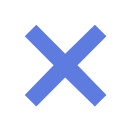华为云用户手册
-
代码样例 如下是写文件的代码片段,详细代码请参考com.huawei.bigdata.hdfs.examples中的HdfsExample类。 /** * 创建文件,写文件 * * @throws java.io.IOException * @throws com.huawei.bigdata.hdfs.examples.ParameterException */private void write() throws IOException { final String content = "hi, I am bigdata. It is successful if you can see me."; FSDataOutputStream out = null; try { out = fSystem.create(new Path(DEST_PATH + File.separator + FILE_NAME)); out.write(content.getBytes()); out.hsync(); LOG.info("success to write."); } finally { // make sure the stream is closed finally. IOUtils.closeStream(out); }}
-
代码样例 如下是代码片段,详细代码请参考com.huawei.bigdata.hdfs.examples中的HdfsExample类。 在Linux客户端运行应用和在Windows环境下运行应用的初始化代码相同,代码样例如下所示。 //初始化confLoad(); // 创建一个用例 HdfsExample hdfs_examples = new HdfsExample("/user/hdfs-examples", "test.txt"); /** * * 如果程序运行在Linux上,则需要core-site.xml、hdfs-site.xml的路径修改 * 为在Linux下客户端文件的绝对路径 * * */ private static void confLoad() throws IOException { conf = new Configuration(); // conf file conf.addResource(new Path(PATH_TO_HDFS_SITE_XML)); conf.addResource(new Path(PATH_TO_CORE_SITE_XML)); // conf.addResource(new Path(PATH_TO_SMALL_SITE_XML)); } /** *创建用例 */ public HdfsExample(String path, String fileName) throws IOException { this.DEST_PATH = path; this.FILE_NAME = fileName; instanceBuild(); } private void instanceBuild() throws IOException { fSystem = FileSystem.get(conf); } (可选)运行此样例代码需要设置运行用户,若需运行Colocation相关操作的样例代码,则此用户需属supergroup用户组。设置运行用户有两种方式,添加环境变量HADOOP_USER_NAME或者修改代码。 添加环境变量HADOOP_USER_NAME:在Windows环境中可参考“编译并运行程序”章节的1,在Linux环境中可参考“安装客户端时编译并运行程序”章节的4或“未安装客户端时编译并运行程序”章节的4。 修改代码:在没有设置HADOOP_USER_NAME的场景下,直接修改代码中的USER。如下所示。 System.setProperty("HADOOP_USER_NAME", USER);
-
打印metric信息 表2 基本指标项 Metric名称 描述 日志级别 total_request_count 周期时间内查询总次数 INFO active_success_count 周期时间内主集群查询成功次数 INFO active_error_count 周期时间内主集群查询失败次数 INFO active_timeout_count 周期时间内主集群查询超时次数 INFO standby_success_count 周期时间内备集群查询成功次数 INFO standby_error_count 周期时间内备集群查询失败次数 INFO Active Thread pool 周期打印请求主集群的执行线程池信息 DEBUG Standby Thread pool 周期打印请求备集群的执行线程池信息 DEBUG Clear Thread pool 周期打印释放资源的执行线程池信息 DEBUG 表3 针对GET、BatchGET、SCAN请求,分别打印Histogram指标项 Metric名称 描述 日志级别 averageLatency(ms) 平均时延 INFO minLatency(ms) 最小时延 INFO maxLatency(ms) 最大时延 INFO 95thPercentileLatency(ms) 95%请求的最大时延 INFO 99thPercentileLatency(ms) 99%请求的最大时延 INFO 99.9PercentileLatency(ms) 99.9%请求的最大时延 INFO 99.99PercentileLatency(ms) 99.99%请求的最大时延 INFO
-
HBase双读操作 表1 hbase-dual.xml配置项 配置项名称 配置项详解 默认值 级别 hbase.dualclient.active.cluster.configuration.path 主集群HBase客户端配置目录 无 必选配置 hbase.dualclient.standby.cluster.configuration.path 备集群HBase客户端配置目录 无 必选配置 dual.client.schedule.update.table.delay.second 更新开启容灾表列表的周期时间 5 可选配置 hbase.dualclient.glitchtimeout.ms 可以容忍主集群的最大毛刺时间 50 可选配置 hbase.dualclient.slow.query.timeout.ms 慢查询告警日志 180000 可选配置 hbase.dualclient.active.cluster.id 主集群id ACTIVE 可选配置 hbase.dualclient.standby.cluster.id 备集群id STANDBY 可选配置 hbase.dualclient.active.executor.thread.max 请求主集群的线程池max大小 100 可选配置 hbase.dualclient.active.executor.thread.core 请求主集群的线程池core大小 100 可选配置 hbase.dualclient.active.executor.queue 请求主集群的线程池queue大小 256 可选配置 hbase.dualclient.standby.executor.thread.max 请求备集群的线程池max大小 100 可选配置 hbase.dualclient.standby.executor.thread.core 请求备集群的线程池core大小 100 可选配置 hbase.dualclient.standby.executor.queue 请求备集群的线程池queue大小 256 可选配置 hbase.dualclient.clear.executor.thread.max 清理资源线程池max大小 30 可选配置 hbase.dualclient.clear.executor.thread.core 清理资源线程池core大小 30 可选配置 hbase.dualclient.clear.executor.queue 清理资源线程池queue大小 Integer. MAX_VALUE 可选配置 dual.client.metrics.enable 客户端metric信息是否打印 true 可选配置 dual.client.schedule.metrics.second 客户端metric信息打印周期 300 可选配置 dual.client.asynchronous.enable 是否异步请求主备集群 false 可选配置
-
开发流程 开发流程中各阶段的说明如图1和表1所示。 图1 HDFS应用程序开发流程 表1 HDFS应用开发的流程说明 阶段 说明 参考文档 了解基本概念 在开始开发应用前,需要了解HDFS的基本概念。 常用概念 准备开发和运行环境 使用IntelliJ IDEA工具,请根据指导完成开发环境配置。 HDFS的运行环境即HDFS客户端,请根据指导完成客户端的安装和配置。 准备开发和运行环境 准备工程 HDFS提供了不同场景下的样例程序,可以导入样例工程进行程序学习。 配置并导入样例工程 根据场景开发工程 提供样例工程,帮助用户快速了解HDFS各部件的编程接口。 开发程序 编译并运行程序 指导用户将开发好的程序编译并提交运行。 调测程序 查看程序运行结果 程序运行结果会写在用户指定的路径下。用户还可以通过UI查看应用运行情况。 调测程序 父主题: 概述
-
操作场景 HBase客户端应用通过自定义加载主备集群配置项,实现了双读能力。HBase双读作为提高HBase集群系统高可用性的一个关键特性,适用于四个查询场景:使用Get读取数据、使用批量Get读取数据、使用Scan读取数据,以及基于二级索引查询。它能够同时读取主备集群数据,减少查询毛刺,具体表现为: 高成功率:双并发读机制,保证每一次读请求的成功率。 可用性:单集群故障时,查询业务不中断。短暂的网络抖动也不会导致查询时间变长。 通用性:双读特性不支持双写,但不影响原有的实时写场景。 易用性:客户端封装处理,业务侧不感知。 HBase双读使用约束: HBase双读特性基于Replication实现,备集群读取的数据可能和主集群存在差异,因此只能实现最终一致性。 目前HBase双读功能仅用于查询。主集群宕机时,最新数据无法同步,备集群可能查询不到最新数据。 HBase的Scan操作可能分解为多次RPC。由于相关session信息在不同集群间不同步,数据不能保证完全一致,因此双读只在第一次RPC时生效,ResultScanner close之前的请求会固定访问第一次RPC时使用的集群。 HBase Admin接口、实时写入接口只会访问主集群。所以主集群宕机后,不能提供Admin接口功能和实时写入接口功能,只能提供Get、Scan查询服务。
-
代码样例 创建双读Configuration,下面代码片段在“com.huawei.bigdata.hbase.examples”包的“TestMain”类的init方法中添加。 private static void init() throws IOException { // Default load from conf directory conf = HBaseConfiguration.create(); //In Windows environment String userdir = TestMain.class.getClassLoader().getResource("conf").getPath() + File.separator; //In Linux environment //String userdir = System.getProperty("user.dir") + File.separator + "conf" + File.separator; conf.addResource(new Path(userdir + "hbase-dual.xml"), false); } 确定数据来源的集群 GET请求,以下代码片段在“com.huawei.bigdata.hbase.examples”包的“HBaseSample”类的testGet方法中添加。 Result result = table.get(get); if (result instanceof DualResult) { LOG.info(((DualResult)result).getClusterId()); } Scan请求,以下代码片段在“com.huawei.bigdata.hbase.examples”包的“HBaseSample”类的testScanData方法中添加。 ResultScanner rScanner = table.getScanner(scan); if (rScanner instanceof HBaseMultiScanner) { LOG.info(((HBaseMultiScanner)rScanner).getClusterId()); } 客户端支持打印metric信息 “log4j.properties”文件中增加如下内容,客户端将metric信息输出到指定文件。指标项信息可参考打印metric信息。 log4j.logger.DUAL=debug,DUAL log4j.appender.DUAL=org.apache.log4j.RollingFileAppender log4j.appender.DUAL.File=/var/log/dual.log //客户端本地双读日志路径,根据实际路径修改,但目录要有写入权限log4j.additivity.DUAL=false log4j.appender.DUAL.MaxFileSize=${hbase.log.maxfilesize} log4j.appender.DUAL.MaxBackupIndex=${hbase.log.maxbackupindex} log4j.appender.DUAL.layout=org.apache.log4j.PatternLayout log4j.appender.DUAL.layout.ConversionPattern=%d{ISO8601} %-5p [%t] %c{2}: %m%n
-
HBase样例工程介绍 MRS样例工程获取地址为https://github.com/huaweicloud/huaweicloud-mrs-example,切换分支为与MRS集群相匹配的版本分支,然后下载压缩包到本地后解压,即可获取各组件对应的样例代码工程。 当前MRS提供以下HBase相关样例工程: 表1 HBase相关样例工程 样例工程位置 描述 hbase-examples/hbase-example HBase数据读写操作的应用开发示例。 通过调用HBase接口可实现创建用户表、导入用户数据、增加用户信息、查询用户信息及为用户表创建二级索引等功能,相关业务场景介绍请参见业务场景说明。 hbase-examples/hbase-rest-example HBase Rest接口应用开发示例。 使用Rest接口实现查询HBase集群信息、获取表、操作NameSpace、操作表等功能,相关样例介绍请参见HBase Rest接口调用样例程序。 hbase-examples/hbase-thrift-example 访问HBase ThriftServer应用开发示例。 访问ThriftServer操作表、向表中写数据、从表中读数据,相关样例介绍请参见访问HBase ThriftServer样例程序。 hbase-examples/hbase-zk-example HBase访问ZooKeeper应用开发示例。 在同一个客户端进程内同时访问MRS ZooKeeper和第三方的ZooKeeper,其中HBase客户端访问MRS ZooKeeper,客户应用访问第三方ZooKeeper。相关样例介绍请参见HBase访问多个ZooKeeper样例程序。 父主题: 概述
-
操作步骤 以客户端安装用户,登录安装HBase客户端的节点。 进入HBase客户端安装目录: 例如:cd /opt/client 执行以下命令配置环境变量。 source bigdata_env 如果当前集群已启用Kerberos认证,执行以下命令认证当前用户,当前用户需要具有创建HBase表的权限,具体请参见创建角色配置拥有对应权限的角色,参考创建用户为用户绑定对应角色。如果当前集群未启用Kerberos认证,则无需执行此命令。 kinit MRS 集群用户 例如,kinit hbaseuser。 直接执行Phoenix客户端命令。 sqlline.py 建表: CREATE TABLE TEST (id VARCHAR PRIMARY KEY, name VARCHAR); 插入数据: UPSERT INTO TEST(id,name) VALUES ('1','jamee'); 查询数据: SELECT * FROM TEST; 删表: DROP TABLE TEST; 退出Phoenix命令行。 !quit
-
接口使用建议 建议使用org.apache.hadoop.hbase.Cell作为KV数据对象,而不是org.apache.hadoop.hbase.KeyValue。 建议使用Connection connection = ConnectionFactory.createConnection(conf)来创建连接,废弃HTablePool。 建议使用org.apache.hadoop.hbase.mapreduce,不建议使用org.apache.hadoop.hbase.mapred。 建议通过构造出来的Connection对象的getAdmin()方法来获取HBase的客户端操作对象。
-
操作步骤 通过运行日志可查看应用提交后的执行详情,例如,hbase-example样例运行成功后,显示信息如下: 2020-07-13 14:36:12,736 INFO [main] basic.CreateTableSample: Create table sampleNameSpace:sampleTable successful!2020-07-13 14:36:15,426 INFO [main] basic.ModifyTableSample: Modify table sampleNameSpace:sampleTable successfully.2020-07-13 14:36:16,708 INFO [main] basic.MultiSplitSample: Mmulti split table sampleNameSpace:sampleTable successfully.2020-07-13 14:36:17,299 INFO [main] basic.PutDataSample: Successfully put 9 items data into sampleNameSpace:sampleTable.2020-07-13 14:36:18,992 INFO [main] basic.ScanSample: Scan data successfully.2020-07-13 14:36:20,532 INFO [main] basic.DeletaDataSample: Successfully delete data from table sampleNameSpace:sampleTable.2020-07-13 14:36:21,006 INFO [main] acl.AclSample: Grant ACL for table sampleNameSpace:sampleTable successfully.2020-07-13 14:36:27,836 INFO [main] index.CreateIndexSample: Successfully add index for table sampleNameSpace:sampleTable.
-
回答 bulkload是通过启动MapReduce任务直接生成HFile文件,再将HFile文件注册到HBase,因此错误的使用bulkload会因为启动MapReduce任务而占用更多的集群内存和CPU资源,也可能会生成大量很小的HFile文件频繁的触发Compaction,导致查询速度急剧下降。 错误的使用put,会造成数据加载慢,当分配给RegionServer内存不足时会造成RegionServer内存溢出从而导致进程退出。 下面给出bulkload和put适合的场景: bulkload适合的场景: 大量数据一次性加载到HBase。 对数据加载到HBase可靠性要求不高,不需要生成WAL文件。 使用put加载大量数据到HBase速度变慢,且查询速度变慢时。 加载到HBase新生成的单个HFile文件大小接近HDFS block大小。 put适合的场景: 每次加载到单个Region的数据大小小于HDFS block大小的一半。 数据需要实时加载。 加载数据过程不会造成用户查询速度急剧下降。
-
操作步骤 hbase-example样例运行成功后,显示信息如下: 2016-07-13 14:36:12,736 INFO [main] basic.CreateTableSample: Create table sampleNameSpace:sampleTable successful!2016-07-13 14:36:15,426 INFO [main] basic.ModifyTableSample: Modify table sampleNameSpace:sampleTable successfully.2016-07-13 14:36:16,708 INFO [main] basic.MultiSplitSample: Mmulti split table sampleNameSpace:sampleTable successfully.2016-07-13 14:36:17,299 INFO [main] basic.PutDataSample: Successfully put 9 items data into sampleNameSpace:sampleTable.2016-07-13 14:36:18,992 INFO [main] basic.ScanSample: Scan data successfully.2016-07-13 14:36:20,532 INFO [main] basic.DeletaDataSample: Successfully delete data from table sampleNameSpace:sampleTable.2016-07-13 14:36:21,006 INFO [main] acl.AclSample: Grant ACL for table sampleNameSpace:sampleTable successfully.2016-07-13 14:36:27,836 INFO [main] index.CreateIndexSample: Successfully add index for table sampleNameSpace:sampleTable. 在Windows环境运行样例代码时会出现下面的异常,但是不影响业务: java.io.IOException: Could not locate executable null\bin\winutils.exe in the Hadoop binaries. 日志说明 日志级别默认为INFO,可以通过调整日志打印级别(DEBUG,INFO,WARN,ERROR,FATL)来显示更详细的信息。可以通过修改log4j.properties文件来实现,如: hbase.root.logger=INFO,console...log4j.logger.org.apache.zookeeper=INFO#log4j.logger.org.apache.hadoop.fs.FSNamesystem=DEBUGlog4j.logger.org.apache.hadoop.hbase=INFO# Make these two classes DEBUG-level. Make them DEBUG to see more zk debug.log4j.logger.org.apache.hadoop.hbase.zookeeper.ZKUtil=INFOlog4j.logger.org.apache.hadoop.hbase.zookeeper.ZooKeeperWatcher=INFO...
-
操作步骤 导出Jar包。具体步骤请参考安装客户端时编译并运行程序章节的1。 准备依赖的Jar包和配置文件。 在Linux环境新建目录,例如“/opt/test”,并创建子目录“lib”和“conf”。将样例工程中“lib”的Jar包导出,导出步骤请参考安装客户端时编译并运行程序章节的2,以及1导出的Jar包,上传到Linux的“lib”目录。将准备连接集群配置文件获取的配置文件上传到Linux中“conf”目录。 在“/opt/test”根目录新建脚本“run.sh”,修改内容如下并保存: #!/bin/shBASEDIR=`cd $(dirname $0);pwd`cd ${BASEDIR}for file in ${BASEDIR}/lib/*.jardoi_cp=$i_cp:$fileecho "$file"donefor file in ${BASEDIR}/conf/*doi_cp=$i_cp:$filedonejava -cp .${i_cp} com.huawei.bigdata.hbase.examples.TestMain 切换到“/opt/test”,执行以下命令,运行Jar包。 sh run.sh
-
代码样例 以下代码片段在“hbase-zk-example\src\main\java\com\huawei\hadoop\hbase\example”包的“TestZKSample”类中,用户主要需要关注“login”和“connectApacheZK”这两个方法。 private static void login(String keytabFile, String principal) throws IOException { conf = HBaseConfiguration.create(); //In Windows environment String confDirPath = TestZKSample.class.getClassLoader().getResource("").getPath() + File.separator;[1] //In Linux environment //String confDirPath = System.getProperty("user.dir") + File.separator + "conf" + File.separator; // Set zoo.cfg for hbase to connect to fi zookeeper. conf.set("hbase.client.zookeeper.config.path", confDirPath + "zoo.cfg"); if (User.isHBaseSecurityEnabled(conf)) { // jaas.conf file, it is included in the client pakcage file System.setProperty("java.security.auth.login.config", confDirPath + "jaas.conf"); // set the kerberos server info,point to the kerberosclient System.setProperty("java.security.krb5.conf", confDirPath + "krb5.conf"); // set the keytab file name conf.set("username.client.keytab.file", confDirPath + keytabFile); // set the user's principal try { conf.set("username.client.kerberos.principal", principal); User.login(conf, "username.client.keytab.file", "username.client.kerberos.principal", InetAddress.getLocalHost().getCanonicalHostName()); } catch (IOException e) { throw new IOException("Login failed.", e); } } } private void connectApacheZK() throws IOException, org.apache.zookeeper.KeeperException { try { // Create apache zookeeper connection. ZooKeeper digestZk = new ZooKeeper("127.0.0.1:2181", 60000, null); LOG.info("digest directory:{}", digestZk.getChildren("/", null)); LOG.info("Successfully connect to apache zookeeper."); } catch (InterruptedException e) { LOG.error("Found error when connect apache zookeeper ", e); } }
-
代码样例 下面代码片段在com.huawei.hadoop.hbase.example包的“HBaseSample”类的testScanDataByIndex方法中: 样例:使用二级索引查找数据 public void testScanDataByIndex() { LOG.info("Entering testScanDataByIndex."); Table table = null; ResultScanner scanner = null; try { table = conn.getTable(tableName); // Create a filter for indexed column. Filter filter = new SingleColumnValueFilter(Bytes.toBytes("info"), Bytes.toBytes("name"), CompareOperator.EQUAL, "Li Gang".getBytes()); Scan scan = new Scan(); scan.setFilter(filter); scanner = table.getScanner(scan); LOG.info("Scan indexed data."); for (Result result : scanner) { for (Cell cell : result.rawCells()) { LOG.info("{}:{},{},{}", Bytes.toString(CellUtil.cloneRow(cell)), Bytes.toString(CellUtil.cloneFamily(cell)), Bytes.toString(CellUtil.cloneQualifier(cell)), Bytes.toString(CellUtil.cloneValue(cell))); } } LOG.info("Scan data by index successfully."); } catch (IOException e) { LOG.error("Scan data by index failed."); } finally { if (scanner != null) { // Close the scanner object. scanner.close(); } try { if (table != null) { table.close(); } } catch (IOException e) { LOG.error("Close table failed."); } } LOG.info("Exiting testScanDataByIndex."); }
-
注意事项 注[1]:创建联合索引 HBase支持在多个字段上创建二级索引,例如在列name和age上。 HIndexSpecification iSpecUnite = new HIndexSpecification(indexName); iSpecUnite.addIndexColumn(new HColumnDescriptor("info"), "name", ValueType.String); iSpecUnite.addIndexColumn(new HColumnDescriptor("info"), "age", ValueType.String);
-
功能介绍 针对添加了二级索引的用户表,您可以通过Filter来查询数据。其数据查询性能高于针对无二级索引用户表的数据查询。 HIndex支持的Filter类型为“SingleColumnValueFilter”,“SingleColumnValueExcludeFilter”以及“SingleColumnValuePartitionFilter”。 HIndex支持的Comparator为“BinaryComparator”,“BitComparator”,“LongComparator”,“DecimalComparator”,“DoubleComparator”,“FloatComparator”,“IntComparator”,“NullComparator”。 二级索引的使用规则如下: 针对某一列或者多列创建了单索引的场景下: 当查询时使用此列进行过滤时,不管是AND还是OR操作,该索引都会被利用来提升查询性能。 例如:Filter_Condition(IndexCol1) AND/OR Filter_Condition(IndexCol2) 当查询时使用“索引列AND非索引列”过滤时,此索引会被利用来提升查询性能。 例如:Filter_Condition(IndexCol1) AND Filter_Condition(IndexCol2) AND Filter_Condition(NonIndexCol1) 当查询时使用“索引列OR非索引列”过滤时,此索引将不会被使用,查询性能不会因为索引得到提升。 例如:Filter_Condition(IndexCol1) AND/OR Filter_Condition(IndexCol2) OR Filter_Condition(NonIndexCol1) 针对多个列创建的联合索引场景下: 当查询时使用的列(多个),是联合索引所有对应列的一部分或者全部,且列的顺序与联合索引一致时,此索引会被利用来提升查询性能。 例如,针对C1、C2、C3列创建了联合索引,生效的场景包括: Filter_Condition(IndexCol1) AND Filter_Condition(IndexCol2) AND Filter_Condition(IndexCol3) Filter_Condition(IndexCol1) AND Filter_Condition(IndexCol2) Filter_Condition(IndexCol1) 不生效的场景包括: Filter_Condition(IndexCol2) AND Filter_Condition(IndexCol3) Filter_Condition(IndexCol1) AND Filter_Condition(IndexCol3) Filter_Condition(IndexCol2) Filter_Condition(IndexCol3) 当查询时使用“索引列AND非索引列”过滤时,此索引会被利用来提升查询性能。 例如: Filter_Condition(IndexCol1) AND Filter_Condition(NonIndexCol1) Filter_Condition(IndexCol1) AND Filter_Condition(IndexCol2) AND Filter_Condition(NonIndexCol1) 当查询时使用“索引列OR非索引列”过滤时,此索引不会被使用,查询性能不会因为索引得到提升。 例如: Filter_Condition(IndexCol1) OR Filter_Condition(NonIndexCol1) (Filter_Condition(IndexCol1) AND Filter_Condition(IndexCol2))OR ( Filter_Condition(NonIndexCol1)) 当查询时使用多个列进行范围查询时,只有联合索引中最后一个列可指定取值范围,前面的列只能设置为“=”。 例如:针对C1、C2、C3列创建了联合索引,需要进行范围查询时,只能针对C3设置取值范围,过滤条件为“C1=XXX,C2=XXX,C3=取值范围”。 针对添加了二级索引的用户表,可以通过Filter来查询数据,在单列索引和复合列索引上进行过滤查询,查询结果都与无索引结果相同,且其数据查询性能高于无二级索引用户表的数据查询性能。
-
注意事项 注[1] 可以设置列族的压缩方式,代码片段如下: //设置编码算法,HBase提供了DIFF,FAST_DIFF,PREFIX三种编码算法 hcd.setDataBlockEncoding(DataBlockEncoding.FAST_DIFF); //设置文件压缩方式,HBase默认提供了GZ和SNAPPY两种压缩算法 //其中GZ的压缩率高,但压缩和解压性能低,适用于冷数据 //SNAPPY压缩率低,但压缩解压性能高,适用于热数据 //建议默认开启SNAPPY压缩 hcd.setCompressionType(Compression.Algorithm.SNAPPY); 注[2] 可以通过指定起始和结束RowKey,或者通过RowKey数组预分Region两种方式建表,代码片段如下: // 创建一个预划分region的表 byte[][] splits = new byte[4][]; splits[0] = Bytes.toBytes("A"); splits[1] = Bytes.toBytes("H"); splits[2] = Bytes.toBytes("O"); splits[3] = Bytes.toBytes("U"); admin.createTable(htd, splits);
-
代码样例 以下代码片段在com.huawei.bigdata.hbase.examples包的“PhoenixSample”类的testCreateTable方法中。 /** * Create Table */ public void testCreateTable() { LOG.info("Entering testCreateTable."); String URL = "jdbc:phoenix:" + conf.get("hbase.zookeeper.quorum"); // Create table String createTableSQL = "CREATE TABLE IF NOT EXISTS TEST (id integer not null primary key, name varchar, " + "account char(6), birth date)"; try (Connection conn = DriverManager.getConnection(url, props); Statement stat = conn.createStatement()) { // Execute Create SQL stat.executeUpdate(createTableSQL); LOG.info("Create table successfully."); } catch (Exception e) { LOG.error("Create table failed.", e); } LOG.info("Exiting testCreateTable."); } /** * Drop Table */ public void testDrop() { LOG.info("Entering testDrop."); String URL = "jdbc:phoenix:" + conf.get("hbase.zookeeper.quorum"); // Delete table String dropTableSQL = "DROP TABLE TEST"; try (Connection conn = DriverManager.getConnection(url, props); Statement stat = conn.createStatement()) { stat.executeUpdate(dropTableSQL); LOG.info("Drop successfully."); } catch (Exception e) { LOG.error("Drop failed.", e); } LOG.info("Exiting testDrop."); }
-
代码样例 以下代码片段在com.huawei.bigdata.hbase.examples包的“PhoenixSample”类的testPut方法中。 /** * Put data */ public void testPut() { LOG.info("Entering testPut."); String URL = "jdbc:phoenix:" + conf.get("hbase.zookeeper.quorum"); // Insert String upsertSQL = "UPSERT INTO TEST VALUES(1,'John','100000', TO_DATE('1980-01-01','yyyy-MM-dd'))"; try (Connection conn = DriverManager.getConnection(url, props); Statement stat = conn.createStatement()){ // Execute Update SQL stat.executeUpdate(upsertSQL); conn.commit(); LOG.info("Put successfully."); } catch (Exception e) { LOG.error("Put failed.", e); } LOG.info("Exiting testPut."); }
-
代码样例 以下代码片段在com.huawei.bigdata.hbase.examples包的“PhoenixSample”类的testSelect方法中。 /** * Select Data */ public void testSelect() { LOG.info("Entering testSelect."); String URL = "jdbc:phoenix:" + conf.get("hbase.zookeeper.quorum"); // Query String querySQL = "SELECT * FROM TEST WHERE id = ?"; Connection conn = null; PreparedStatement preStat = null; Statement stat = null; ResultSet result = null; try { // Create Connection conn = DriverManager.getConnection(url, props); // Create Statement stat = conn.createStatement(); // Create PrepareStatement preStat = conn.prepareStatement(querySQL); // Execute query preStat.setInt(1, 1); result = preStat.executeQuery(); // Get result while (result.next()) { int id = result.getInt("id"); String name = result.getString(1); System.out.println("id: " + id); System.out.println("name: " + name); } LOG.info("Select successfully."); } catch (Exception e) { LOG.error("Select failed.", e); } finally { if (null != result) { try { result.close(); } catch (Exception e2) { LOG.error("Result close failed.", e2); } } if (null != stat) { try { stat.close(); } catch (Exception e2) { LOG.error("Stat close failed.", e2); } } if (null != conn) { try { conn.close(); } catch (Exception e2) { LOG.error("Connection close failed.", e2); } } } LOG.info("Exiting testSelect."); }
-
代码样例 以下代码片段在com.huawei.bigdata.hbase.examples包的“HBaseSample”类的testScanData方法中 public void testScanData() { LOG.info("Entering testScanData."); Table table = null; // Instantiate a ResultScanner object. ResultScanner rScanner = null; try { // Create the Configuration instance. table = conn.getTable(tableName); // Instantiate a Get object. Scan scan = new Scan(); scan.addColumn(Bytes.toBytes("info"), Bytes.toBytes("name")); // Set the cache size. scan.setCaching(1000); // Submit a scan request. rScanner = table.getScanner(scan); // Print query results. for (Result r = rScanner.next(); r != null; r = rScanner.next()) { for (Cell cell : r.rawCells()) { LOG.info("{}:{},{},{}", Bytes.toString(CellUtil.cloneRow(cell)), Bytes.toString(CellUtil.cloneFamily(cell)), Bytes.toString(CellUtil.cloneQualifier(cell)), Bytes.toString(CellUtil.cloneValue(cell))); } } LOG.info("Scan data successfully."); } catch (IOException e) { LOG.error("Scan data failed " ,e); } finally { if (rScanner != null) { // Close the scanner object. rScanner.close(); } if (table != null) { try { // Close the HTable object. table.close(); } catch (IOException e) { LOG.error("Close table failed " ,e); } } } LOG.info("Exiting testScanData."); }
-
功能简介 HBase通过org.apache.hadoop.hbase.client.Admin对象的createTable方法来创建表,并指定表名、列族名。创建表有两种方式(强烈建议采用预分Region建表方式): 快速建表,即创建表后整张表只有一个Region,随着数据量的增加会自动分裂成多个Region。 预分Region建表,即创建表时预先分配多个Region,此种方法建表可以提高写入大量数据初期的数据写入速度。 表的列名以及列族名不能包含特殊字符,可以由字母、数字以及下划线组成。
-
代码样例 以下代码片段在com.huawei.bigdata.hbase.examples包的“HBaseSample”类的testCreateTable方法中。 public void testCreateTable() { LOG.info("Entering testCreateTable."); // Specify the table descriptor. TableDescriptorBuilder htd = TableDescriptorBuilder.newBuilder(tableName);(1) // Set the column family name to info. ColumnFamilyDescriptorBuilder hcd = ColumnFamilyDescriptorBuilder.newBuilder(Bytes.toBytes("info"));(2) // Set data encoding methods, HBase provides DIFF,FAST_DIFF,PREFIX hcd.setDataBlockEncoding(DataBlockEncoding.FAST_DIFF); // Set compression methods, HBase provides two default compression // methods:GZ and SNAPPY // GZ has the highest compression rate,but low compression and // decompression effeciency,fit for cold data // SNAPPY has low compression rate, but high compression and // decompression effeciency,fit for hot data. // it is advised to use SNAANPPY hcd.setCompressionType(Compression.Algorithm.SNAPPY);//注[1] htd.setColumnFamily(hcd.build()); (3) Admin admin = null; try { // Instantiate an Admin object. admin = conn.getAdmin(); (4) if (!admin.tableExists(tableName)) { LOG.info("Creating table..."); admin.createTable(htd.build());//注[2] (5) LOG.info(admin.getClusterMetrics().toString()); LOG.info(admin.listNamespaceDescriptors().toString()); LOG.info("Table created successfully."); } else { LOG.warn("table already exists"); } } catch (IOException e) { LOG.error("Create table failed " ,e); } finally { if (admin != null) { try { // Close the Admin object. admin.close(); } catch (IOException e) { LOG.error("Failed to close admin " ,e); } } } LOG.info("Exiting testCreateTable."); }
-
代码样例 以下代码片段在com.huawei.bigdata.hbase.examples包的“HBaseSample”类的testSingleColumnValueFilter方法中。 public void testSingleColumnValueFilter() { LOG.info("Entering testSingleColumnValueFilter."); Table table = null; ResultScanner rScanner = null; try { table = conn.getTable(tableName); Scan scan = new Scan(); scan.addColumn(Bytes.toBytes("info"), Bytes.toBytes("name")); // Set the filter criteria. SingleColumnValueFilter filter = new SingleColumnValueFilter( Bytes.toBytes("info"), Bytes.toBytes("name"), CompareOperator.EQUAL, Bytes.toBytes("Xu Bing")); scan.setFilter(filter); // Submit a scan request. rScanner = table.getScanner(scan); // Print query results. for (Result r = rScanner.next(); r != null; r = rScanner.next()) { for (Cell cell : r.rawCells()) { LOG.info("{}:{},{},{}", Bytes.toString(CellUtil.cloneRow(cell)), Bytes.toString(CellUtil.cloneFamily(cell)), Bytes.toString(CellUtil.cloneQualifier(cell)), Bytes.toString(CellUtil.cloneValue(cell))); } } LOG.info("Single column value filter successfully."); } catch (IOException e) { LOG.error("Single column value filter failed " ,e); } finally { if (rScanner != null) { // Close the scanner object. rScanner.close(); } if (table != null) { try { // Close the HTable object. table.close(); } catch (IOException e) { LOG.error("Close table failed " ,e); } } } LOG.info("Exiting testSingleColumnValueFilter."); }
-
代码样例 以下代码片段在com.huawei.bigdata.hbase.examples包的“HBaseSample”类的testModifyTable方法中 public void testModifyTable() { LOG.info("Entering testModifyTable."); // Specify the column family name. byte[] familyName = Bytes.toBytes("education"); Admin admin = null; try { // Instantiate an Admin object. admin = conn.getAdmin(); // Obtain the table descriptor. TableDescriptor htd = admin.getDescriptor(tableName); // Check whether the column family is specified before modification. if (!htd.hasColumnFamily(familyName)) { // Create the column descriptor. TableDescriptor tableBuilder = TableDescriptorBuilder.newBuilder(htd) .setColumnFamily(ColumnFamilyDescriptorBuilder.newBuilder(familyName).build()).build(); // Disable the table to get the table offline before modifying // the table. admin.disableTable(tableName);//注[1] // Submit a modifyTable request. admin.modifyTable(tableBuilder); // Enable the table to get the table online after modifying the // table. admin.enableTable(tableName); } LOG.info("Modify table successfully."); } catch (IOException e) { LOG.error("Modify table failed " ,e); } finally { if (admin != null) { try { // Close the Admin object. admin.close(); } catch (IOException e) { LOG.error("Close admin failed " ,e); } } } LOG.info("Exiting testModifyTable."); }
-
注意事项 当前二级索引不支持使用SubstringComparator类定义的对象作为Filter的比较器。 例如,如下示例中的用法当前不支持: Scan scan = new Scan();filterList = new FilterList(FilterList.Operator.MUST_PASS_ALL);filterList.addFilter(new SingleColumnValueFilter(Bytes.toBytes(columnFamily), Bytes.toBytes(qualifier),CompareOperator.EQUAL, new SubstringComparator(substring)));scan.setFilter(filterList);
-
代码样例 以下代码片段在com.huawei.bigdata.hbase.examples包的“HBaseSample”类的testDelete方法中 public void testDelete() { LOG.info("Entering testDelete."); byte[] rowKey = Bytes.toBytes("012005000201"); Table table = null; try { // Instantiate an HTable object. table = conn.getTable(tableName); // Instantiate an Delete object. Delete delete = new Delete(rowKey); // Submit a delete request. table.delete(delete); LOG.info("Delete table successfully."); } catch (IOException e) { LOG.error("Delete table failed " ,e); } finally { if (table != null) { try { // Close the HTable object. table.close(); } catch (IOException e) { LOG.error("Close table failed " ,e); } } } LOG.info("Exiting testDelete."); } 如果被删除的cell所在的列族上设置了二级索引,也会同步删除索引数据。
-
代码样例 以下代码片段在com.huawei.bigdata.hbase.examples包的“HBaseSample”类的testGet方法中 public void testGet() { LOG.info("Entering testGet."); // Specify the column family name. byte[] familyName = Bytes.toBytes("info"); // Specify the column name. byte[][] qualifier = { Bytes.toBytes("name"), Bytes.toBytes("address") }; // Specify RowKey. byte[] rowKey = Bytes.toBytes("012005000201"); Table table = null; try { // Create the Table instance. table = conn.getTable(tableName); // Instantiate a Get object. Get get = new Get(rowKey); // Set the column family name and column name. get.addColumn(familyName, qualifier[0]); get.addColumn(familyName, qualifier[1]); // Submit a get request. Result result = table.get(get); // Print query results. for (Cell cell : result.rawCells()) { LOG.info("{}:{},{},{}", Bytes.toString(CellUtil.cloneRow(cell)), Bytes.toString(CellUtil.cloneFamily(cell)), Bytes.toString(CellUtil.cloneQualifier(cell)), Bytes.toString(CellUtil.cloneValue(cell))); } LOG.info("Get data successfully."); } catch (IOException e) { LOG.error("Get data failed " ,e); } finally { if (table != null) { try { // Close the HTable object. table.close(); } catch (IOException e) { LOG.error("Close table failed " ,e); } } } LOG.info("Exiting testGet."); }
共100000条
- 1
- ...
- 2
- 3
- 4
- 5
- 6
- 7
- 8
- 9
- 10
- 11
- 12
- 13
- 14
- 15
- 16
- 17
- 18
- 19
- 20
- 21
- 22
- 23
- 24
- 25
- 26
- 27
- 28
- 29
- 30
- 31
- 32
- 33
- 34
- 35
- 36
- 37
- 38
- 39
- 40
- 41
- 42
- 43
- 44
- 45
- 46
- 47
- 48
- 49
- 50
- 51
- 52
- 53
- 54
- 55
- 56
- 57
- 58
- 59
- 60
- 61
- 62
- 63
- 64
- 65
- 66
- 67
- 68
- 69
- 70
- 71
- 72
- 73
- 74
- 75
- 76
- 77
- 78
- 79
- 80
- 81
- 82
- 83
- 84
- 85
- 86
- 87
- 88
- 89
- 90
- 91
- 92
- 93
- 94
- 95
- 96
- 97
- 98
- 99
- 100
- 101
- 102
- 103
- 104
- 105
- 106
- 107
- 108
- 109
- 110
- 111
- 112
- 113
- 114
- 115
- 116
- 117
- 118
- 119
- 120
- 121
- 122
- 123
- 124
- 125
- 126
- 127
- 128
- 129
- 130
- 131
- 132
- 133
- 134
- 135
- 136
- 137
- 138
- 139
- 140
- 141
- 142
- 143
- 144
- 145
- 146
- 147
- 148
- 149
- 150
- 151
- 152
- 153
- 154
- 155
- 156
- 157
- 158
- 159
- 160
- 161
- 162
- 163
- 164
- 165
- 166
- 167
- 168
- 169
- 170
- 171
- 172
- 173
- 174
- 175
- 176
- 177
- 178
- 179
- 180
- 181
- 182
- 183
- 184
- 185
- 186
- 187
- 188
- 189
- 190
- 191
- 192
- 193
- 194
- 195
- 196
- 197
- 198
- 199
- 200
- 201
- 202
- 203
- 204
- 205
- 206
- 207
- 208
- 209
- 210
- 211
- 212
- 213
- 214
- 215
- 216
- 217
- 218
- 219
- 220
- 221
- 222
- 223
- 224
- 225
- 226
- 227
- 228
- 229
- 230
- 231
- 232
- 233
- 234
- 235
- 236
- 237
- 238
- 239
- 240
- 241
- 242
- 243
- 244
- 245
- 246
- 247
- 248
- 249
- 250
- 251
- 252
- 253
- 254
- 255
- 256
- 257
- 258
- 259
- 260
- 261
- 262
- 263
- 264
- 265
- 266
- 267
- 268
- 269
- 270
- 271
- 272
- 273
- 274
- 275
- 276
- 277
- 278
- 279
- 280
- 281
- 282
- 283
- 284
- 285
- 286
- 287
- 288
- 289
- 290
- 291
- 292
- 293
- 294
- 295
- 296
- 297
- 298
- 299
- 300
- 301
- 302
- 303
- 304
- 305
- 306
- 307
- 308
- 309
- 310
- 311
- 312
- 313
- 314
- 315
- 316
- 317
- 318
- 319
- 320
- 321
- 322
- 323
- 324
- 325
- 326
- 327
- 328
- 329
- 330
- 331
- 332
- 333
- 334
- 335
- 336
- 337
- 338
- 339
- 340
- 341
- 342
- 343
- 344
- 345
- 346
- 347
- 348
- 349
- 350
- 351
- 352
- 353
- 354
- 355
- 356
- 357
- 358
- 359
- 360
- 361
- 362
- 363
- 364
- 365
- 366
- 367
- 368
- 369
- 370
- 371
- 372
- 373
- 374
- 375
- 376
- 377
- 378
- 379
- 380
- 381
- 382
- 383
- 384
- 385
- 386
- 387
- 388
- 389
- 390
- 391
- 392
- 393
- 394
- 395
- 396
- 397
- 398
- 399
- 400
- 401
- 402
- 403
- 404
- 405
- 406
- 407
- 408
- 409
- 410
- 411
- 412
- 413
- 414
- 415
- 416
- 417
- 418
- 419
- 420
- 421
- 422
- 423
- 424
- 425
- 426
- 427
- 428
- 429
- 430
- 431
- 432
- 433
- 434
- 435
- 436
- 437
- 438
- 439
- 440
- 441
- 442
- 443
- 444
- 445
- 446
- 447
- 448
- 449
- 450
- 451
- 452
- 453
- 454
- 455
- 456
- 457
- 458
- 459
- 460
- 461
- 462
- 463
- 464
- 465
- 466
- 467
- 468
- 469
- 470
- 471
- 472
- 473
- 474
- 475
- 476
- 477
- 478
- 479
- 480
- 481
- 482
- 483
- 484
- 485
- 486
- 487
- 488
- 489
- 490
- 491
- 492
- 493
- 494
- 495
- 496
- 497
- 498
- 499
- 500
- 501
- 502
- 503
- 504
- 505
- 506
- 507
- 508
- 509
- 510
- 511
- 512
- 513
- 514
- 515
- 516
- 517
- 518
- 519
- 520
- 521
- 522
- 523
- 524
- 525
- 526
- 527
- 528
- 529
- 530
- 531
- 532
- 533
- 534
- 535
- 536
- 537
- 538
- 539
- 540
- 541
- 542
- 543
- 544
- 545
- 546
- 547
- 548
- 549
- 550
- 551
- 552
- 553
- 554
- 555
- 556
- 557
- 558
- 559
- 560
- 561
- 562
- 563
- 564
- 565
- 566
- 567
- 568
- 569
- 570
- 571
- 572
- 573
- 574
- 575
- 576
- 577
- 578
- 579
- 580
- 581
- 582
- 583
- 584
- 585
- 586
- 587
- 588
- 589
- 590
- 591
- 592
- 593
- 594
- 595
- 596
- 597
- 598
- 599
- 600
- 601
- 602
- 603
- 604
- 605
- 606
- 607
- 608
- 609
- 610
- 611
- 612
- 613
- 614
- 615
- 616
- 617
- 618
- 619
- 620
- 621
- 622
- 623
- 624
- 625
- 626
- 627
- 628
- 629
- 630
- 631
- 632
- 633
- 634
- 635
- 636
- 637
- 638
- 639
- 640
- 641
- 642
- 643
- 644
- 645
- 646
- 647
- 648
- 649
- 650
- 651
- 652
- 653
- 654
- 655
- 656
- 657
- 658
- 659
- 660
- 661
- 662
- 663
- 664
- 665
- 666
- 667
- 668
- 669
- 670
- 671
- 672
- 673
- 674
- 675
- 676
- 677
- 678
- 679
- 680
- 681
- 682
- 683
- 684
- 685
- 686
- 687
- 688
- 689
- 690
- 691
- 692
- 693
- 694
- 695
- 696
- 697
- 698
- 699
- 700
- 701
- 702
- 703
- 704
- 705
- 706
- 707
- 708
- 709
- 710
- 711
- 712
- 713
- 714
- 715
- 716
- 717
- 718
- 719
- 720
- 721
- 722
- 723
- 724
- 725
- 726
- 727
- 728
- 729
- 730
- 731
- 732
- 733
- 734
- 735
- 736
- 737
- 738
- 739
- 740
- 741
- 742
- 743
- 744
- 745
- 746
- 747
- 748
- 749
- 750
- 751
- 752
- 753
- 754
- 755
- 756
- 757
- 758
- 759
- 760
- 761
- 762
- 763
- 764
- 765
- 766
- 767
- 768
- 769
- 770
- 771
- 772
- 773
- 774
- 775
- 776
- 777
- 778
- 779
- 780
- 781
- 782
- 783
- 784
- 785
- 786
- 787
- 788
- 789
- 790
- 791
- 792
- 793
- 794
- 795
- 796
- 797
- 798
- 799
- 800
- 801
- 802
- 803
- 804
- 805
- 806
- 807
- 808
- 809
- 810
- 811
- 812
- 813
- 814
- 815
- 816
- 817
- 818
- 819
- 820
- 821
- 822
- 823
- 824
- 825
- 826
- 827
- 828
- 829
- 830
- 831
- 832
- 833
- 834
- 835
- 836
- 837
- 838
- 839
- 840
- 841
- 842
- 843
- 844
- 845
- 846
- 847
- 848
- 849
- 850
- 851
- 852
- 853
- 854
- 855
- 856
- 857
- 858
- 859
- 860
- 861
- 862
- 863
- 864
- 865
- 866
- 867
- 868
- 869
- 870
- 871
- 872
- 873
- 874
- 875
- 876
- 877
- 878
- 879
- 880
- 881
- 882
- 883
- 884
- 885
- 886
- 887
- 888
- 889
- 890
- 891
- 892
- 893
- 894
- 895
- 896
- 897
- 898
- 899
- 900
- 901
- 902
- 903
- 904
- 905
- 906
- 907
- 908
- 909
- 910
- 911
- 912
- 913
- 914
- 915
- 916
- 917
- 918
- 919
- 920
- 921
- 922
- 923
- 924
- 925
- 926
- 927
- 928
- 929
- 930
- 931
- 932
- 933
- 934
- 935
- 936
- 937
- 938
- 939
- 940
- 941
- 942
- 943
- 944
- 945
- 946
- 947
- 948
- 949
- 950
- 951
- 952
- 953
- 954
- 955
- 956
- 957
- 958
- 959
- 960
- 961
- 962
- 963
- 964
- 965
- 966
- 967
- 968
- 969
- 970
- 971
- 972
- 973
- 974
- 975
- 976
- 977
- 978
- 979
- 980
- 981
- 982
- 983
- 984
- 985
- 986
- 987
- 988
- 989
- 990
- 991
- 992
- 993
- 994
- 995
- 996
- 997
- 998
- 999
- 1000
- 1001
- 1002
- 1003
- 1004
- 1005
- 1006
- 1007
- 1008
- 1009
- 1010
- 1011
- 1012
- 1013
- 1014
- 1015
- 1016
- 1017
- 1018
- 1019
- 1020
- 1021
- 1022
- 1023
- 1024
- 1025
- 1026
- 1027
- 1028
- 1029
- 1030
- 1031
- 1032
- 1033
- 1034
- 1035
- 1036
- 1037
- 1038
- 1039
- 1040
- 1041
- 1042
- 1043
- 1044
- 1045
- 1046
- 1047
- 1048
- 1049
- 1050
- 1051
- 1052
- 1053
- 1054
- 1055
- 1056
- 1057
- 1058
- 1059
- 1060
- 1061
- 1062
- 1063
- 1064
- 1065
- 1066
- 1067
- 1068
- 1069
- 1070
- 1071
- 1072
- 1073
- 1074
- 1075
- 1076
- 1077
- 1078
- 1079
- 1080
- 1081
- 1082
- 1083
- 1084
- 1085
- 1086
- 1087
- 1088
- 1089
- 1090
- 1091
- 1092
- 1093
- 1094
- 1095
- 1096
- 1097
- 1098
- 1099
- 1100
- 1101
- 1102
- 1103
- 1104
- 1105
- 1106
- 1107
- 1108
- 1109
- 1110
- 1111
- 1112
- 1113
- 1114
- 1115
- 1116
- 1117
- 1118
- 1119
- 1120
- 1121
- 1122
- 1123
- 1124
- 1125
- 1126
- 1127
- 1128
- 1129
- 1130
- 1131
- 1132
- 1133
- 1134
- 1135
- 1136
- 1137
- 1138
- 1139
- 1140
- 1141
- 1142
- 1143
- 1144
- 1145
- 1146
- 1147
- 1148
- 1149
- 1150
- 1151
- 1152
- 1153
- 1154
- 1155
- 1156
- 1157
- 1158
- 1159
- 1160
- 1161
- 1162
- 1163
- 1164
- 1165
- 1166
- 1167
- 1168
- 1169
- 1170
- 1171
- 1172
- 1173
- 1174
- 1175
- 1176
- 1177
- 1178
- 1179
- 1180
- 1181
- 1182
- 1183
- 1184
- 1185
- 1186
- 1187
- 1188
- 1189
- 1190
- 1191
- 1192
- 1193
- 1194
- 1195
- 1196
- 1197
- 1198
- 1199
- 1200
- 1201
- 1202
- 1203
- 1204
- 1205
- 1206
- 1207
- 1208
- 1209
- 1210
- 1211
- 1212
- 1213
- 1214
- 1215
- 1216
- 1217
- 1218
- 1219
- 1220
- 1221
- 1222
- 1223
- 1224
- 1225
- 1226
- 1227
- 1228
- 1229
- 1230
- 1231
- 1232
- 1233
- 1234
- 1235
- 1236
- 1237
- 1238
- 1239
- 1240
- 1241
- 1242
- 1243
- 1244
- 1245
- 1246
- 1247
- 1248
- 1249
- 1250
- 1251
- 1252
- 1253
- 1254
- 1255
- 1256
- 1257
- 1258
- 1259
- 1260
- 1261
- 1262
- 1263
- 1264
- 1265
- 1266
- 1267
- 1268
- 1269
- 1270
- 1271
- 1272
- 1273
- 1274
- 1275
- 1276
- 1277
- 1278
- 1279
- 1280
- 1281
- 1282
- 1283
- 1284
- 1285
- 1286
- 1287
- 1288
- 1289
- 1290
- 1291
- 1292
- 1293
- 1294
- 1295
- 1296
- 1297
- 1298
- 1299
- 1300
- 1301
- 1302
- 1303
- 1304
- 1305
- 1306
- 1307
- 1308
- 1309
- 1310
- 1311
- 1312
- 1313
- 1314
- 1315
- 1316
- 1317
- 1318
- 1319
- 1320
- 1321
- 1322
- 1323
- 1324
- 1325
- 1326
- 1327
- 1328
- 1329
- 1330
- 1331
- 1332
- 1333
- 1334
- 1335
- 1336
- 1337
- 1338
- 1339
- 1340
- 1341
- 1342
- 1343
- 1344
- 1345
- 1346
- 1347
- 1348
- 1349
- 1350
- 1351
- 1352
- 1353
- 1354
- 1355
- 1356
- 1357
- 1358
- 1359
- 1360
- 1361
- 1362
- 1363
- 1364
- 1365
- 1366
- 1367
- 1368
- 1369
- 1370
- 1371
- 1372
- 1373
- 1374
- 1375
- 1376
- 1377
- 1378
- 1379
- 1380
- 1381
- 1382
- 1383
- 1384
- 1385
- 1386
- 1387
- 1388
- 1389
- 1390
- 1391
- 1392
- 1393
- 1394
- 1395
- 1396
- 1397
- 1398
- 1399
- 1400
- 1401
- 1402
- 1403
- 1404
- 1405
- 1406
- 1407
- 1408
- 1409
- 1410
- 1411
- 1412
- 1413
- 1414
- 1415
- 1416
- 1417
- 1418
- 1419
- 1420
- 1421
- 1422
- 1423
- 1424
- 1425
- 1426
- 1427
- 1428
- 1429
- 1430
- 1431
- 1432
- 1433
- 1434
- 1435
- 1436
- 1437
- 1438
- 1439
- 1440
- 1441
- 1442
- 1443
- 1444
- 1445
- 1446
- 1447
- 1448
- 1449
- 1450
- 1451
- 1452
- 1453
- 1454
- 1455
- 1456
- 1457
- 1458
- 1459
- 1460
- 1461
- 1462
- 1463
- 1464
- 1465
- 1466
- 1467
- 1468
- 1469
- 1470
- 1471
- 1472
- 1473
- 1474
- 1475
- 1476
- 1477
- 1478
- 1479
- 1480
- 1481
- 1482
- 1483
- 1484
- 1485
- 1486
- 1487
- 1488
- 1489
- 1490
- 1491
- 1492
- 1493
- 1494
- 1495
- 1496
- 1497
- 1498
- 1499
- 1500
- 1501
- 1502
- 1503
- 1504
- 1505
- 1506
- 1507
- 1508
- 1509
- 1510
- 1511
- 1512
- 1513
- 1514
- 1515
- 1516
- 1517
- 1518
- 1519
- 1520
- 1521
- 1522
- 1523
- 1524
- 1525
- 1526
- 1527
- 1528
- 1529
- 1530
- 1531
- 1532
- 1533
- 1534
- 1535
- 1536
- 1537
- 1538
- 1539
- 1540
- 1541
- 1542
- 1543
- 1544
- 1545
- 1546
- 1547
- 1548
- 1549
- 1550
- 1551
- 1552
- 1553
- 1554
- 1555
- 1556
- 1557
- 1558
- 1559
- 1560
- 1561
- 1562
- 1563
- 1564
- 1565
- 1566
- 1567
- 1568
- 1569
- 1570
- 1571
- 1572
- 1573
- 1574
- 1575
- 1576
- 1577
- 1578
- 1579
- 1580
- 1581
- 1582
- 1583
- 1584
- 1585
- 1586
- 1587
- 1588
- 1589
- 1590
- 1591
- 1592
- 1593
- 1594
- 1595
- 1596
- 1597
- 1598
- 1599
- 1600
- 1601
- 1602
- 1603
- 1604
- 1605
- 1606
- 1607
- 1608
- 1609
- 1610
- 1611
- 1612
- 1613
- 1614
- 1615
- 1616
- 1617
- 1618
- 1619
- 1620
- 1621
- 1622
- 1623
- 1624
- 1625
- 1626
- 1627
- 1628
- 1629
- 1630
- 1631
- 1632
- 1633
- 1634
- 1635
- 1636
- 1637
- 1638
- 1639
- 1640
- 1641
- 1642
- 1643
- 1644
- 1645
- 1646
- 1647
- 1648
- 1649
- 1650
- 1651
- 1652
- 1653
- 1654
- 1655
- 1656
- 1657
- 1658
- 1659
- 1660
- 1661
- 1662
- 1663
- 1664
- 1665
- 1666
- 1667
- 1668
- 1669
- 1670
- 1671
- 1672
- 1673
- 1674
- 1675
- 1676
- 1677
- 1678
- 1679
- 1680
- 1681
- 1682
- 1683
- 1684
- 1685
- 1686
- 1687
- 1688
- 1689
- 1690
- 1691
- 1692
- 1693
- 1694
- 1695
- 1696
- 1697
- 1698
- 1699
- 1700
- 1701
- 1702
- 1703
- 1704
- 1705
- 1706
- 1707
- 1708
- 1709
- 1710
- 1711
- 1712
- 1713
- 1714
- 1715
- 1716
- 1717
- 1718
- 1719
- 1720
- 1721
- 1722
- 1723
- 1724
- 1725
- 1726
- 1727
- 1728
- 1729
- 1730
- 1731
- 1732
- 1733
- 1734
- 1735
- 1736
- 1737
- 1738
- 1739
- 1740
- 1741
- 1742
- 1743
- 1744
- 1745
- 1746
- 1747
- 1748
- 1749
- 1750
- 1751
- 1752
- 1753
- 1754
- 1755
- 1756
- 1757
- 1758
- 1759
- 1760
- 1761
- 1762
- 1763
- 1764
- 1765
- 1766
- 1767
- 1768
- 1769
- 1770
- 1771
- 1772
- 1773
- 1774
- 1775
- 1776
- 1777
- 1778
- 1779
- 1780
- 1781
- 1782
- 1783
- 1784
- 1785
- 1786
- 1787
- 1788
- 1789
- 1790
- 1791
- 1792
- 1793
- 1794
- 1795
- 1796
- 1797
- 1798
- 1799
- 1800
- 1801
- 1802
- 1803
- 1804
- 1805
- 1806
- 1807
- 1808
- 1809
- 1810
- 1811
- 1812
- 1813
- 1814
- 1815
- 1816
- 1817
- 1818
- 1819
- 1820
- 1821
- 1822
- 1823
- 1824
- 1825
- 1826
- 1827
- 1828
- 1829
- 1830
- 1831
- 1832
- 1833
- 1834
- 1835
- 1836
- 1837
- 1838
- 1839
- 1840
- 1841
- 1842
- 1843
- 1844
- 1845
- 1846
- 1847
- 1848
- 1849
- 1850
- 1851
- 1852
- 1853
- 1854
- 1855
- 1856
- 1857
- 1858
- 1859
- 1860
- 1861
- 1862
- 1863
- 1864
- 1865
- 1866
- 1867
- 1868
- 1869
- 1870
- 1871
- 1872
- 1873
- 1874
- 1875
- 1876
- 1877
- 1878
- 1879
- 1880
- 1881
- 1882
- 1883
- 1884
- 1885
- 1886
- 1887
- 1888
- 1889
- 1890
- 1891
- 1892
- 1893
- 1894
- 1895
- 1896
- 1897
- 1898
- 1899
- 1900
- 1901
- 1902
- 1903
- 1904
- 1905
- 1906
- 1907
- 1908
- 1909
- 1910
- 1911
- 1912
- 1913
- 1914
- 1915
- 1916
- 1917
- 1918
- 1919
- 1920
- 1921
- 1922
- 1923
- 1924
- 1925
- 1926
- 1927
- 1928
- 1929
- 1930
- 1931
- 1932
- 1933
- 1934
- 1935
- 1936
- 1937
- 1938
- 1939
- 1940
- 1941
- 1942
- 1943
- 1944
- 1945
- 1946
- 1947
- 1948
- 1949
- 1950
- 1951
- 1952
- 1953
- 1954
- 1955
- 1956
- 1957
- 1958
- 1959
- 1960
- 1961
- 1962
- 1963
- 1964
- 1965
- 1966
- 1967
- 1968
- 1969
- 1970
- 1971
- 1972
- 1973
- 1974
- 1975
- 1976
- 1977
- 1978
- 1979
- 1980
- 1981
- 1982
- 1983
- 1984
- 1985
- 1986
- 1987
- 1988
- 1989
- 1990
- 1991
- 1992
- 1993
- 1994
- 1995
- 1996
- 1997
- 1998
- 1999
- 2000
- 2001
- 2002
- 2003
- 2004
- 2005
- 2006
- 2007
- 2008
- 2009
- 2010
- 2011
- 2012
- 2013
- 2014
- 2015
- 2016
- 2017
- 2018
- 2019
- 2020
- 2021
- 2022
- 2023
- 2024
- 2025
- 2026
- 2027
- 2028
- 2029
- 2030
- 2031
- 2032
- 2033
- 2034
- 2035
- 2036
- 2037
- 2038
- 2039
- 2040
- 2041
- 2042
- 2043
- 2044
- 2045
- 2046
- 2047
- 2048
- 2049
- 2050
- 2051
- 2052
- 2053
- 2054
- 2055
- 2056
- 2057
- 2058
- 2059
- 2060
- 2061
- 2062
- 2063
- 2064
- 2065
- 2066
- 2067
- 2068
- 2069
- 2070
- 2071
- 2072
- 2073
- 2074
- 2075
- 2076
- 2077
- 2078
- 2079
- 2080
- 2081
- 2082
- 2083
- 2084
- 2085
- 2086
- 2087
- 2088
- 2089
- 2090
- 2091
- 2092
- 2093
- 2094
- 2095
- 2096
- 2097
- 2098
- 2099
- 2100
- 2101
- 2102
- 2103
- 2104
- 2105
- 2106
- 2107
- 2108
- 2109
- 2110
- 2111
- 2112
- 2113
- 2114
- 2115
- 2116
- 2117
- 2118
- 2119
- 2120
- 2121
- 2122
- 2123
- 2124
- 2125
- 2126
- 2127
- 2128
- 2129
- 2130
- 2131
- 2132
- 2133
- 2134
- 2135
- 2136
- 2137
- 2138
- 2139
- 2140
- 2141
- 2142
- 2143
- 2144
- 2145
- 2146
- 2147
- 2148
- 2149
- 2150
- 2151
- 2152
- 2153
- 2154
- 2155
- 2156
- 2157
- 2158
- 2159
- 2160
- 2161
- 2162
- 2163
- 2164
- 2165
- 2166
- 2167
- 2168
- 2169
- 2170
- 2171
- 2172
- 2173
- 2174
- 2175
- 2176
- 2177
- 2178
- 2179
- 2180
- 2181
- 2182
- 2183
- 2184
- 2185
- 2186
- 2187
- 2188
- 2189
- 2190
- 2191
- 2192
- 2193
- 2194
- 2195
- 2196
- 2197
- 2198
- 2199
- 2200
- 2201
- 2202
- 2203
- 2204
- 2205
- 2206
- 2207
- 2208
- 2209
- 2210
- 2211
- 2212
- 2213
- 2214
- 2215
- 2216
- 2217
- 2218
- 2219
- 2220
- 2221
- 2222
- 2223
- 2224
- 2225
- 2226
- 2227
- 2228
- 2229
- 2230
- 2231
- 2232
- 2233
- 2234
- 2235
- 2236
- 2237
- 2238
- 2239
- 2240
- 2241
- 2242
- 2243
- 2244
- 2245
- 2246
- 2247
- 2248
- 2249
- 2250
- 2251
- 2252
- 2253
- 2254
- 2255
- 2256
- 2257
- 2258
- 2259
- 2260
- 2261
- 2262
- 2263
- 2264
- 2265
- 2266
- 2267
- 2268
- 2269
- 2270
- 2271
- 2272
- 2273
- 2274
- 2275
- 2276
- 2277
- 2278
- 2279
- 2280
- 2281
- 2282
- 2283
- 2284
- 2285
- 2286
- 2287
- 2288
- 2289
- 2290
- 2291
- 2292
- 2293
- 2294
- 2295
- 2296
- 2297
- 2298
- 2299
- 2300
- 2301
- 2302
- 2303
- 2304
- 2305
- 2306
- 2307
- 2308
- 2309
- 2310
- 2311
- 2312
- 2313
- 2314
- 2315
- 2316
- 2317
- 2318
- 2319
- 2320
- 2321
- 2322
- 2323
- 2324
- 2325
- 2326
- 2327
- 2328
- 2329
- 2330
- 2331
- 2332
- 2333
- 2334
- 2335
- 2336
- 2337
- 2338
- 2339
- 2340
- 2341
- 2342
- 2343
- 2344
- 2345
- 2346
- 2347
- 2348
- 2349
- 2350
- 2351
- 2352
- 2353
- 2354
- 2355
- 2356
- 2357
- 2358
- 2359
- 2360
- 2361
- 2362
- 2363
- 2364
- 2365
- 2366
- 2367
- 2368
- 2369
- 2370
- 2371
- 2372
- 2373
- 2374
- 2375
- 2376
- 2377
- 2378
- 2379
- 2380
- 2381
- 2382
- 2383
- 2384
- 2385
- 2386
- 2387
- 2388
- 2389
- 2390
- 2391
- 2392
- 2393
- 2394
- 2395
- 2396
- 2397
- 2398
- 2399
- 2400
- 2401
- 2402
- 2403
- 2404
- 2405
- 2406
- 2407
- 2408
- 2409
- 2410
- 2411
- 2412
- 2413
- 2414
- 2415
- 2416
- 2417
- 2418
- 2419
- 2420
- 2421
- 2422
- 2423
- 2424
- 2425
- 2426
- 2427
- 2428
- 2429
- 2430
- 2431
- 2432
- 2433
- 2434
- 2435
- 2436
- 2437
- 2438
- 2439
- 2440
- 2441
- 2442
- 2443
- 2444
- 2445
- 2446
- 2447
- 2448
- 2449
- 2450
- 2451
- 2452
- 2453
- 2454
- 2455
- 2456
- 2457
- 2458
- 2459
- 2460
- 2461
- 2462
- 2463
- 2464
- 2465
- 2466
- 2467
- 2468
- 2469
- 2470
- 2471
- 2472
- 2473
- 2474
- 2475
- 2476
- 2477
- 2478
- 2479
- 2480
- 2481
- 2482
- 2483
- 2484
- 2485
- 2486
- 2487
- 2488
- 2489
- 2490
- 2491
- 2492
- 2493
- 2494
- 2495
- 2496
- 2497
- 2498
- 2499
- 2500
- 2501
- 2502
- 2503
- 2504
- 2505
- 2506
- 2507
- 2508
- 2509
- 2510
- 2511
- 2512
- 2513
- 2514
- 2515
- 2516
- 2517
- 2518
- 2519
- 2520
- 2521
- 2522
- 2523
- 2524
- 2525
- 2526
- 2527
- 2528
- 2529
- 2530
- 2531
- 2532
- 2533
- 2534
- 2535
- 2536
- 2537
- 2538
- 2539
- 2540
- 2541
- 2542
- 2543
- 2544
- 2545
- 2546
- 2547
- 2548
- 2549
- 2550
- 2551
- 2552
- 2553
- 2554
- 2555
- 2556
- 2557
- 2558
- 2559
- 2560
- 2561
- 2562
- 2563
- 2564
- 2565
- 2566
- 2567
- 2568
- 2569
- 2570
- 2571
- 2572
- 2573
- 2574
- 2575
- 2576
- 2577
- 2578
- 2579
- 2580
- 2581
- 2582
- 2583
- 2584
- 2585
- 2586
- 2587
- 2588
- 2589
- 2590
- 2591
- 2592
- 2593
- 2594
- 2595
- 2596
- 2597
- 2598
- 2599
- 2600
- 2601
- 2602
- 2603
- 2604
- 2605
- 2606
- 2607
- 2608
- 2609
- 2610
- 2611
- 2612
- 2613
- 2614
- 2615
- 2616
- 2617
- 2618
- 2619
- 2620
- 2621
- 2622
- 2623
- 2624
- 2625
- 2626
- 2627
- 2628
- 2629
- 2630
- 2631
- 2632
- 2633
- 2634
- 2635
- 2636
- 2637
- 2638
- 2639
- 2640
- 2641
- 2642
- 2643
- 2644
- 2645
- 2646
- 2647
- 2648
- 2649
- 2650
- 2651
- 2652
- 2653
- 2654
- 2655
- 2656
- 2657
- 2658
- 2659
- 2660
- 2661
- 2662
- 2663
- 2664
- 2665
- 2666
- 2667
- 2668
- 2669
- 2670
- 2671
- 2672
- 2673
- 2674
- 2675
- 2676
- 2677
- 2678
- 2679
- 2680
- 2681
- 2682
- 2683
- 2684
- 2685
- 2686
- 2687
- 2688
- 2689
- 2690
- 2691
- 2692
- 2693
- 2694
- 2695
- 2696
- 2697
- 2698
- 2699
- 2700
- 2701
- 2702
- 2703
- 2704
- 2705
- 2706
- 2707
- 2708
- 2709
- 2710
- 2711
- 2712
- 2713
- 2714
- 2715
- 2716
- 2717
- 2718
- 2719
- 2720
- 2721
- 2722
- 2723
- 2724
- 2725
- 2726
- 2727
- 2728
- 2729
- 2730
- 2731
- 2732
- 2733
- 2734
- 2735
- 2736
- 2737
- 2738
- 2739
- 2740
- 2741
- 2742
- 2743
- 2744
- 2745
- 2746
- 2747
- 2748
- 2749
- 2750
- 2751
- 2752
- 2753
- 2754
- 2755
- 2756
- 2757
- 2758
- 2759
- 2760
- 2761
- 2762
- 2763
- 2764
- 2765
- 2766
- 2767
- 2768
- 2769
- 2770
- 2771
- 2772
- 2773
- 2774
- 2775
- 2776
- 2777
- 2778
- 2779
- 2780
- 2781
- 2782
- 2783
- 2784
- 2785
- 2786
- 2787
- 2788
- 2789
- 2790
- 2791
- 2792
- 2793
- 2794
- 2795
- 2796
- 2797
- 2798
- 2799
- 2800
- 2801
- 2802
- 2803
- 2804
- 2805
- 2806
- 2807
- 2808
- 2809
- 2810
- 2811
- 2812
- 2813
- 2814
- 2815
- 2816
- 2817
- 2818
- 2819
- 2820
- 2821
- 2822
- 2823
- 2824
- 2825
- 2826
- 2827
- 2828
- 2829
- 2830
- 2831
- 2832
- 2833
- 2834
- 2835
- 2836
- 2837
- 2838
- 2839
- 2840
- 2841
- 2842
- 2843
- 2844
- 2845
- 2846
- 2847
- 2848
- 2849
- 2850
- 2851
- 2852
- 2853
- 2854
- 2855
- 2856
- 2857
- 2858
- 2859
- 2860
- 2861
- 2862
- 2863
- 2864
- 2865
- 2866
- 2867
- 2868
- 2869
- 2870
- 2871
- 2872
- 2873
- 2874
- 2875
- 2876
- 2877
- 2878
- 2879
- 2880
- 2881
- 2882
- 2883
- 2884
- 2885
- 2886
- 2887
- 2888
- 2889
- 2890
- 2891
- 2892
- 2893
- 2894
- 2895
- 2896
- 2897
- 2898
- 2899
- 2900
- 2901
- 2902
- 2903
- 2904
- 2905
- 2906
- 2907
- 2908
- 2909
- 2910
- 2911
- 2912
- 2913
- 2914
- 2915
- 2916
- 2917
- 2918
- 2919
- 2920
- 2921
- 2922
- 2923
- 2924
- 2925
- 2926
- 2927
- 2928
- 2929
- 2930
- 2931
- 2932
- 2933
- 2934
- 2935
- 2936
- 2937
- 2938
- 2939
- 2940
- 2941
- 2942
- 2943
- 2944
- 2945
- 2946
- 2947
- 2948
- 2949
- 2950
- 2951
- 2952
- 2953
- 2954
- 2955
- 2956
- 2957
- 2958
- 2959
- 2960
- 2961
- 2962
- 2963
- 2964
- 2965
- 2966
- 2967
- 2968
- 2969
- 2970
- 2971
- 2972
- 2973
- 2974
- 2975
- 2976
- 2977
- 2978
- 2979
- 2980
- 2981
- 2982
- 2983
- 2984
- 2985
- 2986
- 2987
- 2988
- 2989
- 2990
- 2991
- 2992
- 2993
- 2994
- 2995
- 2996
- 2997
- 2998
- 2999
- 3000
- 3001
- 3002
- 3003
- 3004
- 3005
- 3006
- 3007
- 3008
- 3009
- 3010
- 3011
- 3012
- 3013
- 3014
- 3015
- 3016
- 3017
- 3018
- 3019
- 3020
- 3021
- 3022
- 3023
- 3024
- 3025
- 3026
- 3027
- 3028
- 3029
- 3030
- 3031
- 3032
- 3033
- 3034
- 3035
- 3036
- 3037
- 3038
- 3039
- 3040
- 3041
- 3042
- 3043
- 3044
- 3045
- 3046
- 3047
- 3048
- 3049
- 3050
- 3051
- 3052
- 3053
- 3054
- 3055
- 3056
- 3057
- 3058
- 3059
- 3060
- 3061
- 3062
- 3063
- 3064
- 3065
- 3066
- 3067
- 3068
- 3069
- 3070
- 3071
- 3072
- 3073
- 3074
- 3075
- 3076
- 3077
- 3078
- 3079
- 3080
- 3081
- 3082
- 3083
- 3084
- 3085
- 3086
- 3087
- 3088
- 3089
- 3090
- 3091
- 3092
- 3093
- 3094
- 3095
- 3096
- 3097
- 3098
- 3099
- 3100
- 3101
- 3102
- 3103
- 3104
- 3105
- 3106
- 3107
- 3108
- 3109
- 3110
- 3111
- 3112
- 3113
- 3114
- 3115
- 3116
- 3117
- 3118
- 3119
- 3120
- 3121
- 3122
- 3123
- 3124
- 3125
- 3126
- 3127
- 3128
- 3129
- 3130
- 3131
- 3132
- 3133
- 3134
- 3135
- 3136
- 3137
- 3138
- 3139
- 3140
- 3141
- 3142
- 3143
- 3144
- 3145
- 3146
- 3147
- 3148
- 3149
- 3150
- 3151
- 3152
- 3153
- 3154
- 3155
- 3156
- 3157
- 3158
- 3159
- 3160
- 3161
- 3162
- 3163
- 3164
- 3165
- 3166
- 3167
- 3168
- 3169
- 3170
- 3171
- 3172
- 3173
- 3174
- 3175
- 3176
- 3177
- 3178
- 3179
- 3180
- 3181
- 3182
- 3183
- 3184
- 3185
- 3186
- 3187
- 3188
- 3189
- 3190
- 3191
- 3192
- 3193
- 3194
- 3195
- 3196
- 3197
- 3198
- 3199
- 3200
- 3201
- 3202
- 3203
- 3204
- 3205
- 3206
- 3207
- 3208
- 3209
- 3210
- 3211
- 3212
- 3213
- 3214
- 3215
- 3216
- 3217
- 3218
- 3219
- 3220
- 3221
- 3222
- 3223
- 3224
- 3225
- 3226
- 3227
- 3228
- 3229
- 3230
- 3231
- 3232
- 3233
- 3234
- 3235
- 3236
- 3237
- 3238
- 3239
- ...
- 3240
- 3241
- 3242
- 3243
- 3244
- 3245
- 3246
- 3247
- 3248
- 3249
- 3250
- 3251
- 3252
- 3253
- 3254
- 3255
- 3256
- 3257
- 3258
- 3259
- 3260
- 3261
- 3262
- 3263
- 3264
- 3265
- 3266
- 3267
- 3268
- 3269
- 3270
- 3271
- 3272
- 3273
- 3274
- 3275
- 3276
- 3277
- 3278
- 3279
- 3280
- 3281
- 3282
- 3283
- 3284
- 3285
- 3286
- 3287
- 3288
- 3289
- 3290
- 3291
- 3292
- 3293
- 3294
- 3295
- 3296
- 3297
- 3298
- 3299
- 3300
- 3301
- 3302
- 3303
- 3304
- 3305
- 3306
- 3307
- 3308
- 3309
- 3310
- 3311
- 3312
- 3313
- 3314
- 3315
- 3316
- 3317
- 3318
- 3319
- 3320
- 3321
- 3322
- 3323
- 3324
- 3325
- 3326
- 3327
- 3328
- 3329
- 3330
- 3331
- 3332
- 3333
- 3333
推荐文章