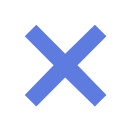华为云用户手册
-
响应示例 状态码: 200 请求成功响应信息 { "code" : "909494e3-558e-46b6-a9eb-07a8e18ca62f", "message" : "Error message", "data" : { "id" : "28f61af50fc9452aa0ed5ea25c3cc3d3", "name" : "指标名称", "data_object" : { "indicator_type" : { "layout_id" : "4e2d7f64-a66d-3236-a8c1-704636ced9a7", "indicator_type" : "ipv6", "id" : "ac794b2dfab9fe8c0676587301a636d3", "category" : "ipv6" }, "value" : "ip", "data_source" : { "domain_id" : "ac7438b990ef4a37b741004eb45e8bf4", "project_id" : "5b8bb3c888db498f9eeaf1023f7ba597", "region_id" : "cn-xxx-7", "source_type" : 1 }, "workspace_id" : "909494e3-558e-46b6-a9eb-07a8e18ca620", "project_id" : "909494e3-558e-46b6-a9eb-07a8e18ca62f", "granular_marking" : 1, "first_report_time" : "2023-07-04T16:47:01Z+0800", "status" : "Open" }, "workspace_id" : "909494e3-558e-46b6-a9eb-07a8e18ca620", "project_id" : "909494e3-558e-46b6-a9eb-07a8e18ca62f", "dataclass_ref" : { "id" : "28f61af50fc9452aa0ed5ea25c3cc3d3", "name" : "名称" }, "create_time" : "2021-01-30T23:00:00Z+0800", "update_time" : "2021-01-30T23:00:00Z+0800" } }
-
Python 更新一条指标,指标触发标志为否,值为ip。 1 2 3 4 5 6 7 8 9 10 11 12 13 14 15 16 17 18 19 20 21 22 23 24 25 26 27 28 29 30 31 32 33 34 35 36 37 38 39 40 41 42 43 44 45 46 47 48 49 50 51 52 53 54 # coding: utf-8 from huaweicloudsdkcore.auth.credentials import BasicCredentials from huaweicloudsdksecmaster.v2.region.secmaster_region import SecMasterRegion from huaweicloudsdkcore.exceptions import exceptions from huaweicloudsdksecmaster.v2 import * if __name__ == "__main__": # The AK and SK used for authentication are hard-coded or stored in plaintext, which has great security risks. It is recommended that the AK and SK be stored in ciphertext in configuration files or environment variables and decrypted during use to ensure security. # In this example, AK and SK are stored in environment variables for authentication. Before running this example, set environment variables CLOUD_SDK_AK and CLOUD_SDK_SK in the local environment ak = os.getenv("CLOUD_SDK_AK") sk = os.getenv("CLOUD_SDK_SK") credentials = BasicCredentials(ak, sk) \ client = SecMasterClient.new_builder() \ .with_credentials(credentials) \ .with_region(SecMasterRegion.value_of("cn-north-4")) \ .build() try: request = UpdateIndicatorRequest() dataSourceDataObject = IndicatorDataObjectDetailDataSource( source_type=1, domain_id="ac7438b990ef4a37b741004eb45e8bf4", project_id="5b8bb3c888db498f9eeaf1023f7ba597", region_id="cn-xxx-7" ) indicatorTypeDataObject = IndicatorDataObjectDetailIndicatorType( indicator_type="ipv6", id="ac794b2dfab9fe8c0676587301a636d3", category="ipv6", layout_id="4e2d7f64-a66d-3236-a8c1-704636ced9a7" ) dataObjectbody = IndicatorDataObjectDetail( indicator_type=indicatorTypeDataObject, value="ip", data_source=dataSourceDataObject, first_report_time="2023-07-04T16:47:01Z+0800", granular_marking=1, project_id="909494e3-558e-46b6-a9eb-07a8e18ca62f", status="Open", workspace_id="909494e3-558e-46b6-a9eb-07a8e18ca620" ) request.body = UpdateIndicatorRequestBody( data_object=dataObjectbody ) response = client.update_indicator(request) print(response) except exceptions.ClientRequestException as e: print(e.status_code) print(e.request_id) print(e.error_code) print(e.error_msg)
-
响应参数 状态码: 200 表8 响应Header参数 参数 参数类型 描述 X-request-id String 请求ID,格式为:request_uuid-timestamp-hostname 表9 响应Body参数 参数 参数类型 描述 code String 错误码 最小长度:32 最大长度:64 message String 错误信息 最小长度:1 最大长度:32 data IndicatorDetail object 情报详情信息 表10 IndicatorDetail 参数 参数类型 描述 id String 指标ID 最小长度:32 最大长度:64 name String 指标名称 最小长度:0 最大长度:64 data_object IndicatorDataObjectDetail object 情报详情 workspace_id String 工作空间ID 最小长度:32 最大长度:64 project_id String 项目ID 最小长度:32 最大长度:64 dataclass_ref DataClassRefPojo object 数据类对象信息 create_time String 创建时间 最小长度:0 最大长度:64 update_time String 更新时间 最小长度:0 最大长度:64 表11 IndicatorDataObjectDetail 参数 参数类型 描述 indicator_type indicator_type object 情报类型对象 value String 值,如:ip url domain等 最小长度:0 最大长度:256 update_time String 更新时间 最小长度:0 最大长度:64 create_time String 创建时间 最小长度:0 最大长度:64 environment environment object 环境信息 data_source data_source object 数据源信息 first_report_time String 首次发生时间 最小长度:0 最大长度:64 is_deleted Boolean 是否删除 last_report_time String 最近发生时间 最小长度:0 最大长度:64 granular_marking Integer 粒度(保密等级),由高到低:1(首次发现)、2(自产数据)、3(需购买)、4(外网直接查询) 最小值:1 最大值:4 name String 名称 最小长度:1 最大长度:64 id String 情报ID 最小长度:1 最大长度:64 project_id String 项目ID 最小长度:1 最大长度:64 revoked Boolean 是否作废 status String 状态, Open--打开,Closed--关闭, Revoked--作废 最小长度:1 最大长度:64 verdict String 威胁度, Black--黑,White--白,Gray--灰 最小长度:1 最大长度:64 workspace_id String 工作空间ID 最小长度:1 最大长度:64 confidence Integer 置信度,取值范围是80-100 最小值:80 最大值:100 表12 indicator_type 参数 参数类型 描述 indicator_type String 情报类型 最小长度:1 最大长度:32 id String 情报类型ID 最小长度:1 最大长度:64 category String 目录 最小长度:1 最大长度:64 layout_id String 布局ID 最小长度:1 最大长度:64 表13 environment 参数 参数类型 描述 vendor_type String 环境供应商(如HWC,AWS,Azure等) 最小长度:0 最大长度:1024 domain_id String 租户ID 最小长度:32 最大长度:64 region_id String 区域ID 最小长度:1 最大长度:64 project_id String 项目ID 最小长度:32 最大长度:64 表14 data_source 参数 参数类型 描述 source_type Integer 数据源类型,取值范围如下:1 - 华为产品 2 - 第三方产品 3 - 租户私有产品 最小值:0 最大值:9999 domain_id String 租户ID 最小长度:32 最大长度:64 project_id String 项目ID 最小长度:32 最大长度:64 region_id String 区域ID 最小长度:1 最大长度:64 表15 DataClassRefPojo 参数 参数类型 描述 id String 数据类ID 最小长度:32 最大长度:64 name String 数据类名称 最小长度:0 最大长度:64 状态码: 400 表16 响应Header参数 参数 参数类型 描述 X-request-id String 请求ID,格式为:request_uuid-timestamp-hostname 表17 响应Body参数 参数 参数类型 描述 code String 错误码 最小长度:0 最大长度:64 message String 错误描述 最小长度:0 最大长度:1024
-
请求参数 表2 请求Header参数 参数 是否必选 参数类型 描述 X-Auth-Token 是 String 租户的Token 最小长度:32 最大长度:65535 content-type 是 String application/json;charset=UTF-8 缺省值:application/json;charset=UTF-8 最小长度:1 最大长度:64 表3 请求Body参数 参数 是否必选 参数类型 描述 data_object 否 IndicatorDataObjectDetail object 情报详情 表4 IndicatorDataObjectDetail 参数 是否必选 参数类型 描述 indicator_type 否 indicator_type object 情报类型对象 value 否 String 值,如:ip url domain等 最小长度:0 最大长度:256 update_time 否 String 更新时间 最小长度:0 最大长度:64 create_time 否 String 创建时间 最小长度:0 最大长度:64 environment 否 environment object 环境信息 data_source 否 data_source object 数据源信息 first_report_time 否 String 首次发生时间 最小长度:0 最大长度:64 is_deleted 否 Boolean 是否删除 last_report_time 否 String 最近发生时间 最小长度:0 最大长度:64 granular_marking 否 Integer 粒度(保密等级),由高到低:1(首次发现)、2(自产数据)、3(需购买)、4(外网直接查询) 最小值:1 最大值:4 name 否 String 名称 最小长度:1 最大长度:64 id 否 String 情报ID 最小长度:1 最大长度:64 project_id 否 String 项目ID 最小长度:1 最大长度:64 revoked 否 Boolean 是否作废 status 否 String 状态, Open--打开,Closed--关闭, Revoked--作废 最小长度:1 最大长度:64 verdict 否 String 威胁度, Black--黑,White--白,Gray--灰 最小长度:1 最大长度:64 workspace_id 否 String 工作空间ID 最小长度:1 最大长度:64 confidence 否 Integer 置信度,取值范围是80-100 最小值:80 最大值:100 表5 indicator_type 参数 是否必选 参数类型 描述 indicator_type 否 String 情报类型 最小长度:1 最大长度:32 id 否 String 情报类型ID 最小长度:1 最大长度:64 category 否 String 目录 最小长度:1 最大长度:64 layout_id 否 String 布局ID 最小长度:1 最大长度:64 表6 environment 参数 是否必选 参数类型 描述 vendor_type 否 String 环境供应商(如HWC,AWS,Azure等) 最小长度:0 最大长度:1024 domain_id 否 String 租户ID 最小长度:32 最大长度:64 region_id 否 String 区域ID 最小长度:1 最大长度:64 project_id 否 String 项目ID 最小长度:32 最大长度:64 表7 data_source 参数 是否必选 参数类型 描述 source_type 否 Integer 数据源类型,取值范围如下:1 - 华为产品 2 - 第三方产品 3 - 租户私有产品 最小值:0 最大值:9999 domain_id 否 String 租户ID 最小长度:32 最大长度:64 project_id 否 String 项目ID 最小长度:32 最大长度:64 region_id 否 String 区域ID 最小长度:1 最大长度:64
-
URI PUT /v1/{project_id}/workspaces/{workspace_id}/soc/indicators/{indicator_id} 表1 路径参数 参数 是否必选 参数类型 描述 project_id 是 String 项目ID 最小长度:32 最大长度:64 workspace_id 是 String 工作空间ID 最小长度:1 最大长度:1024 indicator_id 是 String 情报ID 最小长度:32 最大长度:64
-
Python 1 2 3 4 5 6 7 8 9 10 11 12 13 14 15 16 17 18 19 20 21 22 23 24 25 26 27 28 29 # coding: utf-8 from huaweicloudsdkcore.auth.credentials import BasicCredentials from huaweicloudsdksecmaster.v2.region.secmaster_region import SecMasterRegion from huaweicloudsdkcore.exceptions import exceptions from huaweicloudsdksecmaster.v2 import * if __name__ == "__main__": # The AK and SK used for authentication are hard-coded or stored in plaintext, which has great security risks. It is recommended that the AK and SK be stored in ciphertext in configuration files or environment variables and decrypted during use to ensure security. # In this example, AK and SK are stored in environment variables for authentication. Before running this example, set environment variables CLOUD_SDK_AK and CLOUD_SDK_SK in the local environment ak = os.getenv("CLOUD_SDK_AK") sk = os.getenv("CLOUD_SDK_SK") credentials = BasicCredentials(ak, sk) \ client = SecMasterClient.new_builder() \ .with_credentials(credentials) \ .with_region(SecMasterRegion.value_of("cn-north-4")) \ .build() try: request = ShowPlaybookInstanceRequest() response = client.show_playbook_instance(request) print(response) except exceptions.ClientRequestException as e: print(e.status_code) print(e.request_id) print(e.error_code) print(e.error_msg)
-
Go 1 2 3 4 5 6 7 8 9 10 11 12 13 14 15 16 17 18 19 20 21 22 23 24 25 26 27 28 29 30 31 32 33 34 35 package main import ( "fmt" "github.com/huaweicloud/huaweicloud-sdk-go-v3/core/auth/basic" secmaster "github.com/huaweicloud/huaweicloud-sdk-go-v3/services/secmaster/v2" "github.com/huaweicloud/huaweicloud-sdk-go-v3/services/secmaster/v2/model" region "github.com/huaweicloud/huaweicloud-sdk-go-v3/services/secmaster/v2/region" ) func main() { // The AK and SK used for authentication are hard-coded or stored in plaintext, which has great security risks. It is recommended that the AK and SK be stored in ciphertext in configuration files or environment variables and decrypted during use to ensure security. // In this example, AK and SK are stored in environment variables for authentication. Before running this example, set environment variables CLOUD_SDK_AK and CLOUD_SDK_SK in the local environment ak := os.Getenv("CLOUD_SDK_AK") sk := os.Getenv("CLOUD_SDK_SK") auth := basic.NewCredentialsBuilder(). WithAk(ak). WithSk(sk). Build() client := secmaster.NewSecMasterClient( secmaster.SecMasterClientBuilder(). WithRegion(region.ValueOf("cn-north-4")). WithCredential(auth). Build()) request := &model.ShowPlaybookInstanceRequest{} response, err := client.ShowPlaybookInstance(request) if err == nil { fmt.Printf("%+v\n", response) } else { fmt.Println(err) } }
-
Java 1 2 3 4 5 6 7 8 9 10 11 12 13 14 15 16 17 18 19 20 21 22 23 24 25 26 27 28 29 30 31 32 33 34 35 36 37 38 39 40 41 42 43 44 45 package com.huaweicloud.sdk.test; import com.huaweicloud.sdk.core.auth.ICredential; import com.huaweicloud.sdk.core.auth.BasicCredentials; import com.huaweicloud.sdk.core.exception.ConnectionException; import com.huaweicloud.sdk.core.exception.RequestTimeoutException; import com.huaweicloud.sdk.core.exception.ServiceResponseException; import com.huaweicloud.sdk.secmaster.v2.region.SecMasterRegion; import com.huaweicloud.sdk.secmaster.v2.*; import com.huaweicloud.sdk.secmaster.v2.model.*; public class ShowPlaybookInstanceSolution { public static void main(String[] args) { // The AK and SK used for authentication are hard-coded or stored in plaintext, which has great security risks. It is recommended that the AK and SK be stored in ciphertext in configuration files or environment variables and decrypted during use to ensure security. // In this example, AK and SK are stored in environment variables for authentication. Before running this example, set environment variables CLOUD_SDK_AK and CLOUD_SDK_SK in the local environment String ak = System.getenv("CLOUD_SDK_AK"); String sk = System.getenv("CLOUD_SDK_SK"); ICredential auth = new BasicCredentials() .withAk(ak) .withSk(sk); SecMasterClient client = SecMasterClient.newBuilder() .withCredential(auth) .withRegion(SecMasterRegion.valueOf("cn-north-4")) .build(); ShowPlaybookInstanceRequest request = new ShowPlaybookInstanceRequest(); try { ShowPlaybookInstanceResponse response = client.showPlaybookInstance(request); System.out.println(response.toString()); } catch (ConnectionException e) { e.printStackTrace(); } catch (RequestTimeoutException e) { e.printStackTrace(); } catch (ServiceResponseException e) { e.printStackTrace(); System.out.println(e.getHttpStatusCode()); System.out.println(e.getRequestId()); System.out.println(e.getErrorCode()); System.out.println(e.getErrorMsg()); } } }
-
响应示例 状态码: 200 Instance Informations { "id" : "909494e3-558e-46b6-a9eb-07a8e18ca62f", "name" : "MyXXX", "project_id" : "909494e3-558e-46b6-a9eb-07a8e18ca62f", "playbook" : { "id" : "909494e3-558e-46b6-a9eb-07a8e18ca62f", "version_id" : "909494e3-558e-46b6-a9eb-07a8e18ca62f", "name" : "909494e3-558e-46b6-a9eb-07a8e18ca62f", "version" : "v1.1.1" }, "dataclass" : { "id" : "909494e3-558e-46b6-a9eb-07a8e18ca62f", "name" : "909494e3-558e-46b6-a9eb-07a8e18ca62f" }, "dataobject" : { "id" : "909494e3-558e-46b6-a9eb-07a8e18ca62f", "name" : "909494e3-558e-46b6-a9eb-07a8e18ca62f" }, "status" : "TERMINATED", "trigger_type" : "string", "start_time" : "2021-01-30T23:00:00Z+0800", "end_time" : "2021-01-30T23:00:00Z+0800" }
-
请求参数 表2 请求Header参数 参数 是否必选 参数类型 描述 X-Auth-Token 是 String 用户Token。 通过调用IAM服务获取用户Token接口获取(响应消息头中X-Subject-Token的值)。 最小长度:1 最大长度:2097152 content-type 是 String application/json;charset=UTF-8 缺省值:application/json;charset=UTF-8 最小长度:1 最大长度:64
-
响应参数 状态码: 200 表3 响应Header参数 参数 参数类型 描述 X-request-id String 请求ID,格式为:request_uuid-timestamp-hostname 表4 响应Body参数 参数 参数类型 描述 id String 剧本实例ID 最小长度:32 最大长度:64 name String 剧本实例名称 最小长度:0 最大长度:1024 project_id String 项目ID 最小长度:32 最大长度:64 playbook PlaybookInfoRef object 剧本信息 dataclass DataclassInfoRef object 数据类信息 dataobject DataobjectInfo object 数据对象详情 status String 剧本实例状态. (RUNNING--运行中、FINISHED--成功、FAILED--失败、RETRYING--重试中、TERMINATING--终止中、TERMINATED--已终止) 最小长度:32 最大长度:64 trigger_type String 触发类型. TIMER--定时触发, EVENT--事件触发 最小长度:0 最大长度:64 start_time String 创建时间 最小长度:0 最大长度:64 end_time String 更新时间 最小长度:0 最大长度:64 表5 PlaybookInfoRef 参数 参数类型 描述 id String 剧本ID 最小长度:32 最大长度:64 version_id String 剧本版本ID 最小长度:32 最大长度:64 name String 名称 最小长度:32 最大长度:64 version String 版本 最小长度:32 最大长度:64 表6 DataclassInfoRef 参数 参数类型 描述 id String 数据类ID 最小长度:32 最大长度:64 name String 数据类名称 最小长度:32 最大长度:64 表7 DataobjectInfo 参数 参数类型 描述 id String ID值 最小长度:32 最大长度:64 create_time String 创建时间 最小长度:0 最大长度:64 update_time String 更新时间 最小长度:0 最大长度:64 project_id String 项目ID 最小长度:32 最大长度:64 dataclass_id String 数据类ID 最小长度:32 最大长度:64 name String 名称 最小长度:0 最大长度:1024 content String 数据内容 最小长度:0 最大长度:4096 状态码: 400 表8 响应Header参数 参数 参数类型 描述 X-request-id String 请求ID,格式为:request_uuid-timestamp-hostname 表9 响应Body参数 参数 参数类型 描述 code String 错误码 最小长度:0 最大长度:64 message String 错误描述 最小长度:0 最大长度:1024
-
URI GET /v1/{project_id}/workspaces/{workspace_id}/soc/playbooks/instances/{instance_id} 表1 路径参数 参数 是否必选 参数类型 描述 project_id 是 String 项目ID 最小长度:32 最大长度:36 workspace_id 是 String 工作空间ID 最小长度:32 最大长度:36 instance_id 是 String instance _id 最小长度:36 最大长度:36
-
响应参数 状态码: 200 表4 响应Header参数 参数 参数类型 描述 X-request-id String 请求ID,格式为:request_uuid-timestamp-hostname 表5 响应Body参数 参数 参数类型 描述 field_details Array of FieldResponseBody objects list of informations of field 数组长度:0 - 100 total Number 数据总量 最小值:2 最大值:999999999 表6 FieldResponseBody 参数 参数类型 描述 id String Id value 最小长度:32 最大长度:64 cloud_pack_version String 订阅包版本 最小长度:2 最大长度:64 business_id String 关联业务id 最小长度:32 最大长度:64 business_type String 关联业务 最小长度:2 最大长度:64 dataclass_name String 数据类名称 最小长度:2 最大长度:64 business_code String 字段业务编码 最小长度:2 最大长度:64 field_key String 字段key 最小长度:2 最大长度:64 name String 字段名称 最小长度:2 最大长度:64 description String 字段描述 最小长度:2 最大长度:1024 default_value String 默认值 最小长度:2 最大长度:1024 display_type String 显示类型 最小长度:2 最大长度:64 field_type String 字段类型,如shorttext,radio,grid等 最小长度:2 最大长度:64 extra_json String 附加json 最小长度:2 最大长度:64 field_tooltip String 工具提示 最小长度:2 最大长度:64 iu_type String 输入输出类型 最小长度:2 最大长度:64 used_by String 使用业务 最小长度:2 最大长度:64 json_schema String json模式 最小长度:2 最大长度:64 is_built_in Boolean 是否内置,true内置,false非内置 case_sensitive Boolean 大小写敏感,true敏感,false不敏感 read_only Boolean 只读模式,true只读,false非只读 required Boolean 是否必填,true必填,false非必填 searchable Boolean 可搜索,true可搜索,false非可搜索 visible Boolean 可见,true可见,false非可见 maintainable Boolean 可维护,true可维护,false非可维护 editable Boolean 可编辑,true可编辑,false非可编辑 creatable Boolean 可创建,true可创建,false非可创建 mapping Boolean 是否展示在分类映射外的其他地方 target_api String 目标api 最小长度:0 最大长度:1024 creator_id String Creator id value 最小长度:32 最大长度:64 creator_name String Creator name value 最小长度:32 最大长度:64 modifier_id String Modifier id value 最小长度:32 最大长度:64 modifier_name String Modifier name value 最小长度:32 最大长度:64 create_time String Create time 最小长度:0 最大长度:64 update_time String Update time 最小长度:0 最大长度:64 状态码: 400 表7 响应Header参数 参数 参数类型 描述 X-request-id String 请求ID,格式为:request_uuid-timestamp-hostname 表8 响应Body参数 参数 参数类型 描述 code String 错误码 最小长度:0 最大长度:64 message String 错误描述 最小长度:0 最大长度:1024
-
响应示例 状态码: 200 请求成功 { "total" : 41, "field_details" : [ { "id" : "909494e3-558e-46b6-a9eb-07a8e18ca62f", "cloud_pack_version" : "订阅包版本", "business_id" : "909494e3-558e-46b6-a9eb-07a8e18ca62f", "business_type" : "业务类型", "dataclass_name" : "业务id", "business_code" : "My Field", "field_key" : "字段key", "name" : "字段名称", "description" : "字段描述", "default_value" : "默认值", "display_type" : "显示类型", "field_type" : "shorttext", "extra_json" : "{}", "field_tooltip" : "工具提示", "iu_type" : "输入输出类型", "used_by" : "使用业务", "json_schema" : "{}", "is_built_in" : false, "case_sensitive" : false, "read_only" : false, "required" : false, "searchable" : false, "visible" : false, "maintainable" : false, "editable" : false, "creatable" : false, "mapping" : true, "target_api" : "目标api", "creator_id" : "909494e3-558e-46b6-a9eb-07a8e18ca62f", "creator_name" : "张三", "modifier_id" : "909494e3-558e-46b6-a9eb-07a8e18ca62f", "modifier_name" : "李四", "create_time" : "2021-01-30T23:00:00Z+0800", "update_time" : "2021-01-30T23:00:00Z+0800" } ] }
-
请求参数 表3 请求Header参数 参数 是否必选 参数类型 描述 X-Auth-Token 是 String 用户Token。 通过调用IAM服务获取用户Token接口获取(响应消息头中X-Subject-Token的值) 最小长度:0 最大长度:2097152 content-type 是 String 内容类型 缺省值:application/json;charset=UTF-8 最小长度:0 最大长度:64
-
URI GET /v1/{project_id}/workspaces/{workspace_id}/soc/dataclasses/{dataclass_id}/fields 表1 路径参数 参数 是否必选 参数类型 描述 project_id 是 String 项目id 最小长度:32 最大长度:36 workspace_id 是 String 工作空间id 最小长度:32 最大长度:36 dataclass_id 是 String 数据类id 最小长度:32 最大长度:36 表2 Query参数 参数 是否必选 参数类型 描述 offset 否 Number 偏移量 最小值:0 最大值:999999999 缺省值:0 limit 否 Number 数据量 最小值:1 最大值:100 缺省值:10 name 否 String 名称查询 最小长度:0 最大长度:64 is_built_in 否 Boolean 是否内置 field_category 否 String 字段分类 最小长度:0 最大长度:1024 mapping 否 Boolean 是否展示在分类映射外的其他地方
-
Go 1 2 3 4 5 6 7 8 9 10 11 12 13 14 15 16 17 18 19 20 21 22 23 24 25 26 27 28 29 30 31 32 33 34 35 36 37 package main import ( "fmt" "github.com/huaweicloud/huaweicloud-sdk-go-v3/core/auth/basic" secmaster "github.com/huaweicloud/huaweicloud-sdk-go-v3/services/secmaster/v2" "github.com/huaweicloud/huaweicloud-sdk-go-v3/services/secmaster/v2/model" region "github.com/huaweicloud/huaweicloud-sdk-go-v3/services/secmaster/v2/region" ) func main() { // The AK and SK used for authentication are hard-coded or stored in plaintext, which has great security risks. It is recommended that the AK and SK be stored in ciphertext in configuration files or environment variables and decrypted during use to ensure security. // In this example, AK and SK are stored in environment variables for authentication. Before running this example, set environment variables CLOUD_SDK_AK and CLOUD_SDK_SK in the local environment ak := os.Getenv("CLOUD_SDK_AK") sk := os.Getenv("CLOUD_SDK_SK") auth := basic.NewCredentialsBuilder(). WithAk(ak). WithSk(sk). Build() client := secmaster.NewSecMasterClient( secmaster.SecMasterClientBuilder(). WithRegion(region.ValueOf("cn-north-4")). WithCredential(auth). Build()) request := &model.CreateDataspaceRequest{} request.Body = &model.CreateDataspaceRequestBody{ } response, err := client.CreateDataspace(request) if err == nil { fmt.Printf("%+v\n", response) } else { fmt.Println(err) } }
-
响应示例 状态码: 200 { "domain_id" : "0531ed520xxxxxxebedb6e57xxxxxxxx", "region_id" : "cn-north-1", "project_id" : "2b31ed520xxxxxxebedb6e57xxxxxxxx", "dataspace_id" : "a00106ba-bede-453c-8488-b60c70bd6aed", "dataspace_name" : "dataspace-01", "dataspace_type" : "system-defined", "description" : "test dataspace", "create_by" : "0642ed520xxxxxxebedb6e57xxxxxxxx", "create_time" : 1584883694354, "update_by" : "0642ed520xxxxxxebedb6e57xxxxxxxx", "update_time" : 1584883694354 }
-
Java 1 2 3 4 5 6 7 8 9 10 11 12 13 14 15 16 17 18 19 20 21 22 23 24 25 26 27 28 29 30 31 32 33 34 35 36 37 38 39 40 41 42 43 44 45 46 47 package com.huaweicloud.sdk.test; import com.huaweicloud.sdk.core.auth.ICredential; import com.huaweicloud.sdk.core.auth.BasicCredentials; import com.huaweicloud.sdk.core.exception.ConnectionException; import com.huaweicloud.sdk.core.exception.RequestTimeoutException; import com.huaweicloud.sdk.core.exception.ServiceResponseException; import com.huaweicloud.sdk.secmaster.v2.region.SecMasterRegion; import com.huaweicloud.sdk.secmaster.v2.*; import com.huaweicloud.sdk.secmaster.v2.model.*; public class CreateDataspaceSolution { public static void main(String[] args) { // The AK and SK used for authentication are hard-coded or stored in plaintext, which has great security risks. It is recommended that the AK and SK be stored in ciphertext in configuration files or environment variables and decrypted during use to ensure security. // In this example, AK and SK are stored in environment variables for authentication. Before running this example, set environment variables CLOUD_SDK_AK and CLOUD_SDK_SK in the local environment String ak = System.getenv("CLOUD_SDK_AK"); String sk = System.getenv("CLOUD_SDK_SK"); ICredential auth = new BasicCredentials() .withAk(ak) .withSk(sk); SecMasterClient client = SecMasterClient.newBuilder() .withCredential(auth) .withRegion(SecMasterRegion.valueOf("cn-north-4")) .build(); CreateDataspaceRequest request = new CreateDataspaceRequest(); CreateDataspaceRequestBody body = new CreateDataspaceRequestBody(); request.withBody(body); try { CreateDataspaceResponse response = client.createDataspace(request); System.out.println(response.toString()); } catch (ConnectionException e) { e.printStackTrace(); } catch (RequestTimeoutException e) { e.printStackTrace(); } catch (ServiceResponseException e) { e.printStackTrace(); System.out.println(e.getHttpStatusCode()); System.out.println(e.getRequestId()); System.out.println(e.getErrorCode()); System.out.println(e.getErrorMsg()); } } }
-
Python 1 2 3 4 5 6 7 8 9 10 11 12 13 14 15 16 17 18 19 20 21 22 23 24 25 26 27 28 29 30 31 # coding: utf-8 from huaweicloudsdkcore.auth.credentials import BasicCredentials from huaweicloudsdksecmaster.v2.region.secmaster_region import SecMasterRegion from huaweicloudsdkcore.exceptions import exceptions from huaweicloudsdksecmaster.v2 import * if __name__ == "__main__": # The AK and SK used for authentication are hard-coded or stored in plaintext, which has great security risks. It is recommended that the AK and SK be stored in ciphertext in configuration files or environment variables and decrypted during use to ensure security. # In this example, AK and SK are stored in environment variables for authentication. Before running this example, set environment variables CLOUD_SDK_AK and CLOUD_SDK_SK in the local environment ak = os.getenv("CLOUD_SDK_AK") sk = os.getenv("CLOUD_SDK_SK") credentials = BasicCredentials(ak, sk) \ client = SecMasterClient.new_builder() \ .with_credentials(credentials) \ .with_region(SecMasterRegion.value_of("cn-north-4")) \ .build() try: request = CreateDataspaceRequest() request.body = CreateDataspaceRequestBody( ) response = client.create_dataspace(request) print(response) except exceptions.ClientRequestException as e: print(e.status_code) print(e.request_id) print(e.error_code) print(e.error_msg)
-
请求示例 { "dataspace_id" : "a00106ba-bede-453c-8488-b60c70bd6aed", "pipe_name" : "pipe-01", "description" : "test pipe", "storage_period" : 30, "shards" : 3, "mapping" : { "name" : { "type" : "text" }, "id" : { "type" : "text" }, "publish_time" : { "type" : "data" } }, "timestamp_field" : "_time" }
-
Python 1 2 3 4 5 6 7 8 9 10 11 12 13 14 15 16 17 18 19 20 21 22 23 24 25 26 27 28 29 30 31 # coding: utf-8 from huaweicloudsdkcore.auth.credentials import BasicCredentials from huaweicloudsdksecmaster.v2.region.secmaster_region import SecMasterRegion from huaweicloudsdkcore.exceptions import exceptions from huaweicloudsdksecmaster.v2 import * if __name__ == "__main__": # The AK and SK used for authentication are hard-coded or stored in plaintext, which has great security risks. It is recommended that the AK and SK be stored in ciphertext in configuration files or environment variables and decrypted during use to ensure security. # In this example, AK and SK are stored in environment variables for authentication. Before running this example, set environment variables CLOUD_SDK_AK and CLOUD_SDK_SK in the local environment ak = os.getenv("CLOUD_SDK_AK") sk = os.getenv("CLOUD_SDK_SK") credentials = BasicCredentials(ak, sk) \ client = SecMasterClient.new_builder() \ .with_credentials(credentials) \ .with_region(SecMasterRegion.value_of("cn-north-4")) \ .build() try: request = CreatePipeRequest() request.body = CreatePipeRequestBody( ) response = client.create_pipe(request) print(response) except exceptions.ClientRequestException as e: print(e.status_code) print(e.request_id) print(e.error_code) print(e.error_msg)
-
Go 1 2 3 4 5 6 7 8 9 10 11 12 13 14 15 16 17 18 19 20 21 22 23 24 25 26 27 28 29 30 31 32 33 34 35 36 37 package main import ( "fmt" "github.com/huaweicloud/huaweicloud-sdk-go-v3/core/auth/basic" secmaster "github.com/huaweicloud/huaweicloud-sdk-go-v3/services/secmaster/v2" "github.com/huaweicloud/huaweicloud-sdk-go-v3/services/secmaster/v2/model" region "github.com/huaweicloud/huaweicloud-sdk-go-v3/services/secmaster/v2/region" ) func main() { // The AK and SK used for authentication are hard-coded or stored in plaintext, which has great security risks. It is recommended that the AK and SK be stored in ciphertext in configuration files or environment variables and decrypted during use to ensure security. // In this example, AK and SK are stored in environment variables for authentication. Before running this example, set environment variables CLOUD_SDK_AK and CLOUD_SDK_SK in the local environment ak := os.Getenv("CLOUD_SDK_AK") sk := os.Getenv("CLOUD_SDK_SK") auth := basic.NewCredentialsBuilder(). WithAk(ak). WithSk(sk). Build() client := secmaster.NewSecMasterClient( secmaster.SecMasterClientBuilder(). WithRegion(region.ValueOf("cn-north-4")). WithCredential(auth). Build()) request := &model.CreatePipeRequest{} request.Body = &model.CreatePipeRequestBody{ } response, err := client.CreatePipe(request) if err == nil { fmt.Printf("%+v\n", response) } else { fmt.Println(err) } }
-
Java 1 2 3 4 5 6 7 8 9 10 11 12 13 14 15 16 17 18 19 20 21 22 23 24 25 26 27 28 29 30 31 32 33 34 35 36 37 38 39 40 41 42 43 44 45 46 47 package com.huaweicloud.sdk.test; import com.huaweicloud.sdk.core.auth.ICredential; import com.huaweicloud.sdk.core.auth.BasicCredentials; import com.huaweicloud.sdk.core.exception.ConnectionException; import com.huaweicloud.sdk.core.exception.RequestTimeoutException; import com.huaweicloud.sdk.core.exception.ServiceResponseException; import com.huaweicloud.sdk.secmaster.v2.region.SecMasterRegion; import com.huaweicloud.sdk.secmaster.v2.*; import com.huaweicloud.sdk.secmaster.v2.model.*; public class CreatePipeSolution { public static void main(String[] args) { // The AK and SK used for authentication are hard-coded or stored in plaintext, which has great security risks. It is recommended that the AK and SK be stored in ciphertext in configuration files or environment variables and decrypted during use to ensure security. // In this example, AK and SK are stored in environment variables for authentication. Before running this example, set environment variables CLOUD_SDK_AK and CLOUD_SDK_SK in the local environment String ak = System.getenv("CLOUD_SDK_AK"); String sk = System.getenv("CLOUD_SDK_SK"); ICredential auth = new BasicCredentials() .withAk(ak) .withSk(sk); SecMasterClient client = SecMasterClient.newBuilder() .withCredential(auth) .withRegion(SecMasterRegion.valueOf("cn-north-4")) .build(); CreatePipeRequest request = new CreatePipeRequest(); CreatePipeRequestBody body = new CreatePipeRequestBody(); request.withBody(body); try { CreatePipeResponse response = client.createPipe(request); System.out.println(response.toString()); } catch (ConnectionException e) { e.printStackTrace(); } catch (RequestTimeoutException e) { e.printStackTrace(); } catch (ServiceResponseException e) { e.printStackTrace(); System.out.println(e.getHttpStatusCode()); System.out.println(e.getRequestId()); System.out.println(e.getErrorCode()); System.out.println(e.getErrorMsg()); } } }
-
响应参数 状态码: 201 表5 响应Body参数 参数 参数类型 描述 domain_id String 用户domainId 最小长度:32 最大长度:36 project_id String 项目id 最小长度:32 最大长度:36 dataspace_id String 数据空间id 最小长度:32 最大长度:36 dataspace_name String 数据空间名称 最小长度:32 最大长度:36 pipe_id String 管道id 最小长度:32 最大长度:36 pipe_name String 管道名称 最小长度:32 最大长度:36 pipe_type String 管道类型(system-defined,系统预定义)、1(user-defined,用户自定义) 最小长度:5 最大长度:128 description String 描述信息 最小长度:5 最大长度:128 storage_period Integer 索引存储天数 最小值:1 最大值:100000 shards Integer 索引分片数量 最小值:1 最大值:128 create_by String 创建者 最小长度:5 最大长度:128 create_time Integer 创建时间 最小值:0 最大值:1010000000 update_by String 更新者 最小长度:5 最大长度:128 update_time Integer 更新时间 最小值:0 最大值:10000000000 状态码: 400 表6 响应Body参数 参数 参数类型 描述 error_msg String 无效请求提示信息 最小长度:1 最大长度:128 error_code String 错误码 最小长度:1 最大长度:128 状态码: 401 表7 响应Body参数 参数 参数类型 描述 error_msg String 权限错误 最小长度:1 最大长度:128 error_code String 错误码 最小长度:1 最大长度:128 状态码: 500 表8 响应Body参数 参数 参数类型 描述 error_msg String 系统内部错误 最小长度:1 最大长度:128 error_code String 错误码 最小长度:1 最大长度:128
-
请求参数 表3 请求Header参数 参数 是否必选 参数类型 描述 X-Auth-Token 是 String 用户Token。 通过调用IAM服务获取用户Token接口获取(响应消息头中X-Subject-Token的值) 最小长度:0 最大长度:2097152 content-type 是 String 内容类型 缺省值:application/json;charset=UTF-8 最小长度:0 最大长度:64
-
响应参数 状态码: 200 表4 响应Header参数 参数 参数类型 描述 X-request-id String 请求ID,格式为:request_uuid-timestamp-hostname 表5 响应Body参数 参数 参数类型 描述 dataclass_details Array of DataClassResponseBody objects 数据类详情 数组长度:0 - 100 total Number 数据总量 最小值:2 最大值:999999999 表6 DataClassResponseBody 参数 参数类型 描述 id String 数据类ID 最小长度:32 最大长度:64 create_time String 创建时间 最小长度:0 最大长度:64 update_time String 更新时间 最小长度:0 最大长度:64 creator_id String 创建者ID 最小长度:32 最大长度:64 creator_name String 创建者名称 最小长度:32 最大长度:64 modifier_id String 修改者ID 最小长度:32 最大长度:64 modifier_name String 修改这名称 最小长度:32 最大长度:64 cloud_pack_version String 订阅包版本 最小长度:2 最大长度:64 region_id String 区域ID 最小长度:0 最大长度:64 project_id String 租户ID 最小长度:0 最大长度:64 workspace_id String 工作空间ID 最小长度:0 最大长度:64 domain_id String domain id 最小长度:0 最大长度:64 name String 数据类名称 最小长度:2 最大长度:64 business_code String 数据类业务编码 最小长度:2 最大长度:64 description String 数据类描述 最小长度:2 最大长度:1024 is_built_in Boolean 是否内置,true内置,false非内置 parent_id String 父级id 最小长度:32 最大长度:64 type_num Number 子类型数量 最小值:0 最大值:99999 状态码: 400 表7 响应Header参数 参数 参数类型 描述 X-request-id String 请求ID,格式为:request_uuid-timestamp-hostname 表8 响应Body参数 参数 参数类型 描述 code String 错误码 最小长度:0 最大长度:64 message String 错误描述 最小长度:0 最大长度:1024
-
响应示例 状态码: 200 请求成功 { "total" : 41, "dataclass_details" : [ { "id" : "909494e3-558e-46b6-a9eb-07a8e18ca62f", "create_time" : "2021-01-30T23:00:00Z+0800", "update_time" : "2021-01-30T23:00:00Z+0800", "creator_id" : "909494e3-558e-46b6-a9eb-07a8e18ca62f", "creator_name" : "张三", "modifier_id" : "909494e3-558e-46b6-a9eb-07a8e18ca62f", "modifier_name" : "李四", "cloud_pack_version" : "订阅包版本", "region_id" : "909494e3-558e-46b6-a9eb-07a8e18ca62f", "project_id" : "909494e3-558e-46b6-a9eb-07a8e18ca62f", "workspace_id" : "909494e3-558e-46b6-a9eb-07a8e18ca62f", "domain_id" : "909494e3-558e-46b6-a9eb-07a8e18ca62f", "name" : "证据", "business_code" : "Evidence", "description" : "我的数据类描述", "is_built_in" : false, "parent_id" : "909494e3-558e-46b6-a9eb-07a8e18ca62f", "type_num" : 9 } ] }
-
URI GET /v1/{project_id}/workspaces/{workspace_id}/soc/dataclasses 表1 路径参数 参数 是否必选 参数类型 描述 project_id 是 String 项目id 最小长度:32 最大长度:36 workspace_id 是 String 工作空间id 最小长度:32 最大长度:36 表2 Query参数 参数 是否必选 参数类型 描述 offset 否 Number 偏移量 最小值:0 最大值:999999999 缺省值:0 limit 否 Number 数据量 最小值:1 最大值:100 缺省值:10 name 否 String 名称查询 最小长度:0 最大长度:64 business_code 否 String 业务编码 最小长度:0 最大长度:64 description 否 String 描述 最小长度:0 最大长度:1024 is_built_in 否 Boolean 是否内置
-
响应示例 状态码: 200 请求成功 { "code" : "909494e3-558e-46b6-a9eb-07a8e18ca62f", "message" : "Error message", "total" : 41, "limit" : 2, "offset" : 1, "success" : true, "data" : [ { "id" : "909494e3-558e-46b6-a9eb-07a8e18ca62f", "name" : "流程名称", "description" : "描述", "project_id" : "909494e3-558e-46b6-a9eb-07a8e18ca62f", "owner_id" : "909494e3-558e-46b6-a9eb-07a8e18ca62f", "creator_id" : "909494e3-558e-46b6-a9eb-07a8e18ca62f", "edit_role" : "编辑者", "use_role" : "使用者", "approve_role" : "审批者", "enabled" : true, "workspace_id" : "909494e3-558e-46b6-a9eb-07a8e18ca62f", "version_id" : "909494e3-558e-46b6-a9eb-07a8e18ca62f", "current_approval_version_id" : "v2", "current_rejected_versoin_id" : "v1", "aop_type" : "EASE;缓解", "engine_type" : "public_engine", "dataclass_id" : "909494e3-558e-46b6-a9eb-07a8e18ca62f" } ] }
共100000条
- 1
- ...
- 2
- 3
- 4
- 5
- 6
- 7
- 8
- 9
- 10
- 11
- 12
- 13
- 14
- 15
- 16
- 17
- 18
- 19
- 20
- 21
- 22
- 23
- 24
- 25
- 26
- 27
- 28
- 29
- 30
- 31
- 32
- 33
- 34
- 35
- 36
- 37
- 38
- 39
- 40
- 41
- 42
- 43
- 44
- 45
- 46
- 47
- 48
- 49
- 50
- 51
- 52
- 53
- 54
- 55
- 56
- 57
- 58
- 59
- 60
- 61
- 62
- 63
- 64
- 65
- 66
- 67
- 68
- 69
- 70
- 71
- 72
- 73
- 74
- 75
- 76
- 77
- 78
- 79
- 80
- 81
- 82
- 83
- 84
- 85
- 86
- 87
- 88
- 89
- 90
- 91
- 92
- 93
- 94
- 95
- 96
- 97
- 98
- 99
- 100
- 101
- 102
- 103
- 104
- 105
- 106
- 107
- 108
- 109
- 110
- 111
- 112
- 113
- 114
- 115
- 116
- 117
- 118
- 119
- 120
- 121
- 122
- 123
- 124
- 125
- 126
- 127
- 128
- 129
- 130
- 131
- 132
- 133
- 134
- 135
- 136
- 137
- 138
- 139
- 140
- 141
- 142
- 143
- 144
- 145
- 146
- 147
- 148
- 149
- 150
- 151
- 152
- 153
- 154
- 155
- 156
- 157
- 158
- 159
- 160
- 161
- 162
- 163
- 164
- 165
- 166
- 167
- 168
- 169
- 170
- 171
- 172
- 173
- 174
- 175
- 176
- 177
- 178
- 179
- 180
- 181
- 182
- 183
- 184
- 185
- 186
- 187
- 188
- 189
- 190
- 191
- 192
- 193
- 194
- 195
- 196
- 197
- 198
- 199
- 200
- 201
- 202
- 203
- 204
- 205
- 206
- 207
- 208
- 209
- 210
- 211
- 212
- 213
- 214
- 215
- 216
- 217
- 218
- 219
- 220
- 221
- 222
- 223
- 224
- 225
- 226
- 227
- 228
- 229
- 230
- 231
- 232
- 233
- 234
- 235
- 236
- 237
- 238
- 239
- 240
- 241
- 242
- 243
- 244
- 245
- 246
- 247
- 248
- 249
- 250
- 251
- 252
- 253
- 254
- 255
- 256
- 257
- 258
- 259
- 260
- 261
- 262
- 263
- 264
- 265
- 266
- 267
- 268
- 269
- 270
- 271
- 272
- 273
- 274
- 275
- 276
- 277
- 278
- 279
- 280
- 281
- 282
- 283
- 284
- 285
- 286
- 287
- 288
- 289
- 290
- 291
- 292
- 293
- 294
- 295
- 296
- 297
- 298
- 299
- 300
- 301
- 302
- 303
- 304
- 305
- 306
- 307
- 308
- 309
- 310
- 311
- 312
- 313
- 314
- 315
- 316
- 317
- 318
- 319
- 320
- 321
- 322
- 323
- 324
- 325
- 326
- 327
- 328
- 329
- 330
- 331
- 332
- 333
- 334
- 335
- 336
- 337
- 338
- 339
- 340
- 341
- 342
- 343
- 344
- 345
- 346
- 347
- 348
- 349
- 350
- 351
- 352
- 353
- 354
- 355
- 356
- 357
- 358
- 359
- 360
- 361
- 362
- 363
- 364
- 365
- 366
- 367
- 368
- 369
- 370
- 371
- 372
- 373
- 374
- 375
- 376
- 377
- 378
- 379
- 380
- 381
- 382
- 383
- 384
- 385
- 386
- 387
- 388
- 389
- 390
- 391
- 392
- 393
- 394
- 395
- 396
- 397
- 398
- 399
- 400
- 401
- 402
- 403
- 404
- 405
- 406
- 407
- 408
- 409
- 410
- 411
- 412
- 413
- 414
- 415
- 416
- 417
- 418
- 419
- 420
- 421
- 422
- 423
- 424
- 425
- 426
- 427
- 428
- 429
- 430
- 431
- 432
- 433
- 434
- 435
- 436
- 437
- 438
- 439
- 440
- 441
- 442
- 443
- 444
- 445
- 446
- 447
- 448
- 449
- 450
- 451
- 452
- 453
- 454
- 455
- 456
- 457
- 458
- 459
- 460
- 461
- 462
- 463
- 464
- 465
- 466
- 467
- 468
- 469
- 470
- 471
- 472
- 473
- 474
- 475
- 476
- 477
- 478
- 479
- 480
- 481
- 482
- 483
- 484
- 485
- 486
- 487
- 488
- 489
- 490
- 491
- 492
- 493
- 494
- 495
- 496
- 497
- 498
- 499
- 500
- 501
- 502
- 503
- 504
- 505
- 506
- 507
- 508
- 509
- 510
- 511
- 512
- 513
- 514
- 515
- 516
- 517
- 518
- 519
- 520
- 521
- 522
- 523
- 524
- 525
- 526
- 527
- 528
- 529
- 530
- 531
- 532
- 533
- 534
- 535
- 536
- 537
- 538
- 539
- 540
- 541
- 542
- 543
- 544
- 545
- 546
- 547
- 548
- 549
- 550
- 551
- 552
- 553
- 554
- 555
- 556
- 557
- 558
- 559
- 560
- 561
- 562
- 563
- 564
- 565
- 566
- 567
- 568
- 569
- 570
- 571
- 572
- 573
- 574
- 575
- 576
- 577
- 578
- 579
- 580
- 581
- 582
- 583
- 584
- 585
- 586
- 587
- 588
- 589
- 590
- 591
- 592
- 593
- 594
- 595
- 596
- 597
- 598
- 599
- 600
- 601
- 602
- 603
- 604
- 605
- 606
- 607
- 608
- 609
- 610
- 611
- 612
- 613
- 614
- 615
- 616
- 617
- 618
- 619
- 620
- 621
- 622
- 623
- 624
- 625
- 626
- 627
- 628
- 629
- 630
- 631
- 632
- 633
- 634
- 635
- 636
- 637
- 638
- 639
- 640
- 641
- 642
- 643
- 644
- 645
- 646
- 647
- 648
- 649
- 650
- 651
- 652
- 653
- 654
- 655
- 656
- 657
- 658
- 659
- 660
- 661
- 662
- 663
- 664
- 665
- 666
- 667
- 668
- 669
- 670
- 671
- 672
- 673
- 674
- 675
- 676
- 677
- 678
- 679
- 680
- 681
- 682
- 683
- 684
- 685
- 686
- 687
- 688
- 689
- 690
- 691
- 692
- 693
- 694
- 695
- 696
- 697
- 698
- 699
- 700
- 701
- 702
- 703
- 704
- 705
- 706
- 707
- 708
- 709
- 710
- 711
- 712
- 713
- 714
- 715
- 716
- 717
- 718
- 719
- 720
- 721
- 722
- 723
- 724
- 725
- 726
- 727
- 728
- 729
- 730
- 731
- 732
- 733
- 734
- 735
- 736
- 737
- 738
- 739
- 740
- 741
- 742
- 743
- 744
- 745
- 746
- 747
- 748
- 749
- 750
- 751
- 752
- 753
- 754
- 755
- 756
- 757
- 758
- 759
- 760
- 761
- 762
- 763
- 764
- 765
- 766
- 767
- 768
- 769
- 770
- 771
- 772
- 773
- 774
- 775
- 776
- 777
- 778
- 779
- 780
- 781
- 782
- 783
- 784
- 785
- 786
- 787
- 788
- 789
- 790
- 791
- 792
- 793
- 794
- 795
- 796
- 797
- 798
- 799
- 800
- 801
- 802
- 803
- 804
- 805
- 806
- 807
- 808
- 809
- 810
- 811
- 812
- 813
- 814
- 815
- 816
- 817
- 818
- 819
- 820
- 821
- 822
- 823
- 824
- 825
- 826
- 827
- 828
- 829
- 830
- 831
- 832
- 833
- 834
- 835
- 836
- 837
- 838
- 839
- 840
- 841
- 842
- 843
- 844
- 845
- 846
- 847
- 848
- 849
- 850
- 851
- 852
- 853
- 854
- 855
- 856
- 857
- 858
- 859
- 860
- 861
- 862
- 863
- 864
- 865
- 866
- 867
- 868
- 869
- 870
- 871
- 872
- 873
- 874
- 875
- 876
- 877
- 878
- 879
- 880
- 881
- 882
- 883
- 884
- 885
- 886
- 887
- 888
- 889
- 890
- 891
- 892
- 893
- 894
- 895
- 896
- 897
- 898
- 899
- 900
- 901
- 902
- 903
- 904
- 905
- 906
- 907
- 908
- 909
- 910
- 911
- 912
- 913
- 914
- 915
- 916
- 917
- 918
- 919
- 920
- 921
- 922
- 923
- 924
- 925
- 926
- 927
- 928
- 929
- 930
- 931
- 932
- 933
- 934
- 935
- 936
- 937
- 938
- 939
- 940
- 941
- 942
- 943
- 944
- 945
- 946
- 947
- 948
- 949
- 950
- 951
- 952
- 953
- 954
- 955
- 956
- 957
- 958
- 959
- 960
- 961
- 962
- 963
- 964
- 965
- 966
- 967
- 968
- 969
- 970
- 971
- 972
- 973
- 974
- 975
- 976
- 977
- 978
- 979
- 980
- 981
- 982
- 983
- 984
- 985
- 986
- 987
- 988
- 989
- 990
- 991
- 992
- 993
- 994
- 995
- 996
- 997
- 998
- 999
- 1000
- 1001
- 1002
- 1003
- 1004
- 1005
- 1006
- 1007
- 1008
- 1009
- 1010
- 1011
- 1012
- 1013
- 1014
- 1015
- 1016
- 1017
- 1018
- 1019
- 1020
- 1021
- 1022
- 1023
- 1024
- 1025
- 1026
- 1027
- 1028
- 1029
- 1030
- 1031
- 1032
- 1033
- 1034
- 1035
- 1036
- 1037
- 1038
- 1039
- 1040
- 1041
- 1042
- 1043
- 1044
- 1045
- 1046
- 1047
- 1048
- 1049
- 1050
- 1051
- 1052
- 1053
- 1054
- 1055
- 1056
- 1057
- 1058
- 1059
- 1060
- 1061
- 1062
- 1063
- 1064
- 1065
- 1066
- 1067
- 1068
- 1069
- 1070
- 1071
- 1072
- 1073
- 1074
- 1075
- 1076
- 1077
- 1078
- 1079
- 1080
- 1081
- 1082
- 1083
- 1084
- 1085
- 1086
- 1087
- 1088
- 1089
- 1090
- 1091
- 1092
- 1093
- 1094
- 1095
- 1096
- 1097
- 1098
- 1099
- 1100
- 1101
- 1102
- 1103
- 1104
- 1105
- 1106
- 1107
- 1108
- 1109
- 1110
- 1111
- 1112
- 1113
- 1114
- 1115
- 1116
- 1117
- 1118
- 1119
- 1120
- 1121
- 1122
- 1123
- 1124
- 1125
- 1126
- 1127
- 1128
- 1129
- 1130
- 1131
- 1132
- 1133
- 1134
- 1135
- 1136
- 1137
- 1138
- 1139
- 1140
- 1141
- 1142
- 1143
- 1144
- 1145
- 1146
- 1147
- 1148
- 1149
- 1150
- 1151
- 1152
- 1153
- 1154
- 1155
- 1156
- 1157
- 1158
- 1159
- 1160
- 1161
- 1162
- 1163
- 1164
- 1165
- 1166
- 1167
- 1168
- 1169
- 1170
- 1171
- 1172
- 1173
- 1174
- 1175
- 1176
- 1177
- 1178
- 1179
- 1180
- 1181
- 1182
- 1183
- 1184
- 1185
- 1186
- 1187
- 1188
- 1189
- 1190
- 1191
- 1192
- 1193
- 1194
- 1195
- 1196
- 1197
- 1198
- 1199
- 1200
- 1201
- 1202
- 1203
- 1204
- 1205
- 1206
- 1207
- 1208
- 1209
- 1210
- 1211
- 1212
- 1213
- 1214
- 1215
- 1216
- 1217
- 1218
- 1219
- 1220
- 1221
- 1222
- 1223
- 1224
- 1225
- 1226
- 1227
- 1228
- 1229
- 1230
- 1231
- 1232
- 1233
- 1234
- 1235
- 1236
- 1237
- 1238
- 1239
- 1240
- 1241
- 1242
- 1243
- 1244
- 1245
- 1246
- 1247
- 1248
- 1249
- 1250
- 1251
- 1252
- 1253
- 1254
- 1255
- 1256
- 1257
- 1258
- 1259
- 1260
- 1261
- 1262
- 1263
- 1264
- 1265
- 1266
- 1267
- 1268
- 1269
- 1270
- 1271
- 1272
- 1273
- 1274
- 1275
- 1276
- 1277
- 1278
- 1279
- 1280
- 1281
- 1282
- 1283
- 1284
- 1285
- 1286
- 1287
- 1288
- 1289
- 1290
- 1291
- 1292
- 1293
- 1294
- 1295
- 1296
- 1297
- 1298
- 1299
- 1300
- 1301
- 1302
- 1303
- 1304
- 1305
- 1306
- 1307
- 1308
- 1309
- 1310
- 1311
- 1312
- 1313
- 1314
- 1315
- 1316
- 1317
- 1318
- 1319
- 1320
- 1321
- 1322
- 1323
- 1324
- 1325
- 1326
- 1327
- 1328
- 1329
- 1330
- 1331
- 1332
- 1333
- 1334
- 1335
- 1336
- 1337
- 1338
- 1339
- 1340
- 1341
- 1342
- 1343
- 1344
- 1345
- 1346
- 1347
- 1348
- 1349
- 1350
- 1351
- 1352
- 1353
- 1354
- 1355
- 1356
- 1357
- 1358
- 1359
- 1360
- 1361
- 1362
- 1363
- 1364
- 1365
- 1366
- 1367
- 1368
- 1369
- 1370
- 1371
- 1372
- 1373
- 1374
- 1375
- 1376
- 1377
- 1378
- 1379
- 1380
- 1381
- 1382
- 1383
- 1384
- 1385
- 1386
- 1387
- 1388
- 1389
- 1390
- 1391
- 1392
- 1393
- 1394
- 1395
- 1396
- 1397
- 1398
- 1399
- 1400
- 1401
- 1402
- 1403
- 1404
- 1405
- 1406
- 1407
- 1408
- 1409
- 1410
- 1411
- 1412
- 1413
- 1414
- 1415
- 1416
- 1417
- 1418
- 1419
- 1420
- 1421
- 1422
- 1423
- 1424
- 1425
- 1426
- 1427
- 1428
- 1429
- 1430
- 1431
- 1432
- 1433
- 1434
- 1435
- 1436
- 1437
- 1438
- 1439
- 1440
- 1441
- 1442
- 1443
- 1444
- 1445
- 1446
- 1447
- 1448
- 1449
- 1450
- 1451
- 1452
- 1453
- 1454
- 1455
- 1456
- 1457
- 1458
- 1459
- 1460
- 1461
- 1462
- 1463
- 1464
- 1465
- 1466
- 1467
- 1468
- 1469
- 1470
- 1471
- 1472
- 1473
- 1474
- 1475
- 1476
- 1477
- 1478
- 1479
- 1480
- 1481
- 1482
- 1483
- 1484
- 1485
- 1486
- 1487
- 1488
- 1489
- 1490
- 1491
- 1492
- 1493
- 1494
- 1495
- 1496
- 1497
- 1498
- 1499
- 1500
- 1501
- 1502
- 1503
- 1504
- 1505
- 1506
- 1507
- 1508
- 1509
- 1510
- 1511
- 1512
- 1513
- 1514
- 1515
- 1516
- 1517
- 1518
- 1519
- 1520
- 1521
- 1522
- 1523
- 1524
- 1525
- 1526
- 1527
- 1528
- 1529
- 1530
- 1531
- 1532
- 1533
- 1534
- 1535
- 1536
- 1537
- 1538
- 1539
- 1540
- 1541
- 1542
- 1543
- 1544
- 1545
- 1546
- 1547
- 1548
- 1549
- 1550
- 1551
- 1552
- 1553
- 1554
- 1555
- 1556
- 1557
- 1558
- 1559
- 1560
- 1561
- 1562
- 1563
- 1564
- 1565
- 1566
- 1567
- 1568
- 1569
- 1570
- 1571
- 1572
- 1573
- 1574
- 1575
- 1576
- 1577
- 1578
- 1579
- 1580
- 1581
- 1582
- 1583
- 1584
- 1585
- 1586
- 1587
- 1588
- 1589
- 1590
- 1591
- 1592
- 1593
- 1594
- 1595
- 1596
- 1597
- 1598
- 1599
- 1600
- 1601
- 1602
- 1603
- 1604
- 1605
- 1606
- 1607
- 1608
- 1609
- 1610
- 1611
- 1612
- 1613
- 1614
- 1615
- 1616
- 1617
- 1618
- 1619
- 1620
- 1621
- 1622
- 1623
- 1624
- 1625
- 1626
- 1627
- 1628
- 1629
- 1630
- 1631
- 1632
- 1633
- 1634
- 1635
- 1636
- 1637
- 1638
- 1639
- 1640
- 1641
- 1642
- 1643
- 1644
- 1645
- 1646
- 1647
- 1648
- 1649
- 1650
- 1651
- 1652
- 1653
- 1654
- 1655
- 1656
- 1657
- 1658
- 1659
- 1660
- 1661
- 1662
- 1663
- 1664
- 1665
- 1666
- 1667
- 1668
- 1669
- 1670
- 1671
- 1672
- 1673
- 1674
- 1675
- 1676
- 1677
- 1678
- 1679
- 1680
- 1681
- 1682
- 1683
- 1684
- 1685
- 1686
- 1687
- 1688
- 1689
- 1690
- 1691
- 1692
- 1693
- 1694
- 1695
- 1696
- 1697
- 1698
- 1699
- 1700
- 1701
- 1702
- 1703
- 1704
- 1705
- 1706
- 1707
- 1708
- 1709
- 1710
- 1711
- 1712
- 1713
- 1714
- 1715
- 1716
- 1717
- 1718
- 1719
- 1720
- 1721
- 1722
- 1723
- 1724
- 1725
- 1726
- 1727
- 1728
- 1729
- 1730
- 1731
- 1732
- 1733
- 1734
- 1735
- 1736
- 1737
- 1738
- 1739
- 1740
- 1741
- 1742
- 1743
- 1744
- 1745
- 1746
- 1747
- 1748
- 1749
- 1750
- 1751
- 1752
- 1753
- 1754
- 1755
- 1756
- 1757
- 1758
- 1759
- 1760
- 1761
- 1762
- 1763
- 1764
- 1765
- 1766
- 1767
- 1768
- 1769
- 1770
- 1771
- 1772
- 1773
- 1774
- 1775
- 1776
- 1777
- 1778
- 1779
- 1780
- 1781
- 1782
- 1783
- 1784
- 1785
- 1786
- 1787
- 1788
- 1789
- 1790
- 1791
- 1792
- 1793
- 1794
- 1795
- 1796
- 1797
- 1798
- 1799
- 1800
- 1801
- 1802
- 1803
- 1804
- 1805
- 1806
- 1807
- 1808
- 1809
- 1810
- 1811
- 1812
- 1813
- 1814
- 1815
- 1816
- 1817
- 1818
- 1819
- 1820
- 1821
- 1822
- 1823
- 1824
- 1825
- 1826
- 1827
- 1828
- 1829
- 1830
- 1831
- 1832
- 1833
- 1834
- 1835
- 1836
- 1837
- 1838
- 1839
- 1840
- 1841
- 1842
- 1843
- 1844
- 1845
- 1846
- 1847
- 1848
- 1849
- 1850
- 1851
- 1852
- 1853
- 1854
- 1855
- 1856
- 1857
- 1858
- 1859
- 1860
- 1861
- 1862
- 1863
- 1864
- 1865
- 1866
- 1867
- 1868
- 1869
- 1870
- 1871
- 1872
- 1873
- 1874
- 1875
- 1876
- 1877
- 1878
- 1879
- 1880
- 1881
- 1882
- 1883
- 1884
- 1885
- 1886
- 1887
- 1888
- 1889
- 1890
- 1891
- 1892
- 1893
- 1894
- 1895
- 1896
- 1897
- 1898
- 1899
- 1900
- 1901
- 1902
- 1903
- 1904
- 1905
- 1906
- 1907
- 1908
- 1909
- 1910
- 1911
- 1912
- 1913
- 1914
- 1915
- 1916
- 1917
- 1918
- 1919
- 1920
- 1921
- 1922
- 1923
- 1924
- 1925
- 1926
- 1927
- 1928
- 1929
- 1930
- 1931
- 1932
- 1933
- 1934
- 1935
- 1936
- 1937
- 1938
- 1939
- 1940
- 1941
- 1942
- 1943
- 1944
- 1945
- 1946
- 1947
- 1948
- 1949
- 1950
- 1951
- 1952
- 1953
- 1954
- 1955
- 1956
- 1957
- 1958
- 1959
- 1960
- 1961
- 1962
- 1963
- 1964
- 1965
- 1966
- 1967
- 1968
- 1969
- 1970
- 1971
- 1972
- 1973
- 1974
- 1975
- 1976
- 1977
- 1978
- 1979
- 1980
- 1981
- 1982
- 1983
- 1984
- 1985
- 1986
- 1987
- 1988
- 1989
- 1990
- 1991
- 1992
- 1993
- 1994
- 1995
- 1996
- 1997
- 1998
- 1999
- 2000
- 2001
- 2002
- 2003
- 2004
- 2005
- 2006
- 2007
- 2008
- 2009
- 2010
- 2011
- 2012
- 2013
- 2014
- 2015
- 2016
- 2017
- 2018
- 2019
- 2020
- 2021
- 2022
- 2023
- 2024
- 2025
- 2026
- 2027
- 2028
- 2029
- 2030
- 2031
- 2032
- 2033
- 2034
- 2035
- 2036
- 2037
- 2038
- 2039
- 2040
- 2041
- 2042
- 2043
- 2044
- 2045
- 2046
- 2047
- 2048
- 2049
- 2050
- 2051
- 2052
- 2053
- 2054
- 2055
- 2056
- 2057
- 2058
- 2059
- 2060
- 2061
- 2062
- 2063
- 2064
- 2065
- 2066
- 2067
- 2068
- 2069
- 2070
- 2071
- 2072
- 2073
- 2074
- 2075
- 2076
- 2077
- 2078
- 2079
- 2080
- 2081
- 2082
- 2083
- 2084
- 2085
- 2086
- 2087
- 2088
- 2089
- 2090
- 2091
- 2092
- 2093
- 2094
- 2095
- 2096
- 2097
- 2098
- 2099
- 2100
- 2101
- 2102
- 2103
- 2104
- 2105
- 2106
- 2107
- 2108
- 2109
- 2110
- 2111
- 2112
- 2113
- 2114
- 2115
- 2116
- 2117
- 2118
- 2119
- 2120
- 2121
- 2122
- 2123
- 2124
- 2125
- 2126
- 2127
- 2128
- 2129
- 2130
- 2131
- 2132
- 2133
- 2134
- 2135
- 2136
- ...
- 2137
- 2138
- 2139
- 2140
- 2141
- 2142
- 2143
- 2144
- 2145
- 2146
- 2147
- 2148
- 2149
- 2150
- 2151
- 2152
- 2153
- 2154
- 2155
- 2156
- 2157
- 2158
- 2159
- 2160
- 2161
- 2162
- 2163
- 2164
- 2165
- 2166
- 2167
- 2168
- 2169
- 2170
- 2171
- 2172
- 2173
- 2174
- 2175
- 2176
- 2177
- 2178
- 2179
- 2180
- 2181
- 2182
- 2183
- 2184
- 2185
- 2186
- 2187
- 2188
- 2189
- 2190
- 2191
- 2192
- 2193
- 2194
- 2195
- 2196
- 2197
- 2198
- 2199
- 2200
- 2201
- 2202
- 2203
- 2204
- 2205
- 2206
- 2207
- 2208
- 2209
- 2210
- 2211
- 2212
- 2213
- 2214
- 2215
- 2216
- 2217
- 2218
- 2219
- 2220
- 2221
- 2222
- 2223
- 2224
- 2225
- 2226
- 2227
- 2228
- 2229
- 2230
- 2231
- 2232
- 2233
- 2234
- 2235
- 2236
- 2237
- 2238
- 2239
- 2240
- 2241
- 2242
- 2243
- 2244
- 2245
- 2246
- 2247
- 2248
- 2249
- 2250
- 2251
- 2252
- 2253
- 2254
- 2255
- 2256
- 2257
- 2258
- 2259
- 2260
- 2261
- 2262
- 2263
- 2264
- 2265
- 2266
- 2267
- 2268
- 2269
- 2270
- 2271
- 2272
- 2273
- 2274
- 2275
- 2276
- 2277
- 2278
- 2279
- 2280
- 2281
- 2282
- 2283
- 2284
- 2285
- 2286
- 2287
- 2288
- 2289
- 2290
- 2291
- 2292
- 2293
- 2294
- 2295
- 2296
- 2297
- 2298
- 2299
- 2300
- 2301
- 2302
- 2303
- 2304
- 2305
- 2306
- 2307
- 2308
- 2309
- 2310
- 2311
- 2312
- 2313
- 2314
- 2315
- 2316
- 2317
- 2318
- 2319
- 2320
- 2321
- 2322
- 2323
- 2324
- 2325
- 2326
- 2327
- 2328
- 2329
- 2330
- 2331
- 2332
- 2333
- 2334
- 2335
- 2336
- 2337
- 2338
- 2339
- 2340
- 2341
- 2342
- 2343
- 2344
- 2345
- 2346
- 2347
- 2348
- 2349
- 2350
- 2351
- 2352
- 2353
- 2354
- 2355
- 2356
- 2357
- 2358
- 2359
- 2360
- 2361
- 2362
- 2363
- 2364
- 2365
- 2366
- 2367
- 2368
- 2369
- 2370
- 2371
- 2372
- 2373
- 2374
- 2375
- 2376
- 2377
- 2378
- 2379
- 2380
- 2381
- 2382
- 2383
- 2384
- 2385
- 2386
- 2387
- 2388
- 2389
- 2390
- 2391
- 2392
- 2393
- 2394
- 2395
- 2396
- 2397
- 2398
- 2399
- 2400
- 2401
- 2402
- 2403
- 2404
- 2405
- 2406
- 2407
- 2408
- 2409
- 2410
- 2411
- 2412
- 2413
- 2414
- 2415
- 2416
- 2417
- 2418
- 2419
- 2420
- 2421
- 2422
- 2423
- 2424
- 2425
- 2426
- 2427
- 2428
- 2429
- 2430
- 2431
- 2432
- 2433
- 2434
- 2435
- 2436
- 2437
- 2438
- 2439
- 2440
- 2441
- 2442
- 2443
- 2444
- 2445
- 2446
- 2447
- 2448
- 2449
- 2450
- 2451
- 2452
- 2453
- 2454
- 2455
- 2456
- 2457
- 2458
- 2459
- 2460
- 2461
- 2462
- 2463
- 2464
- 2465
- 2466
- 2467
- 2468
- 2469
- 2470
- 2471
- 2472
- 2473
- 2474
- 2475
- 2476
- 2477
- 2478
- 2479
- 2480
- 2481
- 2482
- 2483
- 2484
- 2485
- 2486
- 2487
- 2488
- 2489
- 2490
- 2491
- 2492
- 2493
- 2494
- 2495
- 2496
- 2497
- 2498
- 2499
- 2500
- 2501
- 2502
- 2503
- 2504
- 2505
- 2506
- 2507
- 2508
- 2509
- 2510
- 2511
- 2512
- 2513
- 2514
- 2515
- 2516
- 2517
- 2518
- 2519
- 2520
- 2521
- 2522
- 2523
- 2524
- 2525
- 2526
- 2527
- 2528
- 2529
- 2530
- 2531
- 2532
- 2533
- 2534
- 2535
- 2536
- 2537
- 2538
- 2539
- 2540
- 2541
- 2542
- 2543
- 2544
- 2545
- 2546
- 2547
- 2548
- 2549
- 2550
- 2551
- 2552
- 2553
- 2554
- 2555
- 2556
- 2557
- 2558
- 2559
- 2560
- 2561
- 2562
- 2563
- 2564
- 2565
- 2566
- 2567
- 2568
- 2569
- 2570
- 2571
- 2572
- 2573
- 2574
- 2575
- 2576
- 2577
- 2578
- 2579
- 2580
- 2581
- 2582
- 2583
- 2584
- 2585
- 2586
- 2587
- 2588
- 2589
- 2590
- 2591
- 2592
- 2593
- 2594
- 2595
- 2596
- 2597
- 2598
- 2599
- 2600
- 2601
- 2602
- 2603
- 2604
- 2605
- 2606
- 2607
- 2608
- 2609
- 2610
- 2611
- 2612
- 2613
- 2614
- 2615
- 2616
- 2617
- 2618
- 2619
- 2620
- 2621
- 2622
- 2623
- 2624
- 2625
- 2626
- 2627
- 2628
- 2629
- 2630
- 2631
- 2632
- 2633
- 2634
- 2635
- 2636
- 2637
- 2638
- 2639
- 2640
- 2641
- 2642
- 2643
- 2644
- 2645
- 2646
- 2647
- 2648
- 2649
- 2650
- 2651
- 2652
- 2653
- 2654
- 2655
- 2656
- 2657
- 2658
- 2659
- 2660
- 2661
- 2662
- 2663
- 2664
- 2665
- 2666
- 2667
- 2668
- 2669
- 2670
- 2671
- 2672
- 2673
- 2674
- 2675
- 2676
- 2677
- 2678
- 2679
- 2680
- 2681
- 2682
- 2683
- 2684
- 2685
- 2686
- 2687
- 2688
- 2689
- 2690
- 2691
- 2692
- 2693
- 2694
- 2695
- 2696
- 2697
- 2698
- 2699
- 2700
- 2701
- 2702
- 2703
- 2704
- 2705
- 2706
- 2707
- 2708
- 2709
- 2710
- 2711
- 2712
- 2713
- 2714
- 2715
- 2716
- 2717
- 2718
- 2719
- 2720
- 2721
- 2722
- 2723
- 2724
- 2725
- 2726
- 2727
- 2728
- 2729
- 2730
- 2731
- 2732
- 2733
- 2734
- 2735
- 2736
- 2737
- 2738
- 2739
- 2740
- 2741
- 2742
- 2743
- 2744
- 2745
- 2746
- 2747
- 2748
- 2749
- 2750
- 2751
- 2752
- 2753
- 2754
- 2755
- 2756
- 2757
- 2758
- 2759
- 2760
- 2761
- 2762
- 2763
- 2764
- 2765
- 2766
- 2767
- 2768
- 2769
- 2770
- 2771
- 2772
- 2773
- 2774
- 2775
- 2776
- 2777
- 2778
- 2779
- 2780
- 2781
- 2782
- 2783
- 2784
- 2785
- 2786
- 2787
- 2788
- 2789
- 2790
- 2791
- 2792
- 2793
- 2794
- 2795
- 2796
- 2797
- 2798
- 2799
- 2800
- 2801
- 2802
- 2803
- 2804
- 2805
- 2806
- 2807
- 2808
- 2809
- 2810
- 2811
- 2812
- 2813
- 2814
- 2815
- 2816
- 2817
- 2818
- 2819
- 2820
- 2821
- 2822
- 2823
- 2824
- 2825
- 2826
- 2827
- 2828
- 2829
- 2830
- 2831
- 2832
- 2833
- 2834
- 2835
- 2836
- 2837
- 2838
- 2839
- 2840
- 2841
- 2842
- 2843
- 2844
- 2845
- 2846
- 2847
- 2848
- 2849
- 2850
- 2851
- 2852
- 2853
- 2854
- 2855
- 2856
- 2857
- 2858
- 2859
- 2860
- 2861
- 2862
- 2863
- 2864
- 2865
- 2866
- 2867
- 2868
- 2869
- 2870
- 2871
- 2872
- 2873
- 2874
- 2875
- 2876
- 2877
- 2878
- 2879
- 2880
- 2881
- 2882
- 2883
- 2884
- 2885
- 2886
- 2887
- 2888
- 2889
- 2890
- 2891
- 2892
- 2893
- 2894
- 2895
- 2896
- 2897
- 2898
- 2899
- 2900
- 2901
- 2902
- 2903
- 2904
- 2905
- 2906
- 2907
- 2908
- 2909
- 2910
- 2911
- 2912
- 2913
- 2914
- 2915
- 2916
- 2917
- 2918
- 2919
- 2920
- 2921
- 2922
- 2923
- 2924
- 2925
- 2926
- 2927
- 2928
- 2929
- 2930
- 2931
- 2932
- 2933
- 2934
- 2935
- 2936
- 2937
- 2938
- 2939
- 2940
- 2941
- 2942
- 2943
- 2944
- 2945
- 2946
- 2947
- 2948
- 2949
- 2950
- 2951
- 2952
- 2953
- 2954
- 2955
- 2956
- 2957
- 2958
- 2959
- 2960
- 2961
- 2962
- 2963
- 2964
- 2965
- 2966
- 2967
- 2968
- 2969
- 2970
- 2971
- 2972
- 2973
- 2974
- 2975
- 2976
- 2977
- 2978
- 2979
- 2980
- 2981
- 2982
- 2983
- 2984
- 2985
- 2986
- 2987
- 2988
- 2989
- 2990
- 2991
- 2992
- 2993
- 2994
- 2995
- 2996
- 2997
- 2998
- 2999
- 3000
- 3001
- 3002
- 3003
- 3004
- 3005
- 3006
- 3007
- 3008
- 3009
- 3010
- 3011
- 3012
- 3013
- 3014
- 3015
- 3016
- 3017
- 3018
- 3019
- 3020
- 3021
- 3022
- 3023
- 3024
- 3025
- 3026
- 3027
- 3028
- 3029
- 3030
- 3031
- 3032
- 3033
- 3034
- 3035
- 3036
- 3037
- 3038
- 3039
- 3040
- 3041
- 3042
- 3043
- 3044
- 3045
- 3046
- 3047
- 3048
- 3049
- 3050
- 3051
- 3052
- 3053
- 3054
- 3055
- 3056
- 3057
- 3058
- 3059
- 3060
- 3061
- 3062
- 3063
- 3064
- 3065
- 3066
- 3067
- 3068
- 3069
- 3070
- 3071
- 3072
- 3073
- 3074
- 3075
- 3076
- 3077
- 3078
- 3079
- 3080
- 3081
- 3082
- 3083
- 3084
- 3085
- 3086
- 3087
- 3088
- 3089
- 3090
- 3091
- 3092
- 3093
- 3094
- 3095
- 3096
- 3097
- 3098
- 3099
- 3100
- 3101
- 3102
- 3103
- 3104
- 3105
- 3106
- 3107
- 3108
- 3109
- 3110
- 3111
- 3112
- 3113
- 3114
- 3115
- 3116
- 3117
- 3118
- 3119
- 3120
- 3121
- 3122
- 3123
- 3124
- 3125
- 3126
- 3127
- 3128
- 3129
- 3130
- 3131
- 3132
- 3133
- 3134
- 3135
- 3136
- 3137
- 3138
- 3139
- 3140
- 3141
- 3142
- 3143
- 3144
- 3145
- 3146
- 3147
- 3148
- 3149
- 3150
- 3151
- 3152
- 3153
- 3154
- 3155
- 3156
- 3157
- 3158
- 3159
- 3160
- 3161
- 3162
- 3163
- 3164
- 3165
- 3166
- 3167
- 3168
- 3169
- 3170
- 3171
- 3172
- 3173
- 3174
- 3175
- 3176
- 3177
- 3178
- 3179
- 3180
- 3181
- 3182
- 3183
- 3184
- 3185
- 3186
- 3187
- 3188
- 3189
- 3190
- 3191
- 3192
- 3193
- 3194
- 3195
- 3196
- 3197
- 3198
- 3199
- 3200
- 3201
- 3202
- 3203
- 3204
- 3205
- 3206
- 3207
- 3208
- 3209
- 3210
- 3211
- 3212
- 3213
- 3214
- 3215
- 3216
- 3217
- 3218
- 3219
- 3220
- 3221
- 3222
- 3223
- 3224
- 3225
- 3226
- 3227
- 3228
- 3229
- 3230
- 3231
- 3232
- 3233
- 3234
- 3235
- 3236
- 3237
- 3238
- 3239
- 3240
- 3241
- 3242
- 3243
- 3244
- 3245
- 3246
- 3247
- 3248
- 3249
- 3250
- 3251
- 3252
- 3253
- 3254
- 3255
- 3256
- 3257
- 3258
- 3259
- 3260
- 3261
- 3262
- 3263
- 3264
- 3265
- 3266
- 3267
- 3268
- 3269
- 3270
- 3271
- 3272
- 3273
- 3274
- 3275
- 3276
- 3277
- 3278
- 3279
- 3280
- 3281
- 3282
- 3283
- 3284
- 3285
- 3286
- 3287
- 3288
- 3289
- 3290
- 3291
- 3292
- 3293
- 3294
- 3295
- 3296
- 3297
- 3298
- 3299
- 3300
- 3301
- 3302
- 3303
- 3304
- 3305
- 3306
- 3307
- 3308
- 3309
- 3310
- 3311
- 3312
- 3313
- 3314
- 3315
- 3316
- 3317
- 3318
- 3319
- 3320
- 3321
- 3322
- 3323
- 3324
- 3325
- 3326
- 3327
- 3328
- 3329
- 3330
- 3331
- 3332
- 3333
- 3333
推荐文章