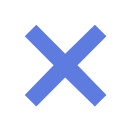华为云用户手册
-
请求消息示例 POST /v1/usg/dcs/corp/dept Connection: keep-alive X-Access-Token: stbvmKo5lr6vT7QIzKHg4iqicUBcYMb3qlki Content-Type: application/json Content-Length: 31 Host: api.meeting.huaweicloud.com User-Agent: Apache-HttpClient/4.5.3 (Java/1.8.0_191) { "deptName": "test999" }
-
CURL命令示例 curl -k -i -H 'content-type: application/json' -X POST -H 'X-Access-Token: stbvmKo5lr6vT7QIzKHg4iqicUBcYMb3qlki' -d '{"deptName": "test999"}' https://api.meeting.huaweicloud.com/v1/usg/dcs/corp/dept
-
请求参数 表2 参数说明 参数 是否必须 类型 位置 描述 conference_id 是 String Path 网络研讨会ID。 X-Access-Token 是 String Header 授权令牌。获取“执行App ID鉴权”响应的accessToken。 X-Request-Id 否 String Header 请求requestId,用来标识一路请求,用于问题跟踪定位,建议使用UUID,若不携带,则后台自动生成。 Accept-Language 否 String Header 语言参数,默认为中文zh-CN,英文为en-US。
-
请求消息示例 GET /v1/wss/webinar/open/conferences/982311022 HTTP/1.1 Host: 251ba26eef46472d97fa4462d514b044.APIG.cn-north-7.huaweicloudapis.com User-Agent: APIGatewayDebugClient/1.0 X-Access-Token: cnr1519GbhwxP6eXPT70gHBabwCoAnFHezYAln4F X-APIG-Mode: debug
-
响应参数 表4 响应参数 参数 类型 描述 conferenceId String 网络研讨会ID。 corpId String 企业ID。 subject String 会议主题。长度限制为128个字符。 description String 网络研讨会主题。 startTime String 网络研讨会开始时间(UTC时间),格式“yyyy-MM-dd HH:mm”。 duration Integer 网络研讨会持续时长,单位分钟,取值范围[15,1440]。 timeZoneId Integer 会议通知中会议时间的时区信息。时区信息,参考时区映射关系。 说明: 举例:“timeZoneID”:"26",则通过华为云会议发送的会议通知中的时间将会标记为如“2021/11/11 星期四 00:00 - 02:00 (GMT) 格林威治标准时间:都柏林, 爱丁堡, 里斯本, 伦敦”。 state String 会议状态。 schedule:预定状态 created:会议已经被创建并正在召开 destroyed:会议已经关闭 scheduserId String 网络研讨会预订者的用户UUID。 deptName String 预订者部门命名。 scheduserName String 预订者名称。 vmrPkgName String 网络研讨会VMR名称。 callRestriction Boolean 入会范围开关。 scope Integer 主持人、嘉宾入会范围。 0: 所有用户 2: 企业内用户 3: 被邀请用户 audienceScope Integer 观众入会范围。 0: 所有用户 2: 企业内用户和被邀请用户 chairJoinUri String 主持人入会地址。 chairPasswd String 主持人入会密码。 guestJoinUri String 嘉宾入会地址。 guestPasswd String 嘉宾入会密码。 audienceJoinUri String 观众入会地址。 audiencePasswd String 观众入会密码。 attendees Array of strings 与会嘉宾名称列表。 notifySetting NotifySetting object 网络研讨会通知配置。 enableRecording String 录制是否开启。 Y: 开启 N: 不开启 liveAddress String 主流直播推流地址。仅设置liveAddress,未设置auxAddress,无人共享时直播画面显示演讲者视图,有人共享时直播画面显示共享屏幕视图。若同时设置了liveAddress和auxAddress,liveAddress对应直播画面显示演讲者视图,auxAddress对应直播画面显示共享屏幕视图。 auxAddress String auxAddress对应辅流直播推流地址,在设置liveAddress后如果设置了auxAddress,liveAddress对应直播画面显示演讲者视图,auxAddress对应直播画面显示共享屏幕视图。 liveUrl String 直播观看地址。
-
响应消息示例 HTTP/1.1 200 OK Transfer-Encoding: chunked Cache-Control: no-cache Connection: keep-alive Content-Security-Policy: connect-src 'self' *.huaweicloud.com ;style-src 'self' 'unsafe-inline' 'unsafe-eval';object-src 'self'; font-src 'self' data:; Content-Type: application/json; charset=UTF-8 Date: Fri, 23 Apr 2021 07:44:58 GMT Pragma: no-cache Server: api-gateway Strict-Transport-Security: max-age=16070400; includeSubDomains X-APIG-Latency: 87 X-APIG-Ratelimit-Api: remain:99,limit:100,time:1 minute X-APIG-Ratelimit-Api-Allenv: remain:199,limit:200,time:1 second X-APIG-Upstream-Latency: 86 X-Content-Type-Options: nosniff X-Download-Options: noopen X-Envoy-Upstream-Service-Time: 32 X-Frame-Options: SAMEORIGIN X-Request-Id: 11379ed26a172206cf67e6288b0d73db X-Xss-Protection: 1;mode=block { "conferenceId": "982311022", "corpId": "314765464", "subject": "网络研讨会", "description": "", "startTime": "2021-04-29 11:00", "duration": 120, "timeZoneId": 56, "state": "schedule", "scheduserId": "bb05917f7363407ea6b1df019fdf257a", "scheduserName": "user", "vmrPkgName": "网络研讨会_1000方观众", "callRestriction": false, "scope": 0, "audienceScope": 0, "chairJoinUri": "https://meeting.huaweicloud.com/#/j/982311022/f78c393cad974a812828342da591f11cab00da91a2c43c3d", "chairPasswd": "116817", "guestJoinUri": "https://meeting.huaweicloud.com/#/j/982311022/8e057f959576587f9778a65a16a28a89be7a50793d10014d", "guestPasswd": "352218", "audienceJoinUri": "https://meeting.huaweicloud.com/#/j/982311022/aab78ec3fffcf54313802455d58449efa9617824aac4d7e5", "audiencePasswd": "441168", "notifySetting": { "enableCalendar": "N", "enableSms": "N", "enableEmail": "N" }, "attendees": ["user"], "enableRecording": "Y" }
-
请求消息示例 POST /v1/usg/sss/meeting-files/save-to-personal-space Connection: keep-alive X-Access-Token: cnrCAod6XrUexF5jUWmyxlyEcRStV8AsLwVI Content-Type: application/json Host: api.meeting.huaweicloud.com User-Agent: Apache-HttpClient/4.5.3 (Java/1.8.0_191) { "uuid": "42b8e80be5044513ae20edd4ad705272" }
-
响应消息示例 HTTP/1.1 200 Date: Wed, 18 Dec 2019 06:20:40 GMT Content-Type: application/json;charset=UTF-8 Content-Length: 1329 Connection: keep-alive Pragma: No-cache Cache-Control: no-cache Server: api-gateway X-Request-Id: 270221481fc694f03628e85edf24a0b7
-
CURL命令示例 curl -k -i -H 'content-type: application/json' -X POST -H 'X-Access-Token: cnrCAod6XrUexF5jUWmyxlyEcRStV8AsLwVI' -d '{"uuid": "42b8e80be5044513ae20edd4ad705272"}' https://api.meeting.huaweicloud.com/v1/usg/sss/meeting-files/save-to-personal-space
-
响应消息示例 HTTP/1.1 200 Date: Tue, 17 Dec 2019 09:32:47 GMT Content-Type: application/json;charset=UTF-8 Connection: keep-alive Pragma: No-cache Cache-Control: no-cache Server: api-gateway X-Request-Id: 539e8b710378987ffc5eb844b5e5c290
-
请求消息示例 PUT /v1/usg/dcs/corp Connection: keep-alive X-Access-Token: stbdOWTjFFPAoDfJaWFGWnOTtepUlEsfhQSC Content-Type: application/json Content-Length: 27 Host: api.meeting.huaweicloud.com User-Agent: Apache-HttpClient/4.5.3 (Java/1.8.0_191) { "address": "string" }
-
请求参数 表2 参数说明 参数 是否必须 类型 位置 描述 X-Access-Token 是 String Header 授权令牌。获取“执行App ID鉴权”响应的accessToken。 X-Request-Id 否 String Header 请求requestId,用来标识一路请求,用于问题跟踪定位,建议使用UUID,若不携带,则后台自动生成。 Accept-Language 否 String Header 语言参数,默认为中文zh-CN,英文为en-US。 address 否 String Body 企业所在地,最大长度为255个字符。 autoUserCreate 否 Boolean Body 企业自动开户开关。
-
请求参数 表2 参数说明 参数 是否必须 类型 位置 描述 offset 否 Integer Query 查询偏移量。 取值:大于等于0,默认值为0 若offset大于等于最大条目数量,则返回最后一页数据,页数根据总条目数和limit计算得出 limit 否 Integer Query 查询的条目数量。 取值:1-500,默认值为20 timeUnit 是 String Query 查询时间维度,取值: D: 按日查询 M: 按月查询 startTime 是 String Query 查询时间范围的开始时间,格式根据timeUnit的取值而定。 timeUnit = D,格式:yyyy-MM-dd,此情况下startTime与endTime间隔最多31日 timeUnit = M,格式:yyyy-MM,此情况下startTime与endTime间隔最多12个月 endTime 是 String Query 查询时间范围的结束时间,格式根据timeUnit的取值而定。 timeUnit = D,格式:yyyy-MM-dd,此情况下startTime与endTime间隔最多31日 timeUnit = M,格式:yyyy-MM,此情况下startTime与endTime间隔最多12个月 category 是 String Query 查询分类,取值: conference_info: 会议总体数据 conference_hourly_info: 单日内会议总体数据 category = conference_hourly_info时,timeUnit只能取值'D',且startTime与endTime必须为同一天 X-Access-Token 是 String Header 授权令牌。获取“执行App ID鉴权”响应的accessToken。
-
响应消息示例 HTTP/1.1 200 Date: Wed, 18 Dec 2019 06:20:40 GMT Content-Type: application/json;charset=UTF-8 Content-Length: 2450 Connection: keep-alive Expires: 0 Pragma: No-cache Cache-Control: no-cache http_proxy_id: 6fba0eff9f832b463580fb06c5b0ff9c Server: api-gateway X-Request-Id: ac9f75ec3c97c823f128526a924532b2 { "count": 2, "limit": 10, "offset": 0, "data": [{ "time": "2021-03-02", "confCount": "122", "confDuration": "1124", "attendeeCount": "261", "confConcurrentUsedCount": "11" }, { "time": "2021-03-03", "confCount": "122", "confDuration": "1124", "attendeeCount": "261", "confConcurrentUsedCount": "11" } ] }
-
CURL命令示例 curl -k -i -X GET -H 'X-Access-Token:stbX5ElstO5QwOwPB9KGQWUZ1DHoFrTsQjjC' -s "https://api.meeting.huaweicloud.com/v1/metrics/dashboard/statistic/conference/info?timeUnit=D&startTime=2021-03-02&endTime=2021-03-03&category=conference_info&offset=0&limit=20"
-
请求消息示例 GET /v1/metrics/dashboard/statistic/conference/info?timeUnit=D&startTime=2021-03-02&endTime=2021-03-03&category=conference_info&offset=0&limit=20 Connection: keep-alive X-Access-Token: stbX5ElstO5QwOwPB9KGQWUZ1DHoFrTsQjjC user-agent: WeLink-desktop Host: api.meeting.huaweicloud.com User-Agent: Apache-HttpClient/4.5.3 (Java/1.8.0_191)
-
请求示例 PUT https://{endpoint}/v1/mmc/control/conferences/setAttendeeLanChannel?conferenceID=968835906 { "listenLanChannel": "en", "speakLanChannel": "en", "participantIDs": ["13d2bf6895b211eea02cb5aed5470e35"] }
-
响应消息示例 HTTP/1.1 200 Date: Wed, 18 Dec 2019 06:20:40 GMT Content-Type: application/json;charset=UTF-8 Content-Length: 2450 Connection: keep-alive Expires: 0 Pragma: No-cache Cache-Control: no-cache http_proxy_id: 6fba0eff9f832b463580fb06c5b0ff9c Server: api-gateway X-Request-Id: ac9f75ec3c97c823f128526a924532b2 { "count": 3, "limit": 10, "offset": 0, "data": [{ "time": "2021-03-18", "recordUsedSize": "0.23" }, { "time": "2021-03-19", "recordUsedSize": "4035.24" }, { "time": "2021-03-20", "recordUsedSize": "4036.24" } ] }
-
CURL命令示例 curl -k -i -X GET -H 'X-Access-Token:stbX5ElstO5QwOwPB9KGQWUZ1DHoFrTsQjjC' -s "https://api.meeting.huaweicloud.com/v1/metrics/dashboard/statistic/resource/info?timeUnit=D&startTime=2021-03-18&endTime=2021-03-20&category=used_record_info&offset=0&limit=10"
-
请求参数 表2 参数说明 参数 是否必须 类型 位置 描述 offset 否 Integer Query 查询偏移量。 取值:大于等于0,默认值为0 若offset大于等于最大条目数量,则返回最后一页数据,页数根据总条目数和limit计算得出 limit 否 Integer Query 查询的条目数量。 取值:1-500,默认值为20 timeUnit 是 String Query 查询时间维度,取值: D: 按日查询 M: 按月查询 startTime 是 String Query 查询时间范围的开始时间,格式根据timeUnit的取值而定。 timeUnit = D,格式:yyyy-MM-dd,此情况下startTime与endTime间隔最多31日 timeUnit = M,格式:yyyy-MM,此情况下startTime与endTime间隔最多12个月 endTime 是 String Query 查询时间范围的结束时间,格式根据timeUnit的取值而定。 timeUnit = D,格式:yyyy-MM-dd,此情况下startTime与endTime间隔最多31日 timeUnit = M,格式:yyyy-MM,此情况下startTime与endTime间隔最多12个月 category 是 String Query 查询分类,取值: used_vmr_info: 已购VMR资源使用统计数据 used_live_info: 已购直播端口资源使用统计数据 used_record_info: 已购录播资源使用统计数据 used_pstn_info: 已购电话外呼资源使用统计数据 X-Access-Token 是 String Header 授权令牌。获取“执行App ID鉴权”响应的accessToken。
-
响应参数 表4 响应参数 参数 类型 描述 count Integer 总记录数。 limit Integer 查询条目数量。 offset Integer 查询偏移量。 data Array of StatisticResourceDataItem objects 会议已购资源使用数据按时间点统计的查询结果数组。 表5 StatisticResourceDataItem数据结构 参数名称 参数类型 描述 time String 日期/月份。 vmrParties String VMR方数。 category = used_vmr_info时有效。 maxConcurrencyVmrCount String VMR并发使用数。 category = used_vmr_info时有效。 livePortUsedCount String 直播端口并发使用数。 category = used_live_info时有效。 recordUsedSize String 录播使用空间(G)。 category = used_record_info时有效。 pstnUsedDuration String PSTN外呼时长(分钟)。 category = used_pstn_info时有效。
-
请求消息示例 GET /v1/metrics/dashboard/statistic/resource/info?timeUnit=D&startTime=2021-03-18&endTime=2021-03-20&category=used_record_info&offset=0&limit=10 Connection: keep-alive X-Access-Token: stbX5ElstO5QwOwPB9KGQWUZ1DHoFrTsQjjC user-agent: WeLink-desktop Host: api.meeting.huaweicloud.com User-Agent: Apache-HttpClient/4.5.3 (Java/1.8.0_191)
-
请求参数 表2 参数说明 参数 是否必须 类型 位置 描述 corp_id 是 String Path 企业id。 X-Access-Token 是 String Header 授权令牌。获取“执行App ID鉴权”响应的accessToken。 X-Request-Id 否 String Header 请求requestId,用来标识一路请求,用于问题跟踪定位,建议使用UUID,若不携带,则后台自动生成。 Accept-Language 否 String Header 语言参数,默认为中文zh-CN,英文为en-US。 [数组元素] 是 Array of ResourceDTO objects Body 待添加的资源列表,最多支持批量处理100个。
-
请求消息示例 POST /v1/usg/dcs/sp/corp/818803911/resource Connection: keep-alive X-Access-Token: stbvmKo5lr6vT7QIzKHg4iqicUBcYMb3qlki Content-Type: application/json Content-Length: 31 Host: api.meeting.huaweicloud.com User-Agent: Apache-HttpClient/4.5.3 (Java/1.8.0_191) [ { "count": 10, "expireDate": 2549030400000, "type": "VMR", "typeId": "ff808081699b56cb0169c411a0980152" } ]
-
CURL命令示例 curl -k -i -H 'content-type: application/json' -X POST -H 'X-Access-Token: stbvmKo5lr6vT7QIzKHg4iqicUBcYMb3qlki' -d '[{"count": 10,"expireDate": 2549030400000,"id": "733ff391f2a14360af3b93bd1325f9f9","type": "VMR","typeId": "ff808081699b56cb0169c411a0980152"}]' https://api.meeting.huaweicloud.com/v1/usg/dcs/sp/corp/818803911/resource
-
请求消息示例 PUT /v1/usg/dcs/corp/device/status/0 Connection: keep-alive X-Access-Token: stbVbWSIgzfOQ8JnbmPIoBIR3ig8xnVScQOF Content-Type: application/json Content-Length: 47 Host: api.meeting.huaweicloud.com User-Agent: Apache-HttpClient/4.5.3 (Java/1.8.0_191) ["asdasfscasd"]
-
响应消息示例 HTTP/1.1 200 Date: Wed, 18 Dec 2019 06:20:40 GMT Content-Type: application/json;charset=UTF-8 Content-Length: 143 Connection: keep-alive Pragma: No-cache Cache-Control: no-cache Server: api-gateway X-Request-Id: 702639ba08cda213b2699300e7f166e8
-
CURL命令示例 curl -k -i -H 'content-type: application/json' -X PUT -H 'X-Access-Token: stbVbWSIgzfOQ8JnbmPIoBIR3ig8xnVScQOF' -d '["asdasfscasd"]' https://api.meeting.huaweicloud.com/v1/usg/dcs/corp/device/status/0
-
请求参数 表2 参数说明 参数 是否必须 类型 位置 描述 value 是 Integer Path 状态。 0:启用 1:停用 X-Access-Token 是 String Header 授权令牌。获取“执行App ID鉴权”响应的accessToken。 X-Request-Id 否 String Header 请求requestId,用来标识一路请求,用于问题跟踪定位,建议使用UUID,若不携带,则后台自动生成。 Accept-Language 否 String Header 语言参数,默认为中文zh-CN,英文为en-US。 [数组元素] 是 Array of strings Body 终端序列号列表,当SN对应的终端状态一致的,则忽略该记录。 maxLength:100 minLength:1
-
响应消息示例 HTTP/1.1 200 Date: Wed, 18 Dec 2019 06:20:40 GMT Content-Type: application/json;charset=UTF-8 Content-Length: 308 Connection: keep-alive Pragma: No-cache Cache-Control: no-cache Server: api-gateway X-Request-Id: fbbc91569f0efed914e0427fc2a9c4ac { "count" : 1, "data" : [ { "device" : { "id" : "22c1804004374b558084c50e44e77085", "mark" : "13456789" }, "id" : "ff8080816c52e2a6016c53878f030030", "member" : { "id" : "nhl", "mark" : "nhl(nhl)" }, "status" : 0, "vmrId" : "9*******7", "vmrName" : "云会议室", "vmrPkgName" : "小型云会议室-10方", "vmrPkgParties" : 10, "maxAudienceParties": 1000, "commercialMaxAudienceParties": 1000, "expireDate": 1666195200000 } ], "limit" : 10, "offset" : 0 }
共100000条
- 1
- ...
- 2
- 3
- 4
- 5
- 6
- 7
- 8
- 9
- 10
- 11
- 12
- 13
- 14
- 15
- 16
- 17
- 18
- 19
- 20
- 21
- 22
- 23
- 24
- 25
- 26
- 27
- 28
- 29
- 30
- 31
- 32
- 33
- 34
- 35
- 36
- 37
- 38
- 39
- 40
- 41
- 42
- 43
- 44
- 45
- 46
- 47
- 48
- 49
- 50
- 51
- 52
- 53
- 54
- 55
- 56
- 57
- 58
- 59
- 60
- 61
- 62
- 63
- 64
- 65
- 66
- 67
- 68
- 69
- 70
- 71
- 72
- 73
- 74
- 75
- 76
- 77
- 78
- 79
- 80
- 81
- 82
- 83
- 84
- 85
- 86
- 87
- 88
- 89
- 90
- 91
- 92
- 93
- 94
- 95
- 96
- 97
- 98
- 99
- 100
- 101
- 102
- 103
- 104
- 105
- 106
- 107
- 108
- 109
- 110
- 111
- 112
- 113
- 114
- 115
- 116
- 117
- 118
- 119
- 120
- 121
- 122
- 123
- 124
- 125
- 126
- 127
- 128
- 129
- 130
- 131
- 132
- 133
- 134
- 135
- 136
- 137
- 138
- 139
- 140
- 141
- 142
- 143
- 144
- 145
- 146
- 147
- 148
- 149
- 150
- 151
- 152
- 153
- 154
- 155
- 156
- 157
- 158
- 159
- 160
- 161
- 162
- 163
- 164
- 165
- 166
- 167
- 168
- 169
- 170
- 171
- 172
- 173
- 174
- 175
- 176
- 177
- 178
- 179
- 180
- 181
- 182
- 183
- 184
- 185
- 186
- 187
- 188
- 189
- 190
- 191
- 192
- 193
- 194
- 195
- 196
- 197
- 198
- 199
- 200
- 201
- 202
- 203
- 204
- 205
- 206
- 207
- 208
- 209
- 210
- 211
- 212
- 213
- 214
- 215
- 216
- 217
- 218
- 219
- 220
- 221
- 222
- 223
- 224
- 225
- 226
- 227
- 228
- 229
- 230
- 231
- 232
- 233
- 234
- 235
- 236
- 237
- 238
- 239
- 240
- 241
- 242
- 243
- 244
- 245
- 246
- 247
- 248
- 249
- 250
- 251
- 252
- 253
- 254
- 255
- 256
- 257
- 258
- 259
- 260
- 261
- 262
- 263
- 264
- 265
- 266
- 267
- 268
- 269
- 270
- 271
- 272
- 273
- 274
- 275
- 276
- 277
- 278
- 279
- 280
- 281
- 282
- 283
- 284
- 285
- 286
- 287
- 288
- 289
- 290
- 291
- 292
- 293
- 294
- 295
- 296
- 297
- 298
- 299
- 300
- 301
- 302
- 303
- 304
- 305
- 306
- 307
- 308
- 309
- 310
- 311
- 312
- 313
- 314
- 315
- 316
- 317
- 318
- 319
- 320
- 321
- 322
- 323
- 324
- 325
- 326
- 327
- 328
- 329
- 330
- 331
- 332
- 333
- 334
- 335
- 336
- 337
- 338
- 339
- 340
- 341
- 342
- 343
- 344
- 345
- 346
- 347
- 348
- 349
- 350
- 351
- 352
- 353
- 354
- 355
- 356
- 357
- 358
- 359
- 360
- 361
- 362
- 363
- 364
- 365
- 366
- 367
- 368
- 369
- 370
- 371
- 372
- 373
- 374
- 375
- 376
- 377
- 378
- 379
- 380
- 381
- 382
- 383
- 384
- 385
- 386
- 387
- 388
- 389
- 390
- 391
- 392
- 393
- 394
- 395
- 396
- 397
- 398
- 399
- 400
- 401
- 402
- 403
- 404
- 405
- 406
- 407
- 408
- 409
- 410
- 411
- 412
- 413
- 414
- 415
- 416
- 417
- 418
- 419
- 420
- 421
- 422
- 423
- 424
- 425
- 426
- 427
- 428
- 429
- 430
- 431
- 432
- 433
- 434
- 435
- 436
- 437
- 438
- 439
- 440
- 441
- 442
- 443
- 444
- 445
- 446
- 447
- 448
- 449
- 450
- 451
- 452
- 453
- 454
- 455
- 456
- 457
- 458
- 459
- 460
- 461
- 462
- 463
- 464
- 465
- 466
- 467
- 468
- 469
- 470
- 471
- 472
- 473
- 474
- 475
- 476
- 477
- 478
- 479
- 480
- 481
- 482
- 483
- 484
- 485
- 486
- 487
- 488
- 489
- 490
- 491
- 492
- 493
- 494
- 495
- 496
- 497
- 498
- 499
- 500
- 501
- 502
- 503
- 504
- 505
- 506
- 507
- 508
- 509
- 510
- 511
- 512
- 513
- 514
- 515
- 516
- 517
- 518
- 519
- 520
- 521
- 522
- 523
- 524
- 525
- 526
- 527
- 528
- 529
- 530
- 531
- 532
- 533
- 534
- 535
- 536
- 537
- 538
- 539
- 540
- 541
- 542
- 543
- 544
- 545
- 546
- 547
- 548
- 549
- 550
- 551
- 552
- 553
- 554
- 555
- 556
- 557
- 558
- 559
- 560
- 561
- 562
- 563
- 564
- 565
- 566
- 567
- 568
- 569
- 570
- 571
- 572
- 573
- 574
- 575
- 576
- 577
- 578
- 579
- 580
- 581
- 582
- 583
- 584
- 585
- 586
- 587
- 588
- 589
- 590
- 591
- 592
- 593
- 594
- 595
- 596
- 597
- 598
- 599
- 600
- 601
- 602
- 603
- 604
- 605
- 606
- 607
- 608
- 609
- 610
- 611
- 612
- 613
- 614
- 615
- 616
- 617
- 618
- 619
- 620
- 621
- 622
- 623
- 624
- 625
- 626
- 627
- 628
- 629
- 630
- 631
- 632
- 633
- 634
- 635
- 636
- 637
- 638
- 639
- 640
- 641
- 642
- 643
- 644
- 645
- 646
- 647
- 648
- 649
- 650
- 651
- 652
- 653
- 654
- 655
- 656
- 657
- 658
- 659
- 660
- 661
- 662
- 663
- 664
- 665
- 666
- 667
- 668
- 669
- 670
- 671
- 672
- 673
- 674
- 675
- 676
- 677
- 678
- 679
- 680
- 681
- 682
- 683
- 684
- 685
- 686
- 687
- 688
- 689
- 690
- 691
- 692
- 693
- 694
- 695
- 696
- 697
- 698
- 699
- 700
- 701
- 702
- 703
- 704
- 705
- 706
- 707
- 708
- 709
- 710
- 711
- 712
- 713
- 714
- 715
- 716
- 717
- 718
- 719
- 720
- 721
- 722
- 723
- 724
- 725
- 726
- 727
- 728
- 729
- 730
- 731
- 732
- 733
- 734
- 735
- 736
- 737
- 738
- 739
- 740
- 741
- 742
- 743
- 744
- 745
- 746
- 747
- 748
- 749
- 750
- 751
- 752
- 753
- 754
- 755
- 756
- 757
- 758
- 759
- 760
- 761
- 762
- 763
- 764
- 765
- 766
- 767
- 768
- 769
- 770
- 771
- 772
- 773
- 774
- 775
- 776
- 777
- 778
- 779
- 780
- 781
- 782
- 783
- 784
- 785
- 786
- 787
- 788
- 789
- 790
- 791
- 792
- 793
- 794
- 795
- 796
- 797
- 798
- 799
- 800
- 801
- 802
- 803
- 804
- 805
- 806
- 807
- 808
- 809
- 810
- 811
- 812
- 813
- 814
- 815
- 816
- 817
- 818
- 819
- 820
- 821
- 822
- 823
- 824
- 825
- 826
- 827
- 828
- 829
- 830
- 831
- 832
- 833
- 834
- 835
- 836
- 837
- 838
- 839
- 840
- 841
- 842
- 843
- 844
- 845
- 846
- 847
- 848
- 849
- 850
- 851
- 852
- 853
- 854
- 855
- 856
- 857
- 858
- 859
- 860
- 861
- 862
- 863
- 864
- 865
- 866
- 867
- 868
- 869
- 870
- 871
- 872
- 873
- 874
- 875
- 876
- 877
- 878
- 879
- 880
- 881
- 882
- 883
- 884
- 885
- 886
- 887
- 888
- 889
- 890
- 891
- 892
- 893
- 894
- 895
- 896
- 897
- 898
- 899
- 900
- 901
- 902
- 903
- 904
- 905
- 906
- 907
- 908
- 909
- 910
- 911
- 912
- 913
- 914
- 915
- 916
- 917
- 918
- 919
- 920
- 921
- 922
- 923
- 924
- 925
- 926
- 927
- 928
- 929
- 930
- 931
- 932
- 933
- 934
- 935
- 936
- 937
- 938
- 939
- 940
- 941
- 942
- 943
- 944
- 945
- 946
- 947
- 948
- 949
- 950
- 951
- 952
- 953
- 954
- 955
- 956
- 957
- 958
- 959
- 960
- 961
- 962
- 963
- 964
- 965
- 966
- 967
- 968
- 969
- 970
- 971
- 972
- 973
- 974
- 975
- 976
- 977
- 978
- 979
- 980
- 981
- 982
- 983
- 984
- 985
- 986
- 987
- 988
- 989
- 990
- 991
- 992
- 993
- 994
- 995
- 996
- 997
- 998
- 999
- 1000
- 1001
- 1002
- 1003
- 1004
- 1005
- 1006
- 1007
- 1008
- 1009
- 1010
- 1011
- 1012
- 1013
- 1014
- 1015
- 1016
- 1017
- 1018
- 1019
- 1020
- 1021
- 1022
- 1023
- 1024
- 1025
- 1026
- 1027
- 1028
- 1029
- 1030
- 1031
- 1032
- 1033
- 1034
- 1035
- 1036
- 1037
- 1038
- 1039
- 1040
- 1041
- 1042
- 1043
- 1044
- 1045
- 1046
- 1047
- 1048
- 1049
- 1050
- 1051
- 1052
- 1053
- 1054
- 1055
- 1056
- 1057
- 1058
- 1059
- 1060
- 1061
- 1062
- 1063
- 1064
- 1065
- 1066
- 1067
- 1068
- 1069
- 1070
- 1071
- 1072
- 1073
- 1074
- 1075
- 1076
- 1077
- 1078
- 1079
- 1080
- 1081
- 1082
- 1083
- 1084
- 1085
- 1086
- 1087
- 1088
- 1089
- 1090
- 1091
- 1092
- 1093
- 1094
- 1095
- 1096
- 1097
- 1098
- 1099
- 1100
- 1101
- 1102
- 1103
- 1104
- 1105
- 1106
- 1107
- 1108
- 1109
- 1110
- 1111
- 1112
- 1113
- 1114
- 1115
- 1116
- 1117
- 1118
- 1119
- 1120
- 1121
- 1122
- 1123
- 1124
- 1125
- 1126
- 1127
- 1128
- 1129
- 1130
- 1131
- 1132
- 1133
- 1134
- 1135
- 1136
- 1137
- 1138
- 1139
- 1140
- 1141
- 1142
- 1143
- 1144
- 1145
- 1146
- 1147
- 1148
- 1149
- 1150
- 1151
- 1152
- 1153
- 1154
- 1155
- 1156
- 1157
- 1158
- 1159
- 1160
- 1161
- 1162
- 1163
- 1164
- 1165
- 1166
- 1167
- 1168
- 1169
- 1170
- 1171
- 1172
- 1173
- 1174
- 1175
- 1176
- 1177
- 1178
- 1179
- 1180
- 1181
- 1182
- 1183
- 1184
- 1185
- 1186
- 1187
- 1188
- 1189
- 1190
- 1191
- 1192
- 1193
- 1194
- 1195
- 1196
- 1197
- 1198
- 1199
- 1200
- 1201
- 1202
- 1203
- 1204
- 1205
- 1206
- 1207
- 1208
- 1209
- 1210
- 1211
- 1212
- 1213
- 1214
- 1215
- 1216
- 1217
- 1218
- 1219
- 1220
- 1221
- 1222
- 1223
- 1224
- 1225
- 1226
- 1227
- 1228
- 1229
- 1230
- 1231
- 1232
- 1233
- 1234
- 1235
- 1236
- 1237
- 1238
- 1239
- 1240
- 1241
- 1242
- 1243
- 1244
- 1245
- 1246
- 1247
- 1248
- 1249
- 1250
- 1251
- 1252
- 1253
- 1254
- 1255
- 1256
- 1257
- 1258
- 1259
- 1260
- 1261
- 1262
- 1263
- 1264
- 1265
- 1266
- 1267
- 1268
- 1269
- 1270
- 1271
- 1272
- 1273
- 1274
- 1275
- 1276
- 1277
- 1278
- 1279
- 1280
- 1281
- 1282
- 1283
- 1284
- 1285
- 1286
- 1287
- 1288
- 1289
- 1290
- 1291
- 1292
- 1293
- 1294
- 1295
- 1296
- 1297
- 1298
- 1299
- 1300
- 1301
- 1302
- 1303
- 1304
- 1305
- 1306
- 1307
- 1308
- 1309
- 1310
- 1311
- 1312
- 1313
- 1314
- 1315
- 1316
- 1317
- 1318
- 1319
- 1320
- 1321
- 1322
- 1323
- 1324
- 1325
- 1326
- 1327
- 1328
- 1329
- 1330
- 1331
- 1332
- 1333
- 1334
- 1335
- 1336
- 1337
- 1338
- 1339
- 1340
- 1341
- 1342
- 1343
- 1344
- 1345
- 1346
- 1347
- 1348
- 1349
- 1350
- 1351
- 1352
- 1353
- 1354
- 1355
- 1356
- 1357
- 1358
- 1359
- 1360
- 1361
- 1362
- 1363
- 1364
- 1365
- 1366
- 1367
- 1368
- 1369
- 1370
- 1371
- 1372
- 1373
- 1374
- 1375
- 1376
- 1377
- 1378
- 1379
- 1380
- 1381
- 1382
- 1383
- 1384
- 1385
- 1386
- 1387
- 1388
- 1389
- 1390
- 1391
- 1392
- 1393
- 1394
- 1395
- 1396
- 1397
- 1398
- 1399
- 1400
- 1401
- 1402
- 1403
- 1404
- 1405
- 1406
- 1407
- 1408
- 1409
- 1410
- 1411
- 1412
- 1413
- 1414
- 1415
- 1416
- 1417
- 1418
- 1419
- 1420
- 1421
- 1422
- 1423
- 1424
- 1425
- 1426
- 1427
- 1428
- 1429
- 1430
- 1431
- 1432
- 1433
- 1434
- 1435
- 1436
- 1437
- 1438
- 1439
- 1440
- 1441
- 1442
- 1443
- 1444
- 1445
- 1446
- 1447
- 1448
- 1449
- 1450
- 1451
- 1452
- 1453
- 1454
- 1455
- 1456
- 1457
- 1458
- 1459
- 1460
- 1461
- 1462
- 1463
- 1464
- 1465
- 1466
- 1467
- 1468
- 1469
- 1470
- 1471
- 1472
- 1473
- 1474
- 1475
- 1476
- 1477
- 1478
- 1479
- 1480
- 1481
- 1482
- 1483
- 1484
- 1485
- 1486
- 1487
- 1488
- 1489
- 1490
- 1491
- 1492
- 1493
- 1494
- 1495
- 1496
- 1497
- 1498
- 1499
- 1500
- 1501
- 1502
- 1503
- 1504
- 1505
- 1506
- 1507
- 1508
- 1509
- 1510
- 1511
- 1512
- 1513
- 1514
- 1515
- 1516
- 1517
- 1518
- 1519
- 1520
- 1521
- 1522
- 1523
- 1524
- 1525
- 1526
- 1527
- 1528
- 1529
- 1530
- 1531
- 1532
- 1533
- 1534
- 1535
- 1536
- 1537
- 1538
- 1539
- 1540
- 1541
- 1542
- 1543
- 1544
- 1545
- 1546
- 1547
- 1548
- 1549
- 1550
- 1551
- 1552
- 1553
- 1554
- 1555
- 1556
- 1557
- 1558
- 1559
- 1560
- 1561
- 1562
- 1563
- 1564
- 1565
- 1566
- 1567
- 1568
- 1569
- 1570
- 1571
- 1572
- 1573
- 1574
- 1575
- 1576
- 1577
- 1578
- 1579
- 1580
- 1581
- 1582
- 1583
- 1584
- 1585
- 1586
- 1587
- 1588
- 1589
- 1590
- 1591
- 1592
- 1593
- 1594
- 1595
- 1596
- 1597
- 1598
- 1599
- 1600
- 1601
- 1602
- 1603
- 1604
- 1605
- 1606
- 1607
- 1608
- 1609
- 1610
- 1611
- 1612
- 1613
- 1614
- 1615
- 1616
- 1617
- 1618
- 1619
- 1620
- 1621
- 1622
- 1623
- 1624
- 1625
- 1626
- 1627
- 1628
- 1629
- 1630
- 1631
- 1632
- 1633
- 1634
- 1635
- 1636
- 1637
- 1638
- 1639
- 1640
- 1641
- 1642
- 1643
- 1644
- 1645
- 1646
- 1647
- 1648
- 1649
- 1650
- 1651
- 1652
- 1653
- 1654
- 1655
- 1656
- 1657
- 1658
- 1659
- 1660
- 1661
- 1662
- 1663
- 1664
- 1665
- 1666
- 1667
- 1668
- 1669
- 1670
- 1671
- 1672
- 1673
- 1674
- 1675
- 1676
- 1677
- 1678
- 1679
- 1680
- 1681
- 1682
- 1683
- 1684
- 1685
- 1686
- 1687
- 1688
- 1689
- 1690
- 1691
- 1692
- 1693
- 1694
- 1695
- 1696
- 1697
- 1698
- 1699
- 1700
- 1701
- 1702
- 1703
- 1704
- 1705
- 1706
- 1707
- 1708
- 1709
- 1710
- 1711
- 1712
- 1713
- 1714
- 1715
- 1716
- 1717
- 1718
- 1719
- 1720
- 1721
- 1722
- 1723
- 1724
- 1725
- 1726
- 1727
- 1728
- 1729
- 1730
- 1731
- 1732
- 1733
- 1734
- 1735
- 1736
- 1737
- 1738
- 1739
- 1740
- 1741
- 1742
- 1743
- 1744
- 1745
- 1746
- 1747
- 1748
- 1749
- 1750
- 1751
- 1752
- 1753
- 1754
- 1755
- 1756
- 1757
- 1758
- 1759
- 1760
- 1761
- 1762
- 1763
- 1764
- 1765
- 1766
- 1767
- 1768
- 1769
- 1770
- 1771
- 1772
- 1773
- 1774
- 1775
- 1776
- 1777
- 1778
- 1779
- 1780
- 1781
- 1782
- 1783
- 1784
- 1785
- 1786
- 1787
- 1788
- 1789
- 1790
- 1791
- 1792
- 1793
- 1794
- 1795
- 1796
- 1797
- 1798
- 1799
- 1800
- 1801
- 1802
- 1803
- 1804
- 1805
- 1806
- 1807
- 1808
- 1809
- 1810
- 1811
- 1812
- 1813
- 1814
- 1815
- 1816
- 1817
- 1818
- 1819
- 1820
- 1821
- 1822
- 1823
- 1824
- 1825
- 1826
- 1827
- 1828
- 1829
- 1830
- 1831
- 1832
- 1833
- 1834
- 1835
- 1836
- 1837
- 1838
- 1839
- 1840
- 1841
- 1842
- 1843
- 1844
- 1845
- 1846
- 1847
- 1848
- 1849
- 1850
- 1851
- 1852
- 1853
- 1854
- 1855
- 1856
- 1857
- 1858
- 1859
- 1860
- 1861
- 1862
- 1863
- 1864
- 1865
- 1866
- 1867
- 1868
- 1869
- 1870
- 1871
- 1872
- 1873
- 1874
- 1875
- 1876
- 1877
- 1878
- 1879
- 1880
- 1881
- 1882
- 1883
- 1884
- 1885
- 1886
- 1887
- 1888
- 1889
- 1890
- 1891
- 1892
- 1893
- 1894
- 1895
- 1896
- 1897
- 1898
- 1899
- 1900
- 1901
- 1902
- 1903
- 1904
- 1905
- 1906
- 1907
- 1908
- 1909
- 1910
- 1911
- 1912
- 1913
- 1914
- 1915
- 1916
- 1917
- 1918
- 1919
- 1920
- 1921
- 1922
- 1923
- 1924
- 1925
- 1926
- 1927
- 1928
- 1929
- 1930
- 1931
- 1932
- 1933
- 1934
- 1935
- 1936
- 1937
- 1938
- 1939
- 1940
- 1941
- 1942
- 1943
- 1944
- 1945
- 1946
- 1947
- 1948
- 1949
- 1950
- 1951
- 1952
- 1953
- 1954
- 1955
- 1956
- 1957
- 1958
- 1959
- 1960
- 1961
- 1962
- 1963
- 1964
- 1965
- 1966
- 1967
- 1968
- 1969
- 1970
- 1971
- 1972
- 1973
- 1974
- 1975
- 1976
- 1977
- 1978
- 1979
- 1980
- 1981
- 1982
- 1983
- 1984
- 1985
- 1986
- 1987
- 1988
- 1989
- 1990
- 1991
- 1992
- 1993
- 1994
- 1995
- 1996
- 1997
- 1998
- 1999
- 2000
- 2001
- 2002
- 2003
- 2004
- 2005
- 2006
- 2007
- ...
- 2008
- 2009
- 2010
- 2011
- 2012
- 2013
- 2014
- 2015
- 2016
- 2017
- 2018
- 2019
- 2020
- 2021
- 2022
- 2023
- 2024
- 2025
- 2026
- 2027
- 2028
- 2029
- 2030
- 2031
- 2032
- 2033
- 2034
- 2035
- 2036
- 2037
- 2038
- 2039
- 2040
- 2041
- 2042
- 2043
- 2044
- 2045
- 2046
- 2047
- 2048
- 2049
- 2050
- 2051
- 2052
- 2053
- 2054
- 2055
- 2056
- 2057
- 2058
- 2059
- 2060
- 2061
- 2062
- 2063
- 2064
- 2065
- 2066
- 2067
- 2068
- 2069
- 2070
- 2071
- 2072
- 2073
- 2074
- 2075
- 2076
- 2077
- 2078
- 2079
- 2080
- 2081
- 2082
- 2083
- 2084
- 2085
- 2086
- 2087
- 2088
- 2089
- 2090
- 2091
- 2092
- 2093
- 2094
- 2095
- 2096
- 2097
- 2098
- 2099
- 2100
- 2101
- 2102
- 2103
- 2104
- 2105
- 2106
- 2107
- 2108
- 2109
- 2110
- 2111
- 2112
- 2113
- 2114
- 2115
- 2116
- 2117
- 2118
- 2119
- 2120
- 2121
- 2122
- 2123
- 2124
- 2125
- 2126
- 2127
- 2128
- 2129
- 2130
- 2131
- 2132
- 2133
- 2134
- 2135
- 2136
- 2137
- 2138
- 2139
- 2140
- 2141
- 2142
- 2143
- 2144
- 2145
- 2146
- 2147
- 2148
- 2149
- 2150
- 2151
- 2152
- 2153
- 2154
- 2155
- 2156
- 2157
- 2158
- 2159
- 2160
- 2161
- 2162
- 2163
- 2164
- 2165
- 2166
- 2167
- 2168
- 2169
- 2170
- 2171
- 2172
- 2173
- 2174
- 2175
- 2176
- 2177
- 2178
- 2179
- 2180
- 2181
- 2182
- 2183
- 2184
- 2185
- 2186
- 2187
- 2188
- 2189
- 2190
- 2191
- 2192
- 2193
- 2194
- 2195
- 2196
- 2197
- 2198
- 2199
- 2200
- 2201
- 2202
- 2203
- 2204
- 2205
- 2206
- 2207
- 2208
- 2209
- 2210
- 2211
- 2212
- 2213
- 2214
- 2215
- 2216
- 2217
- 2218
- 2219
- 2220
- 2221
- 2222
- 2223
- 2224
- 2225
- 2226
- 2227
- 2228
- 2229
- 2230
- 2231
- 2232
- 2233
- 2234
- 2235
- 2236
- 2237
- 2238
- 2239
- 2240
- 2241
- 2242
- 2243
- 2244
- 2245
- 2246
- 2247
- 2248
- 2249
- 2250
- 2251
- 2252
- 2253
- 2254
- 2255
- 2256
- 2257
- 2258
- 2259
- 2260
- 2261
- 2262
- 2263
- 2264
- 2265
- 2266
- 2267
- 2268
- 2269
- 2270
- 2271
- 2272
- 2273
- 2274
- 2275
- 2276
- 2277
- 2278
- 2279
- 2280
- 2281
- 2282
- 2283
- 2284
- 2285
- 2286
- 2287
- 2288
- 2289
- 2290
- 2291
- 2292
- 2293
- 2294
- 2295
- 2296
- 2297
- 2298
- 2299
- 2300
- 2301
- 2302
- 2303
- 2304
- 2305
- 2306
- 2307
- 2308
- 2309
- 2310
- 2311
- 2312
- 2313
- 2314
- 2315
- 2316
- 2317
- 2318
- 2319
- 2320
- 2321
- 2322
- 2323
- 2324
- 2325
- 2326
- 2327
- 2328
- 2329
- 2330
- 2331
- 2332
- 2333
- 2334
- 2335
- 2336
- 2337
- 2338
- 2339
- 2340
- 2341
- 2342
- 2343
- 2344
- 2345
- 2346
- 2347
- 2348
- 2349
- 2350
- 2351
- 2352
- 2353
- 2354
- 2355
- 2356
- 2357
- 2358
- 2359
- 2360
- 2361
- 2362
- 2363
- 2364
- 2365
- 2366
- 2367
- 2368
- 2369
- 2370
- 2371
- 2372
- 2373
- 2374
- 2375
- 2376
- 2377
- 2378
- 2379
- 2380
- 2381
- 2382
- 2383
- 2384
- 2385
- 2386
- 2387
- 2388
- 2389
- 2390
- 2391
- 2392
- 2393
- 2394
- 2395
- 2396
- 2397
- 2398
- 2399
- 2400
- 2401
- 2402
- 2403
- 2404
- 2405
- 2406
- 2407
- 2408
- 2409
- 2410
- 2411
- 2412
- 2413
- 2414
- 2415
- 2416
- 2417
- 2418
- 2419
- 2420
- 2421
- 2422
- 2423
- 2424
- 2425
- 2426
- 2427
- 2428
- 2429
- 2430
- 2431
- 2432
- 2433
- 2434
- 2435
- 2436
- 2437
- 2438
- 2439
- 2440
- 2441
- 2442
- 2443
- 2444
- 2445
- 2446
- 2447
- 2448
- 2449
- 2450
- 2451
- 2452
- 2453
- 2454
- 2455
- 2456
- 2457
- 2458
- 2459
- 2460
- 2461
- 2462
- 2463
- 2464
- 2465
- 2466
- 2467
- 2468
- 2469
- 2470
- 2471
- 2472
- 2473
- 2474
- 2475
- 2476
- 2477
- 2478
- 2479
- 2480
- 2481
- 2482
- 2483
- 2484
- 2485
- 2486
- 2487
- 2488
- 2489
- 2490
- 2491
- 2492
- 2493
- 2494
- 2495
- 2496
- 2497
- 2498
- 2499
- 2500
- 2501
- 2502
- 2503
- 2504
- 2505
- 2506
- 2507
- 2508
- 2509
- 2510
- 2511
- 2512
- 2513
- 2514
- 2515
- 2516
- 2517
- 2518
- 2519
- 2520
- 2521
- 2522
- 2523
- 2524
- 2525
- 2526
- 2527
- 2528
- 2529
- 2530
- 2531
- 2532
- 2533
- 2534
- 2535
- 2536
- 2537
- 2538
- 2539
- 2540
- 2541
- 2542
- 2543
- 2544
- 2545
- 2546
- 2547
- 2548
- 2549
- 2550
- 2551
- 2552
- 2553
- 2554
- 2555
- 2556
- 2557
- 2558
- 2559
- 2560
- 2561
- 2562
- 2563
- 2564
- 2565
- 2566
- 2567
- 2568
- 2569
- 2570
- 2571
- 2572
- 2573
- 2574
- 2575
- 2576
- 2577
- 2578
- 2579
- 2580
- 2581
- 2582
- 2583
- 2584
- 2585
- 2586
- 2587
- 2588
- 2589
- 2590
- 2591
- 2592
- 2593
- 2594
- 2595
- 2596
- 2597
- 2598
- 2599
- 2600
- 2601
- 2602
- 2603
- 2604
- 2605
- 2606
- 2607
- 2608
- 2609
- 2610
- 2611
- 2612
- 2613
- 2614
- 2615
- 2616
- 2617
- 2618
- 2619
- 2620
- 2621
- 2622
- 2623
- 2624
- 2625
- 2626
- 2627
- 2628
- 2629
- 2630
- 2631
- 2632
- 2633
- 2634
- 2635
- 2636
- 2637
- 2638
- 2639
- 2640
- 2641
- 2642
- 2643
- 2644
- 2645
- 2646
- 2647
- 2648
- 2649
- 2650
- 2651
- 2652
- 2653
- 2654
- 2655
- 2656
- 2657
- 2658
- 2659
- 2660
- 2661
- 2662
- 2663
- 2664
- 2665
- 2666
- 2667
- 2668
- 2669
- 2670
- 2671
- 2672
- 2673
- 2674
- 2675
- 2676
- 2677
- 2678
- 2679
- 2680
- 2681
- 2682
- 2683
- 2684
- 2685
- 2686
- 2687
- 2688
- 2689
- 2690
- 2691
- 2692
- 2693
- 2694
- 2695
- 2696
- 2697
- 2698
- 2699
- 2700
- 2701
- 2702
- 2703
- 2704
- 2705
- 2706
- 2707
- 2708
- 2709
- 2710
- 2711
- 2712
- 2713
- 2714
- 2715
- 2716
- 2717
- 2718
- 2719
- 2720
- 2721
- 2722
- 2723
- 2724
- 2725
- 2726
- 2727
- 2728
- 2729
- 2730
- 2731
- 2732
- 2733
- 2734
- 2735
- 2736
- 2737
- 2738
- 2739
- 2740
- 2741
- 2742
- 2743
- 2744
- 2745
- 2746
- 2747
- 2748
- 2749
- 2750
- 2751
- 2752
- 2753
- 2754
- 2755
- 2756
- 2757
- 2758
- 2759
- 2760
- 2761
- 2762
- 2763
- 2764
- 2765
- 2766
- 2767
- 2768
- 2769
- 2770
- 2771
- 2772
- 2773
- 2774
- 2775
- 2776
- 2777
- 2778
- 2779
- 2780
- 2781
- 2782
- 2783
- 2784
- 2785
- 2786
- 2787
- 2788
- 2789
- 2790
- 2791
- 2792
- 2793
- 2794
- 2795
- 2796
- 2797
- 2798
- 2799
- 2800
- 2801
- 2802
- 2803
- 2804
- 2805
- 2806
- 2807
- 2808
- 2809
- 2810
- 2811
- 2812
- 2813
- 2814
- 2815
- 2816
- 2817
- 2818
- 2819
- 2820
- 2821
- 2822
- 2823
- 2824
- 2825
- 2826
- 2827
- 2828
- 2829
- 2830
- 2831
- 2832
- 2833
- 2834
- 2835
- 2836
- 2837
- 2838
- 2839
- 2840
- 2841
- 2842
- 2843
- 2844
- 2845
- 2846
- 2847
- 2848
- 2849
- 2850
- 2851
- 2852
- 2853
- 2854
- 2855
- 2856
- 2857
- 2858
- 2859
- 2860
- 2861
- 2862
- 2863
- 2864
- 2865
- 2866
- 2867
- 2868
- 2869
- 2870
- 2871
- 2872
- 2873
- 2874
- 2875
- 2876
- 2877
- 2878
- 2879
- 2880
- 2881
- 2882
- 2883
- 2884
- 2885
- 2886
- 2887
- 2888
- 2889
- 2890
- 2891
- 2892
- 2893
- 2894
- 2895
- 2896
- 2897
- 2898
- 2899
- 2900
- 2901
- 2902
- 2903
- 2904
- 2905
- 2906
- 2907
- 2908
- 2909
- 2910
- 2911
- 2912
- 2913
- 2914
- 2915
- 2916
- 2917
- 2918
- 2919
- 2920
- 2921
- 2922
- 2923
- 2924
- 2925
- 2926
- 2927
- 2928
- 2929
- 2930
- 2931
- 2932
- 2933
- 2934
- 2935
- 2936
- 2937
- 2938
- 2939
- 2940
- 2941
- 2942
- 2943
- 2944
- 2945
- 2946
- 2947
- 2948
- 2949
- 2950
- 2951
- 2952
- 2953
- 2954
- 2955
- 2956
- 2957
- 2958
- 2959
- 2960
- 2961
- 2962
- 2963
- 2964
- 2965
- 2966
- 2967
- 2968
- 2969
- 2970
- 2971
- 2972
- 2973
- 2974
- 2975
- 2976
- 2977
- 2978
- 2979
- 2980
- 2981
- 2982
- 2983
- 2984
- 2985
- 2986
- 2987
- 2988
- 2989
- 2990
- 2991
- 2992
- 2993
- 2994
- 2995
- 2996
- 2997
- 2998
- 2999
- 3000
- 3001
- 3002
- 3003
- 3004
- 3005
- 3006
- 3007
- 3008
- 3009
- 3010
- 3011
- 3012
- 3013
- 3014
- 3015
- 3016
- 3017
- 3018
- 3019
- 3020
- 3021
- 3022
- 3023
- 3024
- 3025
- 3026
- 3027
- 3028
- 3029
- 3030
- 3031
- 3032
- 3033
- 3034
- 3035
- 3036
- 3037
- 3038
- 3039
- 3040
- 3041
- 3042
- 3043
- 3044
- 3045
- 3046
- 3047
- 3048
- 3049
- 3050
- 3051
- 3052
- 3053
- 3054
- 3055
- 3056
- 3057
- 3058
- 3059
- 3060
- 3061
- 3062
- 3063
- 3064
- 3065
- 3066
- 3067
- 3068
- 3069
- 3070
- 3071
- 3072
- 3073
- 3074
- 3075
- 3076
- 3077
- 3078
- 3079
- 3080
- 3081
- 3082
- 3083
- 3084
- 3085
- 3086
- 3087
- 3088
- 3089
- 3090
- 3091
- 3092
- 3093
- 3094
- 3095
- 3096
- 3097
- 3098
- 3099
- 3100
- 3101
- 3102
- 3103
- 3104
- 3105
- 3106
- 3107
- 3108
- 3109
- 3110
- 3111
- 3112
- 3113
- 3114
- 3115
- 3116
- 3117
- 3118
- 3119
- 3120
- 3121
- 3122
- 3123
- 3124
- 3125
- 3126
- 3127
- 3128
- 3129
- 3130
- 3131
- 3132
- 3133
- 3134
- 3135
- 3136
- 3137
- 3138
- 3139
- 3140
- 3141
- 3142
- 3143
- 3144
- 3145
- 3146
- 3147
- 3148
- 3149
- 3150
- 3151
- 3152
- 3153
- 3154
- 3155
- 3156
- 3157
- 3158
- 3159
- 3160
- 3161
- 3162
- 3163
- 3164
- 3165
- 3166
- 3167
- 3168
- 3169
- 3170
- 3171
- 3172
- 3173
- 3174
- 3175
- 3176
- 3177
- 3178
- 3179
- 3180
- 3181
- 3182
- 3183
- 3184
- 3185
- 3186
- 3187
- 3188
- 3189
- 3190
- 3191
- 3192
- 3193
- 3194
- 3195
- 3196
- 3197
- 3198
- 3199
- 3200
- 3201
- 3202
- 3203
- 3204
- 3205
- 3206
- 3207
- 3208
- 3209
- 3210
- 3211
- 3212
- 3213
- 3214
- 3215
- 3216
- 3217
- 3218
- 3219
- 3220
- 3221
- 3222
- 3223
- 3224
- 3225
- 3226
- 3227
- 3228
- 3229
- 3230
- 3231
- 3232
- 3233
- 3234
- 3235
- 3236
- 3237
- 3238
- 3239
- 3240
- 3241
- 3242
- 3243
- 3244
- 3245
- 3246
- 3247
- 3248
- 3249
- 3250
- 3251
- 3252
- 3253
- 3254
- 3255
- 3256
- 3257
- 3258
- 3259
- 3260
- 3261
- 3262
- 3263
- 3264
- 3265
- 3266
- 3267
- 3268
- 3269
- 3270
- 3271
- 3272
- 3273
- 3274
- 3275
- 3276
- 3277
- 3278
- 3279
- 3280
- 3281
- 3282
- 3283
- 3284
- 3285
- 3286
- 3287
- 3288
- 3289
- 3290
- 3291
- 3292
- 3293
- 3294
- 3295
- 3296
- 3297
- 3298
- 3299
- 3300
- 3301
- 3302
- 3303
- 3304
- 3305
- 3306
- 3307
- 3308
- 3309
- 3310
- 3311
- 3312
- 3313
- 3314
- 3315
- 3316
- 3317
- 3318
- 3319
- 3320
- 3321
- 3322
- 3323
- 3324
- 3325
- 3326
- 3327
- 3328
- 3329
- 3330
- 3331
- 3332
- 3333
- 3333
推荐文章