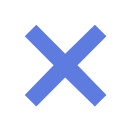华为云用户手册
-
字符串函数 这些函数假定输入字符串包含有效的UTF-8编码的Unicode代码点。不会显式检查UTF-8数据是否有效,对于无效的UTF-8数据,函数可能会返回错误的结果。可以使用from_utf8来更正无效的UTF-8数据。 此外,这些函数对Unicode代码点进行运算,而不是对用户可见的字符(或字形群集)进行运算。某些语言将多个代码点组合成单个用户感观字符(这是语言书写系统的基本单位),但是函数会将每个代码点视为单独的单位。 lower和upper函数不执行某些语言所需的区域设置相关、上下文相关或一对多映射。 chr(n) → varchar 描述:返回Unicode编码值为n的字符值。 select chr(100); --d char_length(string) → bigint 参考length(string) character_length(string) → bigint 参考length(string) codepoint(string) → integer 描述:返回单个字符对应的Unicode编码。 select codepoint('d'); --100 concat(string1, string2) → varchar 描述:字符串连接。 select concat('hello','world'); -- helloworld concat_ws(string0, string1, ..., stringN) → varchar 描述:将string1、string2、...,stringN,以string0作为分隔符串联成一个字符串。如果string0为null,则返回值为null。分隔符后的参数如果是NULL值,将会被跳过。 select concat_ws(',','hello','world'); -- hello,world select concat_ws(NULL,'def'); --NULL select concat_ws(',','hello',NULL,'world'); -- hello,world select concat_ws(',','hello','','world'); -- hello,,world concat_ws(string0, array(varchar)) → varchar 描述:将数组中的元素以string0为分隔符进行串联。如果string0为null,则返回值为null。数组中的任何null值都将被跳过。 select concat_ws(NULL,ARRAY['abc']);--NULL select concat_ws(',',ARRAY['abc',NULL,NULL,'xyz']); -- abc,xyz select concat_ws(',',ARRAY['hello','world']); -- hello,world decode(binary bin, string charset) →varchar 描述:根据给定的字符集将第一个参数编码为字符串,支持的字符集包括('UTF-8', 'UTF-16BE', 'UTF-16LE', 'UTF-16'),当第一个参数为null,将返回null。 select decode(X'70 61 6e 64 61','UTF-8'); _col0 ------- panda (1 row) select decode(X'00 70 00 61 00 6e 00 64 00 61','UTF-16BE'); _col0 ------- panda (1 row) encode(string str, string charset) →binary 描述:字符串按照给定的字符集进行编码。 select encode('panda','UTF-8'); _col0 ---------------- 70 61 6e 64 61 (1 row) find_in_set (string str, string strList) →int 描述:返回str在逗号分隔的strList中第一次出现的位置。当有参数为null时,返回值也为null。 select find_in_set('ab', 'abc,b,ab,c,def'); -- 3 format_number(number x, int d) →string 描述:将数字x格式化为'#,###,###.##',保留d位小数,以字符串的形式返回结果。 select format_number(541211.212,2); -- 541,211.21 format(format,args...) → varchar 描述:参见Format。 locate(string substr, string str, int pos]) →int 描述:返回子串在字符串的第pos位后第一次出现的位置。没有满足条件的返回0。 select locate('aaa','bbaaaaa',6);-- 0 select locate('aaa','bbaaaaa',1);-- 3 select locate('aaa','bbaaaaa',4);-- 4 length(string) → bigint 描述:返回字符串的长度。 select length('hello');-- 5 levenshtein_distance(string1, string2) → bigint 描述:计算string1和string2的Levenshtein距离,即将string转为string2所需要的单字符编辑(包括插入、删除或替换)最少次数。 select levenshtein_distance('helo word','hello,world'); -- 3 hamming_distance(string1, string2) → bigint 描述:返回字符串1和字符串2的汉明距离,即对应位置字符不同的数量。 请注意,两个字符串的长度必须相同。 select hamming_distance('abcde','edcba');-- 4 instr(string,substring) → bigint 描述:查找substring 在string中首次出现的位置。 select instr('abcde', 'cd');--3 levenshtein(string1, string2) → bigint 参考levenshtein_distance(string1, string2) levenshtein_distance(string1, string2) → bigint 描述:返回字符串1和字符串2的Levenshtein编辑距离,即将字符串1更改为字符串2所需的最小单字符编辑(插入,删除或替换)次数。 select levenshtein_distance('apple','epplea');-- 2 lower(string) → varchar 描述:将字符转换为小写。 select lower('HELLo!');-- hello! lcase(string A) → varchar 描述:同lower(string)。 ltrim(string) → varchar 描述:去掉字符串开头的空格。 select ltrim(' hello');-- hello lpad(string, size, padstring) → varchar 描述:右填充字符串以使用padstring调整字符大小。如果size小于字符串的长度,则结果将被截断为size个字符。大小不能为负,并且填充字符串必须为非空。 select lpad('myk',5,'dog'); -- domyk
-
操作场景 用户可以根据业务需要,使用集群客户端创建Kafka Topic。启用Kerberos认证的集群,需要拥有管理Kafka主题的权限。也可以通过KafkaUI修改Topic Configs。 安全模式下,KafkaUI对修改Topic Configs场景,需保证KafkaUI登录用户属于“kafkaadmin”用户组或者单独给用户授予对应操作权限,否则将会鉴权失败。 非安全模式下,KafkaUI对所有操作不作鉴权处理。
-
示例 CREATE SCHEMA web; DESCRIBE SCHEMA web; Describe Schema ------------------------------------------------------------------------- web hdfs://hacluster/user/hive/warehouse/web.db admintest USER (1 row)
-
示例 describe formatted show_table1 a; Describe Formatted Column ------------------------------ col_name a data_type integer min max num_nulls distinct_count 0 avg_col_len max_col_len num_trues num_falses comment (1 row)
-
描述 返回表的近似统计信息。 返回每一列的统计信息。 列 描述 column_name 列名(汇总行为NULL) data_size 列中所有值的总大小(以字节为单位) distinct_values_count 列中不同值的数量 nulls_fraction 列中值为NULL的部分 row_count 行数(仅针对摘要行返回) low_value 在此列中找到的最小值(仅对于某些类型) high_value 在此列中找到的最大值(仅适用于某些类型)
-
示例 SHOW STATS FOR orders; SHOW STATS FOR (SELECT * FROM orders); 在 Analyze nation表之前: SHOW STATS FOR nation; column_name | data_size | distinct_values_count | nulls_fraction | row_count | low_value | high_value -------------|-----------|-----------------------|----------------|-----------|-----------|------------ name | NULL | NULL | NULL | NULL | NULL | NULL regionkey | NULL | NULL | NULL | NULL | NULL | NULL NULL | NULL | NULL | NULL | 6.0 | NULL | NULL (3 rows) 在 Analyze nation表之后: Analyze nation; ANALYZE: 6 rows --查询分析后的结果 SHOW STATS FOR nation; column_name | data_size | distinct_values_count | nulls_fraction | row_count | low_value | high_value -------------|-----------|-----------------------|----------------|-----------|-----------|------------ name | 45.0 | 5.0 | 0.0 | NULL | NULL | NULL regionkey | NULL | 2.0 | 0.0 | NULL | 0 | 2 NULL | NULL | NULL | NULL | 6.0 | NULL | NULL (3 rows)
-
描述 使用CREATE TABLE创建一个具有指定列的、新的空表。使用CREATE TABLE AS创建带数据的表。 使用可选参数IF NOT EXISTS,如果表已经存在则不会报错。 WITH子句可用于在新创建的表或单列上设置属性,如表的存储位置(location)、是不是外表(external)等。 LIKE子句用于在新表中包含来自现有表的所有列定义。可以指定多个LIKE子句,从而允许从多个表中复制列。如果指定了INCLUDING PROPERTIES,则将所有表属性复制到新表中。如果WITH子句指定的属性名称与复制的属性名称相同,则将使用WITH子句中的值。默认是EXCLUDING PROPERTIES属性,而且最多只能为一个表指定INCLUDING PROPERTIES属性。 PARTITIONED BY能够用于指定分区的列;CLUSTERED BY能够被用于指定分桶的列;SORT BY和 SORTED BY能够用于给指定的分桶列进行排序;BUCKETS能够被用于指定分桶数;EXTERNAL可用于指定创建外部表;STORED AS能被用于指定文件存储的格式;LOCATION能被用于指定在HDFS上存储的路径。 想要查看支持哪些column属性,可以运行以下命令,会显示当前对接的catalog分别支持哪些列属性。 SELECT * FROM system.metadata.column_properties; 想要查看支持哪些table属性,可以运行以下命令: SELECT * FROM system.metadata.table_properties; 下表为catalog为hive时的查询结果。 SELECT * FROM system.metadata.table_properties where catalog_name = 'hive'; catalog_name property_name default_value type description hive auto_purge false boolean Skip trash when table or partition is deleted hive avro_schema_url - varchar URI pointing to Avro schema for the table hive bucket_count 0 integer Number of buckets hive bucketed_by [] array(varchar) Bucketing columns hive bucketing_version - integer Bucketing version hive csv_escape - varchar CSV escape character hive csv_quote - varchar CSV quote character hive csv_separator - varchar CSV separator character hive external_location - varchar File system location URI for external table hive format ORC varchar Hive storage format for the table. Possible values: [ORC, PARQUET, AVRO, RCBINARY, RCTEXT, SEQUENCEFILE, JSON, TEXTFILE, TEXTFILE_MULTIDELIM, CSV] hive orc_compress GZIP varchar Compression codec used. Possible values: [NONE, SNAPPY, LZ4, ZSTD, GZIP, ZLIB] hive orc_compress_size 262144 bigint orc compression size hive orc_row_index_stride 10000 integer no. of row index strides hive orc_stripe_size 67108864 bigint orc stripe size hive orc_bloom_filter_columns [] array(varchar) ORC Bloom filter index columns hive orc_bloom_filter_fpp 0.05 double ORC Bloom filter false positive probability hive partitioned_by [] array(varchar) Partition columns hive sorted_by [] array(varchar) Bucket sorting columns hive textfile_skip_footer_line_count - integer Number of footer lines hive textfile_skip_header_line_count - integer Number of header lines hive transactional false boolean Is transactional property enabled
-
示例 创建一个新表orders,使用子句with指定创建表的存储格式、存储位置、以及是否为外表。 通过“auto.purge”参数可以指定涉及到数据移除操作(如DROP、DELETE、INSERT OVERWRITE、TRUNCATE TABLE)时是否清除相关数据: "auto.purge"='true'时,清除元数据和数据文件。 "auto.purge"='false'时,仅清除元数据,数据文件会移入HDFS回收站。默认值为“false”,且不建议用户修改此属性,避免数据删除后无法恢复。 CREATE TABLE orders ( orderkey bigint, orderstatus varchar, totalprice double, orderdate date ) WITH (format = 'ORC', location='/user',orc_compress='ZLIB',external=true, "auto.purge"=false); -- 通过DESC FORMATTED 语句,可以查看建表的详细信息 desc formatted orders ; Describe Formatted Table ------------------------------------------------------------------------------ # col_name data_type comment orderkey bigint orderstatus varchar totalprice double orderdate date # Detailed Table Information Database: default Owner: admintest LastAccessTime: 0 Location: hdfs://hacluster/user Table Type: EXTERNAL_TABLE # Table Parameters: EXTERNAL TRUE auto.purge false orc.compress.size 262144 orc.compression.codec ZLIB orc.row.index.stride 10000 orc.stripe.size 67108864 presto_query_id 20220812_084110_00050_srknk@default@HetuEngine presto_version 1.2.0-h0.cbu.mrs.320.r1-SNAPSHOT transient_lastDdlTime 1660293670 # Storage Information SerDe Library: org.apache.hadoop.hive.ql.io.orc.OrcSerde InputFormat: org.apache.hadoop.hive.ql.io.orc.OrcInputFormat OutputFormat: org.apache.hadoop.hive.ql.io.orc.OrcOutputFormat Compressed: No Num Buckets: -1 Bucket Columns: [] Sort Columns: [] Storage Desc Params: serialization.format 1 (1 row) 创建一个新表,指定Row format: --建表时,指定表的字段分隔符为‘,’号(如果创建外表,要求数据文件中的每条记录的字段是以逗号进行分隔) CREATE TABLE student( id string,birthday string, grade int, memo string) ROW FORMAT DELIMITED FIELDS TERMINATED BY ','; --建表时,指定字段分隔符为'\t',换行符为'\n' CREATE TABLE test( id int, name string , tel string) ROW FORMAT DELIMITED FIELDS TERMINATED BY '\t' LINES TERMINATED BY '\n' STORED AS TEXTFILE; 如果表orders不存在,则创建表orders,并且增加表注释和列注释: CREATE TABLE IF NOT EXISTS orders ( orderkey bigint, orderstatus varchar, totalprice double COMMENT 'Price in cents.', orderdate date ) COMMENT 'A table to keep track of orders.'; insert into orders values (202011181113,'online',9527,date '2020-11-11'), (202011181114,'online',666,date '2020-11-11'), (202011181115,'online',443,date '2020-11-11'), (202011181115,'offline',2896,date '2020-11-11'); 使用表orders的列定义创建表bigger_orders: CREATE TABLE bigger_orders ( another_orderkey bigint, LIKE orders, another_orderdate date ); SHOW CREATE TABLE bigger_orders ; Create Table --------------------------------------------------------------------- CREATE TABLE hive.default.bigger_orders ( another_orderkey bigint, orderkey bigint, orderstatus varchar, totalprice double, ordersdate date, another_orderdate date ) WITH ( external = false, format = 'ORC', location = 'hdfs://hacluster/user/hive/warehouse/bigger_orders', orc_compress = 'GZIP', orc_compress_size = 262144, orc_row_index_stride = 10000, orc_stripe_size = 67108864 ) (1 row) 标号① 建表示例: CREATE EXTERNAL TABLE hetu_test (orderkey bigint, orderstatus varchar, totalprice double, orderdate date) PARTITIONED BY(ds int) SORT BY (orderkey, orderstatus) COMMENT 'test' STORED AS ORC LOCATION '/user' TBLPROPERTIES (orc_compress = 'SNAPPY', orc_compress_size = 6710422, orc_bloom_filter_columns = 'orderstatus,totalprice'); 标号② 建表示例: CREATE EXTERNAL TABLE hetu_test1 (orderkey bigint, orderstatus varchar, totalprice double, orderdate date) COMMENT 'test' PARTITIONED BY(ds int) CLUSTERED BY (orderkey, orderstatus) SORTED BY (orderkey, orderstatus) INTO 16 BUCKETS STORED AS ORC LOCATION '/user' TBLPROPERTIES (orc_compress = 'SNAPPY', orc_compress_size = 6710422, orc_bloom_filter_columns = 'orderstatus,totalprice'); 标号③ 建表示例: CREATE TABLE hetu_test2 (orderkey bigint, orderstatus varchar, totalprice double, orderdate date, ds int) COMMENT 'This table is in Hetu syntax' WITH (partitioned_by = ARRAY['ds'], bucketed_by = ARRAY['orderkey', 'orderstatus'], sorted_by = ARRAY['orderkey', 'orderstatus'], bucket_count = 16, orc_compress = 'SNAPPY', orc_compress_size = 6710422, orc_bloom_filter_columns = ARRAY['orderstatus', 'totalprice'], external = true, format = 'orc', location = '/user');
-
限制 session属性可以设置bucket_count,默认值为-1,表示未设置。创建分区表时,如果bucket_count为-1且建表语句中未设置buckets,则使用默认值16。 默认外部表存储位置/user/hive/warehouse/{schema_name}/{table_name},其中{schema_name}为建表时使用的schema,{table_name}为表名。 指定属性“transactional=true”可以让表支持“原子性、一致性、隔离性、持久性”写入的事务能力,但是将表定义为事务表后,无法通过设置“transactional=false”将其退化为非事务表。 transactional='true'或 '0'在执行过程中不会进行类型转换,所以这种写法会抛出异常: Cannot convert ['true'] to boolean Cannot convert ['0'] to boolean 默认不允许向托管表(表属性external = true)插入数据,如需使用该功能,可参考注意事项,添加hive自定义属性:hive.non-managed-table-writes-enabled=true。 Mppdb有一个限制,数据库的标识符的最大长度为63,如果把标识符命名超过了最大长度,那么会被自动截取掉超出的部分,只留下最大长度的标识符。 跨域场景不支持建表。
-
语法 ① CREATE TABLE [ IF NOT EXISTS ] [catalog_name.][db_name.]table_name ( { column_name data_type [ NOT NULL ] [ COMMENT col_comment] [ WITH ( property_name = expression [, ...] ) ] | LIKE existing_table_name [ { INCLUDING | EXCLUDING } PROPERTIES ] } [, ...] ) [ COMMENT table_comment ] [ WITH ( property_name = expression [, ...] ) ] ② CREATE [EXTERNAL] TABLE [IF NOT EXISTS] [catalog_name.][db_name.]table_name ( { column_name data_type [ NOT NULL ] [ COMMENT comment ] [ WITH ( property_name = expression [, ...] ) ] | LIKE existing_table_name [ { INCLUDING | EXCLUDING } PROPERTIES ] } [, ...] ) [COMMENT 'table_comment'] [PARTITIONED BY(col_name data_type, ....)] [CLUSTERED BY (col_name, col_name, ...) [SORTED BY (col_name, col_name, ...)] INTO num_buckets BUCKETS] ] [ROW FORMAT row_format] [STORED AS file_format] [LOCATION 'hdfs_path'] [TBLPROPERTIES (orc_table_property = value [, ...] ) ] ③ CREATE [EXTERNAL] TABLE [IF NOT EXISTS] [catalog_name.][db_name.]table_name ( { column_name data_type [ NOT NULL ] [ COMMENT comment ] [ WITH ( property_name = expression [, ...] ) ] | LIKE existing_table_name [ { INCLUDING | EXCLUDING } PROPERTIES ] } [, ...] ) [PARTITIONED BY(col_name data_type, ....)] [SORT BY ([column [, column ...]])] [COMMENT 'table_comment'] [ROW FORMAT row_format] [STORED AS file_format] [LOCATION 'hdfs_path'] [TBLPROPERTIES (orc_table_property = value [, ...] ) ]
-
示例 --查看show_table1的所有表属性 SHOW TBLPROPERTIES ----------------------------------------------------------------------------- STATS_GENERATED_VIA_STATS_TASK 'workaround for potential lack of HIVE-12730' auto.purge 'false' numFiles '0' numRows '0' orc.compress.size '262144' orc.compression.codec 'GZIP' orc.row.index.stride '10000' orc.stripe.size '67108864' presto_query_id '20230909_095107_00042_2hwbg@default@HetuEngine' presto_version '399' rawDataSize '0' totalSize '0' transient_lastDdlTime '1694253067' (1 row) --查看show_table1的压缩算法 SHOW TBLPROPERTIES show_table1('orc.compression.codec'); SHOW TBLPROPERTIES --------------------- GZIP (1 row)
-
二进制函数 length(binary) → bigint 返回binary的字节长度。 select length(x'00141f');-- 3 concat(binary1, ..., binaryN) → varbinary 将binary1,binary2,binaryN串联起来。这个函数返回与SQL标准连接符||相同的功能。 select concat(X'32335F',x'00141f'); -- 32 33 5f 00 14 1f to_base64(binary) → varchar 将binary编码为base64字符串表示。 select to_base64(CAST('hello world' as binary)); -- aGVsbG8gd29ybGQ= from_base64(string) → varbinary 将base64编码的string解码为varbinary。 select from_base64('helloworld'); -- 85 e9 65 a3 0a 2b 95 unbase64(string) → varbinary 将base64编码的string解码为varbinary。 SELECT from_base64('helloworld'); -- 85 e9 65 a3 0a 2b 95 to_base64url(binary) → varchar 使用URL安全字符,将binary编码为base64字符串表示。 select to_base64url(x'555555'); -- VVVV from_base64url(string) → varbinary 使用URL安全字符,将base64编码的string解码为二进制数据。 select from_base64url('helloworld'); -- 85 e9 65 a3 0a 2b 95 to_hex(binary) → varchar 将binary编码为16进制字符串表示。 select to_hex(x'15245F'); -- 15245F from_hex(string) → varbinary 将16进制编码的string解码为二进制数据。 select from_hex('FFFF'); -- ff ff to_big_endian_64(bigint) → varbinary 将bigint类型的数字编码为64位大端补码格式。 select to_big_endian_64(1234); _col0 ------------------------- 00 00 00 00 00 00 04 d2 (1 row) from_big_endian_64(binary) → bigint 64位大端补码格式的二进制解码为bigint类型的数字。 select from_big_endian_64(x'00 00 00 00 00 00 04 d2'); _col0 ------- 1234 (1 row) to_big_endian_32(integer) → varbinary 将bigint类型的数字编码为32位大端补码格式。 select to_big_endian_32(1999); _col0 ------------- 00 00 07 cf (1 row) from_big_endian_32(binary) → integer 32位大端补码格式的二进制解码为bigint类型的数字。 select from_big_endian_32(x'00 00 07 cf'); _col0 ------- 1999 (1 row) to_ieee754_32(real) → varbinary 根据IEEE 754算法,将单精度浮点数编码为一个32位大端字节序的二进制块。 select to_ieee754_32(3.14); _col0 ------------- 40 48 f5 c3 (1 row) from_ieee754_32(binary) → real 对采用IEEE 754单精度浮点格式的32位大端字节序binary进行解码。 select from_ieee754_32(x'40 48 f5 c3'); _col0 ------- 3.14 (1 row) to_ieee754_64(double) → varbinary 根据IEEE 754算法,将双精度浮点数编码为一个64位大端字节序的二进制块。 select to_ieee754_64(3.14); _col0 ------------------------- 40 09 1e b8 51 eb 85 1f (1 row) from_ieee754_64(binary) → double 对采用IEEE 754单精度浮点格式的64位大端字节序binary进行解码。 select from_ieee754_64(X'40 09 1e b8 51 eb 85 1f'); _col0 ------- 3.14 (1 row) lpad(binary, size, padbinary) → varbinary 左填充二进制以使用padbinary调整字节大小。如果size小于二进制文件的长度,则结果将被截断为size个字符。size不能为负,并且padbinary不能为空。 select lpad(x'15245F', 11,x'15487F') ; -- 15 48 7f 15 48 7f 15 48 15 24 5f rpad(binary, size, padbinary) → varbinary 右填充二进制以使用padbinary调整字节大小。如果size小于二进制文件的长度,则结果将被截断为size个字符。size不能为负,并且padbinary不能为空。 SELECT rpad(x'15245F', 11,x'15487F'); -- 15 24 5f 15 48 7f 15 48 7f 15 48 crc32(binary) → bigint 计算二进制块的CRC 32值。 md5(binary) → varbinary 计算二进制块的MD 5哈希值。 sha1(binary) → varbinary 计算二进制块的SHA 1哈希值。 sha2(string, integer) → string 安全散列算法2, 是一种密码散列函数算法标准,其输出长度可以取224位,256位, 384位、512位,分别对应SHA-224、SHA-256、SHA-384、SHA512 sha256(binary) → varbinary 计算二进制块的SHA 256哈希值。 sha512(binary) → varbinary 计算二进制块的SHA 512哈希值。 xxhash64(binary) → varbinary 计算二进制块的XXHASH 64哈希值。 spooky_hash_v2_32(binary) → varbinary 计算二进制块的32位SpookyHashV2哈希值。 spooky_hash_v2_64(binary) → varbinary 计算二进制块的64位SpookyHashV2哈希值。 hmac_md5(binary, key) → varbinary 使用给定的key计算二进制块的HMAC值(采用 md5)。 hmac_sha1(binary, key) → varbinary 使用给定的key计算二进制块的HMAC值(采用 sha1)。 hmac_sha256(binary, key) → varbinary 使用给定的key计算二进制块的HMAC值(采用 sha256)。 hmac_sha512(binary, key) → varbinary 使用给定的key计算二进制块的HMAC值(采用 sha512)。 CRC32、MD5、SHA1算法在密码学场景已被攻击者破解,不建议应用于密码学安全场景。
-
示例 SHOW functions; --使用LIKE子句 show functions like 'boo_%'; Function | Return Type | Argument Types | Function Type | Deterministic | Description ----------|-------------|----------------|---------------|---------------|------------- bool_and | boolean | boolean | aggregate | true | bool_or | boolean | boolean | aggregate | true | (2 rows) --如果匹配字符串中有字符与通配符冲突,可以指定转义字符来标识,示例为查询default这个schema下,table_name前缀为"t_" 的所有table,转义字符为"\": SHOW FUNCTIONS LIKE 'array\_%' escape '\'; Function | Return Type | Argument Types | Function Type | Deterministic | Description | Variable Arity | Built In -----------------|-------------|---------------------------------|---------------|--------------- |--------------------------------------------------------------------------------------------------------|----------------|---------- array_agg | array(T) | T | aggregate | true | return an array of values | false | true array_contains | boolean | array(T), T | scalar | true | Determines whether given value exists in the array | false | true array_distinct | array(E) | array(E) | scalar | true | Remove duplicate values from the given array | false | true array_except | array(E) | array(E), array(E) | scalar | true | Returns an array of elements that are in the first array but not the second, without duplicates. | false | true array_intersect | array(E) | array(E), array(E) | scalar | true | Intersects elements of the two given arrays | false | true array_join | varchar | array(T), varchar | scalar | true | Concatenates the elements of the given array using a delimiter and an optional string to replace nulls | false | true array_join | varchar | array(T), varchar, varchar | scalar | true | Concatenates the elements of the given array using a delimiter and an optional string to replace nulls | false | true array_max | T | array(T) | scalar | true | Get maximum value of array | false | true array_min | T | array(T) | scalar | true | Get minimum value of array | false | true array_position | bigint | array(T), T | scalar | true | Returns the position of the first occurrence of the given value in array (or 0 if not found) | false | true array_remove | array(E) | array(E), E | scalar | true | Remove specified values from the given array | false | true array_sort | array(E) | array(E) | scalar | true | Sorts the given array in ascending order according to the natural ordering of its elements. | false | true array_sort | array(T) | array(T), function(T,T,integer) | scalar | true | Sorts the given array with a lambda comparator. | false | true array_union | array(E) | array(E), array(E) | scalar | true | Union elements of the two given arrays | false | true --查看所有JAVA函数 SHOW external functions; Function | Owner ----------------------------|----------- example.namespace02.repeat | admintest hetu.default.add_two | admintest (2 rows) --查看给定函数的定义信息 SHOW external function example.namespace02.repeat; External Function -------------------------------------- External FUNCTION example.namespace02.repeat ( s varchar, n integer ) RETURNS varchar COMMENT 'repeat' LANGUAGE JAVA DETERMINISTIC CALLED ON NULL INPUT SYMBOL com.test.udf.hetuengine.functions.repeat URI hdfs://hacluster/user/hetuserver/udf/data/hetu_udf/udf-test-0.0.1-SNAPSHOT.jar FUNCPROPERTIES ( owner = 'admintest' )
-
语法 [/*+ query_rewrite_hint*/] [ WITH [ RECURSIVE ] with_query [, ...] ] SELECT [ ALL | DISTINCT ] select_expression [, ...] [ FROM from_item [, ...] ] [ WHERE condition ] [ GROUP BY [ ALL | DISTINCT ] grouping_element [, ...] ] [ HAVING condition] [ { UNION | INTERSECT | EXCEPT } [ ALL | DISTINCT ] select ] [ ORDER BY expression [ ASC | DESC ] [, ...] ] [ OFFSET count [ ROW | ROWS ] ] [ LIMIT { count | ALL } ] [ FETCH { FIRST | NEXT } [ count ] { ROW | ROWS } { ONLY | WITH TIES } ] from_item 可以是以下形式: table_name [ [ AS ] alias [ ( column_alias [, ...] ) ] ] from_item join_type from_item [ ON join_condition | USING ( join_column [, ...] ) ] table_name [ [ AS ] alias [ ( column_alias [, ...] ) ] ] MATCH_RECOGNIZE pattern_recognition_specification [ [ AS ] alias [ ( column_alias [, ...] ) ] ] join_type 可以是以下形式: [ INNER ] JOIN LEFT [ OUTER ] JOIN RIGHT [ OUTER ] JOIN FULL [ OUTER ] JOIN LEFT [SEMI] JOIN RIGHT [SEMI] JOIN LEFT [ANTI] JOIN RIGHT [ANTI] JOIN CROSS JOIN grouping_element 可以是以下形式: () expression GROUPING SETS ( ( column [, ...] ) [, ...] ) CUBE ( column [, ...] ) ROLLUP ( column [, ...] )
-
FETCH FIRST FETCH { FIRST | NEXT } [ count ] { ROW | ROWS } { ONLY | WITH TIES FETCH FIRST支持FIRST或NEXT关键字以及ROW或ROWS关键字。这些关键字等效,不影响query执行。 如果FETCH FIRST未指定数量,默认为1: SELECT orderdate FROM orders FETCH FIRST ROW ONLY; orderdate -------------- 2020-11-11 SELECT * FROM new_orders FETCH FIRST 2 ROW ONLY; orderkey | orderstatus | totalprice | orderdate --------------|-------------|------------|-------------- 202011181113 | online | 9527.0 | 2020-11-11 202011181114 | online | 666.0 | 2020-11-11 (2 rows) 如果使用了OFFSET,则LIMIT或FETCH FIRST会在OFFSET之后应用于结果集: SELECT * FROM (VALUES 5, 2, 4, 1, 3) t(x) ORDER BY x OFFSET 2 FETCH FIRST ROW ONLY; x --- 3 (1 row) 对于FETCH FIRST子句,参数ONLY或WITH TIES控制结果集中包含哪些行。 如果指定了ONLY参数,则结果集将限制为包含参数数量的前若干行。 如果指定了WITH TIES参数,则要求必须带ORDER BY子句。其结果集中包含符合条件的前若干行基本结果集以及额外的行。这些额外的返回行与基本结果集中最后一行的ORDER BY的参数一样: CREATE TABLE nation (name varchar, regionkey integer); insert into nation values ('ETHIOPIA',0),('MOROCCO',0),('ETHIOPIA',2),('KENYA',2),('ALGERIA',0),('MOZAMBIQUE',0); --返回regionkey与第一条相同的所有记录。 SELECT name, regionkey FROM nation ORDER BY regionkey FETCH FIRST ROW WITH TIES; name | regionkey ------------|----------- ALGERIA | 0 ETHIOPIA | 0 MOZAMBIQUE | 0 MOROCCO | 0 (4 rows)
-
示例 下面这个例子,你可以看到每个阶段(Stage)的CPU时间消耗,每个计划节点相应的代价。 这个代价是基于现实时间(wall time),而非CPU 的相关时间。 对每一个计划节点,都可以看到额外的统计信息,例如每个节点实例的输入平均值,哈希碰撞(hash collisions)的平均次数。这些统计信息对于分析一条SQL语句中的数据异常情况(skewness数据倾斜,abnormal hash collisions)非常有用。 EXPLAIN ANALYZE SELECT count(*),sum(totalprice) FROM new_orders GROUP BY orderstatus; Query Plan ------------------------------------------------------------------------------------------------------------------------------- Fragment 1 [HASH] CPU: 29.19ms, Scheduled: 134.78ms, Input: 2 rows (77B); per task: avg.: 1.00 std.dev.: 1.00, Output: 2 rows (36B) Output layout: [count, sum] Output partitioning: SINGLE [] Stage Execution Strategy: UNGROUPED_EXECUTION Project[] │ Layout: [count:bigint, sum:double] │ Estimates: {rows: ? (?), cpu: ?, memory: ?, network: ?} │ CPU: 4.00ms (2.34%), Scheduled: 10.00ms (33.33%), Output: 2 rows (36B) │ Input avg.: 0.06 rows, Input std.dev.: 387.30% └─ Aggregate(FINAL)[orderstatus][$hashvalue] │ Layout: [orderstatus:varchar, $hashvalue:bigint, count:bigint, sum:double] │ Estimates: {rows: ? (?), cpu: ?, memory: ?, network: ?} │ CPU: 6.00ms (3.51%), Scheduled: 17.00ms (56.67%), Output: 2 rows (77B) │ Input avg.: 0.06 rows, Input std.dev.: 387.30% │ count := count("count_9") │ sum := sum("sum_10") └─ LocalExchange[HASH][$hashvalue] ("orderstatus") │ Layout: [orderstatus:varchar, sum_10:double, count_9:bigint, $hashvalue:bigint] │ Estimates: {rows: ? (?), cpu: ?, memory: ?, network: ?} │ CPU: 2.00ms (1.17%), Scheduled: 3.00ms (10.00%), Output: 2 rows (77B) │ Input avg.: 0.06 rows, Input std.dev.: 556.78% └─ RemoteSource[2] Layout: [orderstatus:varchar, sum_10:double, count_9:bigint, $hashvalue_11:bigint] CPU: 1.00ms (0.58%), Scheduled: 3.00ms (10.00%), Output: 2 rows (77B) Input avg.: 0.06 rows, Input std.dev.: 556.78% Fragment 2 [SOURCE] CPU: 17.35ms, Scheduled: 80.04ms, Input: 4 rows (81B); per task: avg.: 4.00 std.dev.: 0.00, Output: 2 rows (77B) Output layout: [orderstatus, sum_10, count_9, $hashvalue_12] Output partitioning: HASH [orderstatus][$hashvalue_12] Stage Execution Strategy: UNGROUPED_EXECUTION Aggregate(PARTIAL)[orderstatus][$hashvalue_12] │ Layout: [orderstatus:varchar, $hashvalue_12:bigint, sum_10:double, count_9:bigint] │ CPU: 1.00ms (0.58%), Scheduled: 6.00ms (20.00%), Output: 2 rows (77B) │ Input avg.: 4.00 rows, Input std.dev.: 0.00% │ sum_10 := sum("totalprice") │ count_9 := count(*) └─ ScanProject[table = hive:default:new_orders, grouped = false] Layout: [orderstatus:varchar, totalprice:double, $hashvalue_12:bigint] Estimates: {rows: 4 (292B), cpu: 256, memory: 0B, network: 0B}/{rows: 4 (292B), cpu: 548, memory: 0B, network: 0B} CPU: 16.00ms (9.36%), Scheduled: 132.00ms (440.00%), Output: 4 rows (117B) Input avg.: 4.00 rows, Input std.dev.: 0.00% $hashvalue_12 := "combine_hash"(bigint '0', COALESCE("$operator$hash_code"("orderstatus"), 0)) orderstatus := orderstatus:string:1:REGULAR totalprice := totalprice:double:2:REGULAR Input: 4 rows (81B), Filtered: 0.00% (1 row)
-
Flink客户端执行命令报错security.kerberos.login.keytab 客户端安装成功,执行客户端命令例如yarn-session.sh时报错,提示如下: [root@host01 bin]# yarn-session.sh 2018-10-25 01:22:06,454 | ERROR | [main] | Error while trying to split key and value in configuration file /opt/flinkclient/Flink/flink/conf/flink-conf.yaml:80: "security.kerberos.login.keytab: " | org.apache.flink.configuration.GlobalConfiguration (GlobalConfiguration.java:160) Exception in thread "main" org.apache.flink.configuration.IllegalConfigurationException: Error while parsing YAML configuration file :80: "security.kerberos.login.keytab: " 在安全集群环境下,Flink需要进行安全认证。当前客户端未进行相关安全认证设置。 Flink整个系统有两种认证方式: 使用kerberos认证:Flink yarn client、Yarn Resource Manager、JobManager、HDFS、TaskManager、Kafka和Zookeeper。 使用YARN内部的认证机制:Yarn Resource Manager与Application Master(简称AM)。 如果用户安装安全集群需要使用kerberos认证和security cookie认证。根据日志提示,发现配置文件中“security.kerberos.login.keytab :”配置项错误,未进行安全配置。 解决方法如下: 从MRS上下载用户的keytab认证文件,并放置到Flink客户端所在节点的某个目录下。 在“flink-conf.yaml”文件中配置: keytab路径。 security.kerberos.login.keytab: /home/flinkuser/keytab/abc222.keytab “/home/flinkuser/keytab/abc222.keytab”表示的是用户目录,为1中放置目录。 请确保客户端用户具备对应目录权限。 principal名。 security.kerberos.login.principal: abc222 对于HA模式,如果配置了ZooKeeper,还需要设置ZooKeeper Kerberos认证相关的配置。 zookeeper.sasl.disable: false security.kerberos.login.contexts: Client 如果用户对于Kafka Client和Kafka Broker之间也需要做Kerberos认证,配置如下: security.kerberos.login.contexts: Client,KafkaClient
-
使用不同用户执行yarn-session创建Flink集群失败 使用Flink过程中,具有两个相同权限用户testuser和bdpuser。使用用户testuser创建Flink集群正常,但是切换至bdpuser用户创建Fllink集群时,执行yarn-session.sh命令报错: 2019-01-02 14:28:09,098 | ERROR | [main] | Ensure path threw exception | org.apache.flink.shaded.curator.org.apache.curator.framework.imps.CuratorFrameworkImpl (CuratorFrameworkImpl.java:566) org.apache.flink.shaded.zookeeper.org.apache.zookeeper.KeeperException$NoAuthException: KeeperErrorCode = NoAuth for /flink/application_1545397824912_0022 原因是高可用配置项未修改。由于在Flink的配置文件中,“high-availability.zookeeper.client.acl”默认为“creator”,仅创建者有权限访问,新用户无法访问ZooKeeper上的目录导致yarn-session.sh执行失败。 解决方法如下: 修改客户端配置文件“conf/flink-conf.yaml”中配置项“high-availability.zookeeper.path.root”,例如: high-availability.zookeeper.path.root: flink2 重新提交Flink任务。
-
CREATE/DROP/SHOW VIRTUAL SCHEMA(S) CREATE HetuEngine中的CREATE语句用来创建SCHEMA映射,通过映射信息对外开放本域数据源。 语法如下: CREATE VIRTUAL SCHEMA [ IF NOT EXISTS ] [ ctlg_dest.]schema_name WITH ( [catalog = ctlg_name,] schema = schm_name, [property_name = expression, ...] ) 创建一个virtual schema,需要在WITH中提供具体映射的schema信息。 ctlg_dest为在哪个数据源创建virtual schema,参数可选,如果不指定则取当前Session中的catalog,如果当前Session中也未指定catalog则会创建失败。 WITH必选,schema参数必选,catalog参数可选(如果不指定则取当前Session中的catalog)。 样例语句: CREATE VIRTUAL SCHEMA hive_default WITH (catalog = 'hive', schema = 'default'); DROP HetuEngine中的DROP语句用来删除SCHEMA映射。 语法如下: DROP VIRTUAL SCHEMA [ IF EXISTS ] schema_name schema_name也可以替换为全限定名(catalogName.virtualSchema)。 样例语句: DROP VIRTUAL SCHEMA hive_default; SHOW HetuEngine中的SHOW语句用来查询所有SCHEMA映射。 语法如下: SHOW VIRTUAL SCHEMAS [ FROM catalog ] [ LIKE pattern ] 样例语句: SHOW VIRTUAL SCHEMAS;
-
Ranking Functions cume_dist()→ bigint 描述:小于等于当前值的行数/分组内总行数–比如,统计小于等于当前薪水的人数,所占总人数的比例。 --查询示例 SELECT dept, userid, sal, CUME_DIST() OVER(ORDER BY sal) AS rn1, CUME_DIST() OVER(PARTITION BY dept ORDER BY sal) AS rn2 FROM salary; dept | userid | sal | rn1 | rn2 ------|--------|--------|-----|-------------------- d2 | user4 | 4000.0 | 0.8 | 0.5 d2 | user5 | 5000.0 | 1.0 | 1.0 d1 | user1 | 1000.0 | 0.2 | 0.3333333333333333 d1 | user2 | 2000.0 | 0.4 | 0.6666666666666666 d1 | user3 | 3000.0 | 0.6 | 1.0 (5 rows) dense_rank()→ bigint 描述:返回值在一组值中的排名。这与rank()相似,不同的是tie值不会在序列中产生间隙。 ntile(n)→ bigint 描述:用于将分组数据按照顺序切分成n片,返回当前切片值。NTILE不支持ROWS BETWEEN,比如NTILE(2) OVER(PARTITION BY cookieid ORDER BY createtime ROWS BETWEEN 3 PRECEDING AND CURRENT ROW)如果切片不均匀,默认增加第一个切片的分布。 --创建表并插入数据 create table cookies_log (cookieid varchar,createtime date,pv int); insert into cookies_log values ('cookie1',date '2020-07-10',1), ('cookie1',date '2020-07-11',5), ('cookie1',date '2020-07-12',7), ('cookie1',date '2020-07-13',3), ('cookie1',date '2020-07-14',2), ('cookie1',date '2020-07-15',4), ('cookie1',date '2020-07-16',4), ('cookie2',date '2020-07-10',2), ('cookie2',date '2020-07-11',3), ('cookie2',date '2020-07-12',5), ('cookie2',date '2020-07-13',6), ('cookie2',date '2020-07-14',3), ('cookie2',date '2020-07-15',9), ('cookie2',date '2020-07-16',7); -- 查询结果 SELECT cookieid,createtime,pv, NTILE(2) OVER(PARTITION BY cookieid ORDER BY createtime) AS rn1, --分组内将数据分成2片 NTILE(3) OVER(PARTITION BY cookieid ORDER BY createtime) AS rn2, --分组内将数据分成3片 NTILE(4) OVER(ORDER BY createtime) AS rn3 --将所有数据分成4片 FROM cookies_log ORDER BY cookieid,createtime; cookieid | createtime | pv | rn1 | rn2 | rn3 ----------|------------|----|-----|-----|----- cookie1 | 2020-07-10 | 1 | 1 | 1 | 1 cookie1 | 2020-07-11 | 5 | 1 | 1 | 1 cookie1 | 2020-07-12 | 7 | 1 | 1 | 2 cookie1 | 2020-07-13 | 3 | 1 | 2 | 2 cookie1 | 2020-07-14 | 2 | 2 | 2 | 3 cookie1 | 2020-07-15 | 4 | 2 | 3 | 4 cookie1 | 2020-07-16 | 4 | 2 | 3 | 4 cookie2 | 2020-07-10 | 2 | 1 | 1 | 1 cookie2 | 2020-07-11 | 3 | 1 | 1 | 1 cookie2 | 2020-07-12 | 5 | 1 | 1 | 2 cookie2 | 2020-07-13 | 6 | 1 | 2 | 2 cookie2 | 2020-07-14 | 3 | 2 | 2 | 3 cookie2 | 2020-07-15 | 9 | 2 | 3 | 3 cookie2 | 2020-07-16 | 7 | 2 | 3 | 4 (14 rows) percent_rank()→ double 描述:返回值在一组值中的百分比排名。 结果为(r-1)/(n-1),其中r是该行的rank(),n是窗口分区中的总行数。 SELECT dept,userid,sal, PERCENT_RANK() OVER(ORDER BY sal) AS rn1, --分组内 RANK() OVER(ORDER BY sal) AS rn11, --分组内RANK值 SUM(1) OVER(PARTITION BY NULL) AS rn12, --分组内总行数 PERCENT_RANK() OVER(PARTITION BY dept ORDER BY sal) AS rn2 from salary; dept | userid | sal | rn1 | rn11 | rn12 | rn2 ------|--------|--------|------|------|------|----- d2 | user4 | 4000.0 | 0.75 | 4 | 5 | 0.0 d2 | user5 | 5000.0 | 1.0 | 5 | 5 | 1.0 d1 | user1 | 1000.0 | 0.0 | 1 | 5 | 0.0 d1 | user2 | 2000.0 | 0.25 | 2 | 5 | 0.5 d1 | user3 | 3000.0 | 0.5 | 3 | 5 | 1.0 (5 rows) rank()→ bigint 描述:返回值在一组值中的排名。等级为1加上该行之前与该行不对等的行数。因此,排序中的平局值将在序列中产生缺口。对每个窗口分区执行排名。 SELECT cookieid, createtime, pv, RANK() OVER(PARTITION BY cookieid ORDER BY pv desc) AS rn1, DENSE_RANK() OVER(PARTITION BY cookieid ORDER BY pv desc) AS rn2, ROW_NUMBER() OVER(PARTITION BY cookieid ORDER BY pv DESC) AS rn3 FROM cookies_log WHERE cookieid = 'cookie1'; cookieid | createtime | pv | rn1 | rn2 | rn3 ----------|------------|----|-----|-----|----- cookie1 | 2020-07-12 | 7 | 1 | 1 | 1 cookie1 | 2020-07-11 | 5 | 2 | 2 | 2 cookie1 | 2020-07-15 | 4 | 3 | 3 | 3 cookie1 | 2020-07-16 | 4 | 3 | 3 | 4 cookie1 | 2020-07-13 | 3 | 5 | 4 | 5 cookie1 | 2020-07-14 | 2 | 6 | 5 | 6 cookie1 | 2020-07-10 | 1 | 7 | 6 | 7 (7 rows) row_number()→ bigint 描述:从1开始,按照顺序,生成分组内记录的序列–比如,按照pv降序排列,生成分组内每天的pv名次ROW_NUMBER() 的应用场景非常多,再比如,获取分组内排序第一的记录。获取一个session中的第一条refer等。 SELECT cookieid, createtime, pv, ROW_NUMBER() OVER(PARTITION BY cookieid ORDER BY pv desc) AS rn from cookies_log; cookieid | createtime | pv | rn ----------|------------- |----|---- cookie2 | 2020-07-15 | 9 | 1 cookie2 | 2020-07-16 | 7 | 2 cookie2 | 2020-07-13 | 6 | 3 cookie2 | 2020-07-12 | 5 | 4 cookie2 | 2020-07-14 | 3 | 5 cookie2 | 2020-07-11 | 3 | 6 cookie2 | 2020-07-10 | 2 | 7 cookie1 | 2020-07-12 | 7 | 1 cookie1 | 2020-07-11 | 5 | 2 cookie1 | 2020-07-15 | 4 | 3 cookie1 | 2020-07-16 | 4 | 4 cookie1 | 2020-07-13 | 3 | 5 cookie1 | 2020-07-14 | 2 | 6 cookie1 | 2020-07-10 | 1 | 7 (14 rows)
-
Value Functions 通常情况下,要重视null值。如果指定了IGNORE NULLS,那么计算中所有包含x为null值的行都会被排除掉,如果所有行的x字段值都是null值,将会返回默认值,否则返回null值。 -- 数据准备 create table cookie_views( cookieid varchar,createtime timestamp,url varchar); insert into cookie_views values ('cookie1',timestamp '2020-07-10 10:00:02','url20'), ('cookie1',timestamp '2020-07-10 10:00:00','url10'), ('cookie1',timestamp '2020-07-10 10:03:04','urll3'), ('cookie1',timestamp '2020-07-10 10:50:05','url60'), ('cookie1',timestamp '2020-07-10 11:00:00','url70'), ('cookie1',timestamp '2020-07-10 10:10:00','url40'), ('cookie1',timestamp '2020-07-10 10:50:01','url50'), ('cookie2',timestamp '2020-07-10 10:00:02','url23'), ('cookie2',timestamp '2020-07-10 10:00:00','url11'), ('cookie2',timestamp '2020-07-10 10:03:04','url33'), ('cookie2',timestamp '2020-07-10 10:50:05','url66'), ('cookie2',timestamp '2020-07-10 11:00:00','url77'), ('cookie2',timestamp '2020-07-10 10:10:00','url47'), ('cookie2',timestamp '2020-07-10 10:50:01','url55'); first_value(x)→ [same as input] 描述:返回窗口的第一个值。 SELECT cookieid, createtime, url, ROW_NUMBER() OVER(PARTITION BY cookieid ORDER BY createtime) AS rn, FIRST_VALUE(url) OVER(PARTITION BY cookieid ORDER BY createtime) AS first1 FROM cookie_views; cookieid | createtime | url | rn | first1 ----------|-------------------------|-------|----|-------- cookie1 | 2020-07-10 10:00:00.000 | url10 | 1 | url10 cookie1 | 2020-07-10 10:00:02.000 | url20 | 2 | url10 cookie1 | 2020-07-10 10:03:04.000 | urll3 | 3 | url10 cookie1 | 2020-07-10 10:10:00.000 | url40 | 4 | url10 cookie1 | 2020-07-10 10:50:01.000 | url50 | 5 | url10 cookie1 | 2020-07-10 10:50:05.000 | url60 | 6 | url10 cookie1 | 2020-07-10 11:00:00.000 | url70 | 7 | url10 cookie2 | 2020-07-10 10:00:00.000 | url11 | 1 | url11 cookie2 | 2020-07-10 10:00:02.000 | url23 | 2 | url11 cookie2 | 2020-07-10 10:03:04.000 | url33 | 3 | url11 cookie2 | 2020-07-10 10:10:00.000 | url47 | 4 | url11 cookie2 | 2020-07-10 10:50:01.000 | url55 | 5 | url11 cookie2 | 2020-07-10 10:50:05.000 | url66 | 6 | url11 cookie2 | 2020-07-10 11:00:00.000 | url77 | 7 | url11 (14 rows) last_value(x)→ [same as input] 描述:返回窗口的最后一个值。 SELECT cookieid,createtime,url, ROW_NUMBER() OVER(PARTITION BY cookieid ORDER BY createtime) AS rn, LAST_VALUE(url) OVER(PARTITION BY cookieid ORDER BY createtime) AS last1 FROM cookie_views; cookieid | createtime | url | rn | last1 ----------|-------------------------|-------|----|------- cookie2 | 2020-07-10 10:00:00.000 | url11 | 1 | url11 cookie2 | 2020-07-10 10:00:02.000 | url23 | 2 | url23 cookie2 | 2020-07-10 10:03:04.000 | url33 | 3 | url33 cookie2 | 2020-07-10 10:10:00.000 | url47 | 4 | url47 cookie2 | 2020-07-10 10:50:01.000 | url55 | 5 | url55 cookie2 | 2020-07-10 10:50:05.000 | url66 | 6 | url66 cookie2 | 2020-07-10 11:00:00.000 | url77 | 7 | url77 cookie1 | 2020-07-10 10:00:00.000 | url10 | 1 | url10 cookie1 | 2020-07-10 10:00:02.000 | url20 | 2 | url20 cookie1 | 2020-07-10 10:03:04.000 | urll3 | 3 | urll3 cookie1 | 2020-07-10 10:10:00.000 | url40 | 4 | url40 cookie1 | 2020-07-10 10:50:01.000 | url50 | 5 | url50 cookie1 | 2020-07-10 10:50:05.000 | url60 | 6 | url60 cookie1 | 2020-07-10 11:00:00.000 | url70 | 7 | url70 (14 rows) nth_value(x, offset)→ [same as input] 描述:返回距窗口开头指定偏移量的值。偏移量从1开始。偏移量可以是任何标量表达式。如果偏移量为null或大于窗口中的值数,则返回null。偏移量不允许为0或者负数。 SELECT cookieid,createtime,url, ROW_NUMBER() OVER(PARTITION BY cookieid ORDER BY createtime) AS rn, NTH_VALUE(url,3) OVER(PARTITION BY cookieid ORDER BY createtime) AS last1 FROM cookie_views; cookieid | createtime | url | rn | last1 ----------|-------------------------|-------|----|------- cookie1 | 2020-07-10 10:00:00.000 | url10 | 1 | NULL cookie1 | 2020-07-10 10:00:02.000 | url20 | 2 | NULL cookie1 | 2020-07-10 10:03:04.000 | urll3 | 3 | urll3 cookie1 | 2020-07-10 10:10:00.000 | url40 | 4 | urll3 cookie1 | 2020-07-10 10:50:01.000 | url50 | 5 | urll3 cookie1 | 2020-07-10 10:50:05.000 | url60 | 6 | urll3 cookie1 | 2020-07-10 11:00:00.000 | url70 | 7 | urll3 cookie2 | 2020-07-10 10:00:00.000 | url11 | 1 | NULL cookie2 | 2020-07-10 10:00:02.000 | url23 | 2 | NULL cookie2 | 2020-07-10 10:03:04.000 | url33 | 3 | url33 cookie2 | 2020-07-10 10:10:00.000 | url47 | 4 | url33 cookie2 | 2020-07-10 10:50:01.000 | url55 | 5 | url33 cookie2 | 2020-07-10 10:50:05.000 | url66 | 6 | url33 cookie2 | 2020-07-10 11:00:00.000 | url77 | 7 | url33 (14 rows) lead(x[, offset[, default_value]])→ [same as input] 描述:返回窗口分区中当前行之后的偏移行处的值。偏移量从0开始,即当前行。偏移量可以是任何标量表达式。默认偏移量为1。如果偏移量为null,则返回null。如果偏移量指向不在分区内的行,则返回default_value,或者如果未指定,则返回null。lead()函数要求指定窗口顺序。不得指定窗框。 SELECT cookieid,createtime,url, ROW_NUMBER() OVER(PARTITION BY cookieid ORDER BY createtime) AS rn, LEAD(createtime,1,timestamp '2020-01-01 00:00:00') OVER(PARTITION BY cookieid ORDER BY createtime) AS next_1_time, LEAD(createtime,2) OVER(PARTITION BY cookieid ORDER BY createtime) AS next_2_time FROM cookie_views; cookieid | createtime | url | rn | next_1_time | next_2_time ----------|-------------------------|-------|----|-------------------------|------------------------- cookie2 | 2020-07-10 10:00:00.000 | url11 | 1 | 2020-07-10 10:00:02.000 | 2020-07-10 10:03:04.000 cookie2 | 2020-07-10 10:00:02.000 | url23 | 2 | 2020-07-10 10:03:04.000 | 2020-07-10 10:10:00.000 cookie2 | 2020-07-10 10:03:04.000 | url33 | 3 | 2020-07-10 10:10:00.000 | 2020-07-10 10:50:01.000 cookie2 | 2020-07-10 10:10:00.000 | url47 | 4 | 2020-07-10 10:50:01.000 | 2020-07-10 10:50:05.000 cookie2 | 2020-07-10 10:50:01.000 | url55 | 5 | 2020-07-10 10:50:05.000 | 2020-07-10 11:00:00.000 cookie2 | 2020-07-10 10:50:05.000 | url66 | 6 | 2020-07-10 11:00:00.000 | NULL cookie2 | 2020-07-10 11:00:00.000 | url77 | 7 | 2020-01-01 00:00:00.000 | NULL cookie1 | 2020-07-10 10:00:00.000 | url10 | 1 | 2020-07-10 10:00:02.000 | 2020-07-10 10:03:04.000 cookie1 | 2020-07-10 10:00:02.000 | url20 | 2 | 2020-07-10 10:03:04.000 | 2020-07-10 10:10:00.000 cookie1 | 2020-07-10 10:03:04.000 | urll3 | 3 | 2020-07-10 10:10:00.000 | 2020-07-10 10:50:01.000 cookie1 | 2020-07-10 10:10:00.000 | url40 | 4 | 2020-07-10 10:50:01.000 | 2020-07-10 10:50:05.000 cookie1 | 2020-07-10 10:50:01.000 | url50 | 5 | 2020-07-10 10:50:05.000 | 2020-07-10 11:00:00.000 cookie1 | 2020-07-10 10:50:05.000 | url60 | 6 | 2020-07-10 11:00:00.000 | NULL cookie1 | 2020-07-10 11:00:00.000 | url70 | 7 | 2020-01-01 00:00:00.000 | NULL (14 rows) lag(x[, offset[, default_value]])→ [same as input] 描述:返回窗口分区中当前行之前的偏移行的值,偏移量从0开始,即当前行,偏移量可以是任何标量表达式,默认偏移量为1。如果偏移量为null,则返回null。如果偏移量指向不在分区内的行,则返回default_value。如果未指定,则返回null。lag()函数要求指定窗口顺序,不得指定窗框。 SELECT cookieid, createtime, url, ROW_NUMBER() OVER(PARTITION BY cookieid ORDER BY createtime) AS rn, LAG(createtime,1, timestamp '2020-01-01 00:00:00') OVER(PARTITION BY cookieid ORDER BY createtime) AS last_1_time, LAG(createtime,2) OVER(PARTITION BY cookieid ORDER BY createtime) AS last_2_time FROM cookie_views; cookieid | createtime | url | rn | last_1_time | last_2_time ----------|-------------------------|-------|----|-------------------------|----------------------- cookie2 | 2020-07-10 10:00:00.000 | url11 | 1 | 2020-01-01 00:00:00.000 | NULL cookie2 | 2020-07-10 10:00:02.000 | url23 | 2 | 2020-07-10 10:00:00.000 | NULL cookie2 | 2020-07-10 10:03:04.000 | url33 | 3 | 2020-07-10 10:00:02.000 | 2020-07-10 10:00:00.000 cookie2 | 2020-07-10 10:10:00.000 | url47 | 4 | 2020-07-10 10:03:04.000 | 2020-07-10 10:00:02.000 cookie2 | 2020-07-10 10:50:01.000 | url55 | 5 | 2020-07-10 10:10:00.000 | 2020-07-10 10:03:04.000 cookie2 | 2020-07-10 10:50:05.000 | url66 | 6 | 2020-07-10 10:50:01.000 | 2020-07-10 10:10:00.000 cookie2 | 2020-07-10 11:00:00.000 | url77 | 7 | 2020-07-10 10:50:05.000 | 2020-07-10 10:50:01.000 cookie1 | 2020-07-10 10:00:00.000 | url10 | 1 | 2020-01-01 00:00:00.000 | NULL cookie1 | 2020-07-10 10:00:02.000 | url20 | 2 | 2020-07-10 10:00:00.000 | NULL cookie1 | 2020-07-10 10:03:04.000 | urll3 | 3 | 2020-07-10 10:00:02.000 | 2020-07-10 10:00:00.000 cookie1 | 2020-07-10 10:10:00.000 | url40 | 4 | 2020-07-10 10:03:04.000 | 2020-07-10 10:00:02.000 cookie1 | 2020-07-10 10:50:01.000 | url50 | 5 | 2020-07-10 10:10:00.000 | 2020-07-10 10:03:04.000 cookie1 | 2020-07-10 10:50:05.000 | url60 | 6 | 2020-07-10 10:50:01.000 | 2020-07-10 10:10:00.000 cookie1 | 2020-07-10 11:00:00.000 | url70 | 7 | 2020-07-10 10:50:05.000 | 2020-07-10 10:50:01.000 (14 rows)
-
Aggregate Functions 所有的聚合函数都能通过添加over子句来当做窗口函数使用。聚合函数将在当前窗口框架下的每行记录进行运算。 下面的查询生成每个职员按天计算的订单价格的滚动总和。 select dept,userid,sal,sum(sal) over (partition by dept order by sal desc) as rolling_sum from salary order by dept,userid,sal; dept | userid | sal | rolling_sum ------|--------|--------|------------- d1 | user1 | 1000.0 | 6000.0 d1 | user2 | 2000.0 | 5000.0 d1 | user3 | 3000.0 | 3000.0 d2 | user4 | 4000.0 | 9000.0 d2 | user5 | 5000.0 | 5000.0 (5 rows)
-
TRY 评估一个表达式,如果出错,则返回Null。类似于编程语言中的try catch。try函数一般结合COALESCE使用,COALESCE可以将异常的空值转为0或者空,以下情况会被try捕获: 分母为0 错误的cast操作或者函数入参 数字超过了定义长度 不推荐使用,应该明确以上异常,做数据预处理 示例: 假设有以下表,字段origin_zip中包含了一些无效数据: -- 创建表 create table shipping (origin_state varchar,origin_zip varchar,packages int ,total_cost int); -- 插入数据 insert into shipping values ('California','94131',25,100), ('California','P332a',5,72), ('California','94025',0,155), ('New Jersey','08544',225,490); -- 查询数据 SELECT * FROM shipping; origin_state | origin_zip | packages | total_cost --------------+------------+----------+------------ California | 94131 | 25 | 100 California | P332a | 5 | 72 California | 94025 | 0 | 155 New Jersey | 08544 | 225 | 490 (4 rows) 不使用Try查询失败: SELECT CAST(origin_zip AS BIGINT) FROM shipping; Query failed: Cannot cast 'P332a' to BIGINT 使用Try返回NULL: SELECT TRY(CAST(origin_zip AS BIGINT)) FROM shipping; origin_zip ------------ 94131 NULL 94025 08544 (4 rows) 不使用try查询失败: SELECT total_cost/packages AS per_package FROM shipping; Query failed: Division by zero 使用TRY和COALESCE返回默认值: SELECT COALESCE(TRY(total_cost/packages),0) AS per_package FROM shipping; per_package ------------- 4 14 0 19 (4 rows)
-
NULLIF nullif(value1, value2) 如果value1与value2相等,返回NULL;否则返回value1 。 select nullif(a,b) from (values (1,1),(1,2)) as t(a,b); -- _col0 ------- NULL 1 (2 rows) ZEROIFNULL(value) 如果value为null,返回0,否则返回原值。目前支持数值类型还有varchar类型。 select zeroifnull(a),zeroifnull(b),zeroifnull(c) from (values (null,13.11,bigint '157'),(88,null,bigint '188'),(55,14.11,null)) as t(a,b,c); _col0 | _col1 | _col2 -------|-------|------- 0 | 13.11 | 157 88 | 0.00 | 188 55 | 14.11 | 0 (3 rows) NVL(value1,value2) 如果value1为NULL,返回value2,否则,返回value1。 select nvl(NULL,3); -- 3 select nvl(2,3); --2 ISNULL(value) 如果value1为NULL,返回true,否则返回false。 Create table nulltest(col1 int,col2 int); insert into nulltest values(null,3); select isnull(col1),isnull(col2) from nulltest; _col0 | _col1 -------|------- true | false (1 row) ISNOTNULL(value) 如果value1为NULL,返回false,否则返回true。 select isnotnull(col1),isnotnull(col2) from nulltest; _col0 | _col1 -------|------- false | true (1 row)
-
IF IF函数是语言结构,它与下面的CASE表达式功能相同: CASE WHEN condition THEN true_value [ ELSE false_value ] END if(condition, true_value) 如果condition为真,返回true_value;否则返回NULL,true_value不进行计算。 select if(a=1,8) from (values (1),(1),(2)) as t(a); -- 8 8 NULL select if(a=1,'value') from (values (1),(1),(2)) as t(a); -- value value NULL if(condition, true_value, false_value) 如果condition为真,返回true_value;否则计算并返回false_value 。 select if(a=1,'on','off') from (values (1),(1),(2)) as t(a); _col0 ------- on on off (3 rows)
-
CASE 标准的SQL CASE表达式有两种模式。 “简单模式”从左向右查找表达式的每个value,直到找出相等的expression: CASE expression WHEN value THEN result [ WHEN ... ] [ ELSE result ] END 返回匹配value的result。如果没有匹配到任何值,则返回ELSE子句的result;如果没有ELSE子句,则返回空。示例: select a, case a when 1 then 'one' when 2 then 'two' else 'many' end from (values (1),(2),(3),(4)) as t(a); a | _col1 ---|------- 1 | one 2 | two 3 | many 4 | many (4 rows) “查找模式”从左向右判断每个condition的布尔值,直到判断为真,返回匹配result: CASE WHEN condition THEN result [ WHEN ... ] [ ELSE result ] END 如果判断条件都不成立,则返回ELSE子句的result;如果没有ELSE子句,则返回空。示例: select a,b, case when a=1 then 'one' when b=2 then 'tow' else 'many' end from (values (1,2),(3,4),(1,3),(4,2)) as t(a,b); a | b | _col2 ---|---|------- 1 | 2 | one 3 | 4 | many 1 | 3 | one 4 | 2 | tow (4 rows)
-
HetuEngine常用数据源语法兼容性说明 语法 Hive MPPDB Elasticsearch HBase HetuEngine(跨域) ClickHouse Hudi MySQL 数据库的show schemas Y Y Y Y Y Y Y Y 数据库的create schema Y Y N Y N N Y N 数据库的use schema Y Y Y Y Y Y Y Y 数据库的alter schema Y N N N N N N N 数据库的drop schema Y Y Y Y N N Y N 表的show tables/show create table/show functions/show session Y Y Y Y Y Y Y Y 表的create Y Y N Y N N N N 表的create table TABLENAME as Y Y Y Y N N N N 表的insert into TABLENAME values Y Y Y Y Y N N N 表的insert into TABLENAME select Y Y Y Y Y N N N 表的insert overwrite TABLENAME values Y N N N N N N N 表的insert overwrite TABLENAME select Y N N N N N N N 表的alter Y Y N N N N N N 表的select Y Y Y Y Y Y Y Y 表的update Y Y Y N N N N N 表的delete Y Y Y Y N N N N 表的drop Y N Y Y Y N N N 表的desc/describe TABLENAME Y Y Y Y Y Y Y Y 表的analyze Y Y Y N N N Y N 表的comment Y N N N N N N N 表的explain Y Y Y Y Y N Y N 表的show stats Y Y Y N N N Y N 表的show columns Y Y Y Y Y Y Y Y 表的select column Y Y Y Y Y Y Y Y 视图的create view Y Y N N N N N N 视图的create or replace view Y N N N N N N N 视图的alter Y N N N N N N N 视图的drop Y N N N N N N N 视图的select Y Y N N Y Y Y Y 视图的desc/describe VIEWNAME Y Y N N Y Y Y Y 视图的show views/show create view Y Y N N N Y Y Y 视图的show columns Y Y Y Y Y Y Y Y 视图的select column Y Y Y Y Y Y Y Y 父主题: HetuEngine常见SQL语法说明
-
示例 列出当前catalog所有的schemas: SHOW SCHEMAS; 列出指定catalog下的schema_name前缀为"t"的所有schemas: SHOW SCHEMAS FROM hive LIKE 't%'; --等价写法: SHOW SCHEMAS IN hive LIKE 't%'; 如果匹配字符串中有字符与通配符冲突,可以指定转义字符来标识,示例为查询hive这个catalog下,schema_name前缀为“pm_”的所有schema,转义字符为“/”: SHOW SCHEMAS IN hive LIKE 'pm/_%' ESCAPE '/';
-
SHOW语法使用概要 SHOW语法主要用来查看数据库对象的相关信息,其中LIKE子句用来对数据库对象过滤,匹配规则如下,具体示例可参看SHOW TABLES: 规则1:_可以用来匹配单个任意字符。 规则2:%可以用来匹配0个或者任意个任意字符。 规则3:* 可以用来匹配0个或者任意个任意字符。 规则4:|可以用来配置多种规则,规则之间用“|”分隔。 规则5:当想将“_”作为匹配条件时,可以使用ESCAPE 指定一个转义字符,对“_”进行转义,以免按照规则1对“_”进行解析。 父主题: HetuEngine DDL SQL语法说明
-
示例 收集表fruit的统计信息: ANALYZE fruit; 统计catalog hive、schema default下的表存储: ANALYZE hive.default.orders; 从hive分区表中统计分区'2020-07-17' , '2020-07-18'信息: ANALYZE hive.web.page_views WITH (partitions = ARRAY[ARRAY['2020-07-17','US'], ARRAY['2020-07-18','US']]);
共100000条
- 1
- ...
- 2
- 3
- 4
- 5
- 6
- 7
- 8
- 9
- 10
- 11
- 12
- 13
- 14
- 15
- 16
- 17
- 18
- 19
- 20
- 21
- 22
- 23
- 24
- 25
- 26
- 27
- 28
- 29
- 30
- 31
- 32
- 33
- 34
- 35
- 36
- 37
- 38
- 39
- 40
- 41
- 42
- 43
- 44
- 45
- 46
- 47
- 48
- 49
- 50
- 51
- 52
- 53
- 54
- 55
- 56
- 57
- 58
- 59
- 60
- 61
- 62
- 63
- 64
- 65
- 66
- 67
- 68
- 69
- 70
- 71
- 72
- 73
- 74
- 75
- 76
- 77
- 78
- 79
- 80
- 81
- 82
- 83
- 84
- 85
- 86
- 87
- 88
- 89
- 90
- 91
- 92
- 93
- 94
- 95
- 96
- 97
- 98
- 99
- 100
- 101
- 102
- 103
- 104
- 105
- 106
- 107
- 108
- 109
- 110
- 111
- 112
- 113
- 114
- 115
- 116
- 117
- 118
- 119
- 120
- 121
- 122
- 123
- 124
- 125
- 126
- 127
- 128
- 129
- 130
- 131
- 132
- 133
- 134
- 135
- 136
- 137
- 138
- 139
- 140
- 141
- 142
- 143
- 144
- 145
- ...
- 146
- 147
- 148
- 149
- 150
- 151
- 152
- 153
- 154
- 155
- 156
- 157
- 158
- 159
- 160
- 161
- 162
- 163
- 164
- 165
- 166
- 167
- 168
- 169
- 170
- 171
- 172
- 173
- 174
- 175
- 176
- 177
- 178
- 179
- 180
- 181
- 182
- 183
- 184
- 185
- 186
- 187
- 188
- 189
- 190
- 191
- 192
- 193
- 194
- 195
- 196
- 197
- 198
- 199
- 200
- 201
- 202
- 203
- 204
- 205
- 206
- 207
- 208
- 209
- 210
- 211
- 212
- 213
- 214
- 215
- 216
- 217
- 218
- 219
- 220
- 221
- 222
- 223
- 224
- 225
- 226
- 227
- 228
- 229
- 230
- 231
- 232
- 233
- 234
- 235
- 236
- 237
- 238
- 239
- 240
- 241
- 242
- 243
- 244
- 245
- 246
- 247
- 248
- 249
- 250
- 251
- 252
- 253
- 254
- 255
- 256
- 257
- 258
- 259
- 260
- 261
- 262
- 263
- 264
- 265
- 266
- 267
- 268
- 269
- 270
- 271
- 272
- 273
- 274
- 275
- 276
- 277
- 278
- 279
- 280
- 281
- 282
- 283
- 284
- 285
- 286
- 287
- 288
- 289
- 290
- 291
- 292
- 293
- 294
- 295
- 296
- 297
- 298
- 299
- 300
- 301
- 302
- 303
- 304
- 305
- 306
- 307
- 308
- 309
- 310
- 311
- 312
- 313
- 314
- 315
- 316
- 317
- 318
- 319
- 320
- 321
- 322
- 323
- 324
- 325
- 326
- 327
- 328
- 329
- 330
- 331
- 332
- 333
- 334
- 335
- 336
- 337
- 338
- 339
- 340
- 341
- 342
- 343
- 344
- 345
- 346
- 347
- 348
- 349
- 350
- 351
- 352
- 353
- 354
- 355
- 356
- 357
- 358
- 359
- 360
- 361
- 362
- 363
- 364
- 365
- 366
- 367
- 368
- 369
- 370
- 371
- 372
- 373
- 374
- 375
- 376
- 377
- 378
- 379
- 380
- 381
- 382
- 383
- 384
- 385
- 386
- 387
- 388
- 389
- 390
- 391
- 392
- 393
- 394
- 395
- 396
- 397
- 398
- 399
- 400
- 401
- 402
- 403
- 404
- 405
- 406
- 407
- 408
- 409
- 410
- 411
- 412
- 413
- 414
- 415
- 416
- 417
- 418
- 419
- 420
- 421
- 422
- 423
- 424
- 425
- 426
- 427
- 428
- 429
- 430
- 431
- 432
- 433
- 434
- 435
- 436
- 437
- 438
- 439
- 440
- 441
- 442
- 443
- 444
- 445
- 446
- 447
- 448
- 449
- 450
- 451
- 452
- 453
- 454
- 455
- 456
- 457
- 458
- 459
- 460
- 461
- 462
- 463
- 464
- 465
- 466
- 467
- 468
- 469
- 470
- 471
- 472
- 473
- 474
- 475
- 476
- 477
- 478
- 479
- 480
- 481
- 482
- 483
- 484
- 485
- 486
- 487
- 488
- 489
- 490
- 491
- 492
- 493
- 494
- 495
- 496
- 497
- 498
- 499
- 500
- 501
- 502
- 503
- 504
- 505
- 506
- 507
- 508
- 509
- 510
- 511
- 512
- 513
- 514
- 515
- 516
- 517
- 518
- 519
- 520
- 521
- 522
- 523
- 524
- 525
- 526
- 527
- 528
- 529
- 530
- 531
- 532
- 533
- 534
- 535
- 536
- 537
- 538
- 539
- 540
- 541
- 542
- 543
- 544
- 545
- 546
- 547
- 548
- 549
- 550
- 551
- 552
- 553
- 554
- 555
- 556
- 557
- 558
- 559
- 560
- 561
- 562
- 563
- 564
- 565
- 566
- 567
- 568
- 569
- 570
- 571
- 572
- 573
- 574
- 575
- 576
- 577
- 578
- 579
- 580
- 581
- 582
- 583
- 584
- 585
- 586
- 587
- 588
- 589
- 590
- 591
- 592
- 593
- 594
- 595
- 596
- 597
- 598
- 599
- 600
- 601
- 602
- 603
- 604
- 605
- 606
- 607
- 608
- 609
- 610
- 611
- 612
- 613
- 614
- 615
- 616
- 617
- 618
- 619
- 620
- 621
- 622
- 623
- 624
- 625
- 626
- 627
- 628
- 629
- 630
- 631
- 632
- 633
- 634
- 635
- 636
- 637
- 638
- 639
- 640
- 641
- 642
- 643
- 644
- 645
- 646
- 647
- 648
- 649
- 650
- 651
- 652
- 653
- 654
- 655
- 656
- 657
- 658
- 659
- 660
- 661
- 662
- 663
- 664
- 665
- 666
- 667
- 668
- 669
- 670
- 671
- 672
- 673
- 674
- 675
- 676
- 677
- 678
- 679
- 680
- 681
- 682
- 683
- 684
- 685
- 686
- 687
- 688
- 689
- 690
- 691
- 692
- 693
- 694
- 695
- 696
- 697
- 698
- 699
- 700
- 701
- 702
- 703
- 704
- 705
- 706
- 707
- 708
- 709
- 710
- 711
- 712
- 713
- 714
- 715
- 716
- 717
- 718
- 719
- 720
- 721
- 722
- 723
- 724
- 725
- 726
- 727
- 728
- 729
- 730
- 731
- 732
- 733
- 734
- 735
- 736
- 737
- 738
- 739
- 740
- 741
- 742
- 743
- 744
- 745
- 746
- 747
- 748
- 749
- 750
- 751
- 752
- 753
- 754
- 755
- 756
- 757
- 758
- 759
- 760
- 761
- 762
- 763
- 764
- 765
- 766
- 767
- 768
- 769
- 770
- 771
- 772
- 773
- 774
- 775
- 776
- 777
- 778
- 779
- 780
- 781
- 782
- 783
- 784
- 785
- 786
- 787
- 788
- 789
- 790
- 791
- 792
- 793
- 794
- 795
- 796
- 797
- 798
- 799
- 800
- 801
- 802
- 803
- 804
- 805
- 806
- 807
- 808
- 809
- 810
- 811
- 812
- 813
- 814
- 815
- 816
- 817
- 818
- 819
- 820
- 821
- 822
- 823
- 824
- 825
- 826
- 827
- 828
- 829
- 830
- 831
- 832
- 833
- 834
- 835
- 836
- 837
- 838
- 839
- 840
- 841
- 842
- 843
- 844
- 845
- 846
- 847
- 848
- 849
- 850
- 851
- 852
- 853
- 854
- 855
- 856
- 857
- 858
- 859
- 860
- 861
- 862
- 863
- 864
- 865
- 866
- 867
- 868
- 869
- 870
- 871
- 872
- 873
- 874
- 875
- 876
- 877
- 878
- 879
- 880
- 881
- 882
- 883
- 884
- 885
- 886
- 887
- 888
- 889
- 890
- 891
- 892
- 893
- 894
- 895
- 896
- 897
- 898
- 899
- 900
- 901
- 902
- 903
- 904
- 905
- 906
- 907
- 908
- 909
- 910
- 911
- 912
- 913
- 914
- 915
- 916
- 917
- 918
- 919
- 920
- 921
- 922
- 923
- 924
- 925
- 926
- 927
- 928
- 929
- 930
- 931
- 932
- 933
- 934
- 935
- 936
- 937
- 938
- 939
- 940
- 941
- 942
- 943
- 944
- 945
- 946
- 947
- 948
- 949
- 950
- 951
- 952
- 953
- 954
- 955
- 956
- 957
- 958
- 959
- 960
- 961
- 962
- 963
- 964
- 965
- 966
- 967
- 968
- 969
- 970
- 971
- 972
- 973
- 974
- 975
- 976
- 977
- 978
- 979
- 980
- 981
- 982
- 983
- 984
- 985
- 986
- 987
- 988
- 989
- 990
- 991
- 992
- 993
- 994
- 995
- 996
- 997
- 998
- 999
- 1000
- 1001
- 1002
- 1003
- 1004
- 1005
- 1006
- 1007
- 1008
- 1009
- 1010
- 1011
- 1012
- 1013
- 1014
- 1015
- 1016
- 1017
- 1018
- 1019
- 1020
- 1021
- 1022
- 1023
- 1024
- 1025
- 1026
- 1027
- 1028
- 1029
- 1030
- 1031
- 1032
- 1033
- 1034
- 1035
- 1036
- 1037
- 1038
- 1039
- 1040
- 1041
- 1042
- 1043
- 1044
- 1045
- 1046
- 1047
- 1048
- 1049
- 1050
- 1051
- 1052
- 1053
- 1054
- 1055
- 1056
- 1057
- 1058
- 1059
- 1060
- 1061
- 1062
- 1063
- 1064
- 1065
- 1066
- 1067
- 1068
- 1069
- 1070
- 1071
- 1072
- 1073
- 1074
- 1075
- 1076
- 1077
- 1078
- 1079
- 1080
- 1081
- 1082
- 1083
- 1084
- 1085
- 1086
- 1087
- 1088
- 1089
- 1090
- 1091
- 1092
- 1093
- 1094
- 1095
- 1096
- 1097
- 1098
- 1099
- 1100
- 1101
- 1102
- 1103
- 1104
- 1105
- 1106
- 1107
- 1108
- 1109
- 1110
- 1111
- 1112
- 1113
- 1114
- 1115
- 1116
- 1117
- 1118
- 1119
- 1120
- 1121
- 1122
- 1123
- 1124
- 1125
- 1126
- 1127
- 1128
- 1129
- 1130
- 1131
- 1132
- 1133
- 1134
- 1135
- 1136
- 1137
- 1138
- 1139
- 1140
- 1141
- 1142
- 1143
- 1144
- 1145
- 1146
- 1147
- 1148
- 1149
- 1150
- 1151
- 1152
- 1153
- 1154
- 1155
- 1156
- 1157
- 1158
- 1159
- 1160
- 1161
- 1162
- 1163
- 1164
- 1165
- 1166
- 1167
- 1168
- 1169
- 1170
- 1171
- 1172
- 1173
- 1174
- 1175
- 1176
- 1177
- 1178
- 1179
- 1180
- 1181
- 1182
- 1183
- 1184
- 1185
- 1186
- 1187
- 1188
- 1189
- 1190
- 1191
- 1192
- 1193
- 1194
- 1195
- 1196
- 1197
- 1198
- 1199
- 1200
- 1201
- 1202
- 1203
- 1204
- 1205
- 1206
- 1207
- 1208
- 1209
- 1210
- 1211
- 1212
- 1213
- 1214
- 1215
- 1216
- 1217
- 1218
- 1219
- 1220
- 1221
- 1222
- 1223
- 1224
- 1225
- 1226
- 1227
- 1228
- 1229
- 1230
- 1231
- 1232
- 1233
- 1234
- 1235
- 1236
- 1237
- 1238
- 1239
- 1240
- 1241
- 1242
- 1243
- 1244
- 1245
- 1246
- 1247
- 1248
- 1249
- 1250
- 1251
- 1252
- 1253
- 1254
- 1255
- 1256
- 1257
- 1258
- 1259
- 1260
- 1261
- 1262
- 1263
- 1264
- 1265
- 1266
- 1267
- 1268
- 1269
- 1270
- 1271
- 1272
- 1273
- 1274
- 1275
- 1276
- 1277
- 1278
- 1279
- 1280
- 1281
- 1282
- 1283
- 1284
- 1285
- 1286
- 1287
- 1288
- 1289
- 1290
- 1291
- 1292
- 1293
- 1294
- 1295
- 1296
- 1297
- 1298
- 1299
- 1300
- 1301
- 1302
- 1303
- 1304
- 1305
- 1306
- 1307
- 1308
- 1309
- 1310
- 1311
- 1312
- 1313
- 1314
- 1315
- 1316
- 1317
- 1318
- 1319
- 1320
- 1321
- 1322
- 1323
- 1324
- 1325
- 1326
- 1327
- 1328
- 1329
- 1330
- 1331
- 1332
- 1333
- 1334
- 1335
- 1336
- 1337
- 1338
- 1339
- 1340
- 1341
- 1342
- 1343
- 1344
- 1345
- 1346
- 1347
- 1348
- 1349
- 1350
- 1351
- 1352
- 1353
- 1354
- 1355
- 1356
- 1357
- 1358
- 1359
- 1360
- 1361
- 1362
- 1363
- 1364
- 1365
- 1366
- 1367
- 1368
- 1369
- 1370
- 1371
- 1372
- 1373
- 1374
- 1375
- 1376
- 1377
- 1378
- 1379
- 1380
- 1381
- 1382
- 1383
- 1384
- 1385
- 1386
- 1387
- 1388
- 1389
- 1390
- 1391
- 1392
- 1393
- 1394
- 1395
- 1396
- 1397
- 1398
- 1399
- 1400
- 1401
- 1402
- 1403
- 1404
- 1405
- 1406
- 1407
- 1408
- 1409
- 1410
- 1411
- 1412
- 1413
- 1414
- 1415
- 1416
- 1417
- 1418
- 1419
- 1420
- 1421
- 1422
- 1423
- 1424
- 1425
- 1426
- 1427
- 1428
- 1429
- 1430
- 1431
- 1432
- 1433
- 1434
- 1435
- 1436
- 1437
- 1438
- 1439
- 1440
- 1441
- 1442
- 1443
- 1444
- 1445
- 1446
- 1447
- 1448
- 1449
- 1450
- 1451
- 1452
- 1453
- 1454
- 1455
- 1456
- 1457
- 1458
- 1459
- 1460
- 1461
- 1462
- 1463
- 1464
- 1465
- 1466
- 1467
- 1468
- 1469
- 1470
- 1471
- 1472
- 1473
- 1474
- 1475
- 1476
- 1477
- 1478
- 1479
- 1480
- 1481
- 1482
- 1483
- 1484
- 1485
- 1486
- 1487
- 1488
- 1489
- 1490
- 1491
- 1492
- 1493
- 1494
- 1495
- 1496
- 1497
- 1498
- 1499
- 1500
- 1501
- 1502
- 1503
- 1504
- 1505
- 1506
- 1507
- 1508
- 1509
- 1510
- 1511
- 1512
- 1513
- 1514
- 1515
- 1516
- 1517
- 1518
- 1519
- 1520
- 1521
- 1522
- 1523
- 1524
- 1525
- 1526
- 1527
- 1528
- 1529
- 1530
- 1531
- 1532
- 1533
- 1534
- 1535
- 1536
- 1537
- 1538
- 1539
- 1540
- 1541
- 1542
- 1543
- 1544
- 1545
- 1546
- 1547
- 1548
- 1549
- 1550
- 1551
- 1552
- 1553
- 1554
- 1555
- 1556
- 1557
- 1558
- 1559
- 1560
- 1561
- 1562
- 1563
- 1564
- 1565
- 1566
- 1567
- 1568
- 1569
- 1570
- 1571
- 1572
- 1573
- 1574
- 1575
- 1576
- 1577
- 1578
- 1579
- 1580
- 1581
- 1582
- 1583
- 1584
- 1585
- 1586
- 1587
- 1588
- 1589
- 1590
- 1591
- 1592
- 1593
- 1594
- 1595
- 1596
- 1597
- 1598
- 1599
- 1600
- 1601
- 1602
- 1603
- 1604
- 1605
- 1606
- 1607
- 1608
- 1609
- 1610
- 1611
- 1612
- 1613
- 1614
- 1615
- 1616
- 1617
- 1618
- 1619
- 1620
- 1621
- 1622
- 1623
- 1624
- 1625
- 1626
- 1627
- 1628
- 1629
- 1630
- 1631
- 1632
- 1633
- 1634
- 1635
- 1636
- 1637
- 1638
- 1639
- 1640
- 1641
- 1642
- 1643
- 1644
- 1645
- 1646
- 1647
- 1648
- 1649
- 1650
- 1651
- 1652
- 1653
- 1654
- 1655
- 1656
- 1657
- 1658
- 1659
- 1660
- 1661
- 1662
- 1663
- 1664
- 1665
- 1666
- 1667
- 1668
- 1669
- 1670
- 1671
- 1672
- 1673
- 1674
- 1675
- 1676
- 1677
- 1678
- 1679
- 1680
- 1681
- 1682
- 1683
- 1684
- 1685
- 1686
- 1687
- 1688
- 1689
- 1690
- 1691
- 1692
- 1693
- 1694
- 1695
- 1696
- 1697
- 1698
- 1699
- 1700
- 1701
- 1702
- 1703
- 1704
- 1705
- 1706
- 1707
- 1708
- 1709
- 1710
- 1711
- 1712
- 1713
- 1714
- 1715
- 1716
- 1717
- 1718
- 1719
- 1720
- 1721
- 1722
- 1723
- 1724
- 1725
- 1726
- 1727
- 1728
- 1729
- 1730
- 1731
- 1732
- 1733
- 1734
- 1735
- 1736
- 1737
- 1738
- 1739
- 1740
- 1741
- 1742
- 1743
- 1744
- 1745
- 1746
- 1747
- 1748
- 1749
- 1750
- 1751
- 1752
- 1753
- 1754
- 1755
- 1756
- 1757
- 1758
- 1759
- 1760
- 1761
- 1762
- 1763
- 1764
- 1765
- 1766
- 1767
- 1768
- 1769
- 1770
- 1771
- 1772
- 1773
- 1774
- 1775
- 1776
- 1777
- 1778
- 1779
- 1780
- 1781
- 1782
- 1783
- 1784
- 1785
- 1786
- 1787
- 1788
- 1789
- 1790
- 1791
- 1792
- 1793
- 1794
- 1795
- 1796
- 1797
- 1798
- 1799
- 1800
- 1801
- 1802
- 1803
- 1804
- 1805
- 1806
- 1807
- 1808
- 1809
- 1810
- 1811
- 1812
- 1813
- 1814
- 1815
- 1816
- 1817
- 1818
- 1819
- 1820
- 1821
- 1822
- 1823
- 1824
- 1825
- 1826
- 1827
- 1828
- 1829
- 1830
- 1831
- 1832
- 1833
- 1834
- 1835
- 1836
- 1837
- 1838
- 1839
- 1840
- 1841
- 1842
- 1843
- 1844
- 1845
- 1846
- 1847
- 1848
- 1849
- 1850
- 1851
- 1852
- 1853
- 1854
- 1855
- 1856
- 1857
- 1858
- 1859
- 1860
- 1861
- 1862
- 1863
- 1864
- 1865
- 1866
- 1867
- 1868
- 1869
- 1870
- 1871
- 1872
- 1873
- 1874
- 1875
- 1876
- 1877
- 1878
- 1879
- 1880
- 1881
- 1882
- 1883
- 1884
- 1885
- 1886
- 1887
- 1888
- 1889
- 1890
- 1891
- 1892
- 1893
- 1894
- 1895
- 1896
- 1897
- 1898
- 1899
- 1900
- 1901
- 1902
- 1903
- 1904
- 1905
- 1906
- 1907
- 1908
- 1909
- 1910
- 1911
- 1912
- 1913
- 1914
- 1915
- 1916
- 1917
- 1918
- 1919
- 1920
- 1921
- 1922
- 1923
- 1924
- 1925
- 1926
- 1927
- 1928
- 1929
- 1930
- 1931
- 1932
- 1933
- 1934
- 1935
- 1936
- 1937
- 1938
- 1939
- 1940
- 1941
- 1942
- 1943
- 1944
- 1945
- 1946
- 1947
- 1948
- 1949
- 1950
- 1951
- 1952
- 1953
- 1954
- 1955
- 1956
- 1957
- 1958
- 1959
- 1960
- 1961
- 1962
- 1963
- 1964
- 1965
- 1966
- 1967
- 1968
- 1969
- 1970
- 1971
- 1972
- 1973
- 1974
- 1975
- 1976
- 1977
- 1978
- 1979
- 1980
- 1981
- 1982
- 1983
- 1984
- 1985
- 1986
- 1987
- 1988
- 1989
- 1990
- 1991
- 1992
- 1993
- 1994
- 1995
- 1996
- 1997
- 1998
- 1999
- 2000
- 2001
- 2002
- 2003
- 2004
- 2005
- 2006
- 2007
- 2008
- 2009
- 2010
- 2011
- 2012
- 2013
- 2014
- 2015
- 2016
- 2017
- 2018
- 2019
- 2020
- 2021
- 2022
- 2023
- 2024
- 2025
- 2026
- 2027
- 2028
- 2029
- 2030
- 2031
- 2032
- 2033
- 2034
- 2035
- 2036
- 2037
- 2038
- 2039
- 2040
- 2041
- 2042
- 2043
- 2044
- 2045
- 2046
- 2047
- 2048
- 2049
- 2050
- 2051
- 2052
- 2053
- 2054
- 2055
- 2056
- 2057
- 2058
- 2059
- 2060
- 2061
- 2062
- 2063
- 2064
- 2065
- 2066
- 2067
- 2068
- 2069
- 2070
- 2071
- 2072
- 2073
- 2074
- 2075
- 2076
- 2077
- 2078
- 2079
- 2080
- 2081
- 2082
- 2083
- 2084
- 2085
- 2086
- 2087
- 2088
- 2089
- 2090
- 2091
- 2092
- 2093
- 2094
- 2095
- 2096
- 2097
- 2098
- 2099
- 2100
- 2101
- 2102
- 2103
- 2104
- 2105
- 2106
- 2107
- 2108
- 2109
- 2110
- 2111
- 2112
- 2113
- 2114
- 2115
- 2116
- 2117
- 2118
- 2119
- 2120
- 2121
- 2122
- 2123
- 2124
- 2125
- 2126
- 2127
- 2128
- 2129
- 2130
- 2131
- 2132
- 2133
- 2134
- 2135
- 2136
- 2137
- 2138
- 2139
- 2140
- 2141
- 2142
- 2143
- 2144
- 2145
- 2146
- 2147
- 2148
- 2149
- 2150
- 2151
- 2152
- 2153
- 2154
- 2155
- 2156
- 2157
- 2158
- 2159
- 2160
- 2161
- 2162
- 2163
- 2164
- 2165
- 2166
- 2167
- 2168
- 2169
- 2170
- 2171
- 2172
- 2173
- 2174
- 2175
- 2176
- 2177
- 2178
- 2179
- 2180
- 2181
- 2182
- 2183
- 2184
- 2185
- 2186
- 2187
- 2188
- 2189
- 2190
- 2191
- 2192
- 2193
- 2194
- 2195
- 2196
- 2197
- 2198
- 2199
- 2200
- 2201
- 2202
- 2203
- 2204
- 2205
- 2206
- 2207
- 2208
- 2209
- 2210
- 2211
- 2212
- 2213
- 2214
- 2215
- 2216
- 2217
- 2218
- 2219
- 2220
- 2221
- 2222
- 2223
- 2224
- 2225
- 2226
- 2227
- 2228
- 2229
- 2230
- 2231
- 2232
- 2233
- 2234
- 2235
- 2236
- 2237
- 2238
- 2239
- 2240
- 2241
- 2242
- 2243
- 2244
- 2245
- 2246
- 2247
- 2248
- 2249
- 2250
- 2251
- 2252
- 2253
- 2254
- 2255
- 2256
- 2257
- 2258
- 2259
- 2260
- 2261
- 2262
- 2263
- 2264
- 2265
- 2266
- 2267
- 2268
- 2269
- 2270
- 2271
- 2272
- 2273
- 2274
- 2275
- 2276
- 2277
- 2278
- 2279
- 2280
- 2281
- 2282
- 2283
- 2284
- 2285
- 2286
- 2287
- 2288
- 2289
- 2290
- 2291
- 2292
- 2293
- 2294
- 2295
- 2296
- 2297
- 2298
- 2299
- 2300
- 2301
- 2302
- 2303
- 2304
- 2305
- 2306
- 2307
- 2308
- 2309
- 2310
- 2311
- 2312
- 2313
- 2314
- 2315
- 2316
- 2317
- 2318
- 2319
- 2320
- 2321
- 2322
- 2323
- 2324
- 2325
- 2326
- 2327
- 2328
- 2329
- 2330
- 2331
- 2332
- 2333
- 2334
- 2335
- 2336
- 2337
- 2338
- 2339
- 2340
- 2341
- 2342
- 2343
- 2344
- 2345
- 2346
- 2347
- 2348
- 2349
- 2350
- 2351
- 2352
- 2353
- 2354
- 2355
- 2356
- 2357
- 2358
- 2359
- 2360
- 2361
- 2362
- 2363
- 2364
- 2365
- 2366
- 2367
- 2368
- 2369
- 2370
- 2371
- 2372
- 2373
- 2374
- 2375
- 2376
- 2377
- 2378
- 2379
- 2380
- 2381
- 2382
- 2383
- 2384
- 2385
- 2386
- 2387
- 2388
- 2389
- 2390
- 2391
- 2392
- 2393
- 2394
- 2395
- 2396
- 2397
- 2398
- 2399
- 2400
- 2401
- 2402
- 2403
- 2404
- 2405
- 2406
- 2407
- 2408
- 2409
- 2410
- 2411
- 2412
- 2413
- 2414
- 2415
- 2416
- 2417
- 2418
- 2419
- 2420
- 2421
- 2422
- 2423
- 2424
- 2425
- 2426
- 2427
- 2428
- 2429
- 2430
- 2431
- 2432
- 2433
- 2434
- 2435
- 2436
- 2437
- 2438
- 2439
- 2440
- 2441
- 2442
- 2443
- 2444
- 2445
- 2446
- 2447
- 2448
- 2449
- 2450
- 2451
- 2452
- 2453
- 2454
- 2455
- 2456
- 2457
- 2458
- 2459
- 2460
- 2461
- 2462
- 2463
- 2464
- 2465
- 2466
- 2467
- 2468
- 2469
- 2470
- 2471
- 2472
- 2473
- 2474
- 2475
- 2476
- 2477
- 2478
- 2479
- 2480
- 2481
- 2482
- 2483
- 2484
- 2485
- 2486
- 2487
- 2488
- 2489
- 2490
- 2491
- 2492
- 2493
- 2494
- 2495
- 2496
- 2497
- 2498
- 2499
- 2500
- 2501
- 2502
- 2503
- 2504
- 2505
- 2506
- 2507
- 2508
- 2509
- 2510
- 2511
- 2512
- 2513
- 2514
- 2515
- 2516
- 2517
- 2518
- 2519
- 2520
- 2521
- 2522
- 2523
- 2524
- 2525
- 2526
- 2527
- 2528
- 2529
- 2530
- 2531
- 2532
- 2533
- 2534
- 2535
- 2536
- 2537
- 2538
- 2539
- 2540
- 2541
- 2542
- 2543
- 2544
- 2545
- 2546
- 2547
- 2548
- 2549
- 2550
- 2551
- 2552
- 2553
- 2554
- 2555
- 2556
- 2557
- 2558
- 2559
- 2560
- 2561
- 2562
- 2563
- 2564
- 2565
- 2566
- 2567
- 2568
- 2569
- 2570
- 2571
- 2572
- 2573
- 2574
- 2575
- 2576
- 2577
- 2578
- 2579
- 2580
- 2581
- 2582
- 2583
- 2584
- 2585
- 2586
- 2587
- 2588
- 2589
- 2590
- 2591
- 2592
- 2593
- 2594
- 2595
- 2596
- 2597
- 2598
- 2599
- 2600
- 2601
- 2602
- 2603
- 2604
- 2605
- 2606
- 2607
- 2608
- 2609
- 2610
- 2611
- 2612
- 2613
- 2614
- 2615
- 2616
- 2617
- 2618
- 2619
- 2620
- 2621
- 2622
- 2623
- 2624
- 2625
- 2626
- 2627
- 2628
- 2629
- 2630
- 2631
- 2632
- 2633
- 2634
- 2635
- 2636
- 2637
- 2638
- 2639
- 2640
- 2641
- 2642
- 2643
- 2644
- 2645
- 2646
- 2647
- 2648
- 2649
- 2650
- 2651
- 2652
- 2653
- 2654
- 2655
- 2656
- 2657
- 2658
- 2659
- 2660
- 2661
- 2662
- 2663
- 2664
- 2665
- 2666
- 2667
- 2668
- 2669
- 2670
- 2671
- 2672
- 2673
- 2674
- 2675
- 2676
- 2677
- 2678
- 2679
- 2680
- 2681
- 2682
- 2683
- 2684
- 2685
- 2686
- 2687
- 2688
- 2689
- 2690
- 2691
- 2692
- 2693
- 2694
- 2695
- 2696
- 2697
- 2698
- 2699
- 2700
- 2701
- 2702
- 2703
- 2704
- 2705
- 2706
- 2707
- 2708
- 2709
- 2710
- 2711
- 2712
- 2713
- 2714
- 2715
- 2716
- 2717
- 2718
- 2719
- 2720
- 2721
- 2722
- 2723
- 2724
- 2725
- 2726
- 2727
- 2728
- 2729
- 2730
- 2731
- 2732
- 2733
- 2734
- 2735
- 2736
- 2737
- 2738
- 2739
- 2740
- 2741
- 2742
- 2743
- 2744
- 2745
- 2746
- 2747
- 2748
- 2749
- 2750
- 2751
- 2752
- 2753
- 2754
- 2755
- 2756
- 2757
- 2758
- 2759
- 2760
- 2761
- 2762
- 2763
- 2764
- 2765
- 2766
- 2767
- 2768
- 2769
- 2770
- 2771
- 2772
- 2773
- 2774
- 2775
- 2776
- 2777
- 2778
- 2779
- 2780
- 2781
- 2782
- 2783
- 2784
- 2785
- 2786
- 2787
- 2788
- 2789
- 2790
- 2791
- 2792
- 2793
- 2794
- 2795
- 2796
- 2797
- 2798
- 2799
- 2800
- 2801
- 2802
- 2803
- 2804
- 2805
- 2806
- 2807
- 2808
- 2809
- 2810
- 2811
- 2812
- 2813
- 2814
- 2815
- 2816
- 2817
- 2818
- 2819
- 2820
- 2821
- 2822
- 2823
- 2824
- 2825
- 2826
- 2827
- 2828
- 2829
- 2830
- 2831
- 2832
- 2833
- 2834
- 2835
- 2836
- 2837
- 2838
- 2839
- 2840
- 2841
- 2842
- 2843
- 2844
- 2845
- 2846
- 2847
- 2848
- 2849
- 2850
- 2851
- 2852
- 2853
- 2854
- 2855
- 2856
- 2857
- 2858
- 2859
- 2860
- 2861
- 2862
- 2863
- 2864
- 2865
- 2866
- 2867
- 2868
- 2869
- 2870
- 2871
- 2872
- 2873
- 2874
- 2875
- 2876
- 2877
- 2878
- 2879
- 2880
- 2881
- 2882
- 2883
- 2884
- 2885
- 2886
- 2887
- 2888
- 2889
- 2890
- 2891
- 2892
- 2893
- 2894
- 2895
- 2896
- 2897
- 2898
- 2899
- 2900
- 2901
- 2902
- 2903
- 2904
- 2905
- 2906
- 2907
- 2908
- 2909
- 2910
- 2911
- 2912
- 2913
- 2914
- 2915
- 2916
- 2917
- 2918
- 2919
- 2920
- 2921
- 2922
- 2923
- 2924
- 2925
- 2926
- 2927
- 2928
- 2929
- 2930
- 2931
- 2932
- 2933
- 2934
- 2935
- 2936
- 2937
- 2938
- 2939
- 2940
- 2941
- 2942
- 2943
- 2944
- 2945
- 2946
- 2947
- 2948
- 2949
- 2950
- 2951
- 2952
- 2953
- 2954
- 2955
- 2956
- 2957
- 2958
- 2959
- 2960
- 2961
- 2962
- 2963
- 2964
- 2965
- 2966
- 2967
- 2968
- 2969
- 2970
- 2971
- 2972
- 2973
- 2974
- 2975
- 2976
- 2977
- 2978
- 2979
- 2980
- 2981
- 2982
- 2983
- 2984
- 2985
- 2986
- 2987
- 2988
- 2989
- 2990
- 2991
- 2992
- 2993
- 2994
- 2995
- 2996
- 2997
- 2998
- 2999
- 3000
- 3001
- 3002
- 3003
- 3004
- 3005
- 3006
- 3007
- 3008
- 3009
- 3010
- 3011
- 3012
- 3013
- 3014
- 3015
- 3016
- 3017
- 3018
- 3019
- 3020
- 3021
- 3022
- 3023
- 3024
- 3025
- 3026
- 3027
- 3028
- 3029
- 3030
- 3031
- 3032
- 3033
- 3034
- 3035
- 3036
- 3037
- 3038
- 3039
- 3040
- 3041
- 3042
- 3043
- 3044
- 3045
- 3046
- 3047
- 3048
- 3049
- 3050
- 3051
- 3052
- 3053
- 3054
- 3055
- 3056
- 3057
- 3058
- 3059
- 3060
- 3061
- 3062
- 3063
- 3064
- 3065
- 3066
- 3067
- 3068
- 3069
- 3070
- 3071
- 3072
- 3073
- 3074
- 3075
- 3076
- 3077
- 3078
- 3079
- 3080
- 3081
- 3082
- 3083
- 3084
- 3085
- 3086
- 3087
- 3088
- 3089
- 3090
- 3091
- 3092
- 3093
- 3094
- 3095
- 3096
- 3097
- 3098
- 3099
- 3100
- 3101
- 3102
- 3103
- 3104
- 3105
- 3106
- 3107
- 3108
- 3109
- 3110
- 3111
- 3112
- 3113
- 3114
- 3115
- 3116
- 3117
- 3118
- 3119
- 3120
- 3121
- 3122
- 3123
- 3124
- 3125
- 3126
- 3127
- 3128
- 3129
- 3130
- 3131
- 3132
- 3133
- 3134
- 3135
- 3136
- 3137
- 3138
- 3139
- 3140
- 3141
- 3142
- 3143
- 3144
- 3145
- 3146
- 3147
- 3148
- 3149
- 3150
- 3151
- 3152
- 3153
- 3154
- 3155
- 3156
- 3157
- 3158
- 3159
- 3160
- 3161
- 3162
- 3163
- 3164
- 3165
- 3166
- 3167
- 3168
- 3169
- 3170
- 3171
- 3172
- 3173
- 3174
- 3175
- 3176
- 3177
- 3178
- 3179
- 3180
- 3181
- 3182
- 3183
- 3184
- 3185
- 3186
- 3187
- 3188
- 3189
- 3190
- 3191
- 3192
- 3193
- 3194
- 3195
- 3196
- 3197
- 3198
- 3199
- 3200
- 3201
- 3202
- 3203
- 3204
- 3205
- 3206
- 3207
- 3208
- 3209
- 3210
- 3211
- 3212
- 3213
- 3214
- 3215
- 3216
- 3217
- 3218
- 3219
- 3220
- 3221
- 3222
- 3223
- 3224
- 3225
- 3226
- 3227
- 3228
- 3229
- 3230
- 3231
- 3232
- 3233
- 3234
- 3235
- 3236
- 3237
- 3238
- 3239
- 3240
- 3241
- 3242
- 3243
- 3244
- 3245
- 3246
- 3247
- 3248
- 3249
- 3250
- 3251
- 3252
- 3253
- 3254
- 3255
- 3256
- 3257
- 3258
- 3259
- 3260
- 3261
- 3262
- 3263
- 3264
- 3265
- 3266
- 3267
- 3268
- 3269
- 3270
- 3271
- 3272
- 3273
- 3274
- 3275
- 3276
- 3277
- 3278
- 3279
- 3280
- 3281
- 3282
- 3283
- 3284
- 3285
- 3286
- 3287
- 3288
- 3289
- 3290
- 3291
- 3292
- 3293
- 3294
- 3295
- 3296
- 3297
- 3298
- 3299
- 3300
- 3301
- 3302
- 3303
- 3304
- 3305
- 3306
- 3307
- 3308
- 3309
- 3310
- 3311
- 3312
- 3313
- 3314
- 3315
- 3316
- 3317
- 3318
- 3319
- 3320
- 3321
- 3322
- 3323
- 3324
- 3325
- 3326
- 3327
- 3328
- 3329
- 3330
- 3331
- 3332
- 3333
- 3333
推荐文章